Your redirect doesn't seem to be working
The ** all public domains ** should drop down to yourwebsite.com / fill in livezilla here or whatever your named the livezilla directory since that is the directory you don't want to be seen
redirects to: https://www.yourwebsite.com/
leave redirect with or without www checked
click add



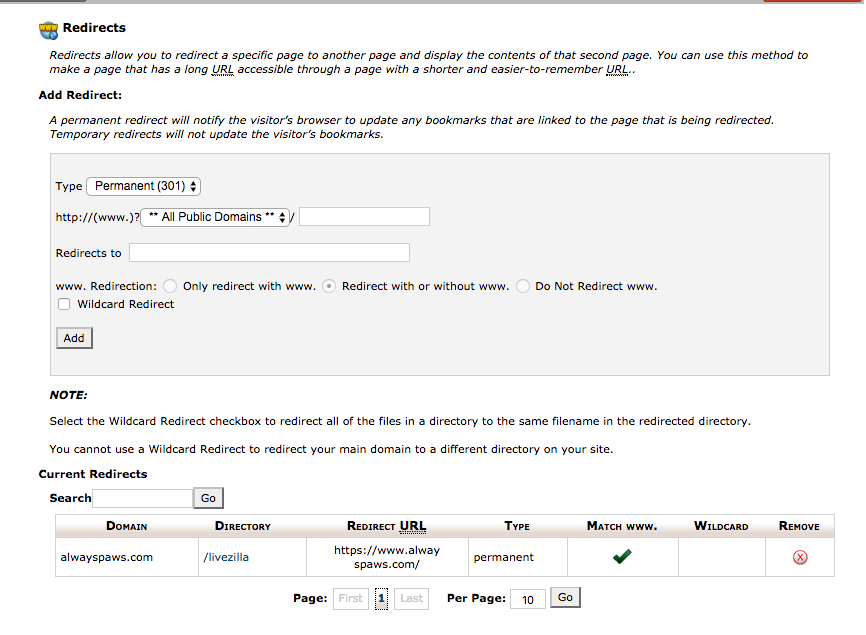
Recommended Posts