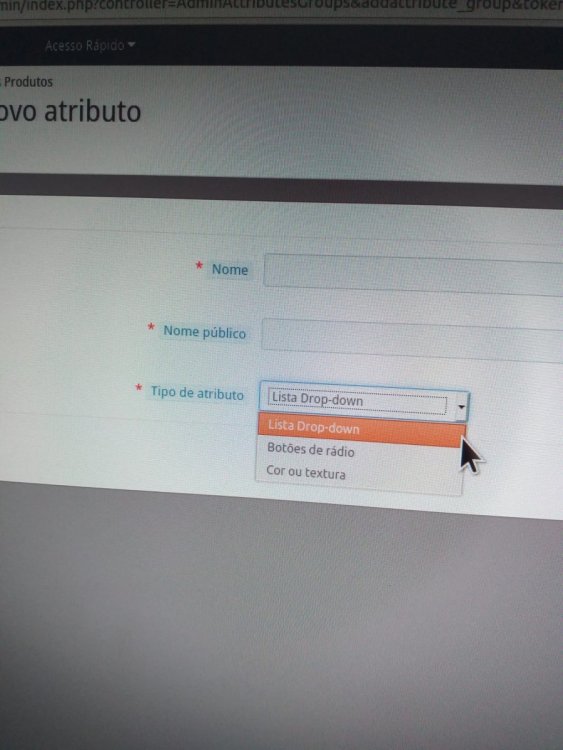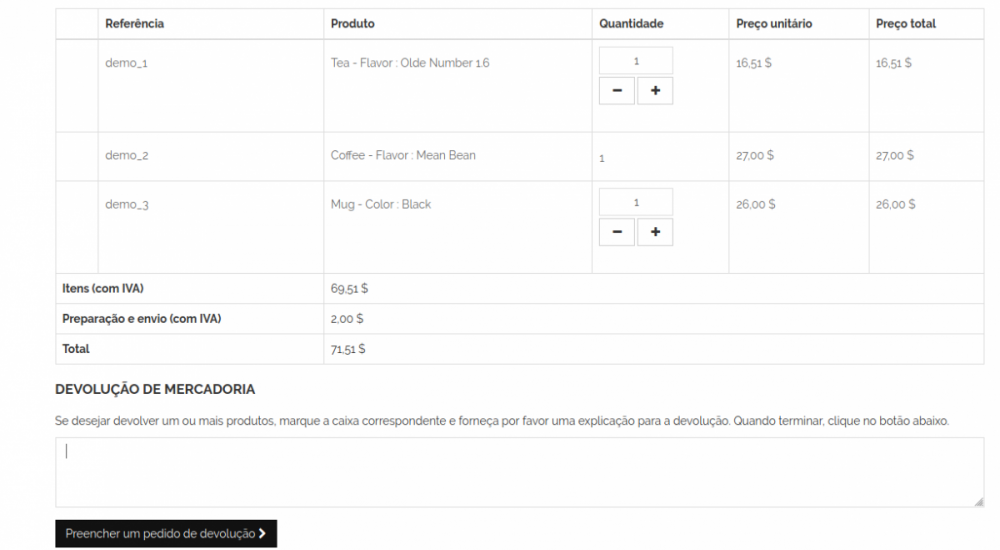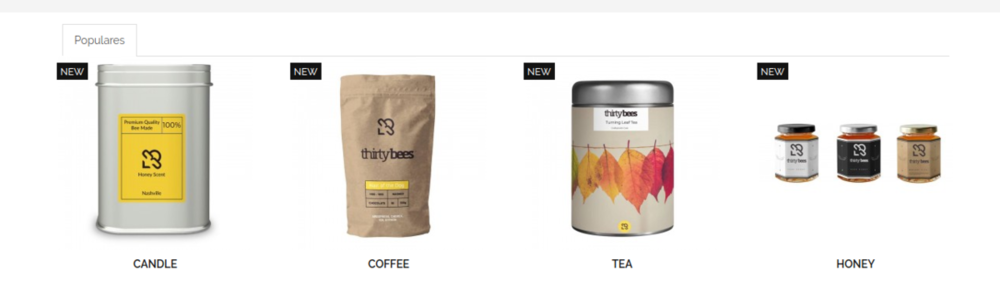LCortes
Members-
Posts
28 -
Joined
-
Last visited
Content Type
Profiles
Forums
Gallery
Downloads
Articles
Store
Blogs
Everything posted by LCortes
-
Hello all. I HAD a problem with my 30bees and its already solved. I just want to share because it could happen to anyone. I'm configuring my thirthybees store with all default settings and everything was ok. Then put 1 product and started to translate some modules and mail templates to portuguese. After that, my product disappear from backoffice, but still available in front store. Try to add another product, but with partial success: product appear in front store with no pictures, and disappear from backoffice completetly. Tryed to repair instalation, tryed to repair database, tryed to update core, tryed to clean 30bees cache, but nothing resolves. Then, last nigth I accessed backoffice in my mobile phone and the products were there. This morning, I accessed my backoffice in computer and products disappear again. I clean cache in my browser (Firefox) and products appear again and it's now possible to add pictures. Cant explain what happened, but clear Firefox cache, resolved my problem. hope this can help anyone
-
Dear x97wehner, thank you for your reply I'm very happy with Niara and community themes... I like more the Niara because is a clean design. But I think community is more complete and has more features (Am I right?) I had some problems with translations and features but i think I already found why: because I change Niara theme (some colors and positions) and didn't want to loose original settings, I made a new theme based in Niara. That is not working properly. Now I will try to work directly in Niara and not in a copy to see if problem persists.
-
Dear all, I'm very new at both TB and e-commerce, so some of my questions are quiet basic. Also, sorry for my English... I would like to start a discussion about the "best" theme for TB. i know that it depends a lot of personal preference... for me, the Niara theme is visually the "best" because it's very clean, but because I had so much trouble configuring it, I give a try to community theme, and it runs smoother... Is that possible that community theme runs better? If that's true (well, it was for me, but maybe it was a bad first installation), what would be the "best" theme? The one that runs better, with less error and more future support? I would like to have a beautiful shop, but honestly, I'd prefer a stable one. (EDITED) Some of issues that I found, was some missing translations while changing theme. Thanks to all
-
datakick thank you so much for explanation. Please forgive me the dumb question, but javascript has nothing to do to ajax, right? Because I search in forum and found this link: http://nemops.com/save-prestashop-custom-fields-add-to-cart/ and wonder if I can use it to what I need...
-
First step for me, is change the position of personalization fields. so, I edited product.tpl file and it looks like this: https://amigos-umm.com/thbees/gifts/candle#/2-size-16_oz/21-scent-puffin that's not really the final look that I want, but it's a start. But now, every time I click "save button" it makes a quick order. What did I wrong? I only cut and paste code in different position in product.tpl file. After this change, and everything looks like I want, it's possible to auto-save the customization options? I really don't understand coding, but I wonder if it's possible to add an additional function in ADD CART button: first save, then add to cart - with only one click
-
Wartin, thank you for you time. I will TRY 🙂 to change the template to put that information near product attributes. It will solve half of problem. I try to find that auto-saving feature in forum, but with no success. Can you please point me to that thread? Traumflug, thank you for you time. You are right. What I need is a combination of customization and attributes. As Wartin sugest, I must put them together in template page, but then I would like to autosave the customization, so I dont lost order if client forget to save. veganline and AndyC, thank you for your time. I will take a look to that module.
-
Sorry, I explain my self bad. Sorry my English... In product creation I'm able to add option to personalize products, with file upload and text, but that appear in bottom of product page, and client must save first and then add to cart. So I though that maybe if it's possible, I could add that personalization in product attributes, but I dont have a option to that, only those that are shown in picture attached (drop list, radio button and color)
-
Dear all. I have 2 questions regarding product creation: - in product atributes we may choose from "dropbox", "radiobox" and "colors". Is there a way to add a "textbox" and "file upload" to attribute type? - is there a way to set a delivery time to each product interdependently, so I can choose different delivery for products that need personalization or special order? Many thanks
-
Dear all I'm trying to configure returns. I activated it in back office and the option is only visible to costumers and delivered items. All ok! I'm sending attached photo to show the list to choose desired items to return. I think that would be nice and easier if that board has one check box to choose items to return. Is my Niara theme that is hiding it (like it did in "accept terms" in checkout) or simple isn't there? If Niara is hiding my check box, how can I unhide it? Many thanks
-
Thank you very much... soon I will have my store online 🙂 by the way, if I change theme it activate and deactivate some modules... I found that config file has some instructions to that activations/deactivations... It's safe to erase that lines in config file so I can change theme without change anything else?
- 30 replies
-
- free module
- theme configurator
-
(and 3 more)
Tagged with:
-
Thank you zen. But I don't want to give you more troubles 🙂 i wonder if I can help any way... I think that it will be good if we can change all colours: NAVBAR - background, text and hyperlinks, MENU - background, text, hangover... Maybe button colours and button hangover Niara is a very clean theme, so I like it so much. If we can change it's colours it would be almost perfect Still the same... but no problem I can wait...
- 30 replies
-
- free module
- theme configurator
-
(and 3 more)
Tagged with:
-
Hello! Is hard to add some more colour options, or it's a easy process? I tried to modify the php file in order to add more options, but it's very difficult for me... I don't understand programming... I tried to use other themes, but I love the simplicity of Niara. I just want to be able to choose other colour combinations. Thank you a lot
- 30 replies
-
- free module
- theme configurator
-
(and 3 more)
Tagged with:
-
Thank you again. The problem of community theme for me, is that it's darker than niara, and it's very hard to change it with no php knowledge, so I opted for niara. Anyway, now it's very hard to change to other theme as I already made some modifications, and installed some custom modules. Every time I change theme, it uninstall my modules and install preconfigured ones. by the way, is that possible to change theme without modify the installed themes and languages? If you have some patience and a few minutes, can you explain me in simple way what the class="label-text" do? best wishes
-
dear toplakd Thank you so much. That is really what I need. Works perfectly. dear DRMasterChief, thank you so much for your help, but because english is not my language, I dind't explain well. So, toplakd, every time I install a new module that needs checkbox, I will need to edit module files? If I use community theme I will not have this problem? Anyway, for this module the problem is solved, thanks to you. Is that possible to explain the changes that you made? I look inside the file but didn't understand nothing. Kind regards to all Luis Cortes
-
I installed this module and it is great. All works fine, but in checkout page I have a problem: - the terms must be accepted, but the checkbox isn't there. Is there a way to add that checkbox so it's possible to continue checkout?
-
I will answer myself, maybe help others: to remove "Popular" tab, just go to Administration -> Modules -> Positions -> displayhometab and remove hook
-
Once again, I will answer myself, because may help others resolving own issues: in my case, I just uninstall the module and install it again. worked like a charm.
- 1 reply
-
- 1
-

-
Dear all, As I told before I don't have any programming knowledge, but before (and after...) I post a doubt, I try hard to solve it myself. In this case, I couldn't find a solution, and that's why I'm asking your help: in feature product module, the default number of displayed products is 8. When I change it to 4, the front page still show 8. Is that a error code? or should I change anything else? Thank you all
-
Or you can: 1- bakup themes/yourtheme/modules/beesblogrecentposts/views/templates/hooks/home.tpl 2- open themes/yourtheme/modules/beesblogrecentposts/views/templates/hooks/home.tpl and locate: <span class="tm-over">Latest <span>Blog </span> posts</span> </a> </h2> <p>{l s='Read latest posts from our blog.' mod='beesblog'}</p> 3- change it to: <span class="tm-over">{l s='Latest' mod='beesblogrecentposts'} <span>{l s='Blog' mod='beesblogrecentposts'} </span> {l s='posts' mod='beesblogrecentposts'}</span> </a> </h2> <p>{l s='Read latest posts from our blog.' mod='beesblogrecentposts'}</p> 4- go to backoffice->localization->translations and found the module "beeblogrecentposts". that fields must be the for you to translate. 5- if anything goes wrong, just upload the file that you bakedup
-
I will answer my self. This piece of code is missing in homefeatured_home.tpl <div class="tm-hp text-center"> <h2><span class="tm-over">{l s='Our' mod='homefeatured'} <span>{l s='featured' mod='homefeatured'}</span> {l s='products' mod='homefeatured'}</span></h2> <p>{l s='The best selection for top prices.' mod='homefeatured'}</p> </div> But now I have another doubt: How can I remove the "popular" tab from the top (please see attached image)?
-
Here am I with another newbie question. I wish to update some translations to Portuguese. Some is easy, other not so easy, because they don't appear in backoffice. So, regarding "featured products" I went to module install, delete it and install again. But now, instead of the title that used to show, only appear a tab with "popular" Is that possible to restore the fancy title?
-
Dear MichaelEZ The script works like a charm. Thank you again, that's all I need.
-
I didn't know that. Thank you Traumflug. So, I read a little, and correct if I'm wrong, TB is based on PS. If it's true, you did a good job. TB is much better than PS. Some years ago I tryed to implement a online store and tryed magento, prestashop, zencart, opencart, etc. I decided for opencart that time. Now that I want to reactivate online shop, I went directly to opencart, but because my ISP has Softaculous, I decided to give a try to any other software. When I saw TB I though: this must be nice... bee's are good workers 🙂 Installed it, and fall in love. I'm still learning how to use it, but for me is already the best. Thank you again TB team, and TB members that spend some time helping guys that don't understand programming, like me.
-
Dear MichaelEZ thank you very much for your reply. I didnt know that we are able to use prestashop modules. In fact, I would like better a TB module, but I really need this feature, so I will try this. Once more, thank you very much for your concern and for spending some time helping a newbie member. I will test it and then I will notify if it worked well.
-
Hello. Is that possible to make customer registration pending on administrator approval? I do no wish complicated, only a option (that can be permanent) to allow customer to register on site, but after that, customer account must be validated by administrator to complete registration. Thank you very much Luis Cortes