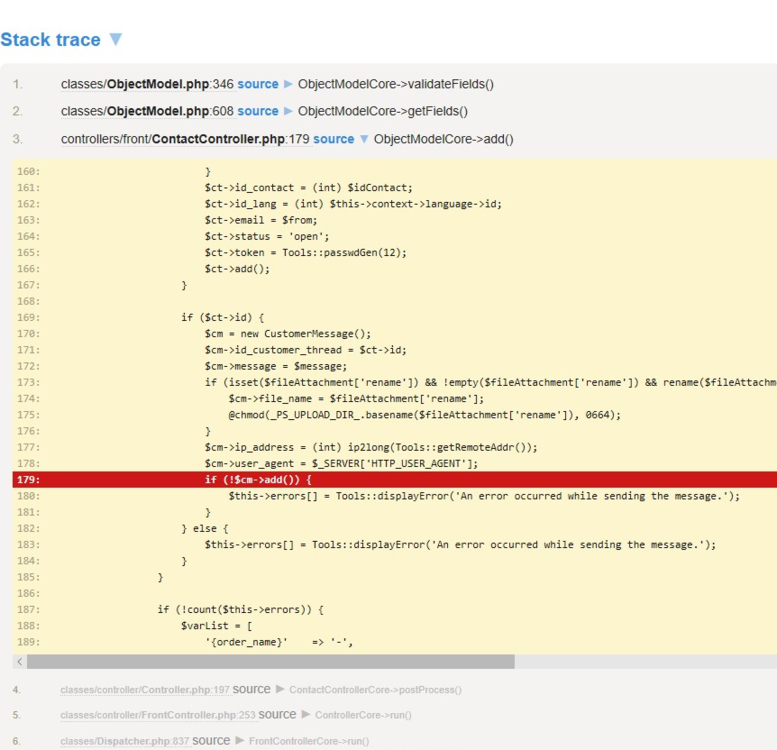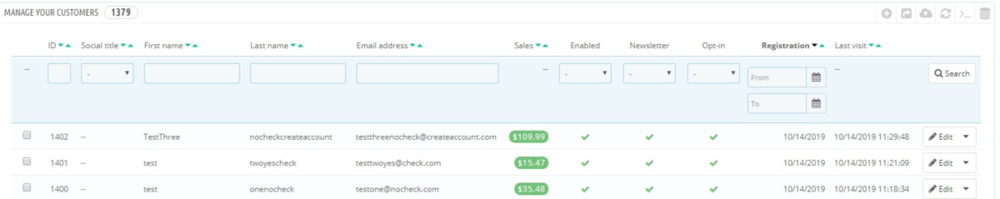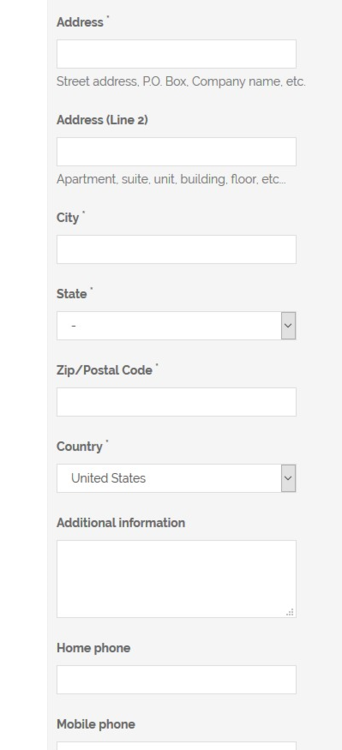-
Posts
508 -
Joined
-
Last visited
-
Days Won
28
Content Type
Profiles
Forums
Gallery
Downloads
Articles
Store
Blogs
Everything posted by x97wehner
-
I don't have a good answer for how it should be. But I know that I've had multiple customers not be able to submit the contact-us form over the past couple days because of this error, so it certainly needs a timely resolution. Thanks.
-
No other warehouse users having the same issue or anyone that might know how to fix?
-
I have not.
-
Note: I rolled back to stable 1.1 and the issue is gone. Tested in a vanilla OOB and my live site. Seems to be something in one of the subsequent patches in the bleeding edge versioning that is causing the issue.
-
in debug mode I get this error: "Property CustomerMessage->user_agent length (129) must be between 0 and 128 in file classes/ObjectModel.php at line 1058" - Not sure how to fix. Please help
-
Getting a 500 error when customer tries to submit the contact-us page. Console shows these two errors: Unable to get property 'SavePersonalAndPaymentData' of undefined or null reference Autoformfill_ContentScript.js (1,20660) HTTP500: SERVER ERROR - The server encountered an unexpected condition that prevented it from fulfilling the request. POST - <domain>/contact-us Can someone advise how to possibly resolve this? Not had this come up prior.
-
@datakick Think I found a bug. When new customer creates an order, they do not select the opt in or newsletter boxes. After order is processed, in back office, both opt-in and newsletter boxes are checked. Tested while creating account and using guest checkout.
-
I can't find the order return email in the available email list to do a translation. Can someone provide guidance on where it's located so I can do this? Thanks
-
@datakick In the cart summary tile, if you can add an option to hide the "Total (Tax excl.)" line, it would be appreciated. Not really needed in the US and just adds clutter. If you can at least give it a dedicated class, I can hide it with CSS. Thanks.
-
I noticed the mobile/small screen display had some issues with longer text. Here is a little bit of CSS you may want to use if you're experiencing the same issues. (Please don't judge my coding ability, it works. ;-)) @media screen and (max-width: 445px) { .chex-option .chex-check { flex-direction: unset; } .chex-shipping-option .chex-check { float: right; width: inherit; } .chex-shipping-option.chex-option { display: flow-root; } .chex-shipping-option .chex-option-logo { margin-bottom: 3px; } .chex-option-delay { float: left; } .chex-option-price { float: right; } #basic .chex-section-collapsed-content , #shipping .chex-section-collapsed-content{ padding: 15px 20px; } #layer_cart .button-container .btn { width: -webkit-fill-available; text-align: center;} } @media screen and (max-width: 350px) { .chex-cart-item-quantity-price { display: block; } }
-
Looks to be working. Thanks! Look forward to the other updates around carrier arrangement and field arrangement.
-
You're on the right track. In all honesty, as far as design goes, Panda and Warehouse have the vast majority of needs covered. Some of their stuff is getting out of date as far as demos go, but as you said, but if it can be easily adjusted with CSS or some basic HTML, it's not too big of an issue. When it comes to design needs, I typically look to large online leaders in the same industry to determine an approach. As long as I can easily recreate a site that looks and functions similar to global product design leaders like Patagonia, Apple, Herman Miller, Nike, or a few others, then my needs are met. If you see their sites, you'll quickly notice some holes in availability from the above mentioned themes that you could easily close and make your theme very valuable.
-
thank you for the quick followup @datakick Regarding the address format, the new account forms all render according to printable format, I'm fairly certain. If printable format is adjusted, then the order of fields is adjusted on the form as seen below. This is what I was referencing for same functionality. Honestly, that is a minor issue. More UX that probably wouldnt' keep them from buying. The fact that tax is being displayed added to the product in the cart is much larger as it's not standard in the U.S. and it's keeping me from using this module despite purchasing already. Wish I had checked in more detail ahead.
-
@datakick Just tested this. feedback follows: 1) In shipping address section, the country should be displayed, but it should be read only and not changeable. Should only be changeable from top "choose shipping and billing method." In the billing section, when selected different from shipping address, the country field should be changeable in case sending to another country. 2) The address format/arrangement of fields doesn't follow the TB country setting for it and should. In the example above, I assume the system would be set to display the address for the US as City, State, Country, Zip/Postal code. 2) No fix for the tax calculation issue yet? It's still adding tax to my products in the cart summary card, when it should only be shown on the tax line, be as I noted previously.
-
Anyone know how to fix? Digging in it seems the combo availability date is not populating so the theme doesn't display on the webpage then.
-
softaculous install of 1.1 fresh. migrator module to move the data
-
Just did a fresh install, migrated data, onto a separate domain and it's doing it there now as well.
-
Yes I can. Nothing is blank.
-
Now to really throw some confusion in. I just setup a new subdomain and installed a fresh copy of TB via softaculous. It works fine there. I have no idea how to fix this.
-
Also, I have fresh OOB instance of TB setup as well. I just check that and I'm having the same issue there. Does that help identify what the issue could be?
-
Disabled all overrides and modules via advanced parameters>>performance. Still no change. Get the neverending spooling on save buttons making it impossible to edit a record. I just can't think what would have caused this. They only changes I've made to my shop have been the core updater changes in the past 3 months. I have made product updates during that time and didn't have this issue. I've tried rolling back to 1.0.8 to test that and still have the same problem.
-
Yes. was a migration. I'll check the modules.
-
This is a question for the warehouse theme users, or those that know it. Sometime in the last few TB updates, the availability date for product combinations stopped showing as it should. It still works fine when populating on the product with no combinations. But, when there are combinations, the combination level availability date is no longer displaying in the UI. Any ideas on how to resolve this?
-
I have this same issue. Regardless of browser. Seems to be a bug perhaps? Tested on both 1.1.0 stable as well as 1.1.x bleeding edge. Same result
-
@datakick small request to go with the tax calculation bug mentioned previously. The support link to the blog within your module doesn't point here anymore. May want to update. Thanks