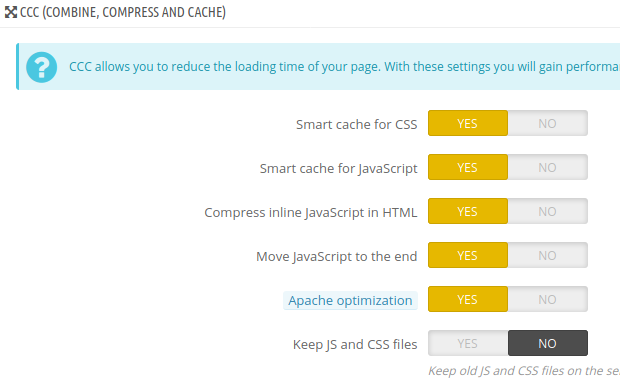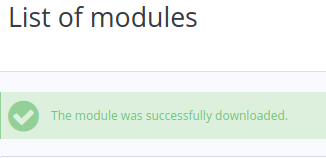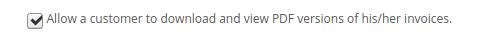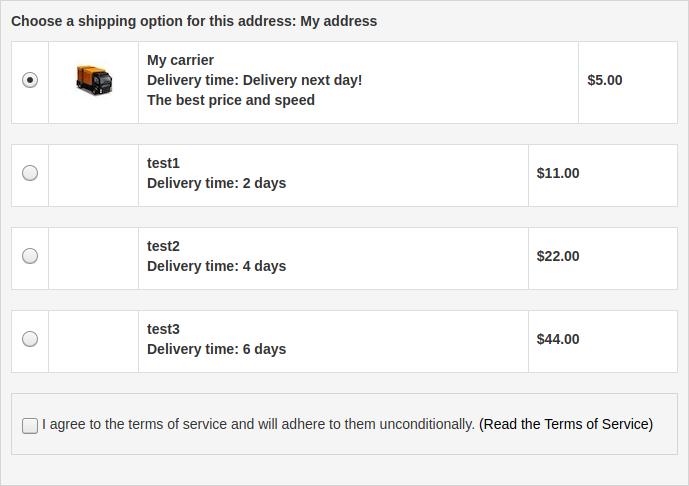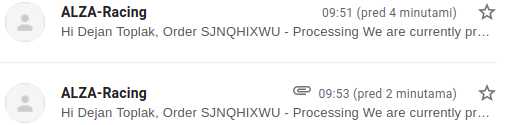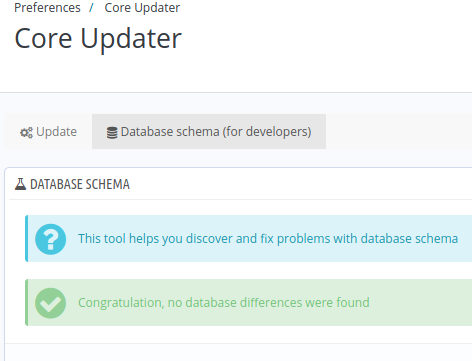-
Posts
752 -
Joined
-
Last visited
-
Days Won
42
Content Type
Profiles
Forums
Gallery
Downloads
Articles
Store
Blogs
Everything posted by toplakd
-
1. mymembers is loading yellow as theme-color is defined #fad629 within script tag <script> <link rel="apple-touch-icon"...<meta name="theme-color" content="#fad629">... 2. fighterbranded shows has 3x <meta name="theme-color", delete other 2 and leave only the one in <head>
-
I've checked your pagesource, and it seems you didnt edit your copyright info in any of the .tpl files. As output seems totaly stock. <div id="copyright-footer" role="contentinfo">© Planet Magnets 2019</div> So, go to Modules/Community Theme Configuration - and change your text there.
-
In case if someone wants to try it or review it, the files are in attachment. I believe this is the way to go with the themes provided by thirty bees as with such modifications one don't need to maintain two different sets of order templates. One for normal and one for AEUC advanced payment page. Modified-files.zip
-
-
If you edited it through cPanel, than you've most likely edited footer template file /themes/community-theme.default/footer.tpl And you should enable CCC in Advanced parameters / Performance, to optimize it a little, as currently your main page makes 80 requests.
-
As advanced templates are mostly forgotten when changes are applied to Community-Theme-Default and Niara i would suggest we make some changes in existing templates. As currently both themes have issues in 5step checkout when in module AEUC "Enable Advanced checkout page" is set to yes. Both not showing address on 5th step of advanced payment, and niara also not showing TOS checkbox due to no css styling for AEUC override (on 1 and 5page checkout) If 1page checkout is selected together with AUEC Advanced checkout page, the Community-Theme even trhrows 500 server error. To keep the backwards compatibility with other themes, controllers for order should stay the same. The plan is to always use default theme templates which are always updated when fixes or hooks are added, and only adjustments are made to the system called -advanced.tpl files so that they only call the main .tpl files. Changes are fairly simple to make (I have them in working state) and they should be future proof when the main files will get fixes/adjustments and we would have better working solution when AEUC is enabled. And even if new theme gets developed from updated community/niara theme, it will be simpler to maintain only 1 set of order pages, and no need for extra focus on -advanced ones. We would only keep following -advanced files. order-opc-advanced.tpl - empty template which calls order-opc.tpl order-payment-advanced.tpl - changes made for opc and 5 step order-address-advanced.tpl - for showing address on 5th step, called from order-payment.advanced.tpl @datakick @Traumflug
-
Es war ok im prestashop bis zum ende von 1.6. Aber jemand hat es beim TB die vorlage aus normalen order-address.tpl genommen und niemals AEUC mit Advanced checkout page getestet, und deswegen geht es nicht von start aus. Es ist kein problem mit AUEC module, da order-address-advanced.tpl nicht gut ist. Die im anhang ist von letztes PS 1.6.24 und die funktioniert 100% order-address-advanced.tpl
-
Once you have successfully uploaded (shop says downloaded) your module, you still have to install it. As upload means what it says - Upload. You can't see not installed modules if you are using filter "installed modules"
-
@Chandra You have 2 options. 1.You rearange your statuses that once order is made it gets "Payment accepted/Awaiting payment" status, with no generation of the invoice at that time. And once you mark order as processing, than invoice is generated and one can download it. 2. Make the override for for the controller that is sending the Order confirmation mail.
-
If order status (that is automatically set when order is placed) is also the status that first generates invoice.pdf, than this status will automatically also include pdf attachment. However you can prevent that, by removing the second checkbox on that particular status. All other status changes afterwards, that are also generating invoice.pdf will not send .pdf if there is no checkbox by "attach invoice", but is one on "allow a customer to download" You have to remove bottom checkbox on order status which is the first one shown on placed order.
-
Than you can set "payment accepted" status to not attach the invoice to the order confirmation for orders which are automatically marked as payment accepted. The best thing you can do, is to setup up spare testing shop environment, where you can change things regarding orders, than placing orders by yourself and checking what the change brought you.
-
I strongly suggest to open "payment accepted" status, and you will see where your problem is coming from. As you have set it to not close payment automatically once changing status to payment accepted.
-
Yes, the pic Chandra added to github, was showing Order Processing status, so we all checked if issue was in statuses. You should have told you are talking about Order confirmation email, that would have saved us some time spent on searching for issue that is does not exist. If you don't want to attach any invoice to the customer (even if you have invoice checked in status messages), you should disable invoices. And if invoices are enabled, it's only attached to "order confirmation" email if it was generated, this means, if paid with bankwire, and status is "awaiting payment" then no invoice is attached to "order confirmation" email as invoice was not yet generated. This issue is not an issue, its designed to be so. So, if invoices disabled, there is no invoice attached to confirmation email. However invoices do get generated once status is changed, and attaching invoices are then operated with the checkbox under status messages. Case closed.
-
Original theme versucht? Hast du die siete irgendwo live zum ansehen? Problem liegt warscheinlich im dein carrier template. da bin ich sicher das dein {/foreach} auf oberen seite von 'Delivery time' steht. <label for="delivery_option_{$id_address|intval}_{$option@index}"> {if $option.unique_carrier} {foreach $option.carrier_list as $carrier} <strong>{$carrier.instance->name|escape:'htmlall':'UTF-8'}</strong> {if isset($carrier.instance->delay[$cookie->id_lang])} <br>{l s='Delivery time:'} {$carrier.instance->delay[$cookie->id_lang]|escape:'htmlall':'UTF-8'} {/if} {/foreach} {/if} {if count($option_list) > 1} <br> {if $option.is_best_grade} {if $option.is_best_price} <span class="best_grade best_grade_price best_grade_speed">{l s='The best price and speed'}</span> {else} <span class="best_grade best_grade_speed">{l s='The fastest'}</span> {/if} {elseif $option.is_best_price} <span class="best_grade best_grade_price">{l s='The best price'}</span> {/if} {/if} </label>
-
For hunting down small bugs (or my mistakes) I always have 3 installation of thirty bees on the server. All latest bleeding edge One is live, one is exact copy of live shop for testing, and 3rd is always the clean stock thirty bees installation. So if something does not work on live but it works on stock install, i can compare testing shop with clean stock, and make adjustments or fixes until it works 100% like stock. Only after that, I apply it to the real live shop.
-
There is also a module from @datakick which makes some consistency checks. You can also try it. https://store.getdatakick.com/en/modules/consistency
-
I do also suggest, before posting a "Possible BUG" that you try to replicate same thing on Clean thirty bees installation, to see if the problem is also on original installation or it just shows up in your installation.
-
Have just tested it few times on my live shop, and on my installation it works. Same test performed also on fresh thirty bees install (Stable 1.1.0 + niara) also does not have this issues. If checkbox enabled, pdf is attached to email, if checkbox is not enabled, no pdf attachment. Bottom picture shows 1st mail with checkbox disabled - no attachment, second mail with checkbox enabled and attachment is there. Have tested also with payment accepted status (with or without checkbox) and it works as it should You can also check your shop for database_schema differences with core updater, not sure it could be related to that, but it wont hurt. However, I strongly suggest, that all changes are always tested on backup instance of your shop, in case something does get wrong.
-
Fix is now already included in latest bleeding edge (no branch) and running live. Thank you datakick for quick fix.
-
-
Just checked back with core updater. How I tested. Changed status to payment accepted. Added 10€ discount Added negative payment -10€ as refound Negative value in payment last working state was on 1.0.1 version and PS 1.6.24. From 1.0.2 and above 500 error is throwing out