-
Posts
752 -
Joined
-
Last visited
-
Days Won
42
Content Type
Profiles
Forums
Gallery
Downloads
Articles
Store
Blogs
Everything posted by toplakd
-
Package is ready. Included are 3 zip files which need to be extracted. IMPORTANT: Do make backup first. Test it on backup shop, and if you like it apply it to live shop. It works with standard 5 step checkout on standard payment checkout or advance checkout page enabled (Advanced EU compliance) Tested on Thirty bees Community-theme-default and Free Niara template from community member Tommat For PS based themes uses order-steps.tpl that are attached separately. Description about it few posts below. Replace following files /themes/community-theme-default/ order-address.tpl (included order-carrier.tpl and disabled original bottom buttons, as the ones from carrier are used) order-carrier.tpl (hiding double order-steps) order-payment-advanced.tpl (changed back step number from 2 to 1, added advanced payment checkout buttons) order-payment-classic-tpl (changed back step number from 2 to 1) order-steps.tpl (changed 5 steps into 3) - for themes based on thirtybees default theme. shopping-cart.tpl (added stuff for payment step - addresses, hiding double order-steps, disabling quantity edit on payment page.) Replace following files /themes/community-theme-default/js/ order-address.js (included all lines from order-carrier.js + included a line to refresh carrier when selecting addresses with or without tax included marked with /* alza comment) Copy files to: /override/controller/front/ OrderController.php (created OrderControler.php override and moved carrier into address step) Ater all 3 steps are done, don't forget to delete following file to make sure override will start working: /cache/class_index.php 01-tpl-files.zip order-address.js.zip OrderController.php.zip order-steps(ps-themes).tpl
-
Also check if the new payment has checkboxes on Country and Carrier in Modules/Payment section
-
Have you linked the groups ?
-
-
Then you missed something. Just created it on my test install. As it's working without problems. 5-3 page checkout One page checkout:
-
UPDATED April 5. 2020 Thirty bees Bleeding edge 1.1.0-1.1.x Have updated the 3 page checkout package that can be used on Community-Theme-Default Package is prepared for Standard or Advanced checkout (AEUC Module). 5 step checkout has to be selected. What was changed in files: order-address.tpl (removed proceed & back buttons, included call for order-carrier.tpl) order-address-advanced.tpl (replaced everything for showing the addresses correctly) order-carrier.tpl (removed showing additional steps in middle of the page, corrected backlinks on continue button) order-steps.tpl (changed 5 steps into 3 steps, default cursor on active & not_completed steps) shopping-cart.tpl (made changes for classic or advanced payment checkout - AEUC Module) shopping-cart-advanced.tpl (removed everything, and calling shopping-cart.tpl order-paymet-classic.tpl (corrected backlinks on continue button) order-paymet-advanced.tpl (moving shopping-cart.tpl (not using advanced) above terms, corrected backlinks on continue button) order-address.js (included all lines from order-carrier.js + included a line to refresh carrier when selecting addresses with or without tax included). Order-Controller.php (assigns carrier to address page) Changes are also commented in the files, so one can see what was changed. Files are attached in .zip package. One should upload them into main directory and unpack them. After that you have to delete /cache/class_index.php because of the override. 3page.zip
-
Go to the Localization / currencies Click on your currency and set AUTO FORMAT to NO. This should work. With Auto Format set to YES - the prices are showing well in english language and LEV as currency. But once set to bulgarian language, the prices dissapear no matter if bulgarian currency or usd is selected. If Auto format on currenty is OFF than it works with english and bulgarian. I think this has something to do with cyrilic language set.
-

Bulgarian income angency madness relating online shops
toplakd replied to the.rampage.rado's topic in English
We have exactly the same here. Software for creating bills has to be connected to internet and synced with the states API so it generates the QR codes and adds them to the invoice. I belive some have developed the connectors for prestashop and the the external invoicing software in our country. Most shops do operate on proforma basis, so shop only gives you order confirmaion and invoice is supplied together with order on delivery, as that invoice is generated in other (API connected) software and includes the QR and some addition EOR codes for tracking the issued invoices. We had 1 year pre-operational time before ithe Tax Register was required, but most of the solutions came out 1 week before it came to the reality. Even the state was very late with their API solutions and documentations how and what to do 🙂 Universal Selling platform can not be and it will never be compatible with all the laws in the world out of the box. Especialy when coming to invoices, as each country has own laws how and where invoices can be made, what needs to be included, can they be edited afterwards. I buy from some big shops for all around EU and many of them dont have the invoices in shop. They mail the invoice after order is placed, or they ship it together with the order. In shop there is only order-confirmation.pdf which list the things that were bought. -

Formulario de Contáctenos
toplakd replied to EduCreativos's topic in Foro en Español - Discusión General
Try without reCAPTCHA to see if that is making the problems. As fresh cPanel TB instalations do work without issues. -
Will try to make one set that will work with stock templates, once I find some spare time. Its just one override for the controller so the carrier works together with address.tpl , modifying the steps and hiding double buttons where templates are joined into 1 page.
-
Migrated to TB about 1 month ago and today i finaly finished modding the community-theme-default. - Shrinked 5step checkout into aka 3 step. - Optimized it for mobile - added v3 fancybox with swipe function - added side bars with buttons on nav-bar - used block-categories-footer for mobile sidebar category menu (didn't manage to integrate stock into both views without having issues) - added colapsable footer shop.alza-racing.com
-

Bulgarian income angency madness relating online shops
toplakd replied to the.rampage.rado's topic in English
It's like everywhere, where the state requires that software for issuing bills is connected to the state. We have something like this here in my country, called Tax Cash Register. If you operate with cards or payment on delivery, you have to apply for it, and every invoice issued such way should include state generated QR code, so the receiver of the bill can scan it in phone app to verify if his invoice was registered in states database. In my country It's not required for direct payments like Paypal and Bankwire. I don't issue invoices through online shop, As with every order only proforma is issued. So payment is by proforma (pre-invoice) and after that I manualy issue the invoice in software that applies to the states laws. (invoicing software should register all changes on invoices, not allowing deletion etc..) And as I use only paypal and bankwire i don't need to generate invoices with QR codes. -
No problems. Have managed it 🙂 Live shop is now almost completely on thirty bees. Tb Core + Tb theme. Only paypal is stil from PS 🙂
-
Have it working now, but not with Quick and dirty method, it was just dirty but not quick 🙂 Downloaded the pack which has old translations from december so i get complete directory structure. Renamed all the .php files at once within all directories with one command. Renamed the few directories from sl-SI to sl. And than downloaded each file at the time and replacing it in apropriate directory. Took some time, but i have it working now. Than downloaded PS Email generator so I could generate all the email templates for my language with help of lang_content.php. And now almost ready to put the modified theme with 100% updated language to live shop.
-
That is not working. As downloading complete package on crowdin does not download current state of translations. The files that are in downloaded package have the date of 14. December 2018. 🙂 Only when downloading single files I get all the recent translations. Quick example, TB updater in complete download has no translated strinks, but if downloaded only the tbupdater file, all strings are there. Same with other files in other modules and theme and admind and ...
-

How to remove checkbox "Receive special offers from our partners"
toplakd replied to koraledrewniane's question in Technical help
Disable opt-in Preferences/Customers/Enable Opt-In - Set to NO. -
Is there any possible way to get the translation from crowdin to shop. As I've translated everything a while back, but can't get it into the shop. And I trully don't want to translate everything once again in the shop translations.
-

Solved: Error when reducing product quantity in cart - sporadic
toplakd replied to Chandra's question in Bug Reports
Don't know where this issue come from, as I can not replicate it on Stock TB install or on my Migrated installation. Quantities are working in any directions without problems. Is this happening on particular product, or on all products? Are you using stock managment or not? -
Required should be removed from that <select state, as not all countries have states and this makes confusions. This is something i found only on community theme and this brings out issues when shop default country uses states. So therefore it should be removed so theme can be operational no mater of default country. I know required was put there with good intentions, but no one has tested how it functions if default shop country has states, but customer comes from country without states. In my opinion one should first choose the country and than the fields for postcode and state will show up if they are needed. 1.Country: 2.Address 1 3.Address 2 4.City 5.State 6.Post That layout would solve the issues where customer does not have states, and country selection is below post code field and state field. I realized this as my shop has USA as default county, as more than 50% customers are from there. But i was testing my tabbed login and could not register from my country. So installed clean fresh TB on another instance to see if this was my fault. Then i realized it's not my fault, as it has something to do with the Community-theme by default. So after comparing PS themes to TB I saw TB is using required on most of <select options, and removing the require on state solved this.
-
If the Default country in shop is set to one that contains states, than one from county without states can not register as state required is automaticly applied once opening registration form. But if Default Country has no states, than it works as it was intended in the template as required is only set once country with state is chosen. So could this be called a bug as the state required tag is not changing properly once country is selected ? Prestashop Themes do not have required tag on <select name="id_state" .... > And address.tpl also does not have required on the select state. {elseif $field_name eq "State:name" || $field_name eq 'state'} {assign var='stateExist' value=true} <div class="required id_state select form-group"> <label for="id_state">{l s='State'} <sup>*</sup></label> <select name="id_state" id="id_state" class="form-control" required> <option value="">-</option> </select> </div> {/if}
-
Currently narrowed my issue down to following div: <div class="account_creation">
-
I'm having this same issue as from community theme I can register only from USA country. And it's not alowing any other country, as register button does not respond, no matter what I set in BO configurations, all cache cleared and everything. This is happening on totaly default TB instalation freshly installed through Softaculous and all countries enabled. But it works if I replace complete #account-creation-form in authentication-create.tpl with the one from prestashop. <form action="{$link->getPageLink('authentication', true)|escape:'html':'UTF-8'}" method="post" id="account-creation_form" class="std box"> with everything included between first and last line </form>
-
Go to: Administration / Employees Click on Employee or click EDIT Now on the bottom you can change dashboard Theme for current employee and admin menu orientation. You can provide own fonts and not using the connection to outside servers for font. Adding fonts to css with @font-face https://www.w3schools.com/cssref/css3_pr_font-face_rule.asp
-
Go into Modules & Services, search for Block Top Menu and click configure. Than play little with it to see how the things are added and displayed in the menu.
-
You can check the module .tpl files if that particular word is written in plain text. As text's only appear for translation if they are wrapped in correct code: {l s='Proceed to checkout'}


.thumb.png.3d9a217350a717ba80d3cff3659b388a.png)
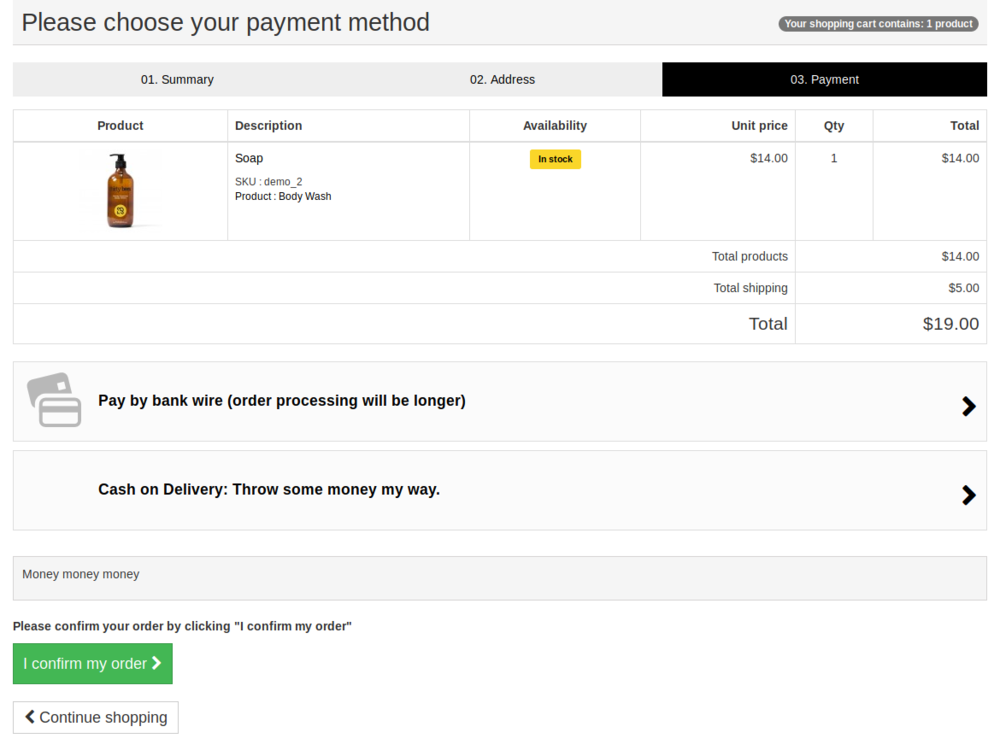
.thumb.png.7de8c79d3a3a0a68d5e52aa9853d71dd.png)
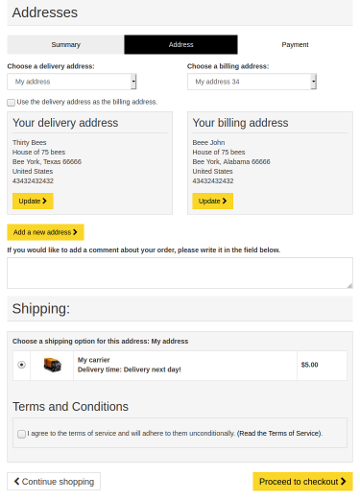


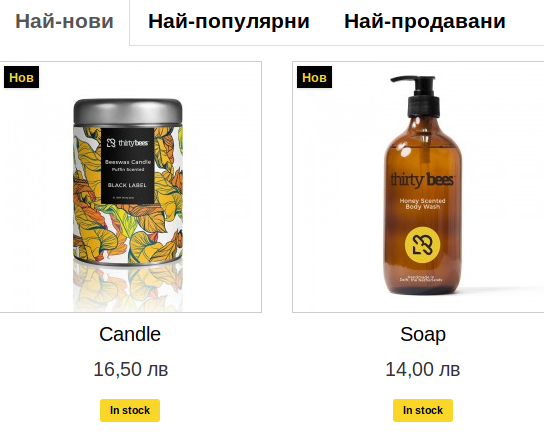

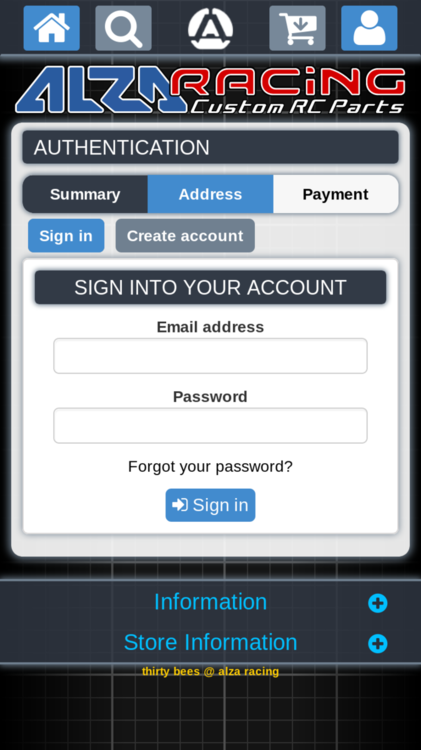
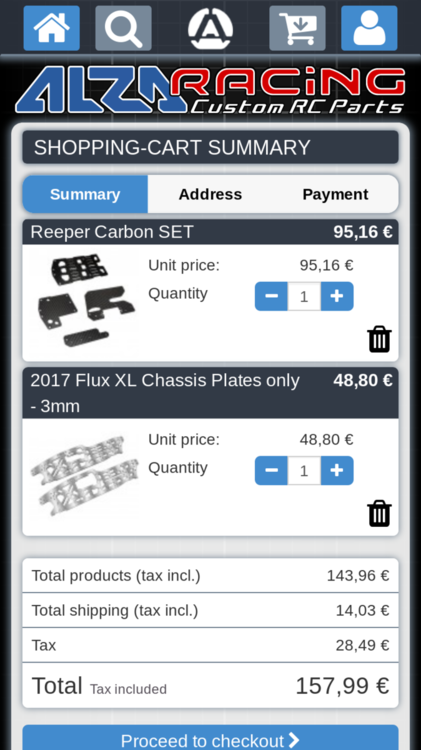
.thumb.png.f3bab6383cb5ff57055eb311df45bc85.png)

.thumb.png.1fc154f5e13789e550a4b60079a6ecc1.png)