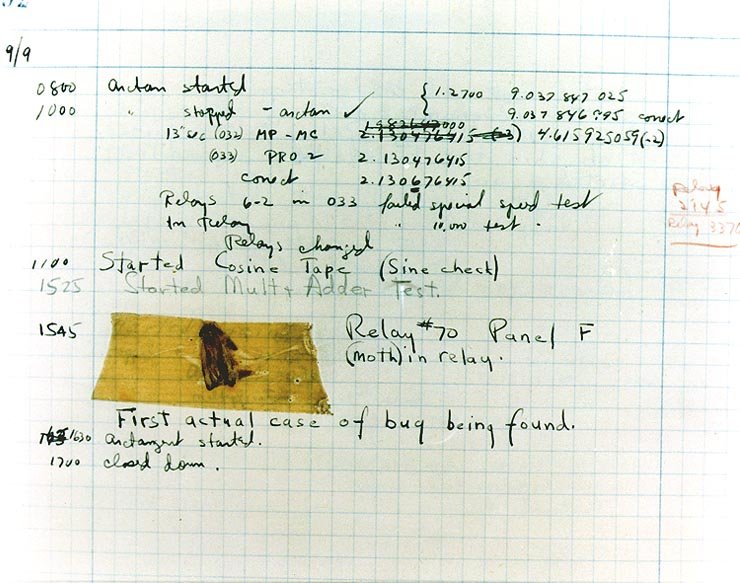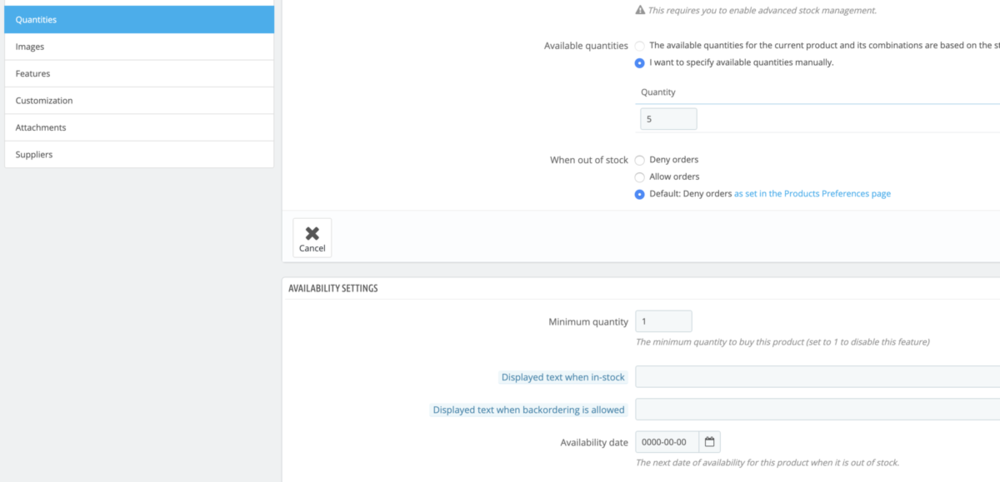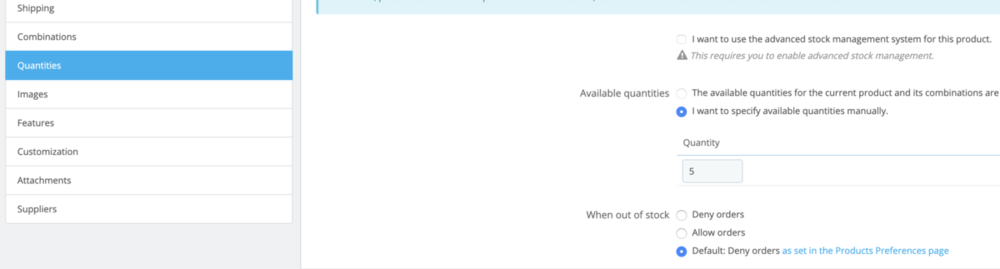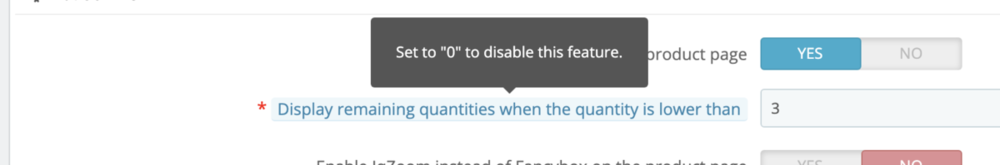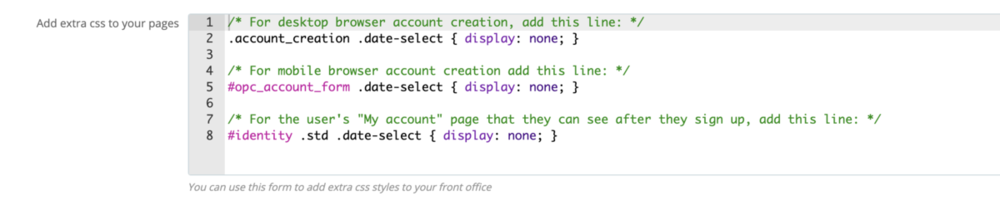-
Posts
271 -
Joined
-
Last visited
-
Days Won
8
Content Type
Profiles
Forums
Gallery
Downloads
Articles
Store
Blogs
Everything posted by Factor
-
Not sure that part is more of a Developer theme question. Sounds like Multistore is not needed though.
-
PS 1.6 Manual. http://doc.prestashop.com/display/PS16/Managing+Multiple+Shops First do you fit the criteria. Sounds like you are one store with an app not 2 distinct store. Though I cant tell for sure. How to decide if you need the multistore feature You may find yourself wanting to use the multistore feature, when in fact it is not necessary. For instance, if you want a multilingual shop, or if you need to use more than one currency, or if you would like to have a different graphic template for each category. Here are two questions that you should ask yourself before deciding to enable the multistore feature: Do you want your shops to have a different price for the same product (besides special discounts for a client or group of clients). If the answer is 'yes', then you need to use the multistore feature. When a client buys from one shop, would you want him or her to not have access that shop's order history and invoices from the other shop (even if the client have the same login credentials on both shops). If the answer is 'yes', then you need to use the multistore feature: the shops will not share their carts and orders, and customers putting items in their cart for shop 1 will not see these items in their cart for shop 2. If the answer is 'no' to both questions, then the multistore feature is not for you.
-
PS the ones that can be deleted have check boxes. Then at the bottom Bulk option delete selected.
-
Delete an Order? OR you found an Order Status you don't like so it must go? I suspect it the later.. PS 1.6 Manual: http://doc.prestashop.com/display/PS16/Statuses Order Status' are hard coded which is why it's an edit. Inside edit there is hide from customers? What status is it you don't need just curious? PS if you got a Order its Live congrats...
-
Hardware requirements might help you as well. https://docs.redislabs.com/latest/rs/administering/designing-production/hardware-requirements/ General StackO discussion https://stackoverflow.com/questions/29235558/what-would-be-a-good-hardware-configuration-for-a-redis-dedicated-server#29238520
-
Looks like you have Cpanel so this might be better. https://www.rosehosting.com/blog/install-redis-and-redis-php-on-cpanel/ the deb tuts may help in general You might see if you set up auth or not on redis. https://www.digitalocean.com/community/tutorials/how-to-install-and-secure-redis-on-debian-9#step-4-—-configuring-a-redis-password Same tutorial testing redis on the server. https://www.digitalocean.com/community/tutorials/how-to-install-and-secure-redis-on-debian-9#step-2-—-testing-redis Also here is a PS tutorial Might be helpful. Not totally the same but could be useful. https://webkul.com/blog/prestashop-redis-cache/
-
See new fix here.
- 6 replies
-
- geolocation
- location
-
(and 1 more)
Tagged with:
-
Oh cool. Thanks. So we can just use your file? This file is already converted? I can see some people that wont use a conversion tool or know how. It's a good option for sure. Also I saw this and made me suspect of the conversion. https://github.com/thirtybees/thirtybees/issues/927#issuecomment-491498263
-
Updated Post Thanks to @toplakd He has converted the Current Geolite2 db for us all. Attached here now. GeoLiteCity_dat.tar.gz Just in case you forgot where it goes unarchive it and put it in /tools/geoip/ directory of your Thirty Bees installation. Old legacy DB removed. Ref issues Known issue https://github.com/thirtybees/thirtybees/issues/828 here to https://github.com/thirtybees/thirtybees/issues/927
-
From Github GeoLiteCity.dat.gz
- 6 replies
-
- 1
-

-
- geolocation
- location
-
(and 1 more)
Tagged with:
-
I wonder if this old PS documentation is relevant? http://doc.prestashop.com/display/PS16/Developer+Guide http://doc.prestashop.com/display/PS16/System+Administrator+Guide?_ga=2.183789285.238111765.1559764942-1445148025.1559764942 Maybe we could just say hey give us your old documentation... 😉
-
Known issue https://github.com/thirtybees/thirtybees/issues/828 here to https://github.com/thirtybees/thirtybees/issues/927
- 6 replies
-
- geolocation
- location
-
(and 1 more)
Tagged with:
-
you to mate. I guess you can make this solved.
-
Do you have prestools ? its great
-
Seems as such. The system needs to keep up with the On Hand quantity. So the customer can be informed on how may they could buy or not.
-
The manual is best sometimes... see Bolded http://doc.prestashop.com/display/PS16/Presenting+the+Stock+Management+Interface These levels are: No stock management: there is no product quantity, PrestaShop assumes that a product's stock is infinite. Use this if you only sell virtual products (files, services, etc.). Simple stock management: for every product you sell, you can indicate the currently available quantity (including product combinations). Use this if you have few products or a simple storing location. Advanced stock management: for every product you sell (and its combinations), you can indicate where the available quantity is located in an unlimited number of warehouses (with varying carriers and valuation methods). You can also see your stock movements, the current status of your stock, you stock coverage, and you can place an order to your product suppliers. These screens are: Preferences > Products > Products stock: this is where you enable the feature. Enable stock management. This option gives you access to basic stock management options and features: you can set the current quantity of product, and have PrestaShop lower it for each order, and "re-stock" for each canceled or returned order. By default you should leave this feature enabled, as disabling it affects the entire inventory management of your shop. Only if you do not have any physical inventory should you disable it – for instance, if you only have virtual products. Enable advanced stock management. Another little option which has major implications: it adds a new menu called "Stocks", which makes it possible to manage very precisely your stock, on a per-warehouse basis if necessary. You can see all the details about your stock: movement, coverage, re-stocking orders, etc. You can read more about PrestaShop's advanced stock management feature in the "Managing Stock" chapter of this guide. New products use advanced stock management. If enabled, new products will automatically use the advanced stock management feature. The default warehouse is the one indicated in the next option. Default warehouse on new products. If new products use the advanced stock management feature, you have to indicate their default warehouse here.
-
Yes, You could uninstall and reinstall the advance EU compliance module. May the setting are needing to be written Availability . whats the 2 products look like...
-
-
Ok over there It seems to not show "in stock" . Isn't that what you want? Maybe some screen shots or a link to a broken item and a working item?
-
every thing shows in stock for me.. here https://www.pewterjewellery.co.uk Can you send us a link to maybe one not working? Great work BTW. are you crafting those items
-

How to hide the customer Date of Birth request
Factor replied to dynambee's topic in Tips and Tricks
I can verify this works as well. If someone using another theme could try would be great too. Here is the original post as well. and the Custom Css post thanks @dynambee Glad I found that. -
We should add this in the Tips and Trick section?
-