

rubben1985
-
Posts
436 -
Joined
-
Last visited
-
Days Won
11
Content Type
Profiles
Forums
Gallery
Downloads
Articles
Store
Blogs
Posts posted by rubben1985
-
-
@datakick all my test now they work now... I will post as soon as some day I find the problem
-
Thanks a lot!, I will try to talk withthe developper 🙂
-
after playing with the cache options: deactivating
Smartcache for javascript the problem is temporary solved.
Is there anything I can do to try to dubug it?
-
some more info. It seems there is something more because both different stores behave different in some aspects:
- the shop with problems can not update the number of items just writing them in the field.
- The shop with the problems does not show the address (only the title)
I recorded a video with both stores and the differences I talk about:
https://www.loom.com/share/2567e31a1ae343d9907fc42f82de8dac
I am quite lost. Is the same instalation, just different stores. And this differences in behaviour I suppose is not configuration because it is more like a bug that a different setting...
-
-
I tried to recorded but now it seems to work. As I have to work on translation next week, as soon as I have problems again, I will record to send you. Maybe there is a pattern to produce the error....
-
 1
1
-
-
Hi,
It seems there is some kind of bug when trying to place a free order.
Instead of selecting payment method there is just a button to confirm order, but this button doesnt work.
Can anyone help me? It is quite urgent since I have almost 200 clients trying to place their order following this system (they already paid and I gave the a cupon to make this order free)
@datakick Any idea?
A sample video
https://www.loom.com/share/d02ff2d2b1ae402e83ea7968f0067914
Regards
-
Yes, i have them.
It seems after trying like a hundred times, it save some times.
I also had problems in front-office translations:
I modified a field-> Some others were deleted. After, I tried to modified those that were deleted and I only keep them not empty If I complete the whole "section". After a lot of times translating and saving, translating and saving (each time some fields were saved, others not...) I got them to stay but It seems there is some problem in the saving process.
-
Is this already solved? I have 1.1.x bleeding edge from a couple of months ago but it is still present. I would update to last version if it is solved but if not I would not like to risk because the site is quite stable
-
11 hours ago, Theo said:
Not solved yet. @Jonny seems he is not working right now at the office due to the current coronavirus situation. He told me he would investigate it when he will be come back to the office
-
not yet
-
Hi,
The problem is that cache is not working correctly with panda template modules anymore (maybe also with other modules but I noticed it panda ones).
It happens with bleeding edge 1.1.x (the version from a few weeks ago).
When I active the cache in the performance section, the modules showing info in the front office, show old cached versions. Clearing cache doesnt change this. 🤷♂️
In practice, when cache is activated, it doesn´t matter what I modify, changes will not be reflected in the web. Only if i deactivate cache the changes are visible.
I contacted @Jonny because I thought it was only related to one module (st easy content). It seems to be related to TB multistore. The solution was to deactivate the cache in that module. But now I realise it also affects the Megamenu, and who knows what module more.
Did you guys made some changes in how modules cache is managed?
-
you are right! it seems it is a module because deactivating it, it is solved. I deactivated the module now. Could you tell me from the console if there is something I can correct? (only if it is simple)
-
in chrome, just click in allow after doing clic in install. It is about 3 sec 😉
about checking....I should know what to check first :S
No dev knowledge here, but since our shop is closed, I activated the smart cache for javascript so you can see the problem yourself if you would like.Just enter here: https://www.lesielle.com/es/activos/retinol-vitamina-a-03/1
Click in "reservar" and go to the checkout. You will see both buttons (instead of the registration form), including the guest checkout button (that is deactivated) and whatever you do you will be redirected to "my account" page
-
I also confirm it is working!
Just to know how it works... If I am using bleeding edge and you correct the core, should I also change (revert) again this override file, or no need to touch anything because bleeding edge update core but also modify (revert) this file to its original/correct state? I hope I explained myself clearly 😅
-
-
5 minutes ago, wakabayashi said:
Wtf. I was sure it its working in my store. Just tested too and the captcha is not needed 😂
😂
-
Ah, so Yes, I see that file with date modification from today so it has to be from the module installation.
-
1 hour ago, datakick said:
Can you check if the module's overrides are installed correctly?
How Can I do that?
-
Hi @datakick It doesn't work for me either. login attempts is set to 0.... this is my formulary. It appears but you can send the message without clicking in the recaptcha
https://www.lesielle.com/int/es/contacto
Any ideas?
I am using bleeding edge and Panda template (compatible with TB)
-
Hi,
I am using 1.1.x version (bleeding edge) and I have found a bug within the javascript cache.
I have no guest checkout activated (but If I activate it the problem is the same) so if customers are no login when they arrive to the checkout, it should be visible the registration form to introduce the data. Something like this:
BUT, if I activate the smart cache for javascript, this is not showed and instead it appears:
This is wrong because it is showing the guest checkout (but it is deactivated) instead the fields directly.
This bug also affect when guest checkout is activated but the difference is that appearing this last screenshot would be normal, but once I clic in "guest checkout" button, instead of showing the fields without leaving the checkout, it redirects to the account page creation.
I have registered it in video:
https://www.screencast.com/t/wWwnRF51u
Any idea how to correct it?
Regards
-
23 hours ago, musicmaster said:
I tried. After four answers that missed the point (my impression is that everything goes via Google Translate) I am about to give up.
@Jonny is the developer. He is here in the forum. Usually they do not use automatic translation in the forum. Also they have support by email. I prefer that way. I send you this email by PM
-
 1
1
-
-
@Theo Did you get Panda+Tb+Litespeed to work out fluently? After updating to 1.1.x with panda, I having a lot of troubles with cache and speed and looking for solutions I saw your post
-
11 hours ago, toplakd said:
I modified 5 page checkout into 3 page checkout, Cart-summary + login/address/shipping-selection + cart-summary/payment-selection.
It works flawlessy this way for a while now.
When you are optimizing the page for mobile view, you have to decide if you want more scrolling or 1-2 more steps to click.
I decided not to use OPC due to more needed scrolling and went with 3 steps instead.
Seems really interesting your modification since all ecommerce studies I have being seeing lately, shows people prefer this to one page checkout for the sens of security it provides (a lot of fields at the same time make you feel insecure when buying). Could you share how did you modify it? I would like to try it myself ifit is not too complicate.

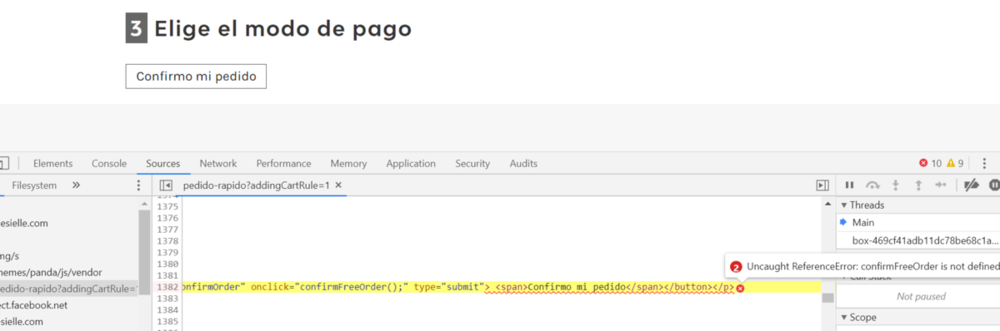
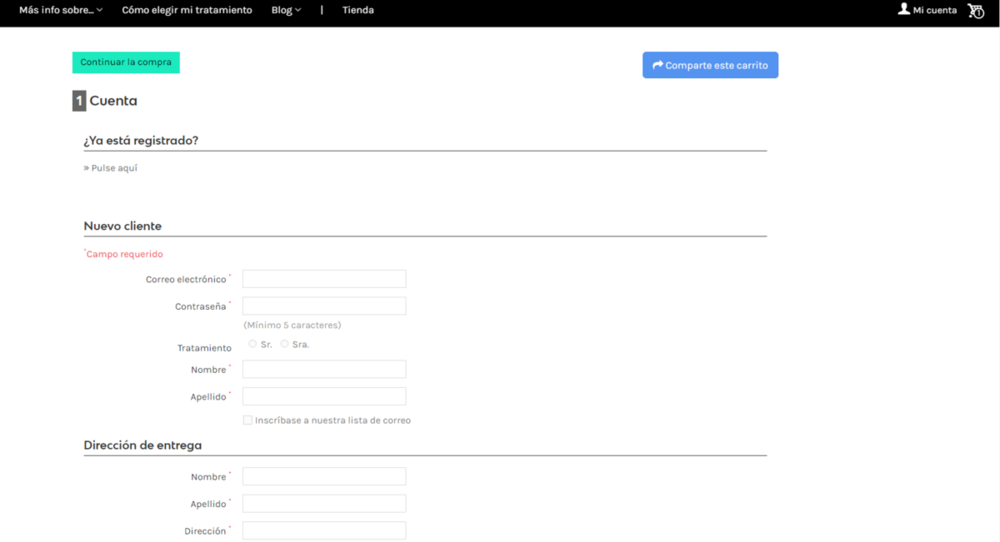

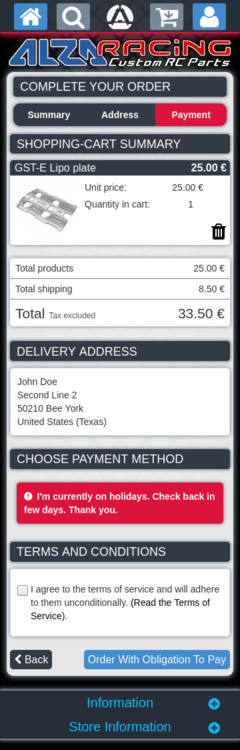
thirty bees 1.1.1 - pre-release bug hunt
in Announcements about thirty bees
Posted
@Theo he answer me and he told me is something in TB. He can not do more...
Seems like deactivating cache for those modules (megamenu...) is the only solution if someone from TB does not have any idea