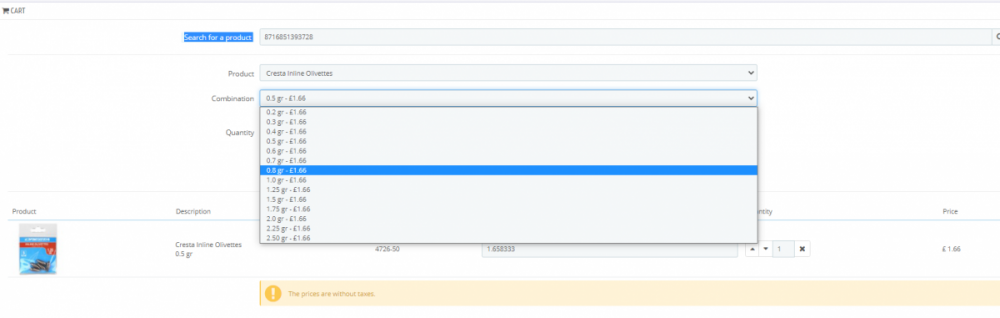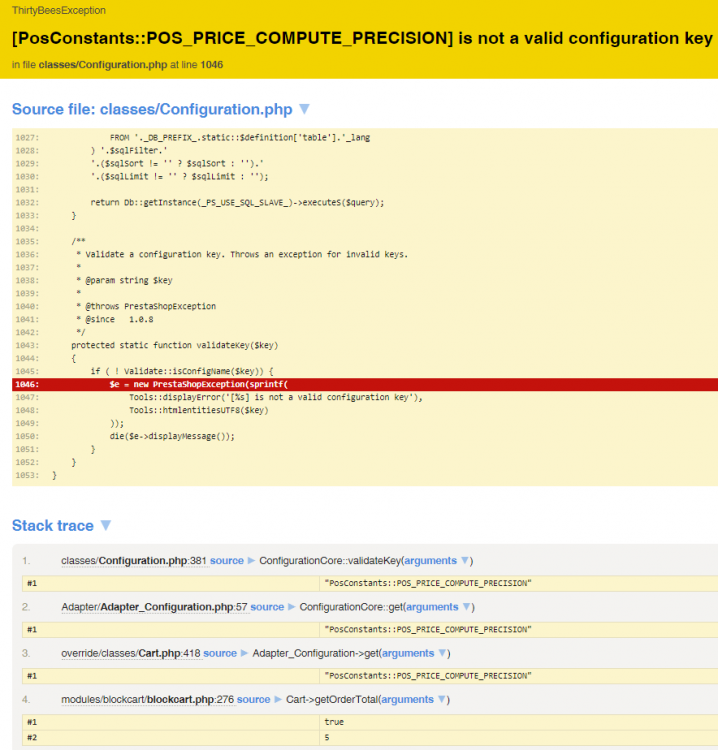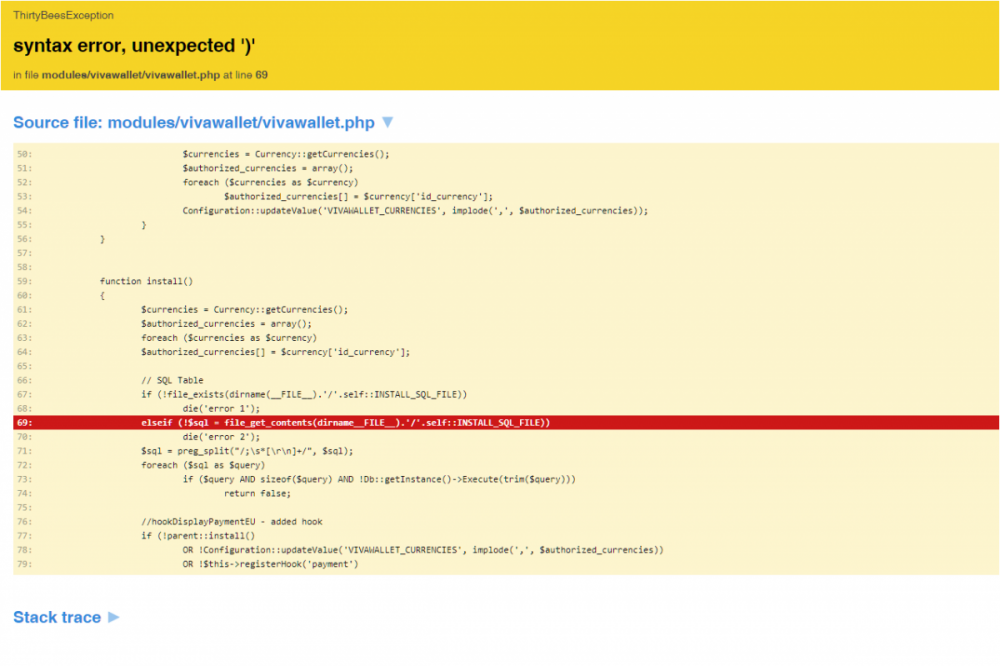-
Posts
113 -
Joined
-
Last visited
-
Days Won
4
Content Type
Profiles
Forums
Gallery
Downloads
Articles
Store
Blogs
Everything posted by The Pellet Guy
-
I have recently added barcodes for all products to genrally make life easier all round, however, I have hit a snag When I go into orders / create new order' I scan a product and it always loads the default product when combinations are present which is kinda strange as the correct barcode numbers are loaded and visable on the screen, sure you can use the drop down to select the correct product but that would make the scanner a slower option. In the image below in the search for products box the EAN code is for the item weighing 0.8g yet its loaded and when added adds the default 0.5g Anyone have any thoughts on this? obviously you have to have a default or at least a starting point for customers to place orders this just seems a bit wierd that you scan a specific product code and it loads something else
-
Presta 1.6 for me the horror stories I keep reading about 1.7 makes it sound like a car with no wheels
-
My issue was blog related and a few random images missing sitewide just a basic extension change, solved my issue sounds like your issue is different
-
Also make sure in their profile you set the default group
-
I had a similar issue is this for every image or just random images not showing? My problem was simply .JPG was not liked and I changed the extensions to .jpg and all worked
-
ok thanks I will dig a bit deeper
-
I had a little lull in orders and thought i would see if there was an issue I clicked on shop from the back office and was greated with a 500 error I have not added anything as far as im aware to cause this problem other than product additions However when I turn off overides everything works when i turn overides back on i get a 500 error, the only thing i have done recently module wise is removed Rockpos POS as I no longer wish to use it, can anyone point me in the right direction? I turned on debug and the result is below.
-
Top menu stops working on mobile devices from time to time its almost like its got stuck and no amount of clicking menu or the + makes it work I can tell as I get a slow up on orders without the menu there is no real way to navigate other than search which is ok if you know what you want to buy, I have to go into modules and reset the block top module and it instantly starts working again is there something I can do to fix this Paul.
-
Thanks Occam will give that a try Paul
-
Just tried installing Viva Wallet Module as Paypal have frozen my account due to the nature of the business not only the business account but my personaql accounts too which are nothing to do with the business, I found Viva Wallet the rates were exceptionally good they have a module for Presta 1.6 so tried to install on a test site and this error popped up I can no longer access the modules page until i roll back so im wondering if anyone can spot the issue
-
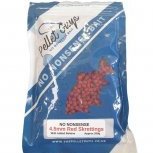
Is it posible to reduce the white space on the top menu
The Pellet Guy replied to The Pellet Guy's topic in English
Got it and done Bees forum to the rescue yet again cheers lads -
I would like to remove some of the white space on the top horizontal menu as I would like to add one more menu item and don't want it dropping to a 2nd line Can someone point me in the right direction please, the part i have marked in red are what I would like to reduce. Thanks Paul
-
Just throwing this out there as I had some image issues I can't recall which way around it was now .jpg and .JPG one worked one didnt show up, changing the extension fixed my issue
-
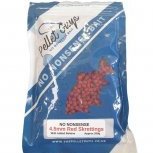
Random customers can not order (Customer group missing)
The Pellet Guy replied to rubben1985's topic in English
I always used to think it was the customers 🙂 I installed this module from Datakick https://store.getdatakick.com/en/modules/login-as-customer its free too, its invaluable for me as I can log in and see what the customer sees and its handy to help tweak issues when you get a complaint obviously if the customer has browser cache issues it won't help but it gives you more insight to whats happening -
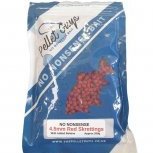
just when i thought everything was going well
The Pellet Guy replied to The Pellet Guy's topic in English
surely there is a way of linking the Database to incorperate users names and passwords, im gonna check that feature now but this has been migrated for a few months now -
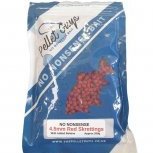
just when i thought everything was going well
The Pellet Guy replied to The Pellet Guy's topic in English
Yes maybe im quite old a caveman in fact lol well thats food for thought and gives me something to work with I wonder if it has something to do with the CS Cart to 30 Bees conversion module -
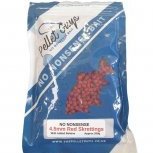
just when i thought everything was going well
The Pellet Guy replied to The Pellet Guy's topic in English
I have also tried with non native modules and overrides turned off same result is it possible to hard clear the cache I often wonder if the back office cache clearing works I recall from Pretsa the Var folder had to be emptied -
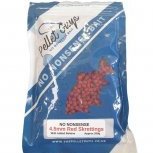
just when i thought everything was going well
The Pellet Guy replied to The Pellet Guy's topic in English
Fastbay is the most recent module that was about a month ago I have edited the horizontal top menu and turned off supplier block thats my total work load I while back I was hacked (2 months) good and proper a rogue module with a huge back door I since enrolled a company called Astra and thier security module its been live for a few months and working fine and we have had orders up until 22.22 pm last night GMT I did a backup last night but that shouldnt effect the operation of the website also managed to add an order via the back office just now -
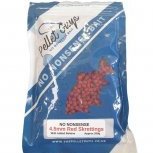
just when i thought everything was going well
The Pellet Guy replied to The Pellet Guy's topic in English
www.thepelletguys.com -
So today my website decides its on crack My new fishing site has been live for a few weeks its been rolling along quite nicely then today I cant log in to the front end Im thinking i have lost my password which is normal for me so log into the back office change my password and I still can't log in, also I cannot add anything to the shopping cart. My first port of call is to get a co worker to sign in on the front end, and he cannot log in either and is rewarded with an authentication error and he cannot add anything to the cart. what could have caused all this I havnt changed anything on this cart other than move a few customers into groups which is a standard proceedure it was all working fine last night Im totally baffled obviously with lockdown in the UK looming I need to be live Also asked a couple of our Competition Team Anglers ( the group I added them too) to log in and they are getting the same, I changed my status to just a regular customer and its the same Debug mode isnt throwing any errors I have cleared cache in the back office so many times the button is wearing out, I also tried with all Cache options off and all results are the same Anyone have any pointers, Im totaly baffled Paul
-
No it didnt (I may have found the issue though) It all seems very odd as the cart has been working fine we are slowly building our orders up and people are finding us, and I can honestly say no major changes other than day to day tasks have been made However, I did make a little headway I have 2 personal customer accounts for testing one as a reseller one as a team member the idea was I can jump back and forth checking the prices are correct for each group and compare to general retail clients prices. I used your module ( log in as a customer this by the way is an extremely valuable tool) I use this to check how others were seeing the site and all seemed fine, If I log in via my two accounts thats when the problems occur it would seem i'am the problem, I have different credentials for each account, I have now deleted my accounts and set up a fresh one and the site can now be veiwed as per normal with overrides on or off and Rockpos enabled or disabled Somehow my accounts must have gotten corrupted or there is a cookie issue maybe associated with my accounts this is where it goes over my head :), I don't fully understand the mechanics
-
Datakick you are correct Yes I use Rockpos POS but I turned it off whilst trying to sort this issue as our trade counter isnt open yet thinking it may have been the cause,
-
Today I hit a little snag I havnt carried out any additional works to the site other than some specific prices a couple of new products and moved a couple of users out of customers group and into a Team group where they receive additional discounts. I went to check one of the products I had added and was greated with a large 500 ERROR First thing I did turn on debug and I was greated with this when I tried to preveiw I turned off Overrides to see if that was an issue, Im not actually sure if any overrides are even present but turning off enabled the site to load, I had no debug screen when overrides were off and all seemed ok. I remembered there is an overrides checker in modules so run that to see whats running and found the next image, what im concerned about is the overrides listed are not signed off by any module there is no explanation as to when they were installed and for what purpose. Now the plot thickens and Im sure there is a connection here, I tried logging in as a team member and thats when it all goes wrong for regular customers all seems fine, as a team member the top horizontal menu vanishes all but the HOME button I have checked the group settings 3 or 4 times and ensured block top menu has a big yellow YES for that group I have cleared the cache on pc and back office and asked one of my staff back in London to check if they had same issues and they have Can anyone offer any advice on this especially what the outcome would be if i just deleted those overrides. Thanks Guys
-
I also received this email im interested Watching this thread closely