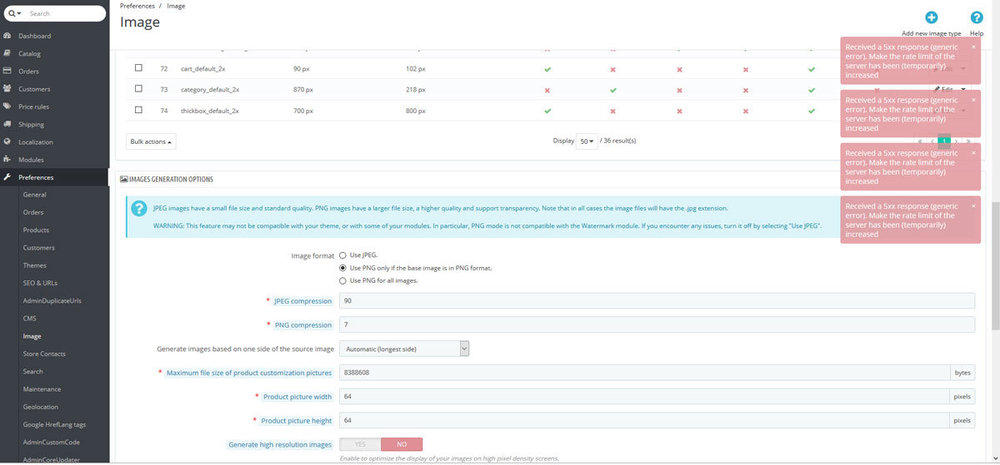Smile
Administrators-
Posts
296 -
Joined
-
Last visited
-
Days Won
35
Content Type
Profiles
Forums
Gallery
Downloads
Articles
Store
Blogs
Everything posted by Smile
-
PHP settings are as follows: ; cPanel-generated php ini directives, do not edit ; Manual editing of this file may result in unexpected behavior. ; To make changes to this file, use the cPanel MultiPHP INI Editor (Home >> Software >> MultiPHP INI Editor) ; For more information, read our documentation (https://go.cpanel.net/EA4ModifyINI) allow_url_fopen = On allow_url_include = Off display_errors = Off enable_dl = Off file_uploads = On max_execution_time = 1000 max_input_time = -1 max_input_vars = 20000 memory_limit = 2048M post_max_size = 1024M session.gc_maxlifetime = 1440 session.save_path = "/var/cpanel/php/sessions/ea-php71" upload_max_filesize = 512M zlib.output_compression = Off opcache.enable=0 I changed the max_execution_time from 120 to 1000, but the error kicks in just after 1-2 minutes.
-
-
Yes this could be a solution. But I am more into fixing it as a core issue... Although... maybe this is the best as quick fix.... How the error looks attached.
-
Yes did that, no errors shown except from this one.
-
I am regenerating new images in Webp, but i get the following error after 1810 pictures and the process stops. "Received a 5xx response (generic error). Make the rate limit of the server has been (temporarily) increased" The error keeps popping up but after few hours still just 181 pictures. Probably a big picture. How to find out which picture or how te set the server better?
-

Hreflang not correct in multistore and iso code should be available multiple times.
Smile replied to Smile's question in Bug Reports
1.0.8, I will test it in 1.1.0 and come back soon to the topic. Actually there is 3 issues here which I will test: Hreflang and multistore Use iso codes multiple times Prevent store to not us a language that is not available for it. -
Although it looks different at the end compared to the once here I added <webp>1</webp> and this did the trick. It seems the files are the same but the order in the rules is different. Something to care about?
-
Yes that seems the issue the whole file was not on this test environment. But the file looks a whole different. <?xml version="1.0" encoding="UTF-8"?> <theme version="1.0" name="panda" directory="panda"> <author name="Jonny Li" email="[email protected]" url="http://www.sunnytoo.com"/> <descriptions> <description iso="en"/> </descriptions> <variations> <variation name="panda" directory="panda" responsive="1" default_left_column="1" default_right_column="0" product_per_page="9" from="1.1.0"/> </variations> <docs> <doc name="documentation" path="doc/"/> </docs> <metas> <meta meta_page="pagenotfound" left="0" right="0"/> <meta meta_page="best-sales" left="1" right="0"/> <meta meta_page="contact" left="0" right="0"/> <meta meta_page="index" left="0" right="0"/> <meta meta_page="manufacturer" left="1" right="0"/> <meta meta_page="new-products" left="1" right="0"/> <meta meta_page="password" left="0" right="0"/> <meta meta_page="prices-drop" left="1" right="0"/> </metas> <modules> <module action="enable" name="stthemeeditor"/> <module action="enable" name="steasycontent"/> <module action="disable" name="themeconfigurator"/> <module action="disable" name="thememanager"/> <hooks> <hook module="beesblogrecentposts" hook="displayHome" position="7"/> <hook module="blockcart_mod" hook="displayTop" position="6"/> <hook module="blockcategories" hook="Header" position="7"/> <hook module="blockcategories" hook="actionAdminLanguagesControllerStatusBefore" position="1"/> <hook module="blockcategories" hook="actionAdminMetaControllerUpdate_optionsBefore" position="1"/> <hook module="blocklanguages_mod" hook="displayMobileMenu" position="2"/> <hook module="sttwitterembeddedtimelines" hook="displayFooterPrimary" position="2"/> </hooks> </modules> <images> <image name="cart_default" width="45" height="51" products="true" categories="false" manufacturers="false" suppliers="false" scenes="false"/> <image name="small_default" width="70" height="80" products="true" categories="false" manufacturers="true" suppliers="true" scenes="false"/> <image name="manufacturer_default" width="169" height="104" products="false" categories="false" manufacturers="true" suppliers="true" scenes="false"/> <image name="category_default_2x" width="870" height="218" products="false" categories="true" manufacturers="false" suppliers="false" scenes="false"/> <image name="thickbox_default_2x" width="700" height="800" products="true" categories="false" manufacturers="false" suppliers="false" scenes="false"/> </images> </theme> ? Edit: shorten the file a bit...
-
I have updated Panda to 1.5.3 and TB to 1.1.0. I tested the server with the file from sunnytoo. Webp was supported "Congruts, so webp is supported.". But it does not show under the image settings.... 😕 What can be the case?
-
I noticed that the default Hreflang no is working as it should. In my case it should be like this (one store one language): <link rel="alternate" hreflang="nl-be" href="https://website.be/PvChi1/product1.html" /> <link rel="alternate" hreflang="nl-nl" href="https://website.nl/PvChi1/product1.html" /> <link rel="alternate" hreflang="x-default" href="https://website.nl/PvChi1/product1.html" /> Default TB makes it like: <link rel="alternate" href="https://website.be/PvChi1/product1.html" hreflang="nl-NL"> <link rel="alternate" href="https://website.be/PvChi1/product1.html" hreflang="x-default"> <link rel="alternate" href="https://website.be/PvChi1/product1.html" hreflang="nl-BE"> Conclusion TB does not take into account multistore with multiple shop urls.... To be clear the language nl-NL is not even available in the .be store. Writing this I conclude that it might also be a language issue als it seems that nl-Be is not shown in the .be store... So probably there is a more fundamental issue there. I remember that we had to manually in the BD add the language as flemisch was not allowed in PS at that time. Because TB and PS does not allow multiple iso properties. This gives the error: This ISO code is already linked to another language. While you can have iso code nl (Netherlands, belgium) for multiple counties. Same for german (germany, austria) and french (loads of counties).
-
Thank you so much, it did the trick!
-
I would like to have the query as shown here but then for all fields in the categories. update ps_product_lang dest inner join ps_product_lang src on dest.id_product = src.id_product AND dest.id_shop = src.id_shop AND src.id_lang = 6 set dest.description = src.description, dest.description_short = src.description_short, dest.link_rewrite = src.link_rewrite, dest.meta_description = src.meta_description, dest.meta_keywords = src.meta_keywords, dest.meta_title = src.meta_title, dest.name =src.name, dest.available_now = src.available_now, dest.available_later = src.available_later where dest.id_lang = 7 AND dest.id_product IN (1499, 1498, 1471, 1497, 1495, 1494, 1492, 1470, 1454, 1493) I use this to do some translation trick to copy a language 6 and copies it to language 7. In attached the fields which I would like to copy. Maybe metatags is not possible? Maybe someone know how to do it? I am a true noob in sql 😉
-
What I am really missing is that I (we) as merchants can not tip in for certain projects or enhancements. For example, I like this enhancement a lot: https://github.com/thirtybees/thirtybees/issues/1017 What would be wrong to hang a tag price to it. All people can tip in for 3-4 months and when all funds are there the enhancement can be done by the team. Dos such a system exists? I would love to implement it for TB!
-
Well you lose value due to the no follow links. You can read about that here:https://catchupdates.com/link-juice-seo/ Lik in this image: https://i1.wp.com/catchupdates.com/wp-content/uploads/2016/10/link-juice-flow-with-NoFollow-Links.jpg?w=439&ssl=1
-
Thanks, so in my case I have to go through all the files tpl in the map panda. And find the nofollow. But what to do then...? <html{if isset($language_code) && $language_code} lang="{$language_code|escape:'html':'UTF-8'}"{/if}{if isset($isRtl) && $isRtl} dir="rtl"{/if}> <head> <meta charset="utf-8" /> <title>{$meta_title|escape:'html':'UTF-8'}</title> <meta name="description" content="{if isset($meta_description) AND $meta_description}{$meta_description|escape:'html':'UTF-8'}{/if}" /> {if isset($meta_keywords) AND $meta_keywords} <meta name="keywords" content="{$meta_keywords|escape:'html':'UTF-8'}" /> {/if} <meta name="robots" content="{if isset($nobots)}no{/if}index,{if isset($nofollow) && $nofollow}no{/if}follow" /> {if isset($sttheme.responsive) && $sttheme.responsive && (!$sttheme.enabled_version_swithing || $sttheme.version_switching==0)} <meta name="viewport" content="width=device-width, minimum-scale=0.25, maximum-scale=1.6, initial-scale=1.0" /> {/if} This seems to come from somewhere else. While in product-list.tpl all nofollows can easily be removed?: </a> {assign var="fly_i" value=0} {assign var="has_add_to_cart" value=0} {capture name="pro_a_cart"} {if isset($use_view_more_instead) && $use_view_more_instead==1} <a class="view_button btn btn-default" href="{$product.link|escape:'html':'UTF-8'}" title="{l s='View more'}" rel="nofollow"><div><i class="icon-eye-2 icon-small icon_btn icon-mar-lr2"></i><span>{l s='View more'}</span></div></a> {else} {if ($product.id_product_attribute == 0 || (isset($add_prod_display) && ($add_prod_display == 1))) && $product.available_for_order && !isset($restricted_country_mode) && $product.customizable != 2 && !$PS_CATALOG_MODE} {if (!isset($product.customization_required) || !$product.customization_required) && ($product.allow_oosp || $product.quantity > 0)} {capture}add=1&id_product={$product.id_product|intval}{if isset($product.id_product_attribute) && $product.id_product_attribute}&ipa={$product.id_product_attribute|intval}{/if}{if isset($static_token)}&token={$static_token}{/if}{/capture} <a class="ajax_add_to_cart_button btn btn-default" href="{$link->getPageLink('cart', true, NULL, $smarty.capture.default, false)|escape:'html':'UTF-8'}" rel="nofollow" title="{l s='Add to cart'}" data-id-product-attribute="{$product.id_product_attribute|intval}" data-id-product="{$product.id_product|intval}" data-minimal_quantity="{if isset($product.product_attribute_minimal_quantity) && $product.product_attribute_minimal_quantity >= 1}{$product.product_attribute_minimal_quantity|intval}{else}{$product.minimal_quantity|intval}{/if}"><div><i class="icon-glyph icon-small icon_btn icon-mar-lr2"></i><span>{l s='Add to cart'}</span></div></a> {assign var="has_add_to_cart" value=1} {if isset($use_view_more_instead) && $use_view_more_instead==2} <a class="view_button btn btn-default" href="{$product.link|escape:'html':'UTF-8'}" title="{l s='View more'}" rel="nofollow"><div><i class="icon-eye-2 icon-small icon_btn icon-mar-lr2"></i><span>{l s='View more'}</span></div></a> {if !$st_display_add_to_cart}{assign var="fly_i" value=$fly_i+1}{/if} {/if} {else} <a class="view_button btn btn-default" href="{$product.link|escape:'html':'UTF-8'}" title="{l s='View'}" rel="nofollow"><div><i class="icon-eye-2 icon-small icon_btn icon-mar-lr2"></i><span>{l s='View'}</span></div></a> {/if} {/if} {/if} {/capture} {capture name="pro_a_compare"} {if !$flyout_comparison && isset($comparator_max_item) && $comparator_max_item} <a class="add_to_compare" href="{$product.link|escape:'html':'UTF-8'}" data-id-product="{$product.id_product}" rel="nofollow" data-product-cover="{$link->getImageLink($product.link_rewrite, $product.id_image, 'small_default')|escape:'html':'UTF-8'}" data-product-name="{$product.name|escape:'html':'UTF-8'}" data-product-cover-width="{$smarty.capture.small_default_width}" data-product-cover-height="{$smarty.capture.small_default_height}" title="{l s='Add to compare'}"><div><i class="icon-adjust icon-small icon_btn icon-mar-lr2"></i><span>{l s='Add to compare'}</span></div></a> {/if} {/capture} For example: <a class="view_button btn btn-default" href="{$product.link|escape:'html':'UTF-8'}" title="{l s='View more'}" rel="nofollow"><div><i class="icon-eye-2 icon-small icon_btn icon-mar-lr2"></i><span>{l s='View more'}</span></div></a> Becomes: <a class="view_button btn btn-default" href="{$product.link|escape:'html':'UTF-8'}" title="{l s='View more'}" ><div><i class="icon-eye-2 icon-small icon_btn icon-mar-lr2"></i><span>{l s='View more'}</span></div></a> Is that right?
-
@datakick done 😉 https://github.com/thirtybees/thirtybees/issues/1142
-
@wakabayashi Hero of the day all solved!
-
When we search on article number in the FO. We can only find it in one of the 2 stores, in this case .be and .nl, never both. For example product article number 1234 can be found in the .nl store. To make it working in the .be I can go to the product select the store I want it visible (.be) and then save it. Now it works in .be but it is broken in .nl. Is this a bug in theme? Or in TB? Do more people have this issue or came along it? We run TB 1.0.8 + Panda theme and panda searchbox.
-
I am currently working on the SEO. We found that a lot of links have a nofollow tag. Previously this was a good practice, now it leaks a lot of value. We would like to fix this, but I am not sure how to do this... I cant find it in settings or a module... Is this theme related or TB core related? Happens most on category pages for example... I hope someone can point me in the right direction?
-
This seems just the module I need. Would it be something to put it on github and get it fixed for all of us? I guess more people are interested in this?
-
Ahh, but we need some data layers, I think this one misses that...?
-
Did one of you tried this module? Or is there any news?
-

thirty bees is on Patreon, become a patron today!
Smile replied to lesley's topic in Announcements about thirty bees
Should this post not be moved or updated to the new system? https://forum.thirtybees.com/support-thirty-bees/ -
Yes I know, love it..... Did they contact you, i advised them to get in touch with your company.
-
Well now all parts that need to be filled in by the customer are closed. For me as customer I like it when I can see in one click what they expect from me to fill out.