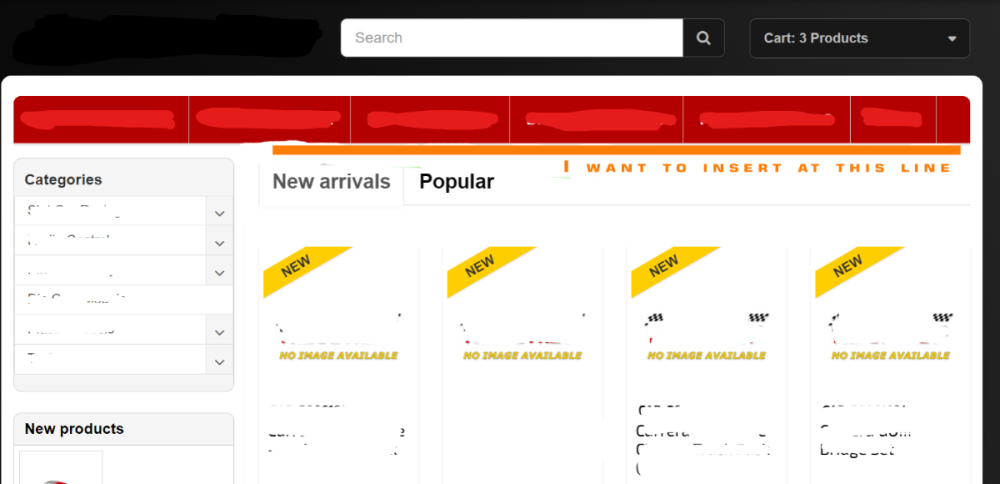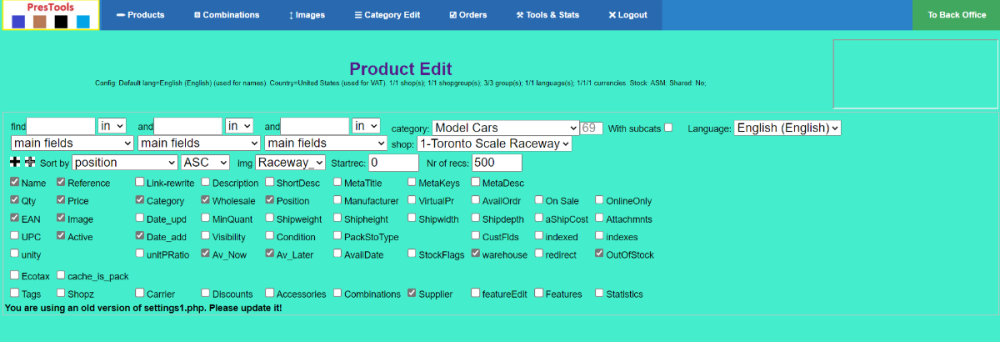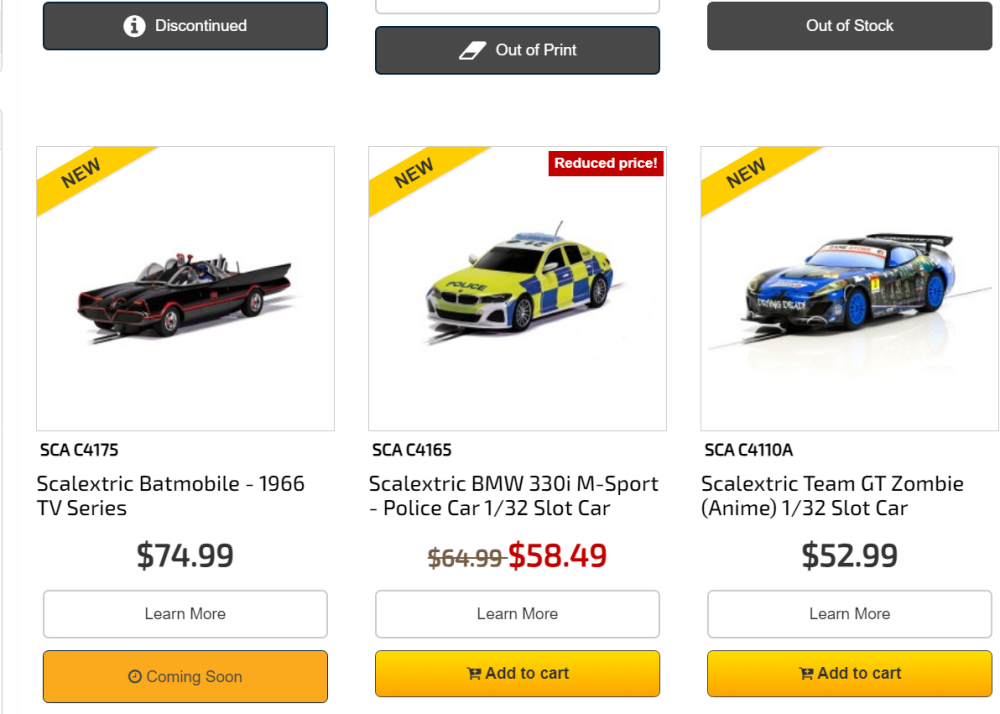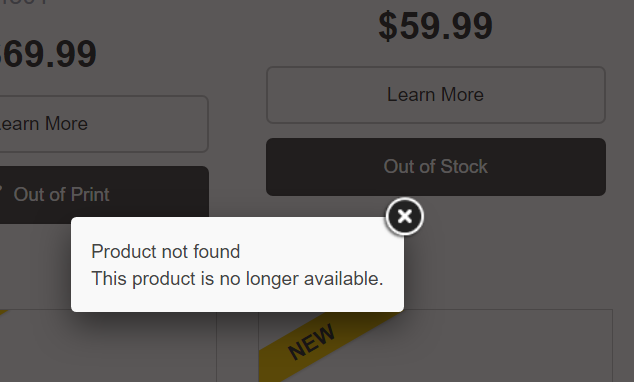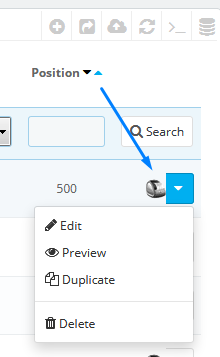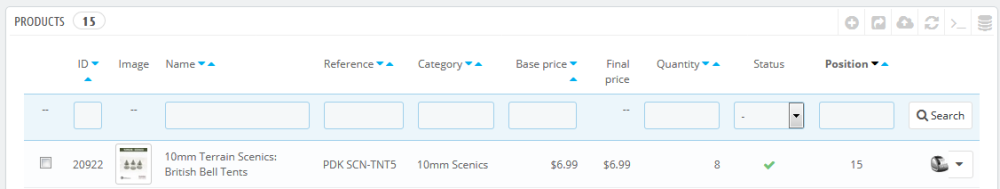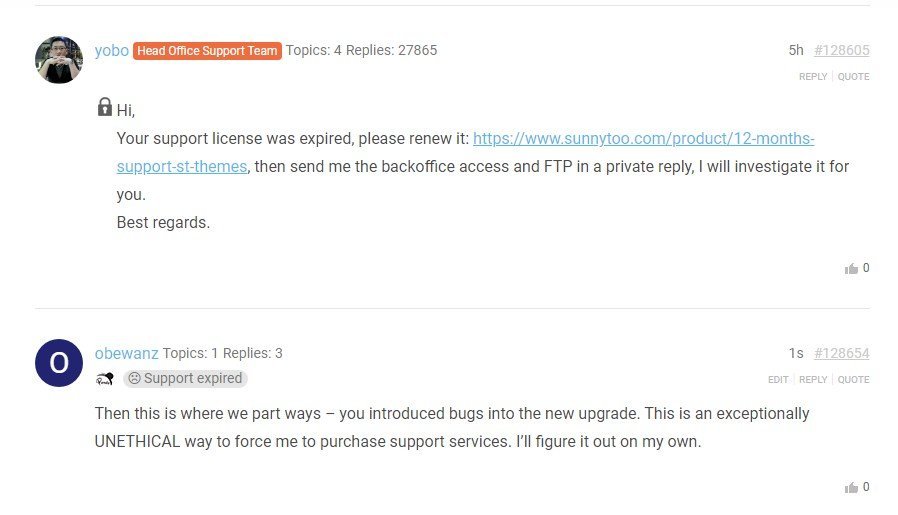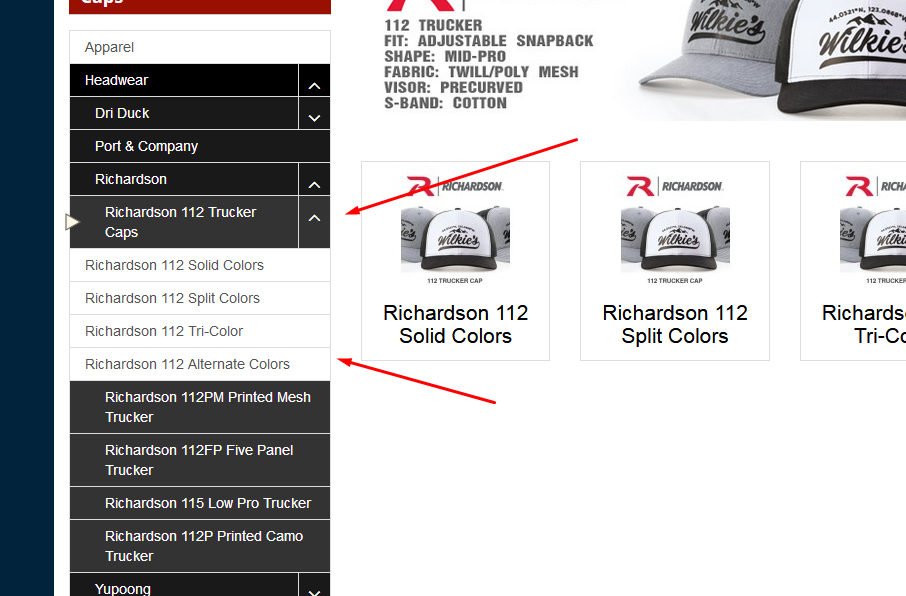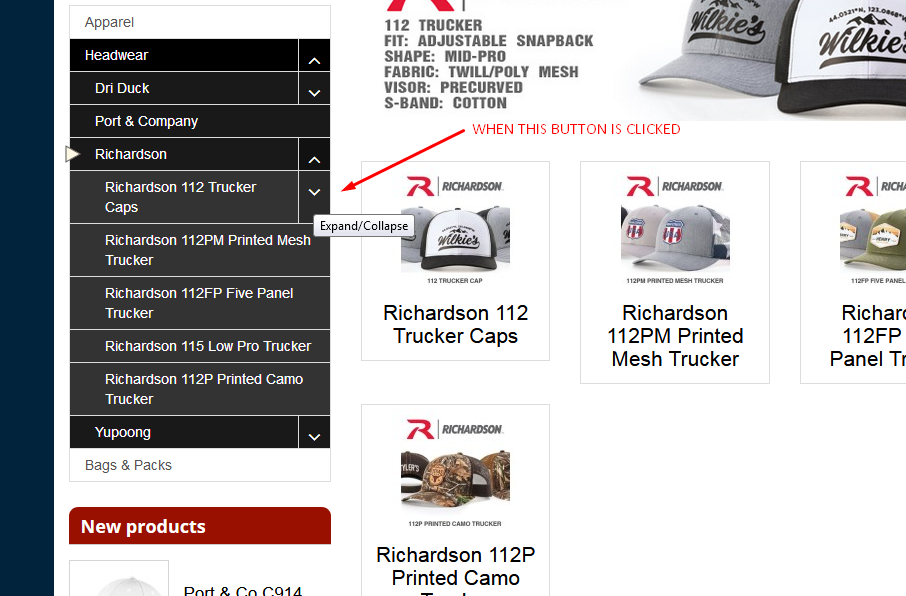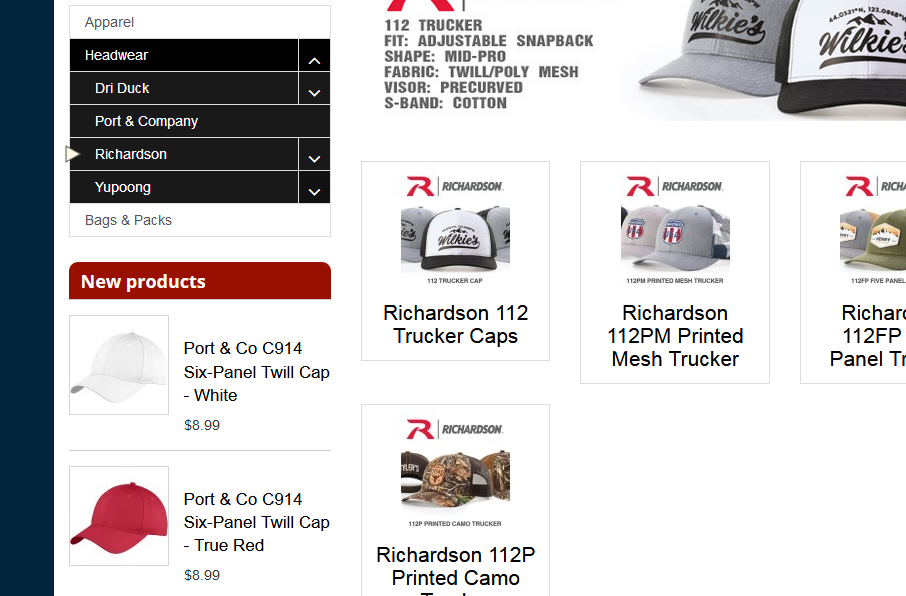-
Posts
115 -
Joined
-
Last visited
-
Days Won
4
Content Type
Profiles
Forums
Gallery
Downloads
Articles
Store
Blogs
Everything posted by Obi
-
I have installed many Prestashop sites and am working on my 2nd ThirtyBees deployment. However, this one is a touch different in that the primary website is WordPress, and because of ticket sales from that installation, it MUST remain the primary site. My original intention was to deploy the TB "shop" site as a subdomain, primarily for security reasons, but after reading a bit more on recent(?) SEO "best practices", the recommendation seems to be that sub-directories are preferred over sub-domains. An ancillary question that I probably should ask is whether anyone else has information that confirms or contradicts this "recommendation". Note: My website management style does not hinge on every breath depending on google, or any other search engine edict, dictate, or notice - but I do want to at least work within the major framework. My philosophy has always been that PEOPLE spend money on website, not crawlers and bots, so using a "People First" approach has always served me well, but I don't want to miss something important because I'm looking past that something important. So the simple question is this: Is there a deployment best practices document anywhere on how one should install ThirtyBees in conjunction with a primary Wordpress site? Thanks All in advance, for any feedback or assistance.
-
I found something else that isn't in the free version, but cannot find a plugin for it - warehousing - does this exist as a plugin?
-
It's part of the core distribution - therefore it should be supported. That is my opinion, but that and a couple of dollars MIGHT get you a coffee at one of the carry-out gas stations or maybe a truck stop if you have a discount card. I also have a problem with it, I can't get it to display in the displayHomeTab/displayHomeTabContent hooks so that it will appear to the right of my left column and above the homepage "tab" content (I manually hooked via the database including the displayHomeTabContent hook but it still does not display). If you have any ideas that might reduce my effort (like where/how to rewrite the hooks) I would appreciate it. I'm trying to set time aside today to dig into the module code, in the hope to figure it out. But I really don't believe I should have to waste time like this on such an essential module and use scenario. But then that is my problem with all of the free stuff, many of the essentials are tossed to the side in favor of other efforts... and I cannot afford any of the paid solutions, even though they are only marginally better. Even the intros/trials for those solutions are too costly for me, plus the constant UI changes and "new module" costs that nickel and dime you to death aren't worth the frustration or the price! (IMO) The following is a depiction of what I want to do - this should have been easy-peasy right out of the box - but alas it is not...
-
I'll see what I can put together.
-
Looks like you got your answer 😞
-
Works like a charm!
-
Ok, purchased what I need for now... I'll let you know if any problems once I get around to using them.
-
I am looking for a basic product export with all the fields on the information tab, the price and wholesale price values, the 3 SEO fields on the SEO tab, the Associations tab fields, Shipping Tab fields, Quantity Tab fields, and Suppliers Tab information. Warehouse info would probably be too much to hope for - but mentioned here just in case. I could definitely live without being able to export sales/specials data, but maybe if the basics (default options available under a default install of TB1.4?) were available? I used the new version settings1.php file and only changed settings from within the new file since this installation is on a beta site at present. /* the following array determines which fields are shown in the search block of product-edit */ /* pack_stock_type was new in version 1.6.0.12. New fields in 1.7 are isbn, state, show_condition */ /* sosh_title and sosh_description (social_sharing) were present in the first 1.7 version but not later */ /* new in 1.7.3 were low_stock_threshold, additional_delivery_times, delivery_in_stock,delivery_out_stock, low_stock_alert */ /* new in 1.7.7 was mpn */ /* it is recommended that when you delete some of the fields you keep an outcommented copy of the original */ $productedit_fieldblock = Array( Array("name","VAT","priceVAT","reference","link_rewrite","description","description_short","meta_title","meta_keywords","meta_description"), Array("quantity","price","category","wholesaleprice","position","manufacturer","virtualp","availorder","on_sale","online_only"), Array("ean","image","date_upd","minimal_quantity","shipweight","shipheight","shipwidth","shipdepth","aShipCost","attachmnts"), Array("upc","active","date_add","visibility","condition","pack_stock_type","reserved","customizations","indexed","indexes"), Array("unity","unitPrice","unitPRatio","available_now","available_later","available_date","stockflags","warehousing","redirect","out_of_stock"), Array("isbn","state","show_condition","aDeliveryT", "deliInStock","deliOutStock","ls_threshold", "ls_alert","location","mpn"), Array("ecotax"), Array("tags","shopz","carrier","discount","accessories","combinations","supplier","featureEdit","features","statistics") ); I only removed "VAT","priceVAT", from the array string and I get the green error screen: duh... I feel stupid for not even clicking the button. "Some fields (supplier,image) are in demo mode. You can buy plugin(s) to use them at Prestools.com." I ASSumed that they were non-functional so what was the point. ¯\_(0.0)_/¯ Sooo... Whole enchilada or pay the individual prices. Had to ask. 🙂
-
On 8/20/2024 at 10:01 AM, Obi said: ---SNIP FOR BREVITY--- PS: There is also a bug where I am unable to export to csv from the products-sold.php report. PPS: There is also a bug in product-sort.php where VAT and PriceVAT are not selected, yet these columns still appear in the report list. Is there a simple code change to fix that? Having these two unnecessary/unwanted fields in the report output is not only distracting clutter, but takes up valuable report space. PPPS: So far, great job on the tool, I'll likely purchase an add-on or two in the near future. 1) Maybe I am missing it buried in all the features - but is there a place to export all of the product information into a csv (so I can move items in a category between websites/servers)? 2) I still have the issue of VAT showing up in the product-sort.php list even though I have removed both "VAT" fields from the first array line (in settings1.php) - is there somewhere else that VAT and/or VAT Price need to be turned off? I need to correct the above - when I remove "VAT" and "VAT Price" from the array, I get an error - "You are using an old version of settings1.php. Please update it!" - so how do I remove those items from output, specifically product-sort.php? (I have defaults setup in settings1.php that seem to work fine on the product-edit.php output but seem to be ignored in product-sort.php output.) 3) I want to purchase Tags and Supplier plugins, but I am also considering Carriers plugin and maybe Discounts (I can't find one for Warehousing)... is there a way to see a demo of the last 2(3) and is it possible to get a bundle of only the plugins that I want instead of the whole enchilada option? Thanks!
-
-
Well... since I can't edit the original post - here is the button-container code that produces that part of the product display block in product-list-item.tpl: <div class="button-container"> <a class="btn btn-default" href="{$product.link|escape:'html':'UTF-8'}" title="{l s='View'}"> <span>{if (isset($product.customization_required) && $product.customization_required)}{l s='Customize'}{else}{l s='More'}{/if}</span> </a> {if ($product.id_product_attribute == 0 || (isset($add_prod_display) && ($add_prod_display == 1))) && $product.available_for_order && !isset($restricted_country_mode) && $product.customizable != 2 && !$PS_CATALOG_MODE} {if (!isset($product.customization_required) || !$product.customization_required) && ($product.allow_oosp || $product.quantity > 0)} {capture}add=1&id_product={$product.id_product|intval}{if isset($product.id_product_attribute) && $product.id_product_attribute}&ipa={$product.id_product_attribute|intval}{/if}{if isset($static_token)}&token={$static_token}{/if}{/capture} <a class="ajax_add_to_cart_button btn btn-primary" href="{$link->getPageLink('cart', true, NULL, $smarty.capture.default, false)|escape:'html':'UTF-8'}" rel="nofollow" title="{l s='Add to cart'}" data-id-product-attribute="{$product.id_product_attribute|intval}" data-id-product="{$product.id_product|intval}" data-minimal_quantity="{if isset($product.product_attribute_minimal_quantity) && $product.product_attribute_minimal_quantity >= 1}{$product.product_attribute_minimal_quantity|intval}{else}{$product.minimal_quantity|intval}{/if}"> <i class="icon icon-cart-plus"></i> <span>{l s='Add to cart'}</span> </a> {* Following test added to display "discountinued" in place of stock quantity messages when item discontinued - see available_later - SDM *} {elseif (isset($product.available_later) && $product.available_later|stristr:"discontinued") } <div class="ajax_add_to_cart_button btn btn-primary disabled"> <i class="icon icon-info-sign"></i> <span class="out-of-stock">{l s='Discontinued'}</span> </div> {* Following test added to display "out of print" in place of stock quantity messages when item discontinued by MFG - see available_later - SDM *} {elseif (isset($product.quantity_all_versions) && $product.quantity_all_versions < 1 && isset($product.available_later) && $product.available_later|stristr:"out of print") } <div class="ajax_add_to_cart_button btn btn-primary disabled"> <i class="icon icon-eraser"></i> <span class="out-of-stock">{l s='Out of Print'}</span> </div> {* Following test added to display "coming soon" in place of stock quantity messages when item is not yet available - see available_later - SDM *} {elseif (isset($product.quantity_all_versions) && $product.quantity_all_versions < 1 && isset($product.available_later) && $product.available_later|stristr:"coming soon") } <div class="ajax_add_to_cart_button coming-soon btn btn-primary"> <i class="icon icon-time"></i> <span class="coming-soon">{l s='Coming Soon'}</span> </div> {else} {* product is simply out of stock - SDM *} <div class="ajax_add_to_cart_button btn btn-primary disabled"> <span class="oos">{l s='Out of Stock'}</span> </div> {/if} {/if} </div> </div>
-
I have a child theme I'm trying to complete based on the community theme and I am trying to disable the ability for a visitor to click on an out of stock button that does not have the disabled selector - but what I am getting is an unstyled popup that says "This product is no longer available." I can't find where this behavior is happening but I want to disable it only for buttons styled with certain selectors. Any ideas? Below is a screenshot of two of the button types that even though the cursor is changed to "not-allowed" (via disabled selector), clicking the button still triggers the popup shown in the image: Thanks!
-
That fixed it - Thanks!
-
Ahhh... installed ver 1.34e and 1.34f and getting this when I choose "with subcats" MySQL error 1054: Unknown column 'c.nleft' in 'field list' Generated by URL '/xxxxxxxx/xxxxxxxxxx/product-edit.php' with Query 'select SQL_CALC_FOUND_ROWS p.*,pl.*,ps.*, cl.name AS catname,p.id_product AS ptest,pl.id_product AS pltest, cl.link_rewrite AS catrewrite, pld.name AS originalname, s.quantity, s.depends_on_stock, s.out_of_stock AS out_of_stock, c.nleft,cp.position FROM tb_product_shop ps LEFT JOIN tb_product p ON p.id_product=ps.id_product LEFT JOIN tb_product_lang pl ON pl.id_product=p.id_product and pl.id_lang='1' AND pl.id_shop='1' LEFT JOIN tb_product_lang pld ON pld.id_product=p.id_product and pld.id_lang='1' AND pld.id_shop='1' LEFT JOIN tb_category_lang cl ON cl.id_category=ps.id_category_default AND cl.id_lang='1' AND cl.id_shop = '1' LEFT JOIN tb_stock_available s ON s.id_product=p.id_product AND s.id_shop = '1' AND id_product_attribute='0' LEFT JOIN tb_category_product cp ON p.id_product=cp.id_product INNER JOIN (SELECT MIN(id_category) AS mincat,id_product,position FROM tb_category_product WHERE id_category IN (35,36,41,42,43,37,38,39,40) GROUP BY id_product) cpx ON cpx.mincat=cp.id_category and cpx.id_product=p.id_product WHERE ps.id_shop='1' ORDER BY p.id_product ASC LIMIT 0,500' (sensitive data redacted or omitted)
-
I finally got around to using Prestools for something other than resorting products within a category using products-sold.php. (My PrestaStore Manager program messes up the sorting if I move an item in the list - think lazy click where an item gets accidentally dragged to a new position - it cannot be resolved in the PrestaStore Manager program.) Anyway, I found the report created by products-sold.php to be useful for some sales analysis I have wanted to do for some time now, except there is no quantity on hand field/column in the report. I would like to be able to see the stock status/quantity of any given item in the list. So my question is this: What would it take to add a QTY display for the quantity in stock to be displayed in this report? I have more than 20,000 products in the catalog and have installed Prestools version 1.34e in the hope that this field had been added, it has not, so having a quick-at-a-glance best sellers report with current available stock would be helpful. Is this something available in a different part of the toolsuite or is it possible to add this to the existing products-sold.php report as an extra fields option? (I guess this is a redundant question, but left for clarity.) Also PS: There is also a bug where I am unable to export to csv from the products-sold.php report. PPS: There is also a bug in product-sort.php where VAT and PriceVAT are not selected, yet these columns still appear in the report list. Is there a simple code change to fix that? Having these two unnecessary/unwanted fields in the report output is not only distracting clutter, but takes up valuable report space. PPPS: So far, great job on the tool, I'll likely purchase an add-on or two in the near future.
-

How to disable the underscore numerical increment when duplicating products?
Obi replied to Obi's question in Technical help
ANSWER: 1) Copy /controllers/admin/AdminProductsController.php to /overrides/controllers/admin/AdminProductsController.php 2) comment out lines 820 and 821 as shown (actual line may vary) contained in the public function processDuplicate() //$product->link_rewrite = static::getUniqueLinkRewrites($product->link_rewrite); //$product->reference = Tools::nextAvailableReference(static::getBaseIdentifier($product->reference)); 3) Then ftp/copy /overrides/controllers/admin/AdminProductsController.php to your server. 4) go to your back office > Advanced Parameters - > Performance and click Clear cache in the upper right corner. You can then duplicate products without the link-rewrite value or reference value of the duplicate products being affected. -
Ok, where can one remove the _NUM ("REF N_1", "REF N_2", "REF N_3", etc.) append "feature" in thirtybees to restore the ORIGINAL FUNCTIONALITY of Prestashop 1.6 when duplicating products in the back office? I don't want to waste time tracking down such a ridiculous change in core functionality - TB 1.4.0. Thanks in advance!
-

Product list BO with manufacturers and suppliers columns
Obi replied to zimmer-media's topic in Tips and Tricks
I seem to be wasting my time here. -

Product list BO with manufacturers and suppliers columns
Obi replied to zimmer-media's topic in Tips and Tricks
We seem to be having a language barrier, because I can restore the ONE shop in LESS THAN HALF the time it takes to restore 4 shops IF it ever got hacked. I was responsible for more than one high profile website using server clusters and serving millions of visitors per day for more than one previous employer I've left (either for a raise or prestige), so you must understand that for someone to suggest to me that I need to split my website into FOUR websites for "security" purposes is nothing short of laughable in my mind - if that is indeed what you are getting at... And if so, I would probably suggest that you should take a few business classes somewhere. My current website runs just fine, thank you very much, provides my customers with a nice selection of product, all from a single location, ultimately making it easier for them to hit the free shipping threshold from my store with purchases they want (instead of trying to pad an order because there isn't sufficient selection), among other conveniences. -

Product list BO with manufacturers and suppliers columns
Obi replied to zimmer-media's topic in Tips and Tricks
I don't have the supplier column, though I do have a barcode module that changed the list so that it now presents a printer icon for printing barcodes and a pulldown arrow next to that for access to edit/delete/duplicate/preview. I didn't like that arrangement at first, but have gotten used to it over the years. (The barcode mod might be why mine is different - I would have to look back through maintenance records to see when and what was actually changed.) This is what my product list line looks like at this moment: -

Product list BO with manufacturers and suppliers columns
Obi replied to zimmer-media's topic in Tips and Tricks
Not sure what you mean to say here... My store has over 17,000 products, it is what it is. How else do you think people are going to purchase those products from me? -

ThirtyBees 1.5 OFFICIAL is here!
Obi replied to the.rampage.rado's topic in Announcements about thirty bees
I've been running and programming high profile websites since before osCommerce... I'd have to go back and see when I became responsible for that first hi-profile website (probably around 1996 for the U.S. Government - USAF), but I've been responsible for some very high visibility websites over those years that received millions of visitors monthly if not weekly or in a few cases daily. (NASA, The US Military (including NIPR and SIPR systems), and Coca-Cola are the first ones to come to mind. And yeah, at no time while under MY watch were ANY of those systems ever compromised.) I did not fall for the chicken little "it's for security" claims back then and I won't be goaded into them now. That is NOT to imply that I disregard patches or updates altogether, but I want to see what's being changed before I apply any such patch or update. Do security issues exist in software - of course they do - virtually ALL software is defective the date it is published - how do you address that? (that's rhetorical) It really depends on a number of factors, but constantly rolling out "updates" which include NON-SECURITY related "enhancements" is EXACTLY the wrong approach, and in many cases careless coding trying to roll this crap out is what causes many of those updates to FAIL - SOMETIMES CATASTROPHICALLY! . . . Leaving the merchant screaming for help - because down-time is lost money for every merchant. I'm going to inject a KUDO (sort of) here for ThirtyBess before I make my next statement... I can see a lot of work has been done on the codebase, but I also still see a good number of simple crap issues like spelling errors for objects that really should have been FIXED as part of the 1st or 2nd evolution of distribution that weren't - "statut" is one that immediately comes to mind instead of "status"... one of numerous signs of lazy coding practices that you inherited, but still haven't fixed. 😩 . . . The very issue of Software Quality Control/Assurance is something I just recently experienced with a couple of ThirtyBees module updates because I allowed myself to get lazy and ASSUMED the updates had been fully validated (shame on me). . . A mistake I WILL NOT MAKE AGAIN! As for the security stuff... The Sky is NOT always falling, and it really irritates me when people use that behavior to "push" or goad other people to do things those people would not otherwise do of their own volition. BACKUPS ARE YOUR FRIEND!!! Take them often... (and make sure you can also restore them! . . . in whole or in part.) -

ThirtyBees 1.5 OFFICIAL is here!
Obi replied to the.rampage.rado's topic in Announcements about thirty bees
I had similar opinions during my first 4 or 5 years using Panda... I passed a number of code fixes and things along to Jonny, but like most "Open Source" operations, I believe it turned into a how can I "push" people to pay more money. But as I said earlier - I'm done with ST-Themes anyway - full stop. After reading the TB 1.5 new release information - I see the platform going in a direction that is not compatible with my own, so I'll probably just fork 1.4.0 and be done. I'll develop my own theme system using that codebase and that will be all. I'm 60 now, so not far from retirement, which means I'm not interested in all the money being dumped to keep up with the Joneses... and at this point, that's sort of what I see with the "Premium" stuff being rolled into TB 1.5 as well as other issues that should have been addressed in 1.4.0 - which are mostly the good things happening in 1.5. But in the end, I'm not onboard with a number of major changes in 1.5.0 so I'll be ducking out. It's a shame because I did have high hopes for ThirtyBees. Oh yeah, let's sum this up - I WILL NOT RENT SOFTWARE - NOT NOW - NOT EVER!!! Adobe, Microsoft, and others that started that crap are what drove me to Open Source... now it's procreating like a disease throughout the "open source" community (probably thanks in no small part to companies drove "projects" like CRELoaded and Prestashop). I think this situation is WAY worse than what Adobe and MS did - because people who WANT to see everyone benefit are being USED! You help fix bugs and create top shelf software (mostly) only to have someone else profit off of YOUR work and efforts. EVERY single piece of software that has gone to the "rent/subscribe" model ends up costing 10x (OR MORE) than what it would cost if you just buy it up front - death by a thousands cuts, and because each cut isn't all that painful, you don't notice it so much... at least not until you bleed out! -

ThirtyBees 1.5 OFFICIAL is here!
Obi replied to the.rampage.rado's topic in Announcements about thirty bees
I'm still done with Panda. The version I attempted to use with the TB platform was Panda v.1.5.5 (I know there was another one, but it would appear I deleted the files - probably because I was pissed.) I'm in the process of modifying the community-theme for my major production site. I'm already nearly finished deploying a modified version of this theme for my secondary e-commerce site (a lot less products and transactions). While that hasn't been without its issues, I'm not captured by a commercial entity selling "open source" software. Don't get me wrong, I still pay for code/customizations from time to time, because I don't have the time to write what I want when I want it, but I'm not going to pay multiple times for a "lifetime license" just because there's a technology PUSH to force me into doing this. Oh Yes, those bugs were related to mobile first modifications in the theme, mostly related to images, BUT they ALSO changed so many style descriptor names, I gave up tracking them all down. They didn't even make an attempt to provide docs or deprecation of any kind for these changes - effectively making my custom css code (only 2 revisions back) of about 2300 lines and just over 860 styles USELESS! under that "new" version. PPS: Renewing the "support license" was the same cost as purchasing the theme all over again! -

I reported this bug in the github, but not sure when/if it will be addressed...
Obi replied to Obi's question in Theme help
I just realized this issue exists on a different production website running on TB 1.3.0, so it isn't something new. Block Categories v3.0.3 - by thirty bees = = = = = = = - - - - - I get this - - - - - = = = = = = = ...but when I click the "Richardson" text link instead of the button... I get this - which is what I should ALSO get when clicking the button: