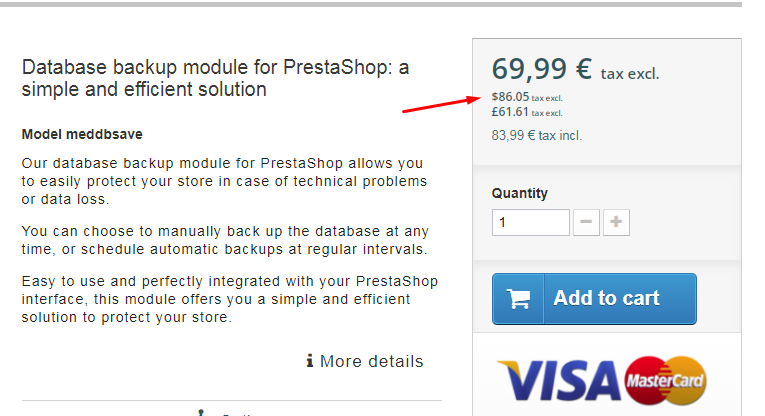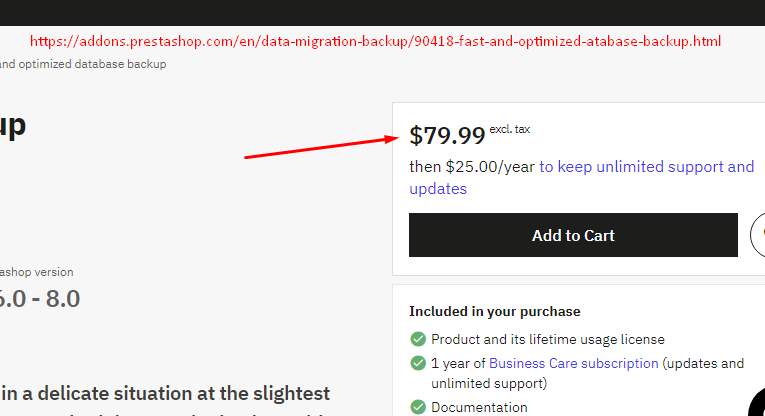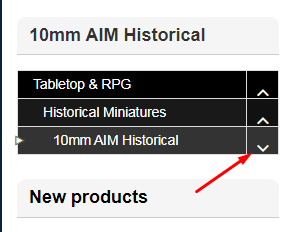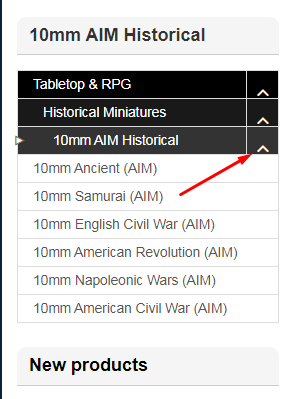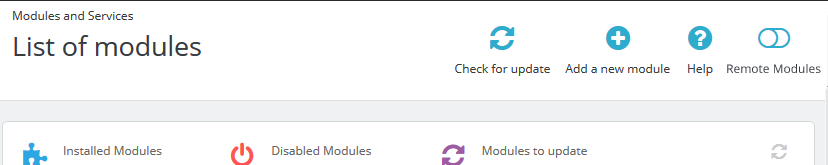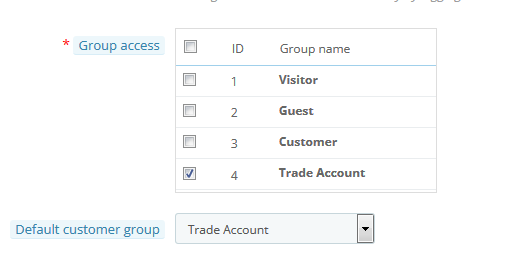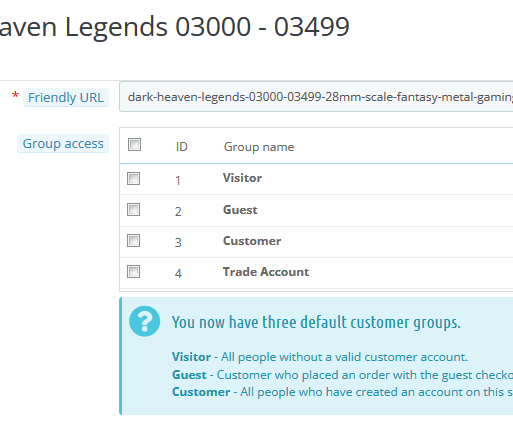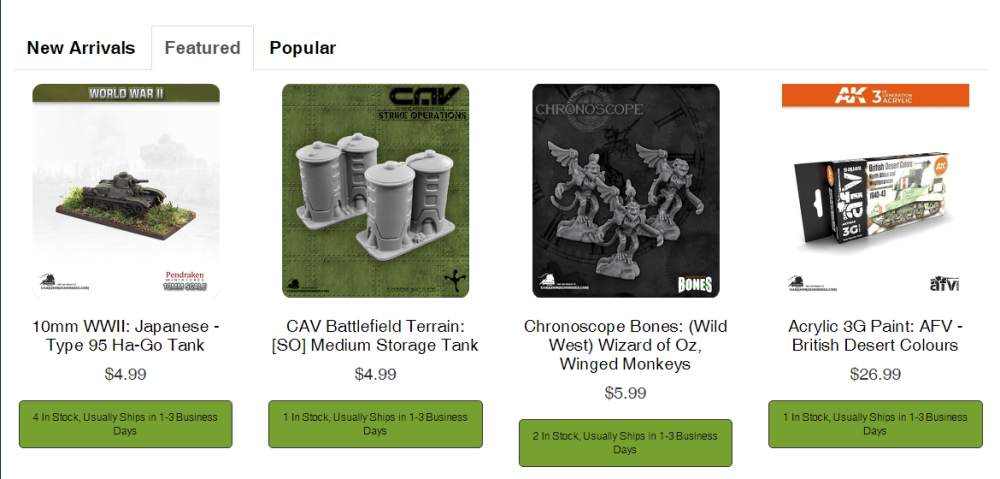-
Posts
115 -
Joined
-
Last visited
-
Days Won
4
Content Type
Profiles
Forums
Gallery
Downloads
Articles
Store
Blogs
Everything posted by Obi
-
Removing the ID was something in the old Prestashop world called "Pretty URLs" IIRC... and a lot of people were absolutely adamant that it was necessary for google rankings. Well I have top slot in quite a few google results that I want to rank in, with highly sought after rankings for those I haven't focused on - usually better than the manufacturers of the products I carry. But more importantly, in the last 10 years of using prestashop, now thirty bees, having that product ID in my urls has saved my bacon on a number of occasions because it provides an anchor point for a product, regardless of whether the purpose is searching, linking, or entering new products. Yep, one of the issues I ran into was an ever increasing number of "collisions" that caused noticeable slowdown of the site as well as an increase in 404 page errors (mostly misses from older links) in the logs. I presume this happened because I have a large catalog (17,000+ items) with a substantial number of "visits" (over 500,000/mo) and quite a number of similar products with same/similar names from different manufacturers. Not to mention the confusion that arises when you are posting external links or articles to the product and the link-url has changed because the "force update of friendly url" setting contributed to urls changing without realizing they had changed. After more than 20 years of administering and owning e-commerce websites, I would NOT have or operate an e-commerce website that did not give a unique fixed reference (ID) in the url for every product. I would rather a visitor actually FIND the product they were looking for because the url had a fixed unique reference that allowed the website to determine the product they wanted - even when the rest of the url didn't exactly match whatever link the visitor followed to get to my website(s). Just my .02 cents worth.
-
This module did not install on my TB 1.4.0 test site 😞
-
First is the original code that presented stylized div regardless of whether or not data is available, second is the modified code that keeps this element from being displayed at all when no data is available. I suppose I could have taken the approach to just hide the div instead of remove it entirely, but my particular coding style gives preference to not displaying an element if there is no need to do so. This approach was less work than correcting the php source files to address the issue. Here's the original code: {if $show_functional_buttons} <div class="functional-buttons clearfix show-if-product-grid-hover"> {hook h='displayProductListFunctionalButtons' product=$product} {if isset($comparator_max_item) && $comparator_max_item} <div class="compare"> <a class="add_to_compare" href="{$product.link|escape:'html':'UTF-8'}" data-id-product="{$product.id_product}"> <i class="icon icon-plus"></i> {l s='Add to Compare'} </a> </div> {/if} </div> {/if} Here's the code that corrects the issue so the div is not displayed if there is no data available to display - it keeps the rest of my product block code clean in the presentation: Note: Because the "comparator" code isn't part of the hook, an if/elseif test was required so that it gets displayed regardless of whether the hook contains data when the comparator is turned on in the configuration settings. {* EXTEND TEST IF FUNCTIONAL_BUTTONS SHOULD BE DISPLAYED - FOR CLEANER THEME CODE/CSS *} {if $show_functional_buttons} {capture name='displayFunBtns'}{hook h='displayProductListFunctionalButtons'}{/capture} {if $smarty.capture.displayFunBtns} <div class="functional-buttons clearfix show-if-product-grid-hover"> {hook h='displayProductListFunctionalButtons' product=$product} {if isset($comparator_max_item) && $comparator_max_item} <div class="compare"> <a class="add_to_compare" href="{$product.link|escape:'html':'UTF-8'}" data-id-product="{$product.id_product}"> <i class="icon icon-plus"></i> {l s='Add to Compare'} </a> </div> {/if} </div> {elseif isset($comparator_max_item) && $comparator_max_item} <div class="functional-buttons clearfix show-if-product-grid-hover"> <div class="compare"> <a class="add_to_compare" href="{$product.link|escape:'html':'UTF-8'}" data-id-product="{$product.id_product}"> <i class="icon icon-plus"></i> {l s='Add to Compare'} </a> </div> </div> {/if} {/if}
-
Thanks! . . . that was it. I'll paste the completed code in another post once I get everything wrapped up (the compare test presents another issue).
-
How can I test in a theme template file whether or not a display hook has data? Inside the /themes/themename/product.tpl file there is a hook to check for out of stock conditions and displays an input field, button, or nothing depending on whether not there should be a notification for mailalerts module. I used the following test just prior to $HOOK_PRODUCT_OOS in the product.tpl file to prevent the div from being displayed if the element wasn't supposed to be displayed as this disrupted my theme by having it display regardless: <div id="oosHook"{if $product->quantity > 0} style="display: none;"{/if}> I have run in to a similar situation with the /themes/themename/product-list-item.tpl file where the test gets populated regardless of any hook data using the following code: {if $show_functional_buttons} <div class="functional-buttons clearfix show-if-product-grid-hover"> {hook h='displayProductListFunctionalButtons' product=$product} {if isset($comparator_max_item) && $comparator_max_item} <div class="compare"> <a class="add_to_compare" href="{$product.link|escape:'html':'UTF-8'}" data-id-product="{$product.id_product}"> <i class="icon icon-plus"></i> {l s='Add to Compare'} </a> </div> {/if} </div> {/if} The reason this happens is because the variable/array $show_functional_buttons gets populated in the /themes/themename/product-list.tpl with this code: {$show_functional_buttons = $page_name != 'index'} As you can see, it only matters whether we are viewing 'index' or not - which really is not a valid test in my opinion. What I want to do is either unset this variable or change it to false if the hook named "displayProductListFunctionalButtons" actually has data - which it should not if the wishlist module or similar isn't active and I have set the "product compare" setting in [ preferences / products ] configuration page to "0".
-

ThirtyBees 1.5 OFFICIAL is here!
Obi replied to the.rampage.rado's topic in Announcements about thirty bees
Yeah, last time I tried to "update" panda theme for TB, Jonny wanted to charge me for a whole new license. I guess his idea of a "lifetime license" is ONLY for the version you paid for - updates are considered "upgrades" that one should pay for. He ultimately gave me access to an update, but it did not work, so we have parted ways. I am now working on a TB 1.4.0 site that uses a customized theme based on the Community Default Theme. -

ThirtyBees 1.5 OFFICIAL is here!
Obi replied to the.rampage.rado's topic in Announcements about thirty bees
BEFORE jumping into another pool of sharks, I would have rather seen a module created that would SAVE (as a zip file so it could easily be reinstalled) each module that you use in your current store. I really want this for my existing stores (PS 1.6.1.4, and TB 1.3.0 which I am reluctant to upgrade to 1.4.0 because I guarantee it will break) now. At least if this were available, one could restore module by module for whatever the latest release of the (or last installed and working) module(s) or modules that get broken when you "upgrade" a module. My position above is because I have never, never, ever had a migration from any version of prestashop OR thirty bees that has been error free! I have several wordpress websites, one of which is critical for one of my business operations, and that server recently crashed. Apparently the server had been having issues for some time and when it finally crashed, the hosting provider was unable to restore all of the hosted sites from their backups - my site was one of those. And guess what? The backups I had from my "automated" configuration were completely useless! It was ONLY the manual backups that I took as part of maintaining and modifying the code to the site that allowed me to restore that site. One of the most critical plugins (aka modules) that provided that capability was the "Download Plugins and Themes from Dashboard" by WPFactory - I WISH TB would provide such a module. -
So which exactly is YOUR license: GNU, GPL, LGPL, AGPL, AFL, APL, MPL, MIT, OSL, etc. ? Because the above explanation isn't what I read in your online license document. Look, I'm not trying to split hairs or anything here, but your explanations are as clear as mud, which is exactly why I haven't made a purchase yet. I'm just tired of getting scammed by software vendors/developers (especially the "open source" variety). So when I see all sorts of legaleze and caveats, I typically run for the hills and write my own code, but even that is getting tiresome since I can't focus on my businesses - which ARE NOT about writing software!
-

Customer referral program v2.0.4 - by thirty bees Not working
Obi replied to Ajay's question in Module help
I'm responding because while I have the 2.0.5 version in my backoffice, I can't find any documentation for the module so I am reluctant to install it. -
Sure it is... (from your website https://www.prestatoolbox.com/security/464-database-backup-module-for-prestashop-a-simple-and-efficient-solution.html) from Prestashop Addons... MORE Expensive on YOUR website. If you're going to operate using multi-national currencies and in multiple marketplaces - then your prices should be harmonized across those currencies and the marketplaces where you sell your goods. I am still considering a purchase, and I could probably live with the data on my testing website being destroyed if your module does not work as advertised, but I'm concerned about spending the money should that prove to be the case. (I'm also concerned about where I should purchase - because I do not want to support Prestashop going forward, and your site is more expensive, though it should be cheaper if anything since you aren't paying a commission to Prestashop.)
-
I finally got to see more of your module ... looked pretty good from what I could tell... as long as it actually does EXACTLY what it says. But there seems to be some issue with specifics - maybe language differences, but when I read the license agreement, well that doesn't work for me because I routinely FIX code from software vendors OR MODIFY that code because it does not do exactly what I want or it doesn't perform the task how it should be done... your "license" prohibits that - so that is a deal breaker for me, especially something this sensitive.
-
So why is this more expensive on YOUR website than the prestashop marketplace website??
-

I reported this bug in the github, but not sure when/if it will be addressed...
Obi posted a question in Theme help
Using the blockcategories module with the Community Theme, I am getting this in the aside category menu: If you click on the down arrow, presumable to expand the sub-categories under "10mm AIM Historical" (last visible child) it actually collapses that category. IF, however, you click on the category name, it expands as was expected with the expand (down arrow) button. After expanding, you can collapse the menu appropriately by clicking the collapse (up arrow) button. Has anyone else experienced this issue? -
This looks like an interesting module but I was unable to actually do anything in the demo. 😞 Also, the database backup module was on the prestashop addons French site, and while I do understand a little bit of the French language, I really don't have the time to translate - and the google translator doesn't work on that site either - so I couldn't view anything regarding the backup module... something I am quite interested in since one of my other sites suffered a catastrophic server crash just last week . . . and my primary database backup could not be restored!
-
-
Not exactly the droid I am looking for... Any way to permanently DELETE a module from the back office?
-
I've always left my backoffice cluttered in Prestashop, but I'm trying to turn over a new leaf with Thirty Bees and while the store I'm working on at present is still just a development site, I would like to clean up the back office of unused modules. That said, does anyone know how to actually DELETE a module entirely from the system? To clarify a bit, as an example I don't plan on using the BeesBlog module(s), so I want to remove them entirely, and even though I expected them (5 modules total) to disappear from the list once I "deleted" them, I delete them and they are still there! ...and I can't figure out how to make them go away!:o
-

Why can a new customer group still see products when they cannot see categories?
Obi replied to Obi's question in Technical help
SOLVED! It appears to have been a combo configuration and data problem. I got tired of fussing with it so I truncated the tb_category_group table and added ONLY the Guest group for all of the categories (using prestools), then used the BO to establish access for the Trade Account group to the desired categories. To test this, I also pasted a link (modified to the dev site url) to access a product that should not be available to the Trade Account group and voila! No product displayed, however it DID give me a 404 error instead of just taking me to the home page because the viewer does not have permission, but that's the default behavior for this scenario anyway, so I just have to deal with it for now. -

Why can a new customer group still see products when they cannot see categories?
Obi replied to Obi's question in Technical help
Well, apparently I'm not configuring something correctly for what I want to accomplish. Here is what I have for settings: CUSTOMER ACCOUNT CATEGORY THAT SHOULD NOT BE VISIBLE TO THIS ACCOUNT THE HOME PAGE - Note! The "Popular" displayed twice is because the FEATURED PRODUCTS module has "Popular" in the default link string instead of something more appropriate like "Featured"... I've since corrected this in my tab.tpl file (if I get around to it before I forget I'll try to do another pull request to fix this). The ugly side of this little faux-pas is that I spun my wheels for about 2 hours scrutinizing code from the wrong module. (It wasn't until one of my database passes, that I realized the tb_product_sale table was empty. SAME VIEW ONLY WITH "Featured" tab opened: Notice that NONE of these items should be viewable by the "Trade Account" customer account used for testing (see above). I'm stumped! ...gonna go through the database one more time to look for missing records in tables that need to be populated, but I have indeed already triple-checked -
Pull Request and commit (I think) have been made... On a related note: The above code is missing something. In the function getProductsSubscribers() - around line 583 find the following code: ->select('oos.id_product') and just below it - insert this line: ->select('p.reference') That should take care of my omission above.
-
Does anyone know of a modification for the MailAlerts module that would facilitate entering a new notification from the Back Office?
-
The title almost says it all... I'm looking for a module or code customization (override?) that will allow a customer to choose whether they want to pay for insurance over a certain amount for a give carrier - preferably for free. I currently use USPS Priority mail exclusively, which includes insurance on the first $100 with anything over that being based on the dollar amount I believe. I would be good if this could handle other carriers as well, but unless something changes drastically in the shipping world or my business model, I have no plans to use any other carriers.
-

Why can a new customer group still see products when they cannot see categories?
Obi replied to Obi's question in Technical help
Ok, it really is not working - at least not the way I would expect... During configuration I added a new customer group named "Trade Account" that should ONLY be able to see products where they have been granted access. Problem is they can see products, like that are in categories they don't have access to from the "popular" display block on the home page (using community theme) and they can even add them to their cart. Is there a configuration setting somewhere that I have missed that would allow this group to still view all products even when the group has not been granted access to the category ? I only want them to see products from certain categories. -
Not sure where to post this, but if anyone needs to see the product reference (aka Stock Code) of products for product notifications (MailAlerts) in the back office, this is what I did to add the column to the display: Find in /modules/mailalerts/mailalerts.php beginning around line 479 within the renderList() function: } else { $listFields = [ 'id_product' => [ 'title' => $this->l('Product ID'), 'type' => 'text', ], and right after that insert the following code: 'reference' => [ 'title' => $this->l('Stock Code'), 'type' => 'text', 'callback_object' => $this, 'callback' => 'renderProduct' ], Then within the function getProductsSubscribers() - around line 588 find the following code: ->leftJoin('product_lang', 'pl', 'pl.id_lang = '.$langId.' AND pl.id_product = oos.id_product AND pl.id_shop = oos.id_shop') and right after that insert the following code: ->leftJoin('product', 'p', 'p.id_product = oos.id_product') Save, Upload, Clear Cache, Voila! I would think this could be created in an override, because updated the module will likely overwrite this file, but I'm still kinda green at extending module classes. Hope someone finds this useful.