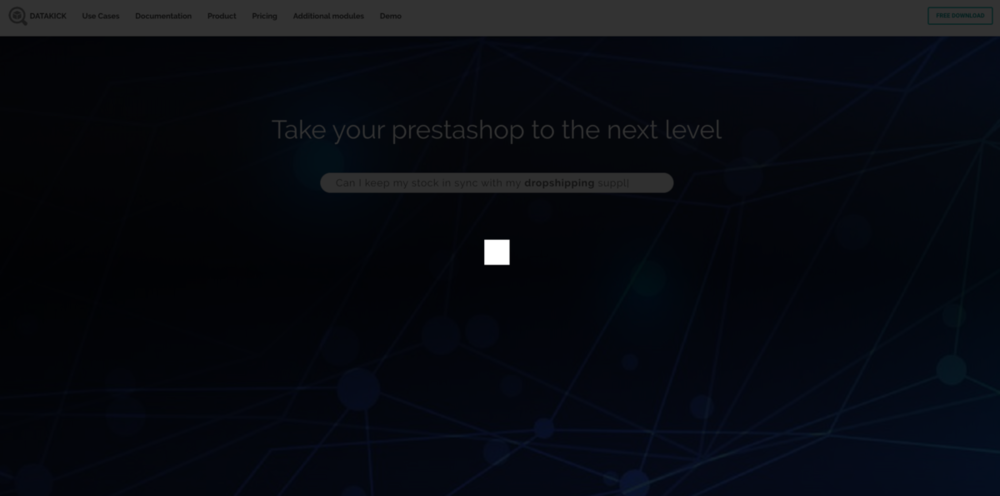movieseals
Trusted Members-
Posts
451 -
Joined
-
Last visited
-
Days Won
7
Content Type
Profiles
Forums
Gallery
Downloads
Articles
Store
Blogs
Everything posted by movieseals
-
I used core updater to perform the update. But it broke one of my modules, which I need. In the forums, there was a suggestion that in order to keep this module working, one could update to 1.0.8 but use the 1.0.7 configuration.php file until the issue is resolved in a future version of TB. It is something to do with this: "problem in tb core with incorrect escaping of configuration value. This module stores serialized json object into configuration table. Due to improper escaping, this json can't be decoded when read back from the configuration. That triggers cascade of errors and problems, one of them manifests as smarty notices." I looked at the commits and it does not appear to have been fixed so far as far as I can tell.
-
By deleting the module I was able to get things back online.
-
I managed to reaccess backend but the front end is still 500.
-
Source file: modules/advdebug/bootstrap.php 27: 28: private $debugEnabled = false; 29: private $moduleEnabled = null; 30: private $key; 31: 32: private function __construct($key) { 33: $this->key = $key; 34: } 35: 36: public static function createInstance($asciiKey) { 37: if (! is_null(static::$instance)) { 38: throw new Exception('Instance already initiated'); 39: } 40: static::$instance = new Bootstrap($asciiKey); 41: return static::$instance; 42: } 43: 44: public static function getInstance() { 45: if (is_null(static::$instance)) { 46: throw new Exception('Instance not initiated'); 47: } 48: return static::$instance; 49: } 50: 51: public function isEnabled() { 52: if (! $this->debugEnabled) { 53: return false; 54: } 55: 56: if (is_null($this->moduleEnabled)) {
-
exception_201963153037.txt
-
Still same issue...
-
Now I am getting this instead: [03-Jun-2019 18:27:31 UTC] PHP Fatal error: Interface 'Core_Foundation_Database_EntityInterface' not found in /home/zbookstore/public_html/classes/ObjectModel.php on line 37 [03-Jun-2019 18:27:31 UTC] PHP Fatal error: Uncaught Error: Class 'Configuration' not found in /home/zbookstore/public_html/classes/Encryptor.php:135 Stack trace: #0 /home/zbookstore/public_html/classes/Encryptor.php(60): EncryptorCore::getCipherTool() #1 /home/zbookstore/public_html/classes/exception/PrestaShopException.php(98): EncryptorCore::getInstance() #2 /home/zbookstore/public_html/classes/ErrorHandler.php(192): PrestaShopExceptionCore->displayMessage() #3 [internal function]: ErrorHandlerCore->shutdown() #4 {main} thrown in /home/zbookstore/public_html/classes/Encryptor.php on line 135
-
I get a 500 error and the log shows me the following: PHP Fatal error: Uncaught Error: Class 'Configuration' not found in /home/zbookstore/public_html/classes/Encryptor.php:135 Stack trace: #0 /home/zbookstore/public_html/classes/Encryptor.php(60): EncryptorCore::getCipherTool() #1 /home/zbookstore/public_html/classes/exception/PrestaShopException.php(156): EncryptorCore::getInstance() #2 /home/zbookstore/public_html/config/config.inc.php(86): PrestaShopExceptionCore->displayMessage() #3 [internal function]: {closure}(Object(Error)) #4 {main} thrown in /home/zbookstore/public_html/classes/Encryptor.php on line 135 At line 135, Encryptor shows: $algo = (int) Configuration::get('PS_CIPHER_ALGORITHM'); However, in Configuration, the PS_CIPHER_ALGORITHM is indeed defined at line 110: const CIPHER_ALGORITHM = 'PS_CIPHER_ALGORITHM'; Any help is appreciated. Currently site is down and unable to login.
-

Remove out of stock products from price-drop page
movieseals replied to movieseals's question in Technical help
There is indeed 4 different overrides in products. I guess I need to create another one on top of those? -

Remove out of stock products from price-drop page
movieseals replied to movieseals's question in Technical help
I do not get an error, but it does not work either. 🙂 -

Remove out of stock products from price-drop page
movieseals replied to movieseals's question in Technical help
I do not use advanced stock management, no. I can wait until you are able to guide me further. Thank you! -
Hi everyone, I am trying to disable the out of stock products that appear on the price-drop page. I do not see the point of putting on sale products that are out of stock. We sometimes forget to remove the discount and customers complain about it. So, here is what I tried to do: I looked into the file classes/Product.php: I found the function: public static function getPricesDrop($id_lang, $page_number = 0, $nb_products = 10, $count = false, $order_by = null, $order_way = null, $beginning = false, $ending = false, Context $context = null) In there, in the SQL code: $sql = ' SELECT p.*, product_shop.*, stock.out_of_stock, IFNULL(stock.quantity, 0) as quantity, pl.`description`, pl.`description_short`, MAX(product_attribute_shop.id_product_attribute) id_product_attribute, pl.`link_rewrite`, pl.`meta_description`, pl.`meta_keywords`, pl.`meta_title`, pl.`name`, MAX(image_shop.`id_image`) id_image, il.`legend`, m.`name` AS manufacturer_name, DATEDIFF( p.`date_add`, DATE_SUB( NOW(), INTERVAL '.(Validate::isUnsignedInt(Configuration::get('PS_NB_DAYS_NEW_PRODUCT')) ? Configuration::get('PS_NB_DAYS_NEW_PRODUCT') : 20).' DAY ) ) > 0 AS new FROM `'._DB_PREFIX_.'product` p '.Shop::addSqlAssociation('product', 'p').' LEFT JOIN '._DB_PREFIX_.'product_attribute pa ON (pa.id_product = p.id_product) '.Shop::addSqlAssociation('product_attribute', 'pa', false, 'product_attribute_shop.default_on=1').' '.Product::sqlStock('p', 0, false, $context->shop).' LEFT JOIN `'._DB_PREFIX_.'product_lang` pl ON ( p.`id_product` = pl.`id_product` AND pl.`id_lang` = '.(int)$id_lang.Shop::addSqlRestrictionOnLang('pl').' ) LEFT JOIN `'._DB_PREFIX_.'image` i ON (i.`id_product` = p.`id_product`)'. Shop::addSqlAssociation('image', 'i', false, 'image_shop.cover=1').' LEFT JOIN `'._DB_PREFIX_.'image_lang` il ON (i.`id_image` = il.`id_image` AND il.`id_lang` = '.(int)$id_lang.') LEFT JOIN `'._DB_PREFIX_.'manufacturer` m ON (m.`id_manufacturer` = p.`id_manufacturer`) WHERE product_shop.`active` = 1 AND product_shop.`show_price` = 1 I added AND stock.`quantity` > 0 '.($front ? ' AND p.`visibility` IN ("both", "catalog")' : '').' '.((!$beginning && !$ending) ? ' AND p.`id_product` IN ('.((is_array($tab_id_product) && count($tab_id_product)) ? implode(', ', $tab_id_product) : 0).')' : '').' '.$sql_groups.' GROUP BY product_shop.id_product ORDER BY '.(isset($order_by_prefix) ? pSQL($order_by_prefix).'.' : '').pSQL($order_by).' '.pSQL($order_way).' LIMIT '.(int)($page_number * $nb_products).', '.(int)$nb_products; $result = Db::getInstance(_PS_USE_SQL_SLAVE_)->executeS($sql); if (!$result) return false; However, it dit not work at all and I am not sure why. I did the usual: clear caches, etc. No dice and I am not sure why. Anybody else can point me in the right direction or tell me what I am doing wrong?
-
Hey guys, I am wondering if it is possible to force content depending on language. Let me explain: My shop is in two languages, English and French. With the CMS pages, I am able to have one type of content in English and totally different content in French. However, the blog module I use forces the English on both - it actually expects me to translate the English to French. It is not actually relevant - I have thousands of posts that would require translations - and what is needed in French is not the same as what is needed in English. I toyed with the idea of using multistore in order to control the content but it is a lot of troubles just for that, plus it actually puts me in breach of the law: If people land on the English site but want French, they need to be able to switch. If I make one version of the site in English and one in French, I am in breach... Since it works with the CMS page, I was wondering what type of modifications I could make to the blog so that it only shows English posts when lang=1 and French posts when lang=2. Any insights are appreciated.
-
Which version are they at at the moment? Sorry to hear it still does not work with the dev version. 😞
-
Good to hear that the importer now works for you. Sorry for the additional issues. Looks like you should allow connection on port 8000 in your firewall. Are you using csf?
-

failed to make connection to backend: localhost,
movieseals replied to Havouza's question in Technical help
Open the port 8000 in your firewall. -

Module stop working after update to 1.0.8
movieseals replied to Havouza's question in Technical help
I think you just need to flush the cache thoroughly. -
Are you managing CentOS via WHM? If so, go into Software >EasyApache Customize your package: remove what you do not need, install what you need. Bly clicking customize, you will see the PHP versions that are installed. Provision the ones you need and future ones, leave anything below 7.1 unless you specifically need them to run things. Then go to PHP Manager and apply the PHP version you need to the domain that is linked to your shop.
-
I really like the module, especially the possibility to log in from the customer page list. I used to work with this module: https://codecanyon.net/item/super-user/18391384?s_rank=1 One of its features I miss is the opportunity to login straight into the last cart or into the cart. I know it is a free module, but this additional options are cool when we need to fix an order for a customer quickly. But this module works very well in TB.
-

Module stop working after update to 1.0.8
movieseals replied to Havouza's question in Technical help
Let me know if you cannot get it to work, I might have one more idea. -

Module stop working after update to 1.0.8
movieseals replied to Havouza's question in Technical help
Things are working properly now? -

Module stop working after update to 1.0.8
movieseals replied to Havouza's question in Technical help
Let me know if it does not improve things. -

Module stop working after update to 1.0.8
movieseals replied to Havouza's question in Technical help
You are running PHP 7.2? I had to go back to 7.1 for things to run smoothly on my install. -

Module stop working after update to 1.0.8
movieseals replied to Havouza's question in Technical help
Did you look in your prestashop account if there was an update to a new version?