-
Posts
276 -
Joined
-
Last visited
-
Days Won
5
Content Type
Profiles
Forums
Gallery
Downloads
Articles
Store
Blogs
Posts posted by Mark
-
-
1 hour ago, datakick said:
Advanced Parameters > Logs
Perfect thanks
-
Used it before, no idea where it was?
-
6 hours ago, datakick said:
This problem is caused by new column active in table 'tb_category_shop'. This column exits in bleeding edge only, so if you are back on 1.3.0 all you need to do is drop it:
ALTER TABLE tbp5_category_shop DROP active;
But obviously, this module will no longer work on bleeding edge (or future versions of thirty bees). As @wakabayashi wrote, the module author did not specify from which table active column should come -- that's not really their fault, as at the time they wrote the module only one active column existed in context of this query.
If you want to keep using this module, you will have to modify it, and fully specify table name / alias.
Module gone, problem gone... Thanks @datakick am now on bleeding edge
-
-
@datakicki do have the encrypted 500 error message as a txt file is that any good?
-
9 minutes ago, datakick said:
That's just it -- it matters. In 1.3.0, there is sql query, something like this:
SELECT active FROM tb_category c LEFT JOIN tb_category_shop csThis query does not fully specify from which table return active column. Because in 1.3.0 this column exists in tb_category table only, it does not really matter. DB server will return the only column available.
But, if you add column with the same name into table tb_category_shop (as bleeding edge did), this query stops working -- now there are two columns, and DB does not know which should be returned.
Extra columns in core tables matter. It should be forbidden to modules to extend standard tables
Ok should I manually delete the column then? (Or some other manual intervention?)
And presume that when I upgrade back to bleeding edge, the column will be added back?
-
1 hour ago, datakick said:
I am using bleeding edge on my store, and I know about a lot of people that are using it as well. Works properly for all of us, as far as I know.
Every store is unique, of course, considering how flexible the module/override system is. If @Mark has 500 error on bleeding edge, then it's most likely some customization issue. Of course, it can be bug in core, that manifests only in some specific use cases. However, without any error message from debug page or php server log file there is no way to tell what's wrong
I don't touch any code so that's that possibility eliminated, I guess it must be a module then.
I'm happy to try and find traces of evidence somewhere if they still exist since I rolled to stable.Just point me in right direction.
1 hour ago, datakick said:Note that currently it's not possible to roll back from bleeding edge back to 1.3.0.
The reason is that bleeding edge introduces new database column 'active' in 'tb_category_shop' table. This extra column produces 'ambiguous column' database error on 1.3.0. The fix is to drop this column from db table manually when downgrading from bleeding edge to 1.3.0. Core updater does not do this automatically. Actually, it can't do this, because a lot of third party modules extend core database tables with their own columns. If core updater dropped all of these columns on update... well you can imagine what would happen.
Yep I get that. I guess the column being there won't matter anyway if no 1.3 code refers to it...?
The only thing I can see that looks odd is this. Previously TLS has been fine....
Happy to hunt for clues just need few hints. I saw that @x97wehnerhad listed this in GitHub so I presumed I was not alone
-
1 hour ago, toplakd said:
"Bleeding edge works just fine"
A 500 error crashing all your product and Catalog pages is not my definition of things "working fine".
"but there can always be some issues, that's why bleeding edge is not something for everyone"
So far until now ive only used bleeding edge ... and it's proved solid.
Typically bleeding edge doesn't have terminal errors, but may well have other imperfections but in this case a terminal error has slipped through
QuoteHave you looked at exception logs?
Nope.
-
I was doing a few things like updating CMS, blogs, social feeds (note telegram, Reddit and a few others are missing) when suddenly...
Boom!! All my product pages became inaccessible with a 500:error. Grrrrrr!
No idea what caused it but its crucial.
Had not long before that upgraded to latest bleeding edge not sure if that's why.
Roll back to stable solved problem, but this appears to be major flag , not yet resolved or even allocated in GitHub but has been reported by @x97wehner. Bleeding edge should really not be enabled @datakick, roll to stable instead
-
11 hours ago, x97wehner said:
#reinsurance_block {
background: url(../blockreinsurance/img/bg_reinsurance_block.gif) repeat-x 0 0 #c3c7cb;
}Look for a module called "reinsurance block" is probably the culprit. Likely something that installed with your theme.
Thanks so much mate I really appreciate you taking that time to do that. I've now disabled the module that I must have accidentally enabled ... the native thirty bees module "Customer Reassurance" and doing so has fixed the problem.
Also thanks to @haylauwWho also identified the problem
@datakickpthis native module is causing conflicts with the Niara theme as above, the only solution is to disable it.
-
 1
1
-
-
12 hours ago, haylau said:
By the way. Your website takes a long time to load "Please wait while we check your Browser" and then after a while there is a double recaptcha asking to identify pictures
I would not hang about, I would go elsewhere, which is probably fine as then there is a small message at the top saying you won't accept orders from my country
Hopefully the time issue is just while you are getting set up
I block every country except my own via Cloudflare, allowing only Google and Facebook.
-
3 hours ago, nickz said:
What did you do before that happened?
It may have been a troublesome module which created display issues. I've since removed it, but this remains.
I never directly alter code myself @haylauso something has completely removed the Niara footer.
I know there's a magic button somewhere from previous experience. Pushing it resolves everything, but damned if I can remember where it is!
-
3 hours ago, nickz said:
Letting outsiders have access to your site is a danger few would risk.
Imagine they get hacked.
Yes for sure. It won't be public access, it'll be authenticated for invited users. And no data will go directly to the website, it'll go through several layers of automated checks and real person checks before being approved to go to the website itself
-
For some as yet unknown reason I've lost all my Footer info and layout and it's been replaced with this unfortunate mess.
I know there's a magic button somewhere to fix this as I've seen this scene once before but I can't find the solution after about an hour's searching.
Can someone put me out of my website's misery and tell me where this button is?!
Thanks.
-
6 hours ago, haylau said:
Can you give a use scenario to help explain? So are you talking about random people entering full orders? or uploadng products to sell, or adding customer names and address?
@zenno I'm thinking about them adding the data in say a Google Form, then us performing checks that aren't related to normal website processes on it while it's on Google, then if we agree, pushing a button to upload the data/images via XML to the site.
I'm thinking of multiple scenarios that involve data input but primarily where other businesses can add their products.
-
Hmmm sounds like quite an undertaking!
I'm looking for something that will process by the same rules as the website but go past admin first for approval before being actually processed.
There's probably a module somewhere that I could use, but external to the site is what I'm after.
I guess I was looking to see who's tried this and knew what traps to be careful of.
I'm hopeful that processing this via @datakickmmodule, XML, will be the way to go but Google sheets doesn't do XML natively so I was fishing about to see if there was some clever plan someone had, otherwise I'll probably use a 3rd party XML plug in. To get it to datakick module.
Your code sounds proprietary so it's just tips I'd be after.
-
Has anyone tried creating an external import site, where others can enter information and pictures thats uploaded via xml to the website?
Something like Google Sheets/ Forms. (via a 3rd party as Sheets doesn't natively support XML export)
Any tips/experiences?
I'm considering doing this using the Datakick module.
-
On 12/30/2021 at 10:32 PM, Minimonkay said:
Unfortunately I couldn't find it in the datakick module it was in the SQL manager within the thirty bees back office.
Hopefully at some point @datakick will add it to his module as I use the Datakick module for everything and not the db directly. He's estimated to me it involves a couple hours work to do it.With at least a couple of us wanting it , it may yet make it on the the list 🙂
-
 1
1
-
-
Great thanks, Within the datakick module or just using by using db directly?
-
6 hours ago, Minimonkay said:
I'm also building a list in datakick as this seems like a very useful module, but again I can't find the private note option in any of the data sets?
The customer data isn't in any datasets, I too would love to see this, particularly notes also, in a dataset.
-
5 hours ago, haylau said:
Sorry, can’t help with SQL, but you could look at this fab module
A free trial means you will be able to see if it will export what you need
Yes the getdatakick module is essential for all data management really, importing, exporting, mass updates, reporting, 3rd party integrations, Without it you could only run a limited website.
-
I've been told it's cloudflare controlling this, its one of the many features in that.
I'm getting round to understanding exactly which feature it is and whether they can do exceptions via the API etc.
When I've got to the bottom of this I'll post up here what I found it's quite a good feature to know about.
-
 1
1
-
-
Its very strange then if TB isnt operating a script to prevent image download... It may be a cloudflare setting preventing image download.... however to date Ive not found it. (tried hotlink protection off)
-
In setting up 3rd party access to my site's data, I supply a url to the image on the website, which I want them to download and sync to their server.
However, to prevent "the internet" from downloading images, TB seems to prevent this... which is good.
Is there an easy (no coding adjustments, just UI ) way by which we can permit some IP's to access and download the images?



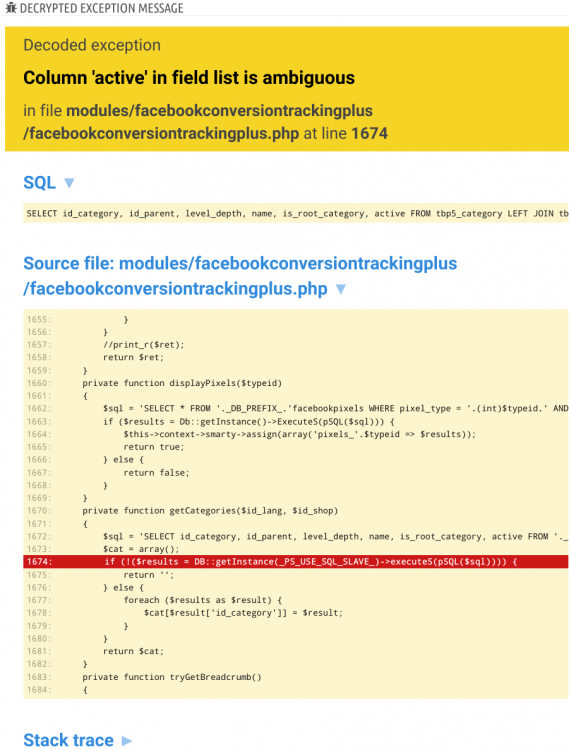
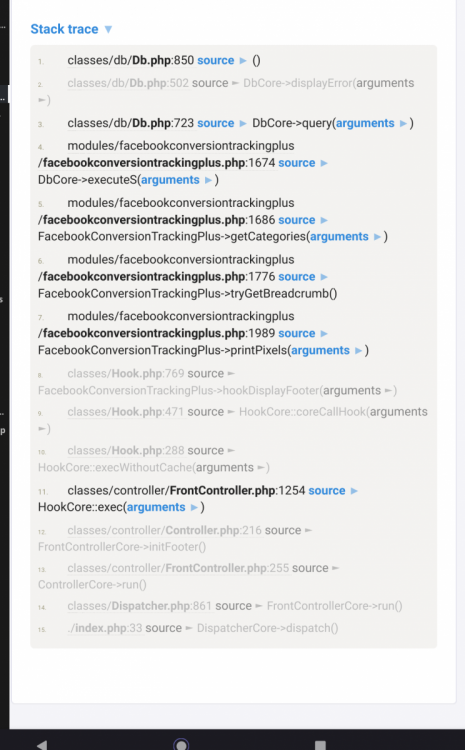
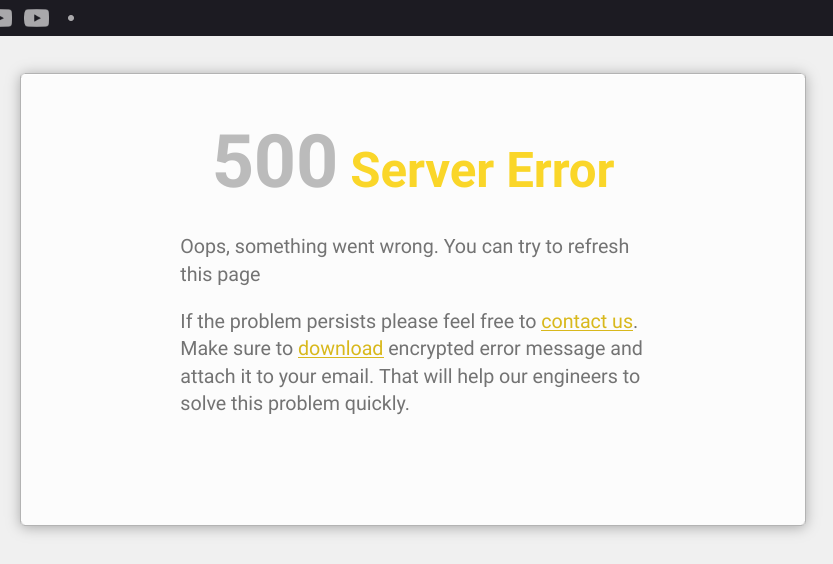
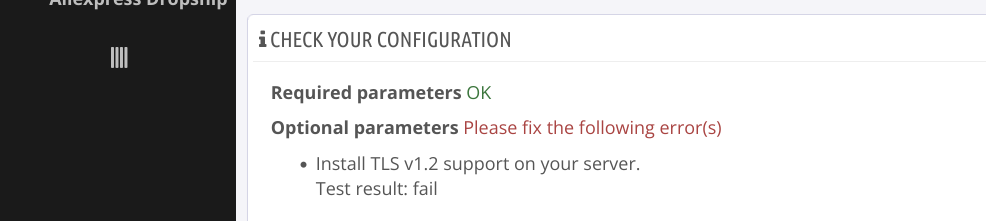
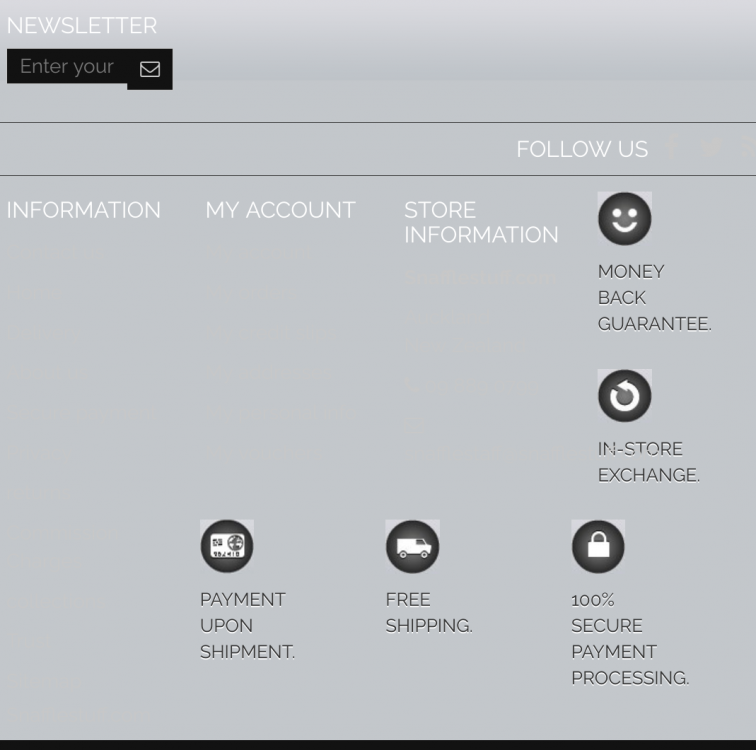
Feature Request Time!
in Announcements about thirty bees
Posted · Edited by Mark
I'd be keen on seeing improvements in two key areas
1/ Themes... (ongoing I know)
2/ Warehousing... Current advanced warehouse could be simpler and more robust removing unnecessary complication for simple things, but at the same time with more advanced function for higher complexity
Multi vendor- my thoughts are that this is pretty advanced stuff and not really for core function. There's modules on the Prestashop marketplace to deal with this, it certainly should be paid for.
3/ The menu could be a bit smarter and more logical, quite often tricky finding things... easy to do.