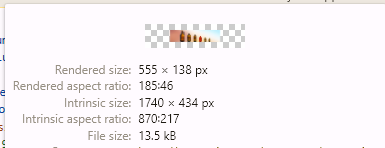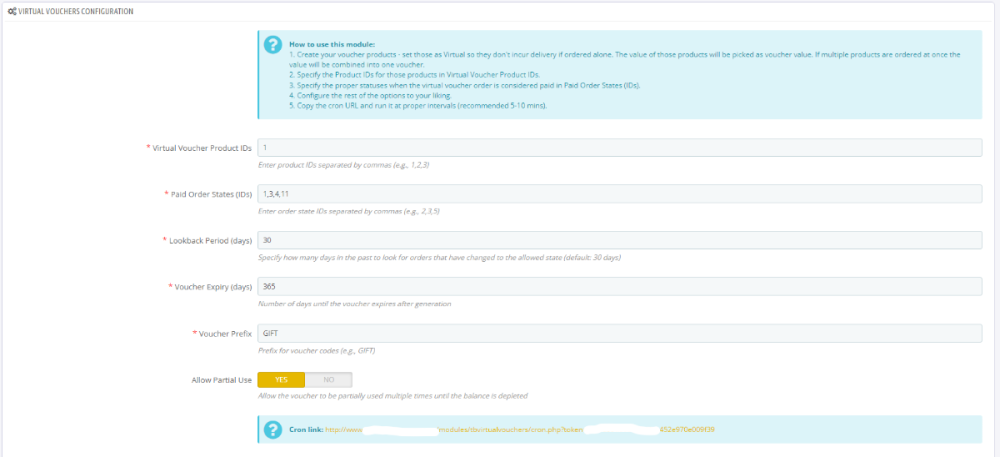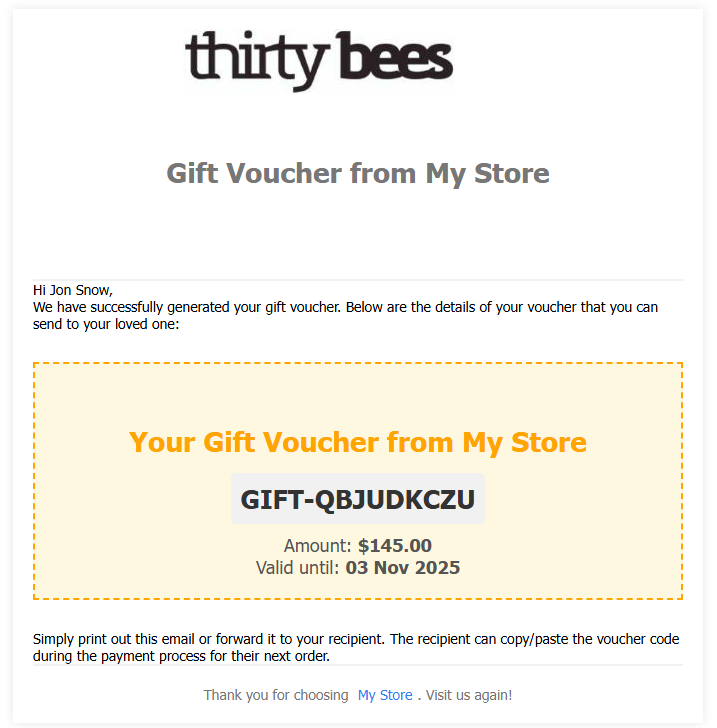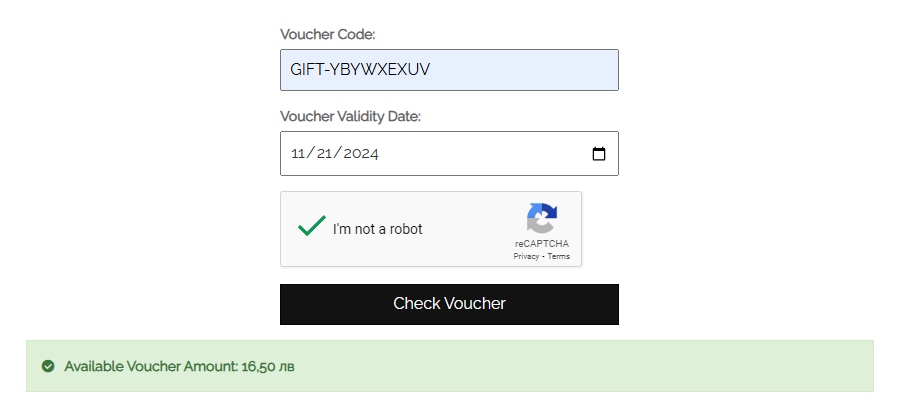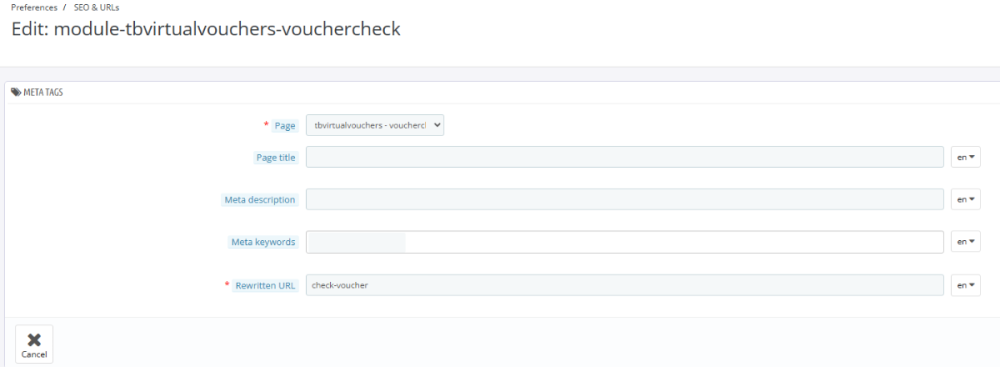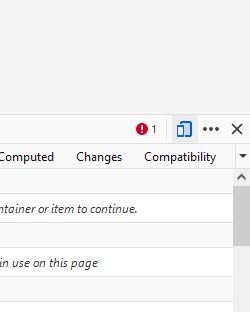-
Posts
1,257 -
Joined
-
Last visited
-
Days Won
118
Content Type
Profiles
Forums
Gallery
Downloads
Articles
Store
Blogs
Everything posted by the.rampage.rado
-

Cambiar el logo
the.rampage.rado replied to Iván Lascano's topic in Foro en Español - Discusión General
Preferences -> Themes and upload the appropriate format for the appropriate place. -
Thank you for looking into that! I'm not even sure if I can process card payment and not apply VAT currently as here we are obliged to issue a fiscal receipt and my machine is not configured to issue 0% VAT. What about if we limit the vouchers to the country of purchase - we detect the invoice country and pass this information on the voucher creation logic. Not that it solves anything else other than the possible difference in VATs. When I purchase a voucher in Bulgaria they issue me with receipt as a normal purchase and apply VAT at this moment. I'll have to look into that.
-

rename modules for security reasons?
the.rampage.rado replied to DRMasterChief's question in Module help
The bots crawl and look for exploits, they don't care if your module is called XYZ or ZYX. If your module has the same code in it the name does not matter. In some cases the module names is even not visible. -
Here is a tiny module that is s till in alpha stage so please test and use with care. You want to offer virtual gift vouchers to your customers? OK then! Virtual Vouchers Generator How to use this module: 1. Create your voucher products - set those as Virtual so they don't incur delivery if ordered alone. The value of those products will be picked as voucher value. If multiple products are ordered at once the value will be combined into one voucher. 2. Specify the Product IDs for those products in Virtual Voucher Product IDs. 3. Specify the proper statuses when the virtual voucher order is considered paid in Paid Order States (IDs). 4. Configure the rest of the options to your liking. 5. Copy the cron URL and run it at proper intervals (recommended 5-10 mins). Configuration page: Email sent after order validated as paid: Check voucher page (in Niara - adjust module css to your liking!): As I'm still learning, so please keep in mind this module could (and most probably will) have some bugs. And still the lookback logic for validating the orders is not so cleared out. If in future somebody want to take over development would be more than happy. Changelog: 0.7.3 alpha (12/1/2024) - Fixed bugs with translation strings, new email template (single column, mobile-friendly), fixed bug with cron link not including https. 0.7.2 alpha - Minor bugfixes with multistore reCAPTCHA settings, voucher check page, and controller name. 0.7.1 alpha - Introduction of 'Check voucher' page where the customer can see how much funds are left into their multi-use voucher. Integrated with Thirty Bees' reCAPTCHA module (if it's installed, enabled, and configured the reCAPTCHA will be shown here too) - the customer has to enter the validity date of the voucher as a safety measure. The page's friendly URL should be configured in SEO & URLs (or if you don't use SEO URLs, access from here: /index.php?fc=module&module=tbvirtualvouchers&controller=vouchercheck). 0.7.0 alpha - Option to limit the voucher country based on where it was ordered (from invoice address), email tweaks and fixes, new logo with attribution. 0.6.0 alpha - New email template, Bulgarian email language. 0.5.0 alpha - Initial release. To do: further voucher settings add T&C section to configuration so those are attached to the email. pass conditional information to email for country restriction (if available). introduce changelog in the module. tbvirtualvouchers-0.7.2.zip tbvirtualvouchers-0.7.3.zip
-
Do you have some custom js code? The issue is not only on mobile browsers but if you click on mobile view in your desktop browser too. So something is acting funny. In my test instance I just switched to Niara and I'm able to add to cart from this list. You also have 2 console errors - piwik is failing to load - temporarily disable it (very little chance it is causing the issue) and one more error with front.js that I'm unable to figure out.
-
Also give more details what hosting do you use - shared, dedicated, virtual server, etc. So we can tell you how to fix this. In general you have to create mysql user and associate your table with this user with all privileges.
-
You can edit/add/remove CMS pages at Preferences->CMS and you can control which ones to display in the footer at Modules->Block CMS
-
Preferences->Themes->Advanced Options button (bottom right) You can select on which pages you want which columns. Clear the cache after this change.
-

use 'attachments' but without attached file - how?
the.rampage.rado replied to DRMasterChief's question in Technical help
What did the module developer said? My module works as expected without any modifications. -

Solved: Bleeding Edge BO Can't Close New Nag Boxes
the.rampage.rado replied to Rhapsody's topic in English
Click the last option and you wont see those for a month. I would not call them 'nag boxes' more like 'an open source project that probably makes you a decent amount of money needs your support' boxes. Do you like the facelift of BO that came with this change? -
-
Just a quick question - if you add your attributes in random order in BO so they look like this in Product->Attributes: You see them in FO ordered, right? EDIT: just tested a brand new install - yes, they are ordering in FO.
-
Thanks. I'll have to dig and find what have I done to mess this up.
-
Thanks for your reply! It does not sort them. They are displayed in the order I have added them to the product: I was under the impression that the drop-down is also sorted but no, when I add them assorted in BO, they appear assorted in FO.
-
Something that I think is working, of course not perfect as some things are done in js and not at backend but... Warehouse's product.tpl {elseif ($group.group_type == 'radio')} <div id="product-options"> {foreach from=$group.attributes key=id_attribute item=group_attribute} <input type="radio" id="attribute_{$id_attribute}" class="attribute_radio" name="{$groupName|escape:'html':'UTF-8'}" value="{$id_attribute}" {if ($group.default == $id_attribute)} checked="checked"{/if} hidden /> <label for="attribute_{$id_attribute}" class="btn {if $group.default == $id_attribute}active{/if}"> <span class="label-text">{$group_attribute|escape:'html':'UTF-8'}</span> </label> {/foreach} </div> {/if} css: /* Warehouse buttons css START */ /* Ensure buttons behave like inline blocks and center content */ #product-options .btn { display: inline-block; padding-left: 10px !important; padding-right: 10px !important; text-align: center; border: 1px solid #ccc; border-color: #ccc; background-color: white; color: #333; font-weight: normal; margin: 3px; min-width: 65px; white-space: nowrap; transition: background-color 0.3s ease; outline: none; box-shadow: none !important; } /* Style for the selected state (checked radio button) */ #product-options .btn.active { background-color: #55c65e; color: white; } /* Hover effect for inactive buttons */ #product-options .btn:hover { background-color: #d3d3d3; } /* Style the radio button (which is hidden) */ #product-options input[type="radio"] { position: absolute; opacity: 0; } /* Ensure uniform text size */ #product-options .btn .label-text { display: inline-block; width: 100%; text-align: center; } /* Warehouse buttons css END */ js: $(document).ready(function () { // Handling click events for selecting attributes $('#product-options .btn').on('click', function () { $(this).siblings('.btn').removeClass('active'); $(this).addClass('active'); $(this).prev('input[type="radio"]').prop('checked', true).trigger('change'); // Trigger PrestaShop's findCombination to update the combination details findCombination(); }); }); I would like to move the sorting to BO but for now it is what it is. EDIT: Corrected code as there was no need to reorder using js.
-

urgent No longer getting Order confirmation emails?
the.rampage.rado replied to bhtoys's question in Technical help
I asked if you have checked for core changes against 1.1 in core updater, i don't see if you did try to check that. Don't update, just check for changes.