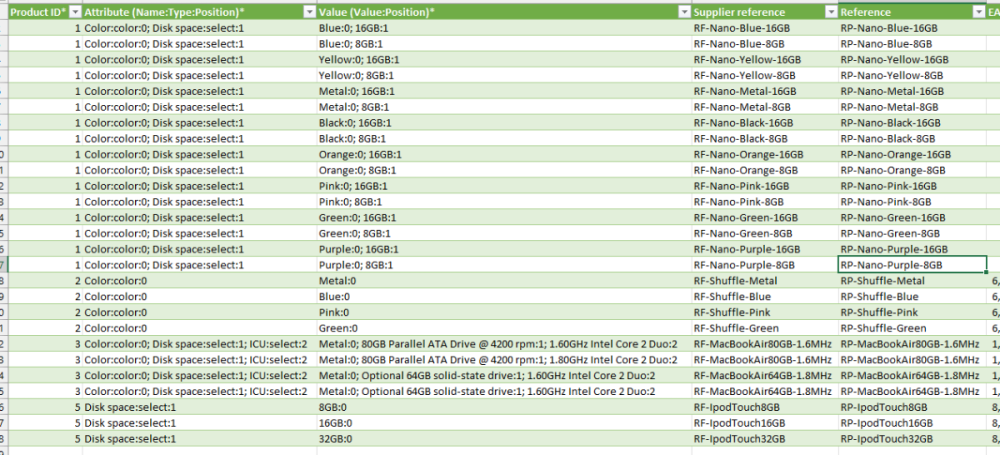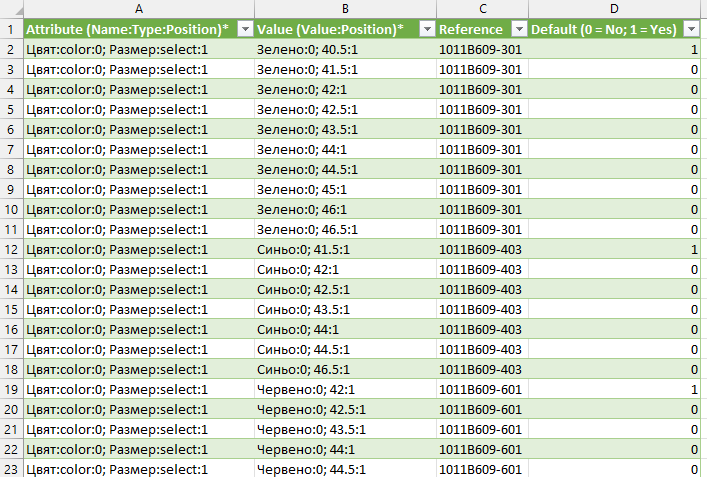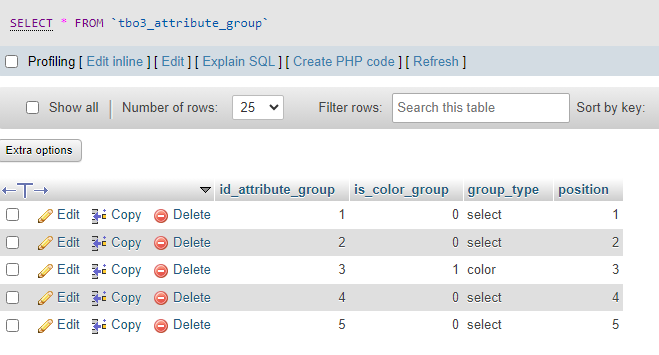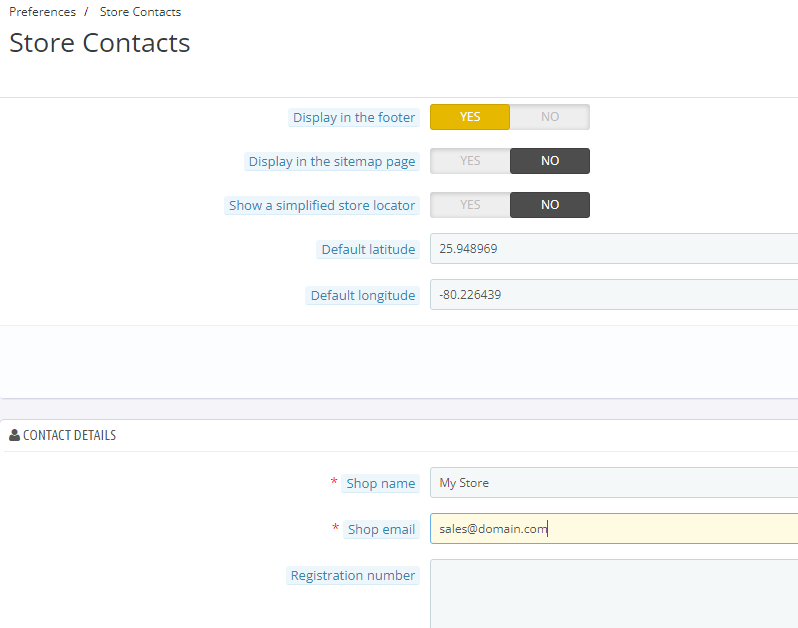-
Posts
1,265 -
Joined
-
Last visited
-
Days Won
119
Content Type
Profiles
Forums
Gallery
Downloads
Articles
Store
Blogs
Everything posted by the.rampage.rado
-

use 'attachments' but without attached file - how?
the.rampage.rado replied to DRMasterChief's question in Technical help
Nope, I still use it. This module offers one global tab (which I have configured to show delivery information) and one per-product custom tab that I use to show information for product per category similar to you, in my case - ball pressures, sizes, etc. It was part of Warehouse for PS1.6. -

use 'attachments' but without attached file - how?
the.rampage.rado replied to DRMasterChief's question in Technical help
There is no native module unfortunately. If you want this information to be visible on page load I would suggest adding it to the Description field of every product. If you have the products grouped in certain categories you can use something similar to: UPDATE ps_product_lang pl JOIN ps_category_product cp ON pl.id_product = cp.id_product SET pl.description = CONCAT(pl.description, ' <p>Additional information here.</p>') WHERE cp.id_category IN (97, 99, 98, 104) -- Replace with your category IDs AND pl.id_lang = 1; -- Replace '1' with your desired language ID And add html content with icons, paragraphs, images, whatever you want. This way evertything already in the description field will be kept. Of course before executing any update query - BACKUP YOUR DB!!!! -

use 'attachments' but without attached file - how?
the.rampage.rado replied to DRMasterChief's question in Technical help
If you have those product sheets and warnings in pdfs you can attach them using a simple sql query to every product you want at once. So the users can download them if they need them. You can rename the 'Attachment' tab as you want in any language (Warnings, Data sheets, etc.) Otherwise if you want to display text (or the pdf itself) on the page I would use 'additional tab' module which will hook this information based on your product preferences. Again this can be done with simple sql query if the module does not have 'mass edit' functionality. There are many additional tab modules available. -
I don't have luck with the combinations in my test install. I made a python script that creates my combinations from two lists. The output is as follows: The files imports without issues but no combinations are assigned to the previously imported products with the same reference numbers. I noticed that the color and size attributes don't have the Bulgarian name properly translated - fixed that - no luck with the import. Pre-created the sizes and colors with the appropriate names - again no combinations imported. Otherwise, deletion the existing combinations can be achieved with a SQL query, then we import the current combinations. Question regarding the position in the csv file in columns A and B should it match the position in:
-
When in doubt watch an Indian how-to video: 🙂 The process is 1:1 I just have one concern - as far as I see if we click "Delete all combinations before import" it deletes all combinations for all products in the store, not only the ones for the currently imported products? If so - if we import combinations over an existing product with combinations what is the behavior - are they automatically replaced or they are simply added to the already existing combinations?
-

[solved] Installing TB fresh stops at setup step 3
the.rampage.rado replied to Pedalman's question in Technical help
It sound like the installer is failing to connect you your db server. If Hetzner has Softaculous you can direclty install through it - select your subdomain (it has to be preconfigured), install the latest stable version, update to edge, voilà! -

Who is the sender? Sender is not same as SMTP authenticate username
the.rampage.rado replied to Havouza's topic in English
Did you implement the code modification datakick made for your case in the other thread? -

Who is the sender? Sender is not same as SMTP authenticate username
the.rampage.rado replied to Havouza's topic in English
Preferences->Store Contacts The email should match the email account you use to send email. This setting is multistore aware so if you have multistore you have to edit this per shop. -

Warning: cloudflare enabled Speculation rules API
the.rampage.rado replied to datakick's topic in English
One more place where you forget to clean the cache from when troubleshooting. 😄 😄 😄 Just joking. Of course if your site has thousands of visitors a day it will help, also it is useful as a first measure if somebody is trying to bring your site down. If your host is fast and your cache is working you might not see a big improvement in speed but for big sites it's a must. -
So check your thirty bees settings then. Be sure that the app is working, yes, there are unfortunately many ways you can misconfigure it (I had similar issues a while back and it was totally my fault).
-
Misconfiguration of your app or your server is not thirty bees' fault. I would strongly suggest triple checking your setup and settings and if you can't find the issue search for paid support.
-

Where set the email address orders are sent to?
the.rampage.rado replied to Havouza's topic in English
If Mail alerts was not installed you never received one admin email as this is the only transport method for those emails since the PS days. -
I was going to purchase a CGPT module but then I tried generating the descriptions myself - OK, English is 90% human, there are some quirks (it likes to use 'crafted' A LOT!, like I'm selling a diablo 2 potions or something...). But when you give it a small list of forbidden words it's OK, at times it stops using the memory and you have to give the instructions again, but it's decent. Things don't sit that well for Bulgarian, my main website language - where nearly every sentence has to be touched by human, it uses a metric ton of foreign words, that simply are not used in Bulgarian, bit it's easier to substitute 1:1 than to invert the whole sentence so it sounds humanly written. Yes, I'm using CGPT as a tool now but I read every result and if I'm not happy I touch up. If I do this with 500 products at once I will get mad fixing everything. The tool saves me time in another way - I have products from a catalog, it contains some bullet points for every product but not enough, I give the bot instructions to format this input text as I want, modify it, give me a html code in two languages, add text that is not present on every product or play according to additional input per product. Something that could not be done easily in bulk description generation.
-
thirty bees is not compatible with 1.7 modules but is compatible with the vast majority of PS 1.6 modules.
-

Is there a Deployment Best Practices Document?
the.rampage.rado replied to Obi's question in Technical help
I would not mix WP with other websites on the same hosting or subfolder. If they hack your WP they will infect your thirty bees too. Not saying that thirty bees is 100% secure but it's exposure is much much smaller so less bad-actors play with it. Otherwise you can run it in subdomain, subfolder, any way you like. SEO-wise I don't think the juice will flow differently between both cases. -
And it is supported. Regular (as much as possible) updates are made and bugs are fixed. But if we expect that this slider will be released for free and will have the functionality of a paid module with 300 kb of main php files and 500 kb of js derived from WP and many other systems.... I don't think this is realistic and should not be.
-
This is basic slider. Not everything can be implemented and come free with support, etc. Revolution was good but it does not work under php 7.4 and later (lots of warnings and notices) and for 8 it will be a nightmare. The developer is not interested in supporting thirty bees. 😕
-

Update 1.5.1 from php 7.4 to 8
the.rampage.rado replied to Derbai's question in Updating thirty bees
1. Have your shop working properly on 7.4 and make a backup (both DB and filesystem). 2. Go to Core Updater and select Target PHP version: 8.x version you want to switch to. Save. 3. Update your store at this state. It will probably break it when you refresh, don't worry. 4. Switch php versions on your server (use the version you specified in Core updater, if you don't your shop will not work as some dependencies have custom versions). 5. Open your backoffice and front office. BO should work right away. FO might have some issues (3rd party theme and modules). 6. Clear cache. 7. Fix any issues present in Collect logs module. 8. Once your shop is working on php 8.x you can once again switch Target PHP version to 'Server PHP version'. In order to revert to 7.4 simply do the opposite: 1. In Core updater - switch the target version to 7.4. Shop is again broken until you switch php versions on the server. 2. Switch php to 7.4. 3. Open BO and FO and continue (you should not see any issues if your shop worked OK before that). 4. Clear cache. 5. Again revert back to Target PHP version to 'Server PHP version' if you don't plan to play again soon and you don't want to forget about this setting. -
I think tariff will be quite a useful addition for shops selling cross-border. And If we don't want it we can simply turn it off by a switch in Preferences. Regarding BBD - yes, this might be quite a niche thing for food/medicine/pet shops, etc.
-
BBD = Best Before Date. Basically batching system when you enter stock in the shop it first draws from the quantities with the soonest expiration date and of course shows this in FO.