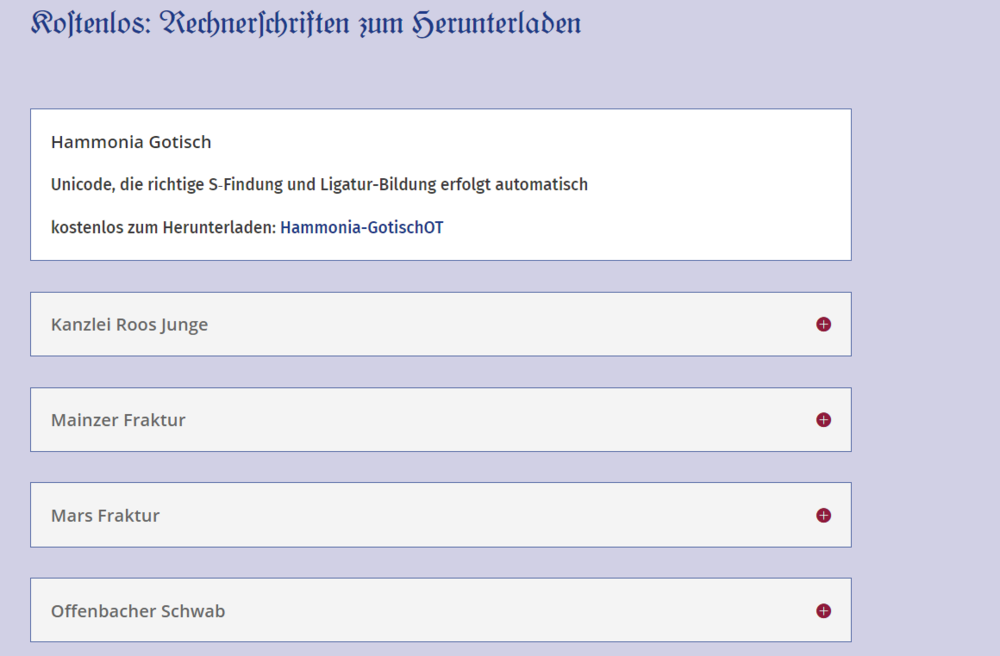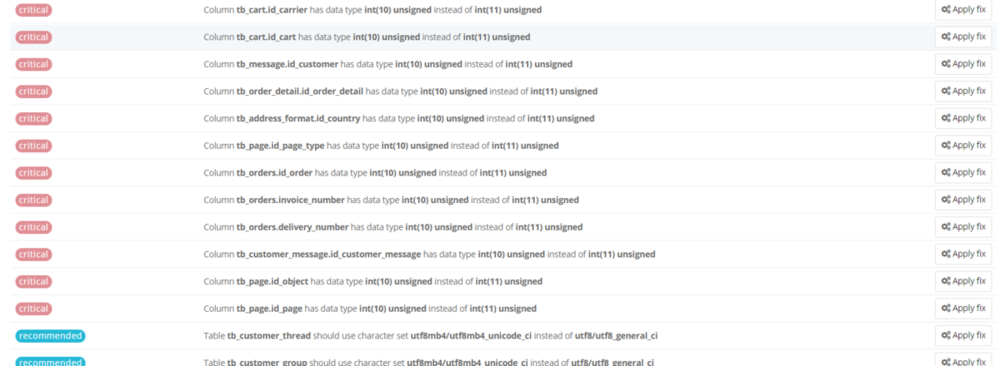Sigi
Members-
Posts
60 -
Joined
-
Last visited
Content Type
Profiles
Forums
Gallery
Downloads
Articles
Store
Blogs
Everything posted by Sigi
-
Is it possible to add some "Fraktur" fonts? (maybe general in tb?) On this page you can download some of them for free. If this is possible, I can ask if it is also free as tb for commercial use. (or is tb not considered commercial, after all it is open source?) https://www.bfds.de/veroeffentlichungen/schriften-fuer-rechner/
- 30 replies
-
- free module
- theme configurator
-
(and 3 more)
Tagged with:
-
is there an update on this? Can i just donwolade the zipfile from your github link and insert via ftp ? And then just activate this theme (at my test-shop)?
- 30 replies
-
- free module
- theme configurator
-
(and 3 more)
Tagged with:
-
thanks! both solution are working. I just saw that at the voucher I also can choose a specific "shippingzone" and not only countries. Need to look better next time!
-
my solution now is, that when cart is above 50€ and the recipient adress is in country A, the customer can add a voucher wich makes the shipping free. If the recipient adress is in another country of the world, he can´t add the voucher so shipping is not free. "Problem" (not for me actually but the customer) here is, that if he has cart above 50€ and adress is country A, he need to know about this voucher. If not he pays the shipping costs It is ok, but I don´t like this solution so much.
-
i have another question to this topic. I want to have the customer free shipping when cart is above 50€ but only when recipient adress is in Country A. In all other cases, like rest of EU or world wide shipping, i don´t want the customers to have a free shipping. I just can´t figure out, how to make this work in tb... Any ideas there? EDIT: maybe also interesting for @toplakd @dynambee @DRMasterChief?
-
have a question to what is shown in the picture. It is also in the "old" 5 page checkout. Choose payment method you can choose either "pay by bank wire" or "Paypal". But why are there signs from Visa, Mastercard etc...? Think there should be only the paypal Logo? at my shop tb vers. 1.1.X bleeding edge, standard checkout module looks like the picture down. But i don´t offer creditcard, just paypal. Either this should be fixed, or it is right and i have a big knowledge lack here....
-
to once again share my impressions, though certainly the least interesting. Just a few information in advance: I have never really had anything to do with e-commerce. I take care of a good friend's online shop for free in my spare time. He has almost no income, it is just a matter of the heart. I first heard about thirtybees in a ps forum in a private message. What made me a little bit suspicious before the migration to tb is the thirtybees page. Many old posts, an old version as demo etc, i couldn´t register here in forum for more than two weeks (maybe it was a longer time and there you lost a lot of new users?) until somebody read gitter... But since I had almost nothing to lose, I gave thirtybees a chance and took a look at it. I am still excited about it.Super easy to use, clearly arranged and the support here in the forum I found brilliant. That's why I decided to donate 5€ every month even though I have no income from thirtybees and e-commerce myself, and not a big privat one. I think the first important step would be to get the thirtybees site in order(#Marketing, wich was mentioned a lot of times before me). I have no clue at all, but I liked the spirit here and so I gave 5€ instead of clue. Maybe I would even be willing to give 10 but I couldn't give more for now.
-

PayPal Chaos - welches Modul?
Sigi replied to Pedalman's topic in Deutsches Forum - Generelle Fragen
Auch wenn es am 1. April gepostet wurde, es war kein Aprilscherz 😄 Vielleicht kann mir das jemand sagen. Achso TB vers. 1.1.0 und community theme default -
thats right. but when i read the posts here and understand them correctly, there are a lot poeple who would like to keep this project alive( like @rubben1985 @zen yourself @toplakd @Chandra even @datakick if there would be some more activness and all the others, just to name a few here...) There is just nobody since @lesley became ill, who organices "everything". Another thing is, that it would be great when the money supporters give, would achieve the poeple who spend their time into this project. EDIT: But as i found out here, there is nobody who knows where the supporters money goes. Even those administrators like traumflug or datakick don´t know this. thanks for clarifying @datakick
-
also I am not a long member, thank you @datakick!! It was you and @zen wich convinced me the migration to tb was right because of your big help. But also a few others here, i like this forum!! I have no knowledge and i am not a developer so I just can´t help and contribute to this project...But because i see that you and others are spending much time and intelligence in tb, i started to support tb with a very little(maybe to little?) money. best wishes!
-
Danke @Tom für deine Hilfe!! Wird wohl noch ein Weilchen dauern bis ich mal wieder dran komme. Habe ich mehr Infos, melde ich mich hier wieder.
-

PayPal Chaos - welches Modul?
Sigi replied to Pedalman's topic in Deutsches Forum - Generelle Fragen
Hallo, entschuldigt, dass ich nach so langer Zeit das Thema nochmal aufgreife. Gibt es irgendwo eine Anleitung, in welche Hooks das thirtybees-paypal-module alles eingefügt werden muss, damit es richtig funktioniert? Bei mir spinnt es irgendwie, wird manchmal angezeigt, dann wieder nicht. Mal wenn ich nen Gutschein eingebe, wird es als Bezahlmethode angezeigt, dann nur wenn ich einen bestimmten Wert im Warenkorb überschritten habe. Ganz komisch, kann es nicht genau definieren, wann es auftritt und wann nicht. Denke nun, dass es mit den Hooks was zu tun hat. Danke vorab! -
Also erste Zwischeninfo: Nachdem importieren von Datenbank-Dateien vom alten Server bin ich auf Core-Updater und dort auf Database-Schema. Dort werden alle Datenbank-Fehler angezeigt (wenn ich es richtig verstehe). Da nachdem import extrem viel zu fixen ist (über 100), muss ich jeden einzeln auswählen, siehe Bild. Eine Funktion alle auf einmal zu fixen wäre super! @Traumflug Ist sowas möglich oder zu viel Aufwand?
-
Danke für deine Antwort! Die Links werde ich mir mal anschauen. Ja das mit phpMyAdmin habe ich so schon gemacht. Nur irgendwie haben ein paar Daten dann gefehlt. Außerdem habe ich danach mit dem "consitency check"-Modul viele Fehler in den Datenbanken gefunden, die es aber scheinbar selber reparieren kann. Da ich es aber nicht sicher weiß wollte ich halt mal fragen. Nicht, dass dann irgendwann das böse erwachen kommt. Aber klar, dass kann ja keiner 100% versprechen. Ist halt das Leben 😄 Ich werde mich dann mal ein paar Abende hinsetzen und die Datenbank-Dateien anpassen und rüber kopieren und dann berichten, ob und wie es funktioniert hat.
-
I exported articles with many tags. I tried to import them in a new shop (with csv-import) but at 50% the message appeared: Propterty Tag: name is empty But I had tags in all the articles. So I looked in my Excel which articles are at the half. There I saw that they have many tags. The length was 348 and 347 characters. (I checked 3, but it could have been a coincidence) So I searched all articles with tags longer than 330 characters. For those I deleted some tags. Now when I think about it again, 348 is probably not the correct limit. But somewhere around that number.
-
maximum character amount of tags (including spacetab) is about 347, when importing via csv-import function. If you import more, you generate the same error
-
maximum character amount of tags (including spacetab) is about 347, when importing via csv-import function.
-
ACHTUNG: keine Anleitung sondern eine Frage, ob so die richtige Vorgehensweise ist! 1. Alle Einstellungen im Back-Office (der neuen sauberen Installation auf der neuen Domain) wie gewünscht vornehmen 2. Alle benötigten Module installieren und konfigurieren (in der neuen Installation) 3. Die benötigten Datenbank-Dateien vom bestehenden Shop (alte, von PS migrierte Installation, auf der alten Domain) exportieren. Relevant für mich sind: alle Kundendaten, alle Bestellungen und Warenkörbe, Adressen, Kategorien (damit die beim Import der Artikel gleich richtig zugeordnet werden können). [Bitte um Austausch, was für euch relevant ist!] 4. Die Datenbank-Dateien an die neue Domain anpassen. (Serverversion, Host, PHP-Version, Datenbank Name, Präfix der einzelnen Tabellen) 5. Die zu ersetzenden Datenbank-Dateien der sauberen, neuen Installation sichern und dann löschen 6. Die angepassten Datenbank-Dateien der alten Domain in die Datenbank der neuen Installation hochladen 7. Alle Artikel vom bestehenden Shop (alte Installation) exportieren, z.B. mit Datakick-Module 8. Alle Artikel importieren (in der neuen Installation) Habe ich was vergessen? Die Schwierigkeit für mich ist, zu wissen, welche Datenbank-Dateien ich alles brauche um die oben aufgelisteten benötigten Daten zu bekommen? Danke schonmal vorab!
-
just to understand it correctly: adjust all the settings in the back office i need. (in new tb installation with new url) install all modules i need and configure them (in new tb installation with new url) export my articels from existing shop (e.g. with datakick module) import my articesl in new shop (in new tb installation and new url) with csv.import export the needed database files from existing shop(customers, carts, orders(history), adresses, categories, contacts) adjust the exported database files to the new shop (e.g. with notepad++) backup and then delete the database files from the new shop which I want to replace import the adjusted database files to new shop everything should work? please correct me if there is something wrong or missing! The difficult part for me is 5. and 6. At point 5. there are many files e.g. at customers, customer_group, customer_message, etc... wich are the relevant ones, when i want to keep all the data about my customers and their orders, to know wich articel was orderd how often? (maybe i should know this for myself, but it is difiicult...) At Point 6.: what do i need to adjust? In my old/existing shop, it was a migration from ps1.6 so when i compare the file with a new tb file i see that there are more differences than just the host, server-version and database-name. In the files I see that often in "create table" there are differences (see picture). Do i need to adjust this too or is this not necessary? Or what explicit is necessary to do? Would be great if somebody could tell me if I am completly on the wrong track... edit: existing/old shop is tb-version 1.1.0 new shop on new url is: 1.1.x bleeding edge
-
for me, it is for search function. Don´t know if it improves my seo... edit: and that the customer can see the tag-cloud. Maybe he sees there an interesting tag and by that explores a, for him new, articel
-
First picutre shows, that it is shown wrong, when inserting tags (seperated by comma) and clicking enter. Second picture shows, that it is correctly after saving..
-
is it possible to automatically generate friendly urls for all articels at once? i changed some articel names and now they have the old friendly url.. what i understand so far, you need to do this manually one by one?