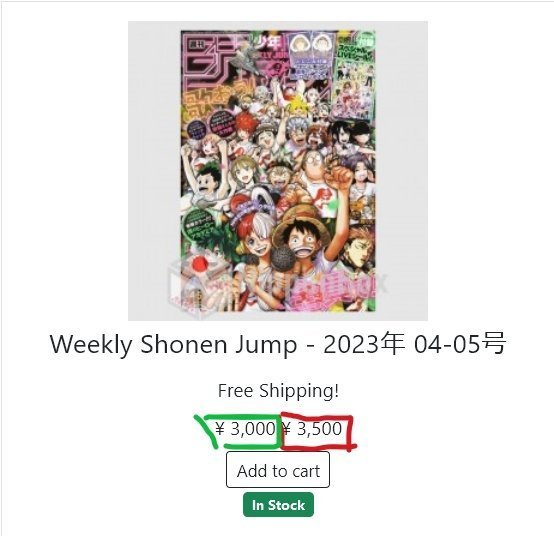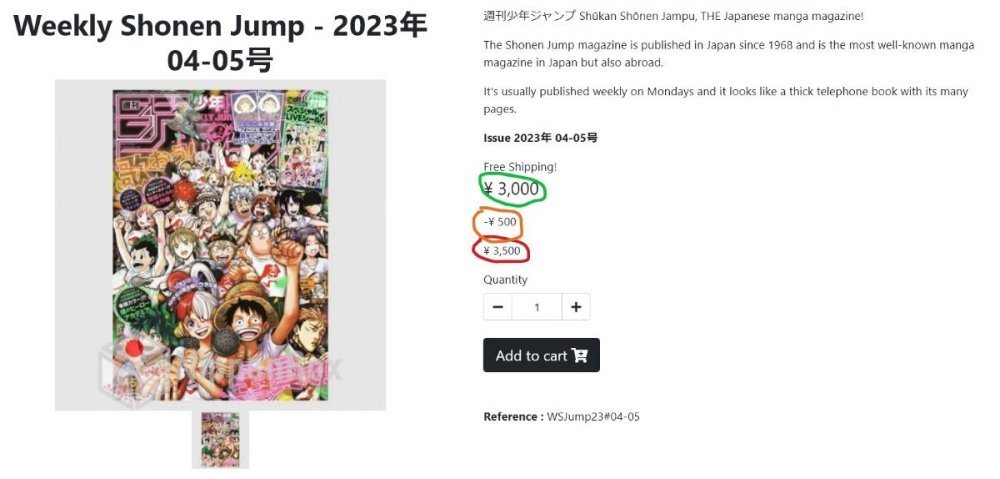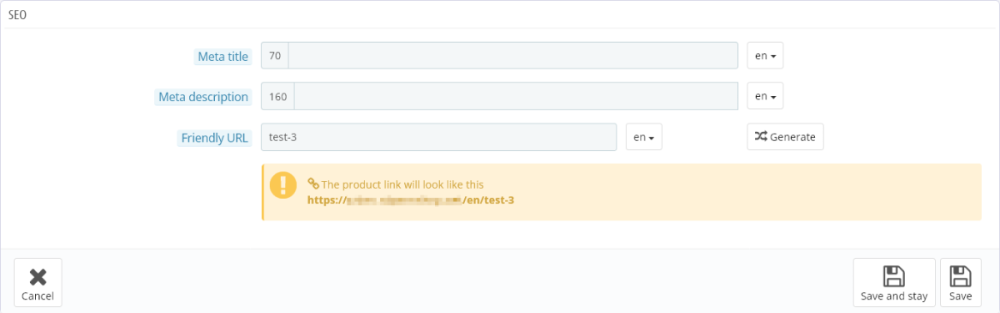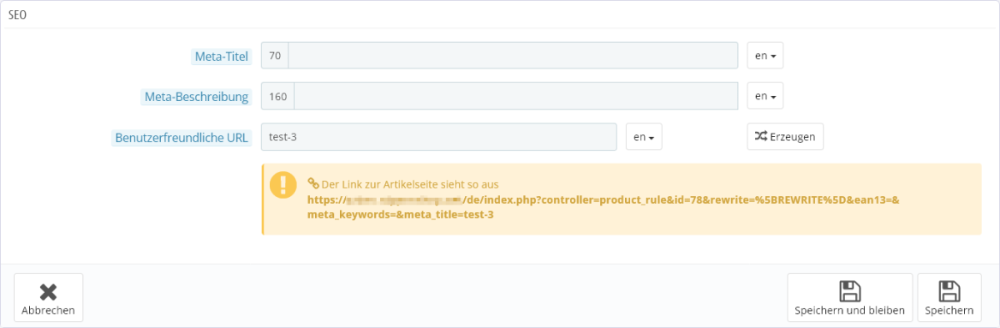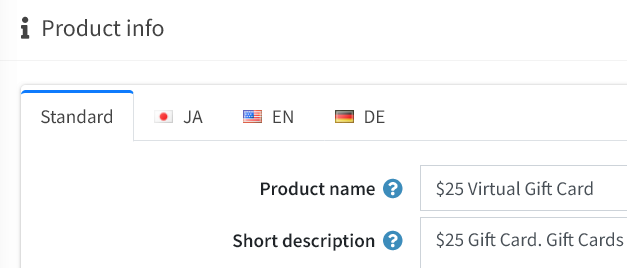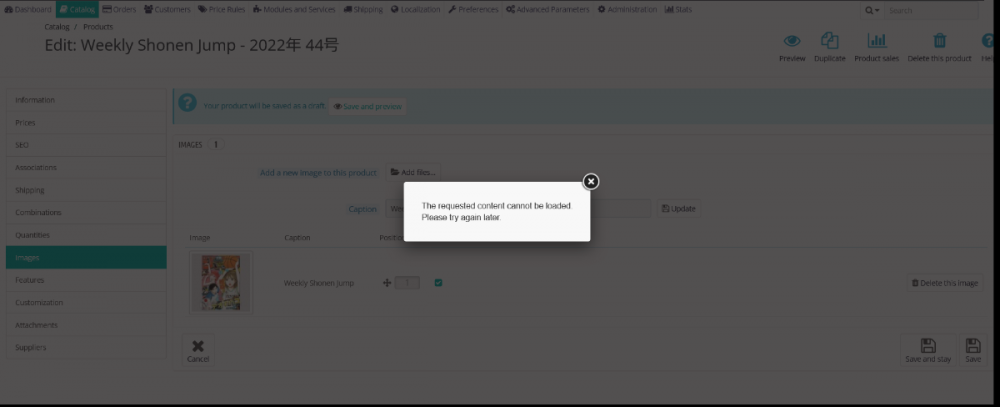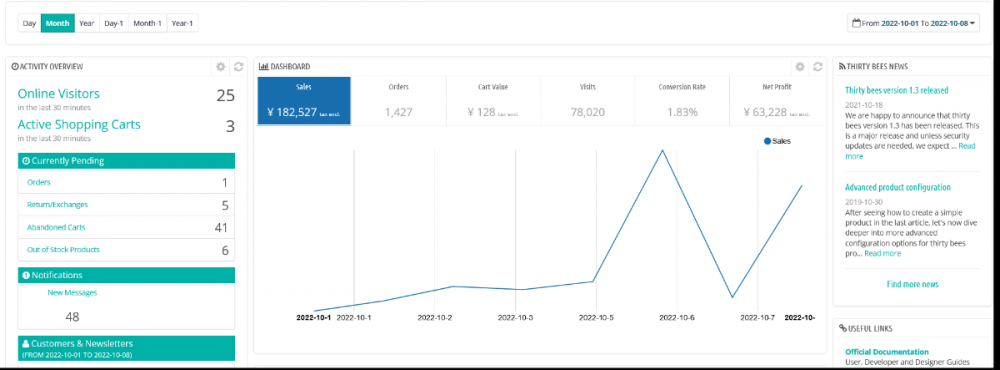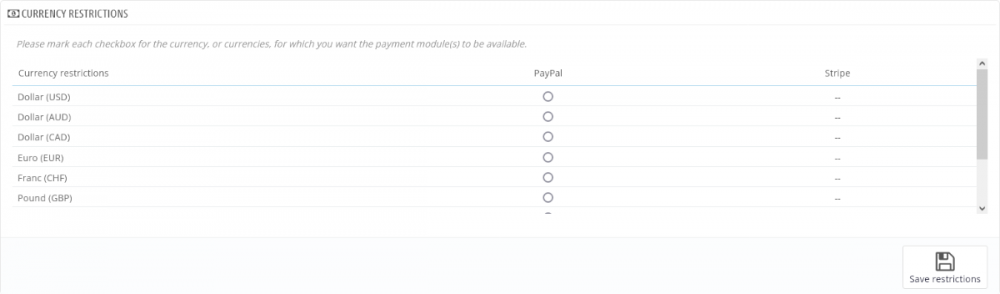undecided
Members-
Posts
41 -
Joined
-
Last visited
-
Days Won
1
Content Type
Profiles
Forums
Gallery
Downloads
Articles
Store
Blogs
Everything posted by undecided
-

how to deal with developments of PS 1.7+ only modules moving forward?
undecided replied to smarterweb's topic in English
In the long run, PS8 modules will not be usable with TB due to different frameworks. So if you need the PS8 modules you will have to go with PS8 or hire someone who can adapt it or write it from scratch. Sure, this will cost some money, but PS8 will drift more and more into SaaS which means that it will cost you money anyway. The most cost efficient way is to use the system you prefer (for what reason ever) and carefully think about the need and use of modules.- 10 replies
-
- 2
-

-

-
- modules
- prestashop 1.6 modules end of life
-
(and 1 more)
Tagged with:
-
Just a quick idea how to achieve. Add all your products in addition to the original category also to category "home". Then you can use the module homefeatured to display the items on the home page. Take care about the loading size of the main page afterwards. Be sure that it not gets to big. In general, before making that step, I would consider following things: How many of your customers enter the shop on the main page? Mostly customers enter the shop via google or other links direct at a product page Are your customers desktop users or mobile users. Adding lots of items on the main page might make a good overview on desktop, but could be horrible to use on mobile (get an endless scroll list of products and never reach the footer where important information could be found)
-

"New client" doesn't recognise existing clients - bug?
undecided replied to 30knees's question in Technical help
Not a direct answer to your problem, but why not simply disable guest orders? Back in time when I allowed guest orders I did not only get frustrated by the "new customer" or not issue, but more over about the problem that customers ordered as guest and later created an account to check their order status which then was not possible anymore as the customer account did not show the order (it was a "guest" who orderd and not the customer) and the guest tracking link did not work as there was "a customer with this mail already exist" (followed by: please sign in to your account...) -
Is there a paid version too? Have not found it yet. As I mentioned before I really love the idea and style of this theme, but the current version has some issues and does lack same basic modules too. One issue is that reduced prices are not displayed properly, or lets say they can confuse customers more than help selling. This is from the home page. The red is the old price and the green the reduced price, but the old price is neither crossed nor otherwise different from the reduced price. This is the article page. Again, the red circled old price is not crossed nor anything else different besides a smaller font. The orange circled -amount does not make it really easier to understand.
-
Thanks for coming back to me. For 1, it is not a problem for using the shop at all, it's only a convenience problem as the admin user with a language not active in store front can't check how the seo -> friendly URL looks like. I have attached two pictures to show what I mean. The current test environment is as follows. Languages installed: English, Japanese, German Languages active in store front: English, Japanese This picture shows how seo -> friendly URL looks like when the admin user uses English (or Japanese) This picture shows how seo -> friendly URL looks like when the admin user uses Geman (not active in store front) For 2, good point. Never saw it that way. Always good to exchange ideas and opinions with others.
-
Thanks for reply. Just checked your answers. 1) works, but has flaws. If the admin user uses a language not active in store front, the seo -> friendly URL does not work properly. 2) would be great if the standard input (or standard language) would be displayed for all fields if there is no specific language entry. 3) depends on viewing point. I have many articles which are only on sale (from the manufacturer) for a certain time and as I do not stock all items I sometimes face the problem that I forget to take items offline when they are not available anymore. (sounds maybe weird, but when having about 1000 items online which have limited shelf lives too, you wont stock them all) 4) could not find the option.only found "available quantities for sale" which belongs on whole stock and "Minimum quantity" which is the opposite of what I want.
-
As I'm evaluating several shop systems to "update" my main shop by 2024 I took a look at nopCommerce which has some nice features although the whole system seems not to be very convenient to use. The features I found very useful and wonder if they could be realized in further TB versions are: General setting 1) Languages can be installed and selected if they are available in front or not. (useful when having employees with other languages than customers) 2) When multiple languages are installed there is no need to enter information (e.g. product) for all languages. There is a standard input and then the other languages. The standard field has to be filled in, but the other languages not. If there is an entry it will be used and if not it will be displayed standard. Products 3) Product available to buy end time (very helpful when having products which are only available for a certain time and then automatically get offline) 4) max. quantity than can be put into cart (helpful when having limited quantity and want to prevent one customer to buy all)
-
I'm not sure, but I'm afraid that the guy is not in service anymore. I'm using a different module from him which is doing it's job as it should do, but can remember that I could not get in touch with him when I had some questions a year ago or so.
-

Version 1.4 is here with PHP 8.+ support!
undecided replied to Smile's topic in Announcements about thirty bees
I'm neither Datakick nor Smile, but I think it would be a great idea. I'm using the mentioned theme for my shop and would love it it became the standard as I really like the basic idea of the theme (simple and clean) as well as the new Bootstrap 5 features. -

Can't see enlarged product picteres in backoffice
undecided replied to undecided's question in Technical help
Thanks to @datakick and @the.rampage.rado I also found the issue in the htaccess file. There was a part in the htaccess file related to the watermark module which caused not only troubles with the images, but also other 403 issues (I even was not able to make change in the friendly URL as it always said 403 when trying to hit the save button). Deleting that part allowed me to generate a new htaccess file. After making a new htaccess file all works fine. The images are shown in the back office as it should be and the other 403 issues when trying to save changes in the backoffice are also solved. -

Can't see enlarged product picteres in backoffice
undecided replied to undecided's question in Technical help
Short update. I could not locate the problem yet, but I found out that on a shop copy I have made for testing, the problem does not exist. The shop copy is on the same server but different domain. Will investigate further and share results when found. -

Can't see enlarged product picteres in backoffice
undecided replied to undecided's question in Technical help
Just took a look into. It says [HTTP/3 403 Forbidden 266ms] The shop is not in the root directory but in a subfolder www.MyDomain.com/shop/ might this be a reason because I faced several other (minor) issues with 403 when clicking on some buttons in the shop. -
push
-
When I edit products in the backoffice and I click on a picture of the product to see it in large, I do not get the picture but an error message. The requested content cannot be loaded. Please try again later. TB 1.3 PHP 7.2
-
Using TB 1.3 with PHP 7.2 The dashboard overview , where "Sales", "Orders", "Cart Value", etc. is shown does not update automatically. If I click on "Day", "Month" or "Year", the shown data does update, but otherwise not. Even a page reload does not update it. EDIT: I found out that the data is updating when reloading the page, but the graph is only updating when clicking on "month" for example. I am used from PS 1.6 that the data is updated automatically. I don't know the interval, but it is always up to date so there should be a way to achieve the same in TB or, as I think, a way to correct the error that it does not update. Any ideas?
-
@zen I guess his point was "why did you use PS 1.7. You should not use PS in general but only TB"
-
@zen Thank you for your work and afford you take into this modern theme and extend it with additional features. From my side, you have all the time you need. Better taking time making things right than making things fast and missing something.
-
sorry to go OT @wakabayashi what framework do you use? Bootstrap 4 or 5 or something else? I started to build a new project by using TB and the Cisero theme form Zen which uses Bootstrap 5 and has (imho) a great look on desktop and mobile which made me think that TB needs a standard Theme based on Bootstrap 5
-
@zen really appreciate your afford. If there is anything I can help you, do not hesitate to let me know. I think the bootstrap 5 idea for a modern TB Theme is the right way to go (even though it means that basic modules need changes) and maybe @datakick and @Smile will take a closer look on that idea too to have a modern theme for TB out of the box.
-
@zen I really like your work and hope you have not dropped the work on it. To be honest, your theme was a major point to start my new project with TB instead of PS 1.6 which I already know and PS 1.7 which has a nice standard Theme but otherwise is a ... The theme has a very modern touch and looks great on desktop an mobile which make me think it would be a good alternative for TB standard theme Niara which also looks good on desktop but is a bit old fashioned and not that great on mobile. Anyway, back to topic. Cisero has a nice top page, but it only shows best seller products. I tried to get featured products and/or new products and/or sale items on the front page, but without success. They wont show up in the same way as the best sellers. Do you have any tips how to do? I am not a programmer, but have changed many things for PS 1.6 in the past to change my former project to what I need so at least I have basic copy paste skills. 😅
-
php 8 should be supported in TB1.4 which I guess will be out in summer, but again, if a hosting does not have most common used php versions available (does not matter if new contract or existing), the hosting is just the wrong one. A good host let you choose the php version which you need and even switch between them at any time (without charging any fees).
-
To be honest, if you have a hosting that changes php versions without asking or even if the just announce that the will stop most common php versions, you should really consider if you are at the right place.
-
When you search this forum (or the PS forum) you will see that you can ignore the TLS error message. The API credits you will get in your PayPal account, just click the link which is stated in the PayPal module https://developer.paypal.com/ You might create them first, but it should be explained when following the link.
-
I can't set any currency for stripe and therefore the stripe button does not work at the checkout page. Any ideas? I already reset the module but it did not make any changes. Running the official stripe module v1.7.1 on TB 1.3.0