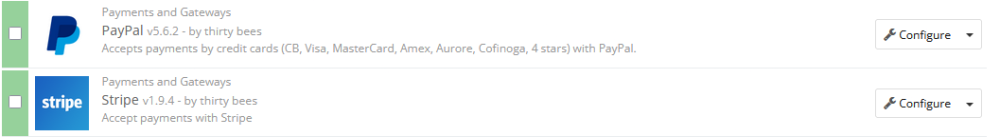-
Posts
509 -
Joined
-
Last visited
-
Days Won
29
Content Type
Profiles
Forums
Gallery
Downloads
Articles
Store
Blogs
Everything posted by x97wehner
-
There is an open issue on github for this. However, it's a pretty easy fix to get working. Just read the item here for direction https://github.com/thirtybees/stripe/issues/86
- 1 reply
-
- 1
-

-
Please check the forum before posting. I modified the Brevo (Formerly SendInBlue) latest module to work on thirty bees. You can download it here https://forum.thirtybees.com/topic/6963-brevo-marketing-module/
-
I'm not certain this will help, but have you tried selecting force recompile in advanced parameters> performance and also clearing smarty cache from that spot?
-
I believe the Paypal module on prestashop is a full checkout module. Not just a payment collection. It replaces your entire checkout page with their service. I think it will still work, but I tested it and do not wish to have a full Paypal driven checkout.
-
I use these modules for payment collection and both work fine. I've tested other paypal modules and even the paypal checkout and do not care for the front or back office experiences they provide.
-
That is odd. It sounds like something is overriding the default behavior of how the system should work. Try disabling overrides and non TB modules to isolate if that could be the issue.
-
This you can do. On each combination, you can set the photos that pertain to it in the back office. Then, if user selects a combination with color, it will filter display to just those images.
-
That's by design with the software. Product attribute selection can drive thumbnails, but thumbnails do not drive attribute selection. When you hit the main product URL, it's a compilation of all images, which is what you're describing. When combination (Color) specific images are set, if user selects an color attribute, it will filter the images down. For this reason, I use this module on my site. It allows me to split the product by color and present each in my category page separately: https://addons.prestashop.com/en/product-variants/20451-products-by-attributes-display-combinations-attributes.html.
-
Yes, a field could be added to address as well, but that's not a very common practice for systems like this. If you'd like to get this quickly, there are custom modules out that will allow you to make and store custom fields in the system. The datakick module is one of them that I can vouch for https://store.getdatakick.com/en/modules/datakick-data-export-and-import. Your challenge will be using that stored email in your automated business logic. If that is something not needed, then a solution like a module to help you will work well.
-
That is strange. I too use this module, but I do not get these issue alerts in google search console. I'm not sure what the issue would be.
-

Chex module and Google Tag Manager - does anything special need to be adapted?
x97wehner replied to 30knees's question in Module help
I ran into the same issues as you a while back. The chex module is great, but it's script driven design doesn't register all types of standard GA triggers easily without custom code work. It ended up being better for our organization to use a different one page checkout tool that fits the GA trigger model more native. We now use the Knowband SuperCheckout instead. -
Aside from adding another "Billing email" address to the customer record, which wouldn't be that challenging, automatically interacting with this new field in specific business situations would probably take some heavy lifting of core code. It's a relevant enhancement to request on Github as it definitely pertains to B2B. The complexities would revolve around classifying default email types to know whether they should go to the email 1 or email 2 always and other situations like that.
-
I have the sku's setup to be pack specific. If you leave at per piece with a minimum, then customer can adjust to odd quantities. So, for instance, I have a product that is sold as 2pc. Then, I have packs of those two piece quantities at 12 and 24 as separate skus.
-
Also, it does appear you can still get your current module at https://www.presto-changeo.com/prestashop/prestashop-attribute-modules/34-113-prestashop-attribute-wizard-pro-module.html#/25-prestashop_version-all_versions_up_to_16x
-
I can't speak to the combination module, but I use the TB stripe module and it works well. I'm on TB 1.7 (One of the latest bleeding edge versions) and PHP 8.3.
-
Updated to fix abandon cart link generation issue with stock Brevo module.
-

free module Module to export products for Google Shopping
x97wehner replied to ukclearance's topic in Other native modules
It may be easier to just use this module. I've been using it for years. You can configure the feed and have it auto ingested by Google without you needing manually export and upload. https://store.getdatakick.com/en/modules/datakick-data-export-and-import -
Making progress here. Love it.
-
Eliminated some php warnings and adjusted to pull the product cover image (Rather than just the first one that is retrieved.)
-
Hi, I adapted Brevo's (Formerly SendInBlue) PS 1.7 version of their module to work on thirty bees and php 8.3. I didn't test on lower php versions, but it should work on php 8.0+ I believe. It connects and works and, for the price, they offer quite a bit of digital marketing functionality. Module is attached sendinblue_tb_v5.0.36.zip
-
Again, much appreciated. This is a great module for a variety of needs.
-
Your input has been incredibly helpful, but I'm still stuck on one situation that I hope you can advise on. For variants, our products typically offer many combinations but do not have specific photos. (Same product but different size. No extra photo needed.) Your advice on how to show this works correctly and it shows all photos related to the productId. The challenge is that we do have a handful of products that actually have specific combination photos (Different colors) and shouldn't show all photos from the product. I haven't figured out how to make the two settings work together for the additional image link node. If I set the restriction to combination photos, it only populates images for my handful of products with combination photos. If I set the restriction to all data, it shows all photos for the product, including for those products that have specific combination photos. (Red hat variant is showing red, but also blue, black, and all other color product photos.) Any advice on how to set this up to handle both scenarios?