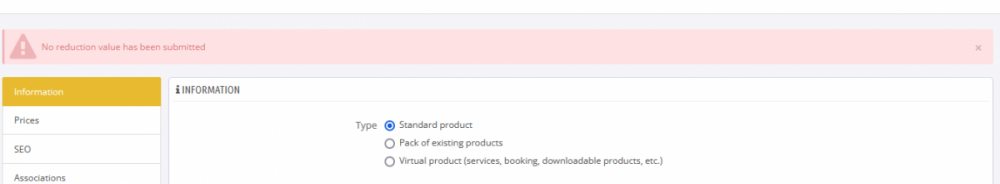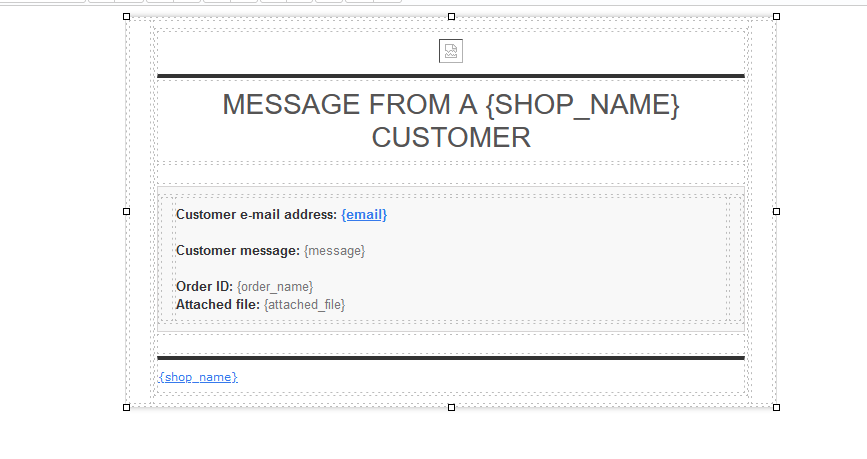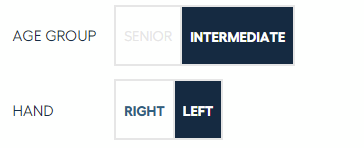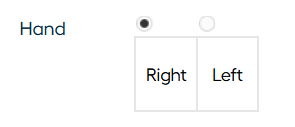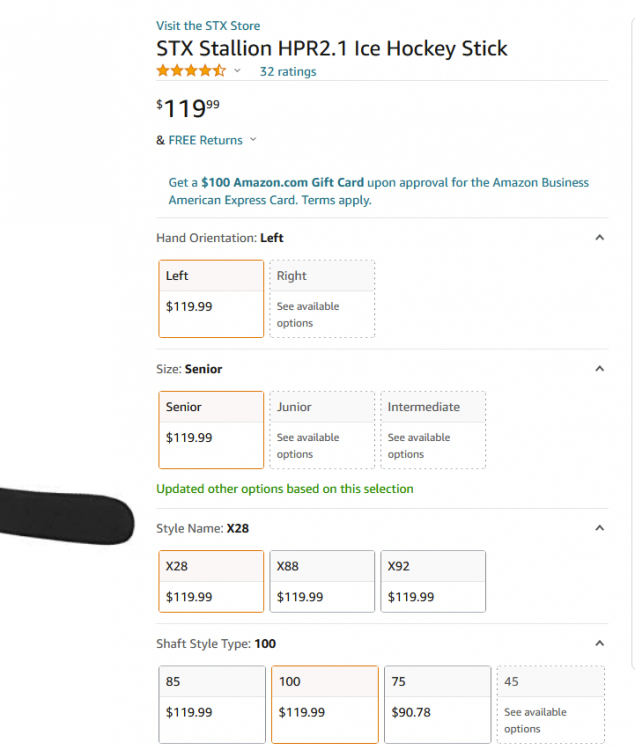-
Posts
510 -
Joined
-
Last visited
-
Days Won
29
Content Type
Profiles
Forums
Gallery
Downloads
Articles
Store
Blogs
Everything posted by x97wehner
-

Release date of the new version (1.3) and road map
x97wehner replied to luksl's topic in Announcements about thirty bees
Appreciate the clarification -

Release date of the new version (1.3) and road map
x97wehner replied to luksl's topic in Announcements about thirty bees
I'm testing bleeding edge right now and after my update, if I go to any product and make any update at all, I see this error at the top. Are you two seeing this also @toplakd or @SLiCK_303 -

Release date of the new version (1.3) and road map
x97wehner replied to luksl's topic in Announcements about thirty bees
I use it. I haven't noticed newly introduced bugs at all. A few are still lingering from previous versions. I've submitted to github. It works pretty well. -
Any of them exceptionally good? Any what makes each worth it? Appreciate your knowledge.
-
When a customer fills in the contact form Order ID field, it is not populating on this email when sending. Also, it doesn't show up in the backend anywhere on the customer service handing that I can see. Is this intentional? If so, why is the field on the out of the box form at all? (I think it still is)
-
I do recommend taking at look at @datakick;s review module. I had problems with the comments back still to the PS 1.6 days and this module replaces the fragmented comments module and resolved the issue. He has a free and a paid version that both work pretty easily. https://store.getdatakick.com/en/modules/revws
-
I'm pretty sure that markup is out of the box with TB. That site is running panda theme, however, my main site runs Warehouse. Both have the same markup. I found an old prestashop forum post that shows the same markup as well. Do you know how to resolve the desktop issue either way? With CSS or other? I've been spinning my wheels on it for 2 days and can't figure it out.
-
Sure. It's a dev site so I had to take it out of maintenance mode first. You can take a look here now. https://devfreshjan2022.twighockeycompany.com/office/rogue-b-hockey-stick#/23-age_group-senior You'll see that the radio selectors correctly show what is picked in navy blue on mobile devices. However on desktop or laptops with higher resolution, it does not show the navy blue coloring and I cannot figure out why.
-
Hey all, I'm working to restyle my radio buttons on my product attributes to look more like buttons. You can see a sample below. Ignore the actual radio button showing, I can hide that easily later once I fix this issue. I've used css to style them correctly so when I select the label button, it selects the radio correctly. It does not, however keep the active color style applied after it's checked (In this case the button checked should be dark gray), nor does it apply the style on page load for default checked radio options. It only applies the dark gray I desire, when actually clicking the label button. I'm sure it's to do with the "Checked" class that TB inserts when a radio is selected. You can see below. I'm no JS expert but I believe it is required to solve this issue. Can anyone give me a quick fix/answer on how to apply style to the checked label button always? <fieldset class="attribute_fieldset"> <label class="attribute_label">Hand </label> <div class="attribute_list"> <ul class="attribute_radio_list"> <li> <div class="radio" id="uniform-26"><span class="checked"><input type="radio" class="attribute_radio" name="group_7" id="26" value="26" checked="checked"></span></div> <label for="26" class="radio_label">Right </label> </li> <li> <div class="radio" id="uniform-27"><span><input type="radio" class="attribute_radio" name="group_7" id="27" value="27"></span></div> <label for="27" class="radio_label">Left </label> </li> </ul> </div> <!-- end attribute_list --> </fieldset> I appreciate the help
-
Thanks. I don't see any modules out there that are doing it exactly like I was hoping. However, I think I've figured out how to modify the radio buttons with CSS to get the appearance I'm seeking.
-
Found it. Thanks.
-
I'm trying to make sure I have my accounting correct for the fiscal year but am missing a big piece. I can easily find order amounts, ordered product amounts, and ordered product quantities returned and refunded. I cannot find where the order transaction amount is reduced for these returns and refunds, nor can I see how much the value is of the returned or refunded ordered products. Is this stored in the database anywhere? I appreciate the help.
-
Just an update to this thread. After some time, all of the sudden it is working. I have no idea what I did or if something happened but it appears to be working now.
- 1 reply
-
- 1
-

-
I've tried this a couple times in the last couple days as I spin up dev instances. When I do a fresh 1.3 setup via Softaculous and I don't change any settings, the out of the box search function doesn't work at all. It throws a message about the request never completing. I tried throwing the Panda theme on it to see if that would resolve it and it did not. Thus, I'm pretty sure this is not theme related. I've done this many times before and never witnessed this. Is anyone else seeing this or am I just doing something crazy all of the sudden?
-
#reinsurance_block { background: url(../blockreinsurance/img/bg_reinsurance_block.gif) repeat-x 0 0 #c3c7cb; } Look for a module called "reinsurance block" is probably the culprit. Likely something that installed with your theme.
-
It really comes down to the fact that search engines are very sophisticated nowadays. Just changing keywords and meta descriptions doesn't do much by itself. In fact, I'm pretty sure google barely looks at them anymore. It really comes down to the content on each page and how often other people are visiting, taking action, and staying on each of your pages. So with that in mind, you can marginally increase your position by doing all of the the things in the previous post, but there is no magic bullet until people start finding and interacting with your pages.
-
Just an update if anyone is following. It appears to be a theme issue. Mine (Warehouse) being less compatible with TB since the 1.3 update. Now to figure out how to fix it.
-
Thanks will do. Appreciate the help.
-
I'm going to keep investigating. What core file would be driving this OOB? I'd like to compare between my two sites.
-
So, I updated my dev site, and then eventually my live site. I found an oddity when I went to enter some new specific prices in for another currency. In my dev site, it works as expected. My product has combos priced at US $5, $10, and $15. Then, there are specific prices entered for Canada of $9, $14, and $19. When viewing the dev site in CAD, I see the correct series of prices. However, when I view my live site with the same product, it always just takes the US prices and converts to Canadian. It completely ignores the specific prices. Obviously, this is a big issue. All other price and product configurations are the same between sites. Additionally, when I add a product to the cart in the live site, the specific price is correctly added there. So the issue is specific to the displayed price on the product page. Anyone have an idea what file or files would be causing this? Perhaps @datakick? I'm hoping I can just copy that from my dev site to my live site. The sites are almost completely identical so I'm thinking that the update to my live site introduced a bug that didn't happen on my dev site load. Thanks in advance for you prompt assistance.
-
Finally did the update. Went pretty smooth. Don't see any issues.....yet.
-
Looking very good. In our business, we see the most success with a one page checkout from mobile customers. Perhaps syncing your theme styling with the Chex module from @datakick would easily provide that capability with minimal development effort?
-
Recommendation: Attaching files to outgoing messages is a huge spam flag for email services. You definitely don't want to do that since it risks killing your domain reputation. A better alternative is to store the manuals and documents in an online published repository, and then providing your customers a link to the online document in your email.