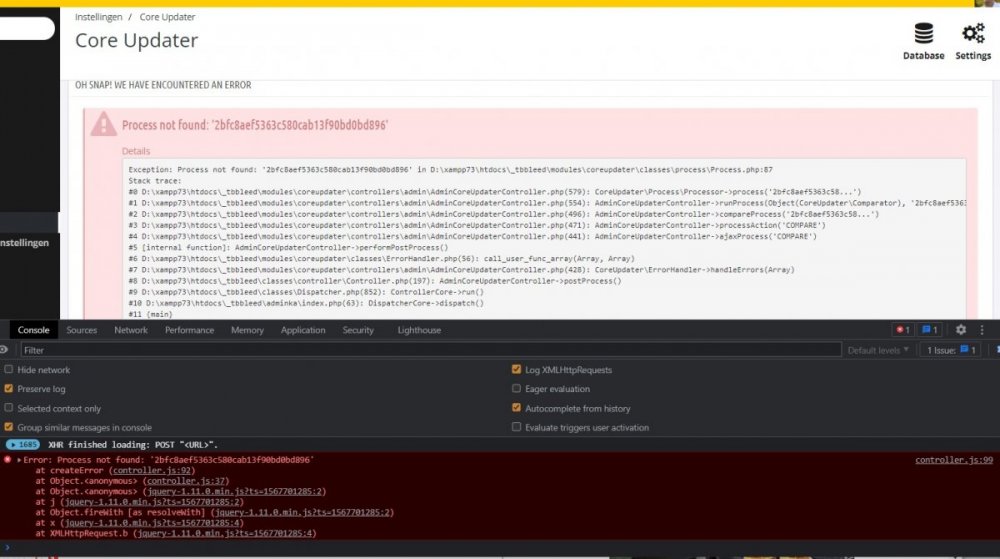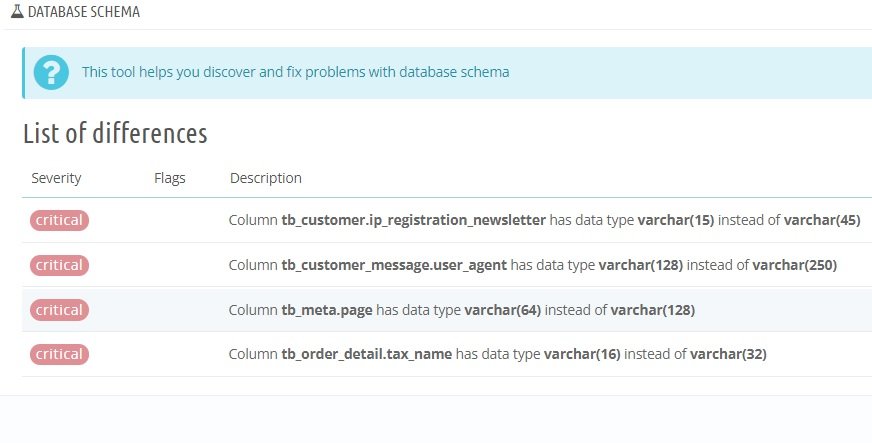musicmaster
Trusted Members-
Posts
696 -
Joined
-
Last visited
-
Days Won
47
Content Type
Profiles
Forums
Gallery
Downloads
Articles
Store
Blogs
Everything posted by musicmaster
-
Can you use downloaded versions for upgrade? How?
-
On the Modules page click on Check for updates. After that you will see the modules that can be upgraded and a button to do so.
-
If you need to do that kind of things you can better use my tool Copy_shopdata. It handles such problems for you. But in this case it is very likely not needed.
-

Feature Request Time!
musicmaster replied to Messenger Bee's topic in Announcements about thirty bees
The issue I run most often into is the inability to attach files with the customer service messages. Probably I am biased because I sell software. But I can imagine that other people will find it handy too for sending manuals, product previews, etc. -
The disadvantage is that only you will be capable of determining which revision is older and which is the latest. For almost everyone else it will be just too much effort.
-
Is this really necessary? I never before heard of a software package refusing installation because an expired certificate - a quite common problem.
-
Experience learns that even minor revisions can bring errors. So when someone reports an error it is always good to know exactly what version he used. You cannot ask someone to have a look in his database for what _TB_REVISION_ he has.
-
Isn't it possible to use normal subversions instead of revisions? Like 1.03.01 and 1.03.02?
-
One little other thing: the modified files. It seems to me extremely unlikely I changed all these files. Maybe one or two, but my impression is that most were changed in some system operation.
-
Updating indeed allowed it to go further. Thank you. The database software is MariaDB 10.4.8
-
When you asked for feedback about the Core Updater I reported too that it remained stuck at 42.86%. There was never a report that that was solved. I just checked for the log files from those tests: 4.3 and 8.9 GB. So Slick_303 is right. By doing a new "upgrade" that I broke off almost immediately after it got stuck at 42.86 I managed to get a shorter log file. I have it attached coreupdater-20211019.log
-
For a database export and import should work ok. Don't forget to cleanup the database before you start.
-
I am not sure whether AWP supports your second scenario. I doubt it. So you should ask them. You can do that on the Prodcombi page of Prestools.
-
You can use Prestools for managing the price of large numbers of combinations. It allows you to set prices on attributes. It is free However, the database structure can only handle a few thousand combinations. Otherwise it becomes too slow. The alternative is the module Attribute Wizard Pro but that is far from free.
-
I had it once again running and got this. I am afraid it is not a good idea to have so many ajax calls (the counter is here at 1684). On Windows computers they attract anti-virus checks and as a consequence they are slow.
-
It looked like CHECKING YOUR INSTALLATION stayed forever at 42.86%. I did it on a bleeding edge webshop that probably already was up-to-date.
-
Is it really necessary to declare this kind of stuff as "critical"? It seems to me that that word should be reserved to things that are likely to cause errors in your shop. I also found the buttons at the top right hard to find.
-
I made something similar here: https://www.topsnoep.nl/relatiegeschenken/2863-notenmand-zelf-samengesteld.html In it you select a basket and one or more products to insert into it. It uses customizations and involves about a hundred lines of code.
-
Just a little trick: The problem is well known. Searching for more than one word gives all products that contain at least one of the words. It is rather easy to change that. You need to change just a few lines in classes/Search.php On line 232 of Search.php you will find: $eligibleProducts2 = []; foreach ($intersectArray as $query) { foreach ($db->executeS($query, true, false) as $row) { $eligibleProducts2[] = $row['id_product']; } } $eligibleProducts = array_unique(array_intersect($eligibleProducts, array_unique($eligibleProducts2))); if (!count($eligibleProducts)) { return ($ajax ? [] : ['total' => 0, 'result' => []]); } You should change that to $eligibleProducts2 = []; foreach ($intersectArray as $query) { foreach ($db->executeS($query, true, false) as $row) { $eligibleProducts2[] = $row['id_product']; } $eligibleProducts = array_unique(array_intersect($eligibleProducts, array_unique($eligibleProducts2))); $eligibleProducts2 = []; } if (!count($eligibleProducts)) { return ($ajax ? [] : ['total' => 0, 'result' => []]); } This was done in TB 1.02. If you have a different version the line numbers may be slightly different.
-
- 2
-

-
What about disabling pretty urls / deleting .htaccess? Without pretty urls you see the real paths of the images. And that means that you can look with FTP on the disk whether they ware there or not.
-
Without showing an url or telling us exactly what you have tried it is impossible to help you.
-

Store won't save product edits?
musicmaster replied to Joint Systems's topic in Announcements about thirty bees
This sounds like an Ajax error. You have to look in the error log to see what they are about. You can see it in the browser too but that is a bit complicated. I have explained it here: https://www.prestashop.com/forums/topic/994407-how-to-debug-ajax-errors-jqxhr-unexpected-token-technical-error/ -
I would start regenerating .htaccess and cleaning the cache. When the problem is solved when you turn off pretty urls this should solve the problem.
-

Clicking on product takes straight to empty cart
musicmaster replied to Kevin13952's question in Bug Reports
Your report left me with lots of questions: - your first post mentions going to quick order. That suggests that the links go to "quick_order", that you can see that when you move your mouse over the links and the link_rewrite field is filled with "quick_order". Of course that raises the question what value your csv import file had for that field. - you say that "importing into the production site and I get errors". Which errors