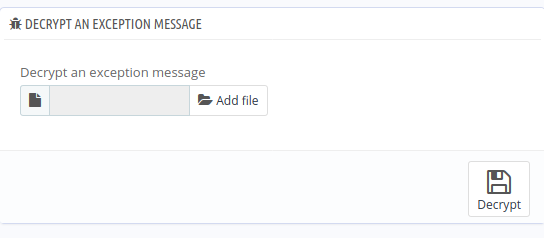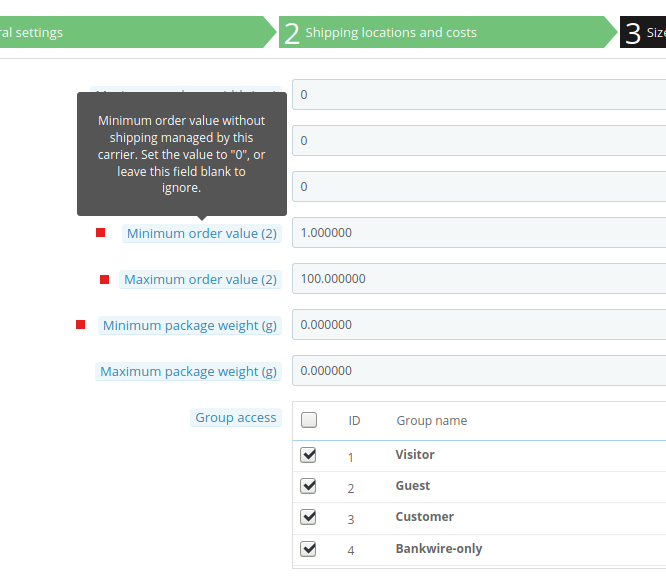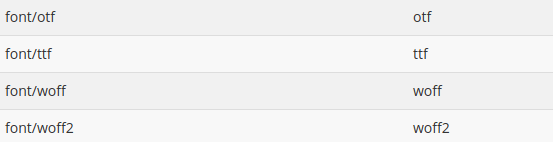-
Posts
752 -
Joined
-
Last visited
-
Days Won
42
Content Type
Profiles
Forums
Gallery
Downloads
Articles
Store
Blogs
Everything posted by toplakd
-
-
Not yet. But soon 🙂 Have to finish some small things first. Installing available modules one by one, to see what they show and what needs to be adjusted.
-
Start with this. And end it with installing consistency checks module to make some more checks. And if that's too much, i suggest to hire someone to do it. Writing dumb questions and staements won't help you to upgrade / migrate your shop Some users on forum are spending many of their time for free, to maintain the core and applying bugfixes.
-
UPDATED May 10. Theme file added for download Github link with latest changes. https://github.com/toplakd/thirtybees-modifications community-theme-modded.zip
-
Thank you for making good point and showing me the right way to do it. Will try to make override for it for current time, and maybe someday we will get the checkbox to select only active.👍
-
Currently I have to enable/disable payment options for countries on daily basis as carrier is adding/removing countries to its no-ship blacklist (covid related). So i did some research in /controllers/admin/AdminPaymentController.php At the line 308 I have changed 'items' => Country::getCountries($this->context->language->id), to this 'items' => Country::getCountries($this->context->language->id, !$this->active), And now my Country restrictions section is finally showing only the countries which are marked as active. Would something like that be enhancement for normal behaviour?
-
Mobile experience is not good on any of thirty bees default theme. For good mobile view a lot of things have to be changed. Mostly css styling for different media widths ... Once done it can look similar to this picture
-
Have updated very first post of this thread with most recent files and description.
-
After you uploaded the OrderController.php into /overrides/Controller/Front you have to delete /cache/class_index.php
-
Yes. This is possible to change, copy this into order-steps.tpl <style> .nav-justified > .not-completed, .active > a { cursor: default; pointer-events: none; } </style> That way on Active step and on Not-Completed steps, the pointer stays default, and no empty javascript link is shown.
-

FontAwesome not loading / showing weired signs from global.css
toplakd replied to DRMasterChief's question in Theme help
You can manually edit generated .htaccess and change AddType application/font-woff .woff AddType application/font-woff2 .woff2 to AddType font/woff .woff AddType font/woff2 .woff2 -
When you get 500 error, you can download the encypted message. Once downloaded go to: Advanced tab / Logs Scroll to bottom. Add file that you downloaded from error 500 page and click Decrypt.
-
Try to go through Database schema fixes in Core uptater second tab, Check overrides and install datakick consistency checks to see if everything is in place and ok.
-
And what problems do you have with Paypal, as I sell 99% through it and 1% through bankwire?
-

FontAwesome not loading / showing weired signs from global.css
toplakd replied to DRMasterChief's question in Theme help
It should say: AddType font/woff .woff AddType font/woff2 .woff2 https://github.com/fontello/fontello/wiki/How-to-setup-server-to-serve-fonts However, i just tried and deleted my .htaccess on stock tb instalation and generated one through Preferences/Seo & URLs/Generate .htaccess file Generated file does indeed have AddType application/font-woff .woff AddType application/font-woff2 .woff2 -
I think modificatons were made on 1.0.7 template, so some things could have changed in last versions. Most important are the override files, rest is than playing with templates and css. Maybe i will find some time to check the files for latest version of community theme and niara.
-

FontAwesome not loading / showing weired signs from global.css
toplakd replied to DRMasterChief's question in Theme help
There is nothing wrong with tb. Read datakick posts once again, about correct mime types. Your server is sending wrong mime for fonts and they are therefore not displayed. -
Removing Line 1325 in AdminTranslationsController.php solves this issue with emptying other fieldsets that start with same name like address... $_POST['theme'] or $_POST['lang'] or $_POST['type'] Only thing is, that one can not save empty string if that line is removed.
-
I found out something interesting when saving frontoffice translations for community/niara on V1.1 and Latest bleeding edge (totally fresh install). When saving Address section, Addresses section above gets empty after saving. Same with order-address-multishipping - order-address-multishipping-products gets empy. If I make save on authenthication all other sections that begin with authenthication- get empty. I have tested with default englich language and made "upgraded language" before each test. On 1.0.8 where we still needed max_input_vars, there is no such issue (tested)
-

FontAwesome not loading / showing weired signs from global.css
toplakd replied to DRMasterChief's question in Theme help
Because of this: This is the main source of the problem. There are lot of infos on google regarding not loading fonts/js/css due to wrong mime types. -
-
Have you checked the exception log that Janiv attached, as that one might show better overview of what and where.
-
Error does only appear if you have product in cart and click on checkout. Without any product, checkout page opens just normal with the empty shopping cart warning. As Yaniv said, check the log he attached to see where the problem is.
-
Had some time today, so decided to play with Carrier controllers: Added 3 additional fields into step 3 in carrier settings, together with 3 new columns in _carrier table. Now I'm able to limit "weight based carriers" by total price range (min/max), or limit "price based carriers" by total weight range (min/max). Everything works in backoffice and also in front office all values are respected, so if either value goes out of range, carrier is disabled. Only carriers which meet both criteria are shown. The only thing where i could not find the solution, is to show currency sign on side of Minimum/maximum order value, as it currently shows only the ID (2 instead € or $ or XXX) 🙂
-

FontAwesome not loading / showing weired signs from global.css
toplakd replied to DRMasterChief's question in Theme help


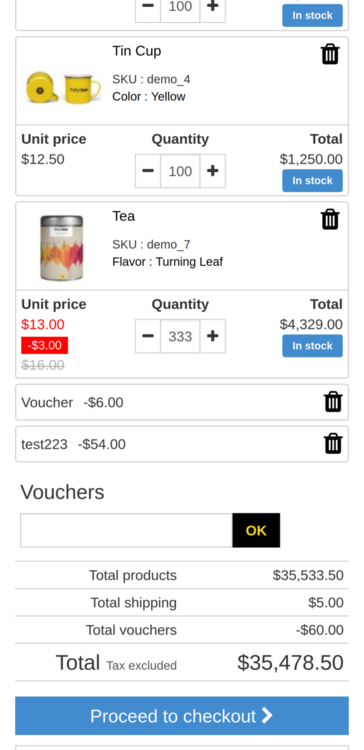

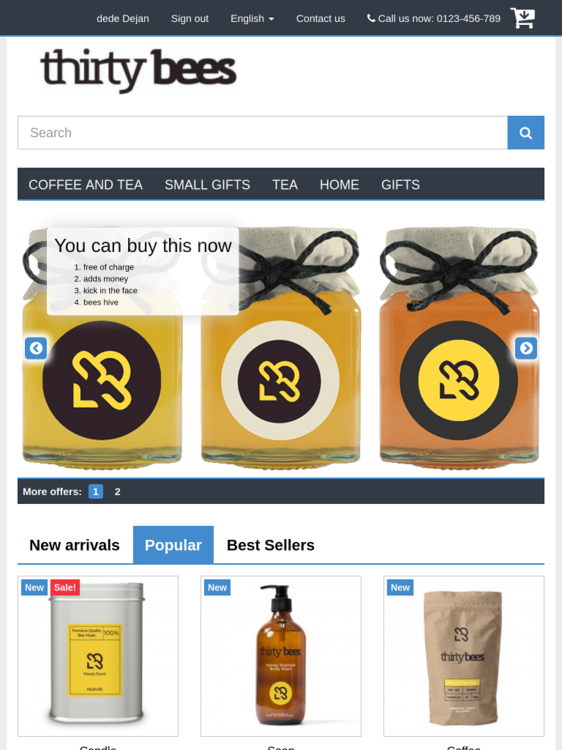
.png.e7eaa4e46c182a5e3d1d84ed5ae0f1e0.png)
.png.57aa59407f9657ce0adab5c12dce03d7.png)
.png.5038b0adf5f75fd3ff51e52d61795f89.png)
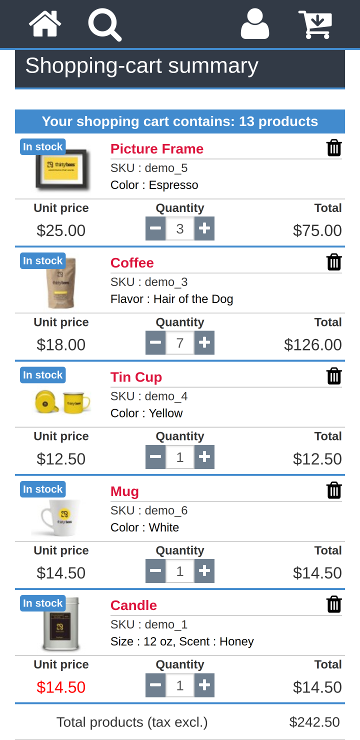
.png.be8a53bff5cf9134b076184091b3ce51.png)

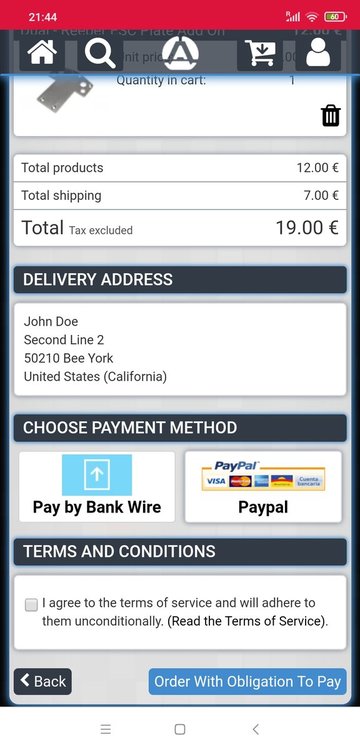
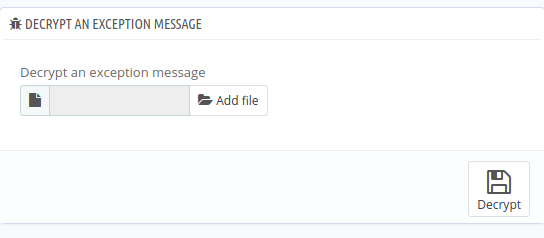
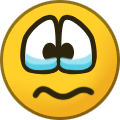
.png.c178fe660528756a14d600709f0abb84.png)