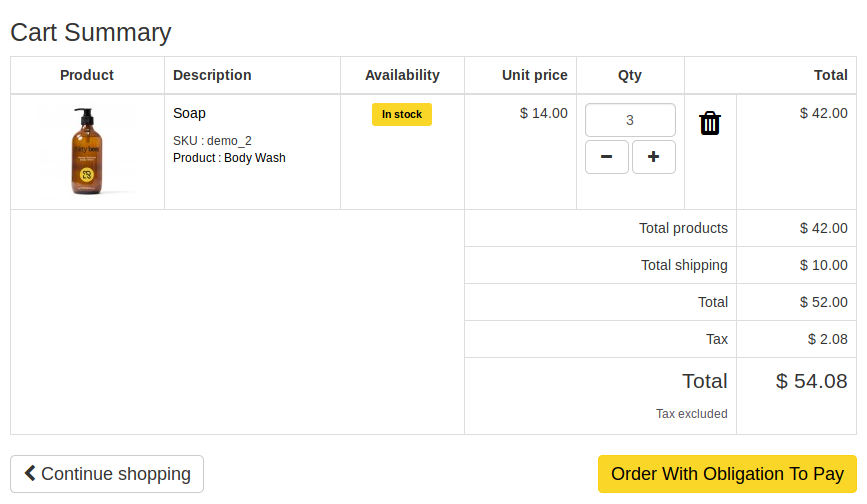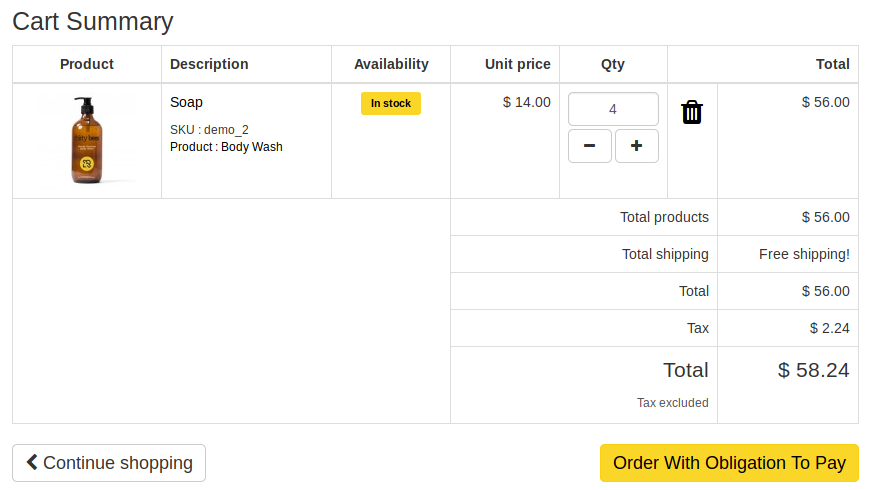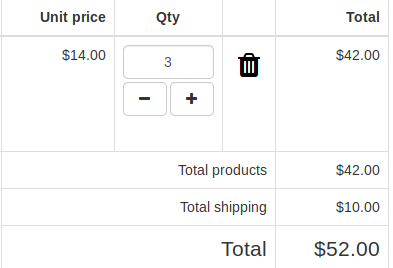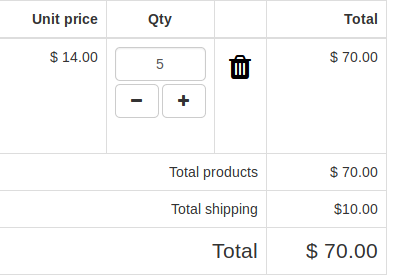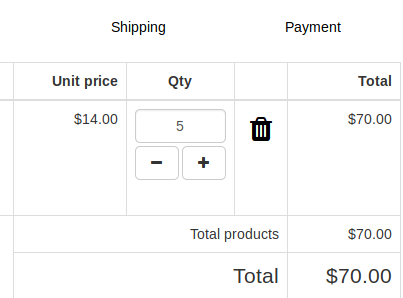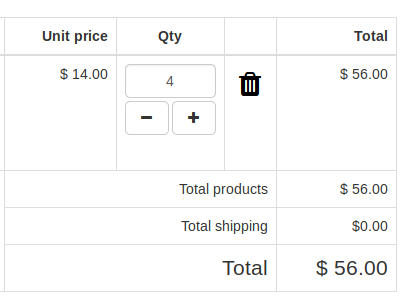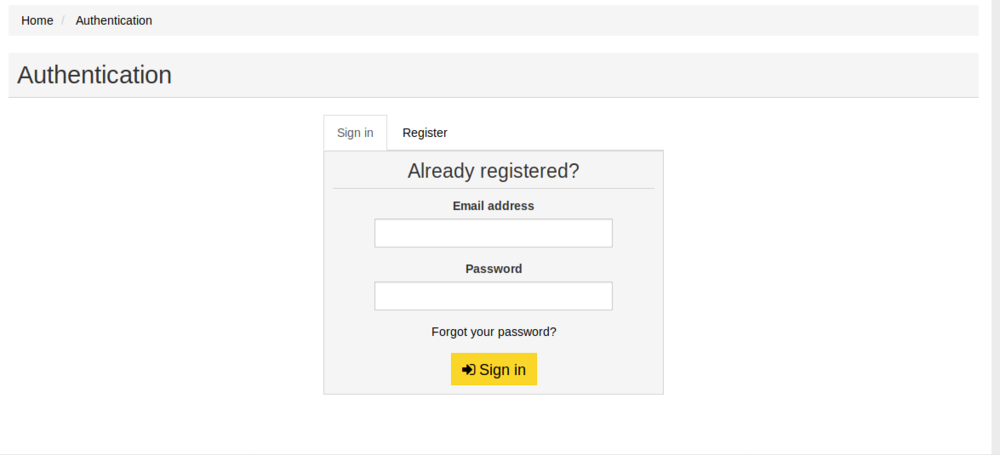-
Posts
752 -
Joined
-
Last visited
-
Days Won
42
Content Type
Profiles
Forums
Gallery
Downloads
Articles
Store
Blogs
Everything posted by toplakd
-
You can edit the post only the short time after posted. Lesley will know how long is the time setting for that. But I do know that it's short 🙂
-
Have now applied the change to my live shop as after many test it functions as it should. (comment out line if (!hasDeliveryAddress) in cart-summary.js) Also changed the shopping-cart-advanced.tpl (Step 5), so it alows only deleting a product, but not changing quantity. As on step 5 shipping is already selected, and changing qty to UP it can went to free shipping if carrier is out of range. Now only thing I would like to implement, is to show notification in Shopping Cart Summary (1st step) if there cart is over weight range for the available default carriers.
-
Advanced checkout page enabled without modification to cart-summary.js Adding quantity to go over weight of carrier.
-
And enabling advanced theme brings this issue a little further, as it has option to update quantities on last 5th step, so if in last step one adds additional qty which hits over range the shipping is disabled, and order can actualy be placed with 0 shipping
-
I found out that it is connected to following 2 lines in cart-summary.js Removing only second line, makes things working, but it shows visible refresh of whole center in Opera and Chromium, Removing only first line, makes things working and shows no visible refresh to the center div. Now its coders turn, to tell what those two lines actualy do. As the problem mentioned only shown is address is present by customer. This does not show if customer is not logged in or if it does not have address specified. Same thing is with the PS Bootstrap theme I'm using (stock one or modified) and no matter if on PS 1.6+ or TB.
-
Have just removed address from my testing account, and update qty with changing shipping row is working again. So this is connected to address, as once address is added the bug appears again.
-
Have came across identical issue when going out of range, the page does not refresh correctly and it says Free shipping on some themes, on original TB theme it says 0$. But if f5 is clicked to refresh the page, the row with shipping is gone, but it comes back if qty is increased or decreased. It works without problems if not signed in. If not signed in, adding additional product that adds over weight makes the row with shipping dissapear, Tested on fresh 1.0.8 Softacolous TB instalation, Disabled one carrier, added weight ranges to existing carrier, added weight atribute to one product. Logged in, added 3 products, max for the carrier: Logged in, 5 products in cart, stil showing same shipping costs: f5 for refresh is clicked, shipping row dissapears: Loged in, decreasing from 5(out of range) to 4 which is stil out of range, as max is 3 There must be something in cart-summary.js that does not refressh all when customer is logged in. On my other non TB theme i get Free shipping where TB Theme shows $0.00
-
Have now tested it and it works as it should. Replaced few lines in order-opc.js Original lines were only removed, because with advanced module installed, the checkout page always showed order-carrier.tpl for 1 second, and than it was automaticly replaced with order-carrier-advanced.tpl. With first green line I replaced the red lines (and it also refreshes the tax incl/tax excl), second green line automaticly refreshes the shopping cart with apropriate language strings (tax incl/tax excl.
-
Oh yeah. Came up with solution which seems to be working. Will test it some more and provide it here.
-
Add it directly into header.tpl where other meta tags are added. Replace content with your desired color.
-
Just for heads up. This is not just TB Community theme's OPC issue, as have checked some other known opc modules, with same issue 🙂
-
I just noticed that by OPC checkout page (TB default one) the Language strings are not updated if address is changed from the one within tax area to the one without tax. As with tax area one, the strings are tax included, and tax excluded for the other ones. So, when one comes to checkout page and prices are showing tax included as his address is in taxable area, and than changes to addres 2 which is outside taxable area, the prices change accordingly to county, but language strings remain the same. They only update if I hit f5 to refresh the page. Is there any function that I can add to order-opc.js to refresh the whole shopping cart summary and delivery option? It happens with or without AEUC module.
-
It depends either on thirty bees or Softaculous, not on hoster. I'm sure lesley or traumflug will know more about it.
-
It looks as it depends of the stage script for the package. So if no staging script was made for thirty bees, than this option will not be visible.
-
That's why paid modules require payment for it, but if you want' free, than you need to "waste some time". You have to understand that free does not always come with all specs served on silver plate. And if there are bugs, they are fixed for free from community. Even paid modules dont come with lifetime free updates or free support, and it takes some time to fix bugs if they are shown. And if your free update time is over its period, you will mostly have to pay for the update which fixes the bugs. This are the reasons why I suggest you test it by yourself to see if it fits your needs or not.
-
You just keep copy pasting what you are looking for, but have not even looked at the import section 😞 Set up a test shop and play with it, it will answer most of your questions. And do not forget that it's a free shop, that everybody can use for free. If provided modules/solutions are not up to desired standars, one can always get paid modules for that options. Even on paid solutions you will not get support within minutes, a bit nervous or not. So, nervous attitude is guarantee for not getting desired answers or even no answers at all. Once again: Install test site, try, learn, try some more, learn some more. This will provide the best answers you can ever get.
-
I gues not.
-
Powerfull and free - those two words mostly do not walk hand in hand. Have you even checked the CSV import section what functions does it offer and what ID's can be used and how the templates look?
-
If your shop has same payments available for every country than you can use Block Product Payment logos, and than you create an image that includes all the logos of your available payments.
-
Have played little with community theme. Download in attachment. Just replace the file in your community theme folder. authentication-login.tpl
- 1 reply
-
- 2
-

-

-
Have tested cloudflare a little, and problems are appearing with geolocation, as it happens manytimes that price is shown with tax, where it should not as ip comes from cloudflare. This does not happen if cloudflare is bypassed without caching. However, cloudflare supports geolocation and it adds HTTP header named “CF-IPCountry” to all requests. So if I add in template {$smarty.server.HTTP_CF_IPCOUNTRY} it writes out visitors country. Could be default country set from that HTTP header with some sort of code and rewriting frontcontroller? Thank you. Dejan
-
Override for frontcontroller. Nice.
-
With workarround legacy base you have to do it manualy as before. Have now found section in module and i think this is for the non resolved ip's
-
That module from PSBlog "Module Support for MaxMind GeoLite2 Databases (MMDB)" does not state that it handles non resolved IP's. At least I found no info about that, neither online neither with manual that came with module when I bought it. From my understanding it just reads the database in new format and it passes it to the TB/PS software in known language.
-
If you bought that module, than it's described in the module configuration page. I sell and display prices only in my currency, as paypal has different exchange rates that the currency-exchange pages. And than you get to the point where customer is upset, as your page showed 100$ total, but once on paypal checkut he was billed little more due to different exchange rate for USD to my EUR.