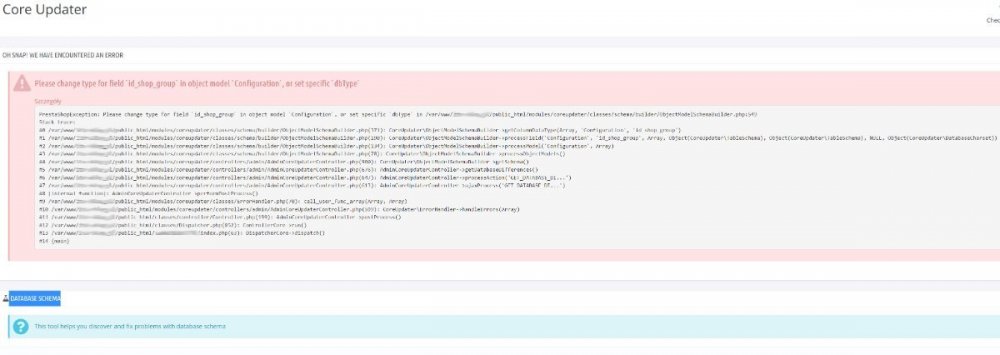-
Posts
127 -
Joined
-
Last visited
-
Days Won
7
Content Type
Profiles
Forums
Gallery
Downloads
Articles
Store
Blogs
Everything posted by Adik
-
A great module for quick quote requests, I sincerely recommend it!
-

ThirtyBees 1.5 OFFICIAL is here!
Adik replied to the.rampage.rado's topic in Announcements about thirty bees
Hello! Fresh install ThirtyBees 1.5, php 8.2.12, nginx 1.22.1 When trying to update Core Update and Blog, module versions remain unchanged. When I completely remove modules and install it again new version is visible. Nginx configuration from Datakick. Premium modules do not work, after logging page refreshes and that's all. Thirtybees 1.5, php 7.4, this same nginx server - everything works smoothly incl. premium addons. -
Please change type for field `id_shop_group` in object model `Configuration`, or set specific `dbType` Details PrestaShopException: Please change type for field `id_shop_group` in object model `Configuration`, or set specific `dbType` in /var/www/my_domain/public_html/modules/coreupdater/classes/schema/builder/ObjectModelSchemaBuilder.php:549 Stack trace: #0 /var/www/my_domain/public_html/modules/coreupdater/classes/schema/builder/ObjectModelSchemaBuilder.php(371): CoreUpdater\ObjectModelSchemaBuilder->getColumnDataType(Array, 'Configuration', 'id_shop_group') #1 /var/www/my_domain/public_html/modules/coreupdater/classes/schema/builder/ObjectModelSchemaBuilder.php(190): CoreUpdater\ObjectModelSchemaBuilder->processField('Configuration', 'id_shop_group', Array, Object(CoreUpdater\TableSchema), Object(CoreUpdater\TableSchema), NULL, Object(CoreUpdater\DatabaseCharset)) #2 /var/www/my_domain/public_html/modules/coreupdater/classes/schema/builder/ObjectModelSchemaBuilder.php(134): CoreUpdater\ObjectModelSchemaBuilder->processModel('Configuration', Array) #3 /var/www/my_domain/public_html/modules/coreupdater/classes/schema/builder/ObjectModelSchemaBuilder.php(78): CoreUpdater\ObjectModelSchemaBuilder->processObjectModels() #4 /var/www/my_domain/public_html/modules/coreupdater/controllers/admin/AdminCoreUpdaterController.php(900): CoreUpdater\ObjectModelSchemaBuilder->getSchema() #5 /var/www/my_domain/public_html/modules/coreupdater/controllers/admin/AdminCoreUpdaterController.php(676): AdminCoreUpdaterController->getDatabaseDifferences() #6 /var/www/my_domain/public_html/modules/coreupdater/controllers/admin/AdminCoreUpdaterController.php(647): AdminCoreUpdaterController->processAction('GET_DATABASE_DI...') #7 /var/www/my_domain/public_html/modules/coreupdater/controllers/admin/AdminCoreUpdaterController.php(613): AdminCoreUpdaterController->ajaxProcess('GET_DATABASE_DI...') #8 [internal function]: AdminCoreUpdaterController->performPostProcess() #9 /var/www/my_domain/public_html/modules/coreupdater/classes/ErrorHandler.php(70): call_user_func_array(Array, Array) #10 /var/www/my_domain/public_html/modules/coreupdater/controllers/admin/AdminCoreUpdaterController.php(599): CoreUpdater\ErrorHandler->handleErrors(Array) #11 /var/www/my_domain/public_html/classes/controller/Controller.php(199): AdminCoreUpdaterController->postProcess() #12 /var/www/my_domain/public_html/classes/Dispatcher.php(852): ControllerCore->run() #13 /var/www/my_domain/public_html/pass_XYZ/index.php(63): DispatcherCore->dispatch() #14 {main}
-
Hello Peter, Where to find this fix for primary key index? Nothing found in DATABASE SCHEMA core updater. I cannot create new product features. feature (Unknown column 'allows_multiple_values' in 'field list')
-
Hello datakick. I get the following error: Please change type for field `id_shop_group` in object model `Configuration`, or set specific `dbType` Details PrestaShopException: Please change type for field `id_shop_group` in object model `Configuration`, or set specific `dbType` in /var/www/xxxxxxx/public_html/modules/coreupdater/classes/schema/builder/ObjectModelSchemaBuilder.php:531 Stack trace: #0 /var/www/xxxxxxx/public_html/modules/coreupdater/classes/schema/builder/ObjectModelSchemaBuilder.php(350): CoreUpdater\ObjectModelSchemaBuilder->getColumnDataType(Array, 'Configuration', 'id_shop_group') #1 /var/www/xxxxxxx/public_html/modules/coreupdater/classes/schema/builder/ObjectModelSchemaBuilder.php(191): CoreUpdater\ObjectModelSchemaBuilder->processField('Configuration', 'id_shop_group', Array, Object(CoreUpdater\TableSchema), Object(CoreUpdater\TableSchema), NULL, Object(CoreUpdater\DatabaseCharset)) #2 /var/www/xxxxxxx/public_html/modules/coreupdater/classes/schema/builder/ObjectModelSchemaBuilder.php(134): CoreUpdater\ObjectModelSchemaBuilder->processModel('Configuration', Array) #3 /var/www/xxxxxxx/public_html/modules/coreupdater/classes/schema/builder/ObjectModelSchemaBuilder.php(78): CoreUpdater\ObjectModelSchemaBuilder->processObjectModels() #4 /var/www/xxxxxxx/public_html/modules/coreupdater/classes/process/Updater.php(665): CoreUpdater\ObjectModelSchemaBuilder->getSchema() #5 /var/www/xxxxxxx/public_html/modules/coreupdater/classes/process/Updater.php(309): CoreUpdater\Updater->migrateDb() #6 /var/www/xxxxxxx/public_html/modules/coreupdater/classes/process/Process.php(97): CoreUpdater\Updater->processStep('669bfb1a67705a4...', Array, Object(CoreUpdater\Storage\StorageFilesystem)) #7 /var/www/xxxxxxx/public_html/modules/coreupdater/controllers/admin/AdminCoreUpdaterController.php(614): CoreUpdater\Process\Processor->process('669bfb1a67705a4...') #8 /var/www/xxxxxxx/public_html/modules/coreupdater/controllers/admin/AdminCoreUpdaterController.php(568): AdminCoreUpdaterController->runProcess(Object(CoreUpdater\Updater), '669bfb1a67705a4...', Object(Closure)) #9 /var/www/xxxxxxx/public_html/modules/coreupdater/controllers/admin/AdminCoreUpdaterController.php(535): AdminCoreUpdaterController->updateProcess('669bfb1a67705a4...') #10 /var/www/xxxxxxx/public_html/modules/coreupdater/controllers/admin/AdminCoreUpdaterController.php(506): AdminCoreUpdaterController->processAction('UPDATE') #11 /var/www/xxxxxxx/public_html/modules/coreupdater/controllers/admin/AdminCoreUpdaterController.php(475): AdminCoreUpdaterController->ajaxProcess('UPDATE') #12 [internal function]: AdminCoreUpdaterController->performPostProcess() #13 /var/www/xxxxxxx/public_html/modules/coreupdater/classes/ErrorHandler.php(56): call_user_func_array(Array, Array) #14 /var/www/xxxxxxx/public_html/modules/coreupdater/controllers/admin/AdminCoreUpdaterController.php(462): CoreUpdater\ErrorHandler->handleErrors(Array) #15 /var/www/xxxxxxx/public_html/classes/controller/Controller.php(199): AdminCoreUpdaterController->postProcess() #16 /var/www/xxxxxxx/public_html/classes/Dispatcher.php(852): ControllerCore->run() #17 /var/www/xxxxxxx/public_html/admin_xxxxxsecure_folderxxxxxx/index.php(63): DispatcherCore->dispatch() #18 {main} There is no message about update successful, however v1.3.0 is displayed in the admin panel.
-
Are you planning to add support for csv files in the this year? Many vendors export their data in this format.
-
Do you have any idea what else can be checked? Can the datakick module be used to check stock levels from an external xml file (access via FTP) and then change the status of products?
-
After placing your code in AdminProductsController.php I have: Array ( [ext_warehouse] => 1 ) END
-
I checked on the second store, which was updated several times - saving by the admin panel also does not work. How can I find out what is causing the problem? Disable each module?
-
Ok, now it's works when I've added parent::copyFromPost($object, $table); Unfortunately only in test store. 😶 In the production shop (also ThirtyBees v1.1.0, I've use Cloudflare), when I save in admin panel product Qty tab the values in the tb_product table do not change. What's wrong here? If I change the values in the tb_product table, they are read correctly in the admin panel product tab... Code is 1:1 copied. File cache/class_index.php was deleted. Another difference that reminded me. The test store was installed from the 1.1.0 installer, the production version was updated several times (initial is 1.0.2) Production store - Obsolete files (11) admin/go-to-product.php admin/ajax-load-states-form.php admin/go-to-customer.php admin/ajax-get-order-details.php admin/CoreUpdaterBackup-2020-10-10--17-37-06 admin/ajax-get-immediate-orders.php admin/ajax-set-order-state.php admin/ajax-get-orders-fields.php admin/ajax-update-shipping-number.php Peter - do you have any idea what could be the reason for this? 😥
-
Hello Petr, Thank you, could you look what's wrong with override/controllers/admin/AdminProductsController.php the translations in the fields below (Products->Quantities) are not saved anymore Displayed text when in-stock Displayed text when backordering is allow protected function copyFromPost(&$object, $table) { if ( $this->isTabSubmitted( 'Quantities' ) ) { if ( $this->checkMultishopBox( 'ext_warehouse', $this->context ) ) { $object->ext_warehouse = (int) Tools::getValue( 'ext_warehouse' ); } } }
-
Hello, I would like to create an additional checkbox in the Quantities tab on Admin Product Page. After checking the Ext_warehouse checkbox, the information on the product's availability in external storage will appear on the product page. So much for the theory, below the code 🙂 quantities.tpl <div class="form-group"> <div class="col-lg-1"> <span class="pull-right">{include file="controllers/products/multishop/checkbox.tpl" field="ext_warehouse" type="checkbox" multilang="false"}</span></div> <label class="control-label col-lg-2" for="ext_warehouse"> <span class="label-tooltip" data-toggle="tooltip" title="{l s='external Warehouse'"> {l s='external Warehouse'} </span> </label> <div class="col-lg-9"> <input class="admin-form-check form-control" type="checkbox" id="ext_warehouse" name="ext_warehousee" value="1" {if $product->ext_warehouse}checked{/if}/> </div> </div> added to override/classes/Product.php: public $ext_warehouse = false; function __construct( $id_product = null, $full = false, $id_lang = null, $id_shop = null, Context $context = null ) { Product::$definition['fields']['ext_warehouse'] = array('type' => self::TYPE_BOOL, 'lang' => false, 'validate' => 'isBool'); } I've created override/controllers/admin/AdminProductsController.php: class AdminProductsController extends AdminProductsControllerCore { protected function copyFromPost(&$object, $table) { if ( $this->isTabSubmitted( 'Quantities' ) ) { if ( $this->checkMultishopBox( 'ext_warehouse', $this->context ) ) { $object->ext_warehouse = (int) Tools::getValue( 'ext_warehouse' ); } } } } Unfortunately, an error appears on the product page: Product not found There's also error on Admin product page: The object cannot be loaded (or found)
-
Cloudflare has not been running for more than 10 minutes. Thousands of websites using their services also.... 502 Bad Gateway cloudflare
-
Petr, I would like to display in e-mail all products added by customer to the created cart. So I need the SELECT query and two tables: tb_cart and tb_cart_product.
-
Hello, you need to install also Redis server on your VPS: https://www.digitalocean.com/community/tutorials/how-to-install-and-secure-redis-on-debian-9
-
Hello Petr, thanks for another great addon I've created a simple notification: send new email when the customer creates a shopping cart. In the email template I can only insert the cart ID. I wonder if it is possible to add a list products that the customer added to the basket? Do you plan to extend the plugin with SQL queries?
-
Try this: {if $lang_iso == en && if $category->name == 'Category 1'} <script src="https://XXXXXXXXXXXXXXXXXXXd=37" type="text/javascript" charset="utf-8"></script> {elseif $lang_iso == de && if $category->name == 'Category 2'} <script src="https://XXXXXXXXXXXXXXXXXXXd=40" type="text/javascript" charset="utf-8"></script> {else $lang_iso == fr && if $category->name == 'Category 3'} <script src="https://XXXXXXXXXXXXXXXXXXXd=42" type="text/javascript" charset="utf-8"></script> {/if}
-
You can try edit header.tpl file and add: {if $lang_iso == en } script src="https://XXXXXXXXXXXXXXXXXXXd=37" type="text/javascript" charset="utf-8"></script> {elseif $lang_iso == de} script src="https://XXXXXXXXXXXXXXXXXXXd=40" type="text/javascript" charset="utf-8"></script> {/if}
-
Problem is with coding during import, instead of polish diacritics we have a bushes. You may need to save the encoding format in the first line of the *.csv file. I use Ron'sEditor and he has this option. The best csv editor I've used so far. https://www.ronsplace.eu/Products/RonsEditor
-
Ok, thanks for clarification! In the field where you gave localhost:8080 we put the address of the correct server url?
-
At the beginning of the import game, I bought this module: https://addons.prestashop.com/en/data-import-export/19091-product-catalog-csv-excel-import.html Works fine with ThirtyBees but it does not support national language characters
-
I recommend PrestaShopManager for import. Last week I imported from the old store over 1500 products from the prepared *.xls file (*.csv, *.txt are also supported). In addition over 800MB of product images. Import (VPS Windows 10 IoT->VPS Linux) lasted just over 15 minutes. Unfortunately, this program also has disadvantages, it doesn't support the bottom underline in the product and category urls (like "best_men_shoes_for_summer"). For me, when moving the old store to TB, it was very important for SEO. Of course you can import a csv file with a bottom underline into PhpMyAdmin and run an update SQL query .
-
Hello Petr, I wonder if it's possible to load the /modules/revws/views/js/front-2_0_4.js file from an external server like KeyCDN? Loading this file takes most time. Another js file served by KeyCDN:
-
hello Petr, you have a new e-mail
-
pricealert.css #pricealert-button-launch_text { font-weight: 700; -moz-border-radius: 5px; -webkit-border-radius: 5px; border-radius: 5px; background-color: transparent; border-color: transparent; margin: auto; outline: 0; cursor: pointer; display: block; padding-top: 5px; } #pricealert-button-launch:before { content: "\f0a2"; font: 400 15px/31px "FontAwesome"; color: #fff; background: #929292; width: 30px; text-align: center; display: inline-block; height: 30px; margin: 0 6px 0 0; -moz-border-radius: 50px; -webkit-border-radius: 50px; border-radius: 50px; } #pricealert-button-launch{ display:block; float: left; width: 40px; height: 40px; font-weight: 700; margin: auto; color: #9e9e9e; -webkit-animation: ring 4s .7s ease-in-out infinite; -webkit-transform-origin: 50% 4px; -moz-animation: ring 4s .7s ease-in-out infinite; -moz-transform-origin: 50% 4px; animation: ring 4s .7s ease-in-out infinite; transform-origin: 50% 4px; } @-webkit-keyframes ring { 0% { -webkit-transform: rotateZ(0); } 1% { -webkit-transform: rotateZ(30deg); } 3% { -webkit-transform: rotateZ(-28deg); } 5% { -webkit-transform: rotateZ(34deg); } 7% { -webkit-transform: rotateZ(-32deg); } 9% { -webkit-transform: rotateZ(30deg); } 11% { -webkit-transform: rotateZ(-28deg); } 13% { -webkit-transform: rotateZ(26deg); } 15% { -webkit-transform: rotateZ(-24deg); } 17% { -webkit-transform: rotateZ(22deg); } 19% { -webkit-transform: rotateZ(-20deg); } 21% { -webkit-transform: rotateZ(18deg); } 23% { -webkit-transform: rotateZ(-16deg); } 25% { -webkit-transform: rotateZ(14deg); } 27% { -webkit-transform: rotateZ(-12deg); } 29% { -webkit-transform: rotateZ(10deg); } 31% { -webkit-transform: rotateZ(-8deg); } 33% { -webkit-transform: rotateZ(6deg); } 35% { -webkit-transform: rotateZ(-4deg); } 37% { -webkit-transform: rotateZ(2deg); } 39% { -webkit-transform: rotateZ(-1deg); } 41% { -webkit-transform: rotateZ(1deg); } 43% { -webkit-transform: rotateZ(0); } 100% { -webkit-transform: rotateZ(0); } } @-moz-keyframes ring { 0% { -moz-transform: rotate(0); } 1% { -moz-transform: rotate(30deg); } 3% { -moz-transform: rotate(-28deg); } 5% { -moz-transform: rotate(34deg); } 7% { -moz-transform: rotate(-32deg); } 9% { -moz-transform: rotate(30deg); } 11% { -moz-transform: rotate(-28deg); } 13% { -moz-transform: rotate(26deg); } 15% { -moz-transform: rotate(-24deg); } 17% { -moz-transform: rotate(22deg); } 19% { -moz-transform: rotate(-20deg); } 21% { -moz-transform: rotate(18deg); } 23% { -moz-transform: rotate(-16deg); } 25% { -moz-transform: rotate(14deg); } 27% { -moz-transform: rotate(-12deg); } 29% { -moz-transform: rotate(10deg); } 31% { -moz-transform: rotate(-8deg); } 33% { -moz-transform: rotate(6deg); } 35% { -moz-transform: rotate(-4deg); } 37% { -moz-transform: rotate(2deg); } 39% { -moz-transform: rotate(-1deg); } 41% { -moz-transform: rotate(1deg); } 43% { -moz-transform: rotate(0); } 100% { -moz-transform: rotate(0); } } @keyframes ring { 0% { transform: rotate(0); } 1% { transform: rotate(30deg); } 3% { transform: rotate(-28deg); } 5% { transform: rotate(34deg); } 7% { transform: rotate(-32deg); } 9% { transform: rotate(30deg); } 11% { transform: rotate(-28deg); } 13% { transform: rotate(26deg); } 15% { transform: rotate(-24deg); } 17% { transform: rotate(22deg); } 19% { transform: rotate(-20deg); } 21% { transform: rotate(18deg); } 23% { transform: rotate(-16deg); } 25% { transform: rotate(14deg); } 27% { transform: rotate(-12deg); } 29% { transform: rotate(10deg); } 31% { transform: rotate(-8deg); } 33% { transform: rotate(6deg); } 35% { transform: rotate(-4deg); } 37% { transform: rotate(2deg); } 39% { transform: rotate(-1deg); } 41% { transform: rotate(1deg); } 43% { transform: rotate(0); } 100% { transform: rotate(0); } } pricealert.tpl <p class="buttons_bottom_block no-print"> <a href="#" id="pricealert-button-launch" onclick='window.PriceAlert(true); return false' rel="nofollow"</a> <a href="#" id="pricealert-button-launch_text" onclick='window.PriceAlert(true); return false' rel="nofollow" title="{l s='Alert me when price drops' mod='pricealert'}"> {l s='Alert me when price drops' mod='pricealert'} </a> <div id="pricealert-dialog"></div> </p> <script type="text/javascript"> var priceAlertData={$priceAlertData|json_encode nofilter}; var priceAlertUrl="{$priceAlertUrl}"; </script>