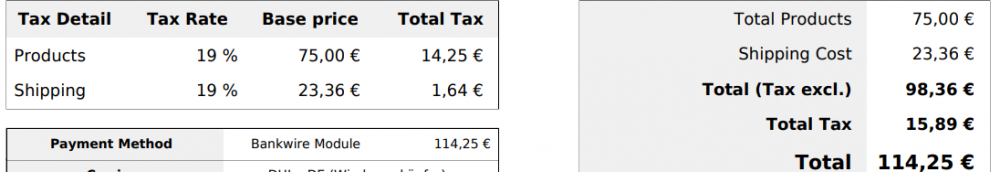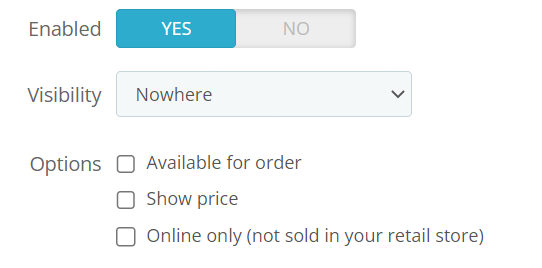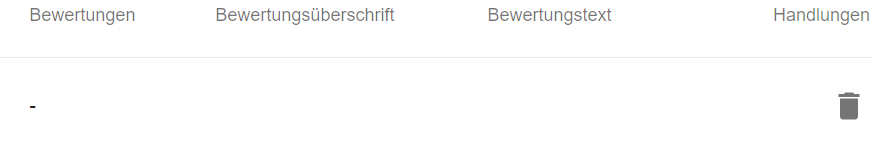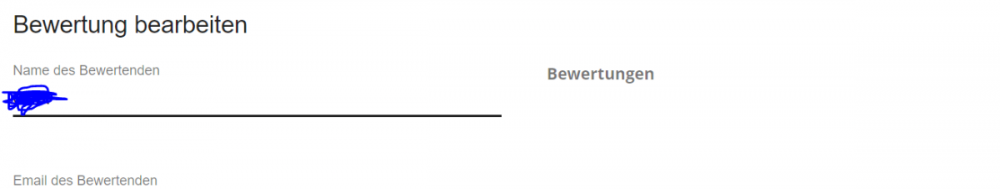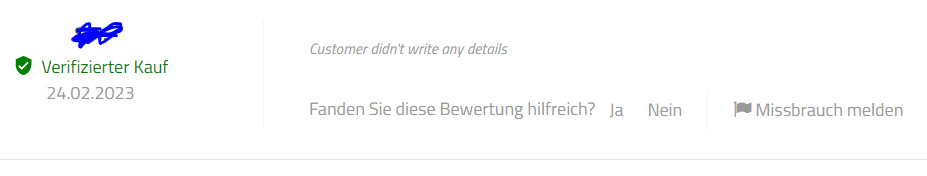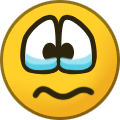30knees
Trusted Members-
Posts
1,472 -
Joined
-
Last visited
-
Days Won
42
Content Type
Profiles
Forums
Gallery
Downloads
Articles
Store
Blogs
Everything posted by 30knees
-
Hi @musicmaster, We started using Prestools to edit orders. For one order, I needed to edit the shipping costs. That worked fine. However, the associated taxes weren't updated accordingly: You'll see that the total tax and the shipping tax are wrong. Shipping 23,36 € x 19 % = 4,44 € Total 98,36 € x 19 % = 18,69 € Is this a limitation of the module or a bug or a user mistake? Thank you.
-
Oh, then I'll continue to keep an eye on it and see what happens. @datakickmentioned in the last update news that they're working on a native Mollie module. Hopefully that'll fix all issues.
-
Some numbers in the store are displayed with a comma and some with a point, eg 20,20 or 20.20. When I enter a number, for example for a refund, I often don't know which is correct: the comma or the point. I go with what I see. So if the Stripe module shows me that the total was 70,00, I'll use a comma to enter the refund amount. When this is wrong and I should have used a point instead of a comma, like it's the case with Stripe, the number gets truncated and my refund of 5,55 becomes 5.00. Where does this mix of commas and points come from and is there anyway to fix this?
-
Now it's working again, perhaps a side-effect of other fixes. 🙂
-
Solution: The domain in the external service and the tb parameter SET SHOP URL have to match precisely. The external service said to use domain.com but in SET SHOP URL I had www.domain.com. Changing the external service entry to www.domain.com fixed the issue.
-
I'm not sure but how about updating to PHP 8.0?
-
I'm trying to link an external service but the connection attempt gives this error: This call to PrestaShop Web Services returned an unexpected HTTP status of:301 (#CON11) I activated logs for the webservice but no logs are generated. I've read https://docs.prestashop-project.org/1-6-documentation/english-documentation/developer-guide/developer-tutorials/using-the-prestashop-web-service/web-service-tutorial/chapter-2-discovery-testing-your-access-to-the-web-service-with-the-browser and tried accessing via http://[email protected]/api/. This is unsuccessful. I'm am only asked to enter the passkey again and again. The tutorial says: However, the key was associated with full permissions. How can I figure out what the problem is?
-
Some themes have multiple "places" where such information can be entered. It's probably in one of the modules, some block or CMS module. Take a look there.
-
They fixed some issues that were preventing the translation for some products. It's working fine now. I'm selling the module at half price in case anyone is interested, so 56 Euro. I'll transfer the module license via Prestashop Marketplace to you.
-

All purchase_supplier_price in order_detail table wrong!?
30knees replied to wakabayashi's topic in English
I think the approximate order profit overview proposed by @wakabayashi would be helpful. We do something similar in Excel. It's not about accuracy to the cent but just a rough overview. @x97wehnerWhat does your Power BI connection all do? Regarding the interesting profit discussion, I think what is key is the definition of "lost". I don't see scenario 1 as a loss of 5 Euro compared to scenario 2 because the loss you're referring to is the difference between actual and potential profit. For me, a loss in a business sense is whether I have less money on my account after the transaction than before. For me, what you're looking at is profit maximisation and not loss avoidance. :) -
Is it really just me?
-
@the.rampage.radoCouldn't you modify the file like this so it shows? active = 1 AND visibility = 'none'
-
That's strange. They're in my sitemap. But if they've already been indexed, does it not matter whether they're in the sitemap? Here the settings:
-
We do: Enabled: Yes Visibility: Nowhere Availabel for order: No Like this they still show up in search engines but not in the store. For some products I'll add a text saying this one is discontinued but check out this new one and link to the new one.
-
Do you know what company is hosting the website? Do you have login details for the management of your account with that company?
-
A customer left a review but failed to provide any stars at all. Backend overview The review shows in the frontend as not having any stars. Frontend view She actually wanted to provide 5 stars. (People accidentally giving one star instead of five happens relatively often.) So I went to edit the review and give the rating five stars. Unlike normally, though, I can't do that. There are no stars (not even empty ones) to edit. Edit review view How could she have given a rating without any stars? I just tried to do so and I am forced to select one star before I'm able to save the review. I can't submit a review without any stars.
-

Odd error with payments but very inconsistent
30knees replied to movieseals's question in Technical help
A while back we had the issue with the Paypal module. We switchend to Mollie for Paypal because of that. Now, Mollie has its own problems: -
@datakickDoes this offer still stand? 🙂 If yes, drop me an email about costs. For me, it would be: - Order import - Two-way quantity sync (incl. variants) That's the minimum and I'd be super happy with this. 😍
-
Just a note about Involic's Amazon module. It does not save tax information for imported orders into the database. So if you are using some module to gather tax information from thirtybees the information will not be accurate. Involic is also unresponsive when it comes to support.
-
Have you tried contacting the developer of the module? https://www.presta-fabrique.com/
-
I thought it's in Localisation>Countries but my setting "Display tax label (e.g. "Tax incl.")" for UK is being ignored. Invoices are still with taxes even though I'd like them not to be. I compared the settings for other countries where the invoice is without tax but they appear to be the same as for UK. I checked elsewhere and searched this forum and the internet and I still can't find where to do this. Sorry for troubling the forum with this easy question but perhaps one day the answer will help someone else, too. 🙂 And a bonus question: B2B invoices have this text added: Intra-community supply of goods - exempt of VAT tax. How do I add the equivalent text required for export orders?
-
They're looking into the errors and why it didn't translate all products. I'll let you know. This module looks like it translates (almost) everything: https://addons.prestashop.com/en/international-localization/48962-translate-all-free-and-unlimited-translation.html#overview
-
Thank you but unfortuntately it doesn't for me. A lot of products fail to translate for some reason and the module is throwing lots of errors. I'm asking whether they'll cancel/refund the order. It also doesn't translate everything in the store.
-
Anybody else having problems since a while that Klarna authorised orders with Mollie v4.5.3 don't get their status changed to "completed" upon moving to a "shipped" state?