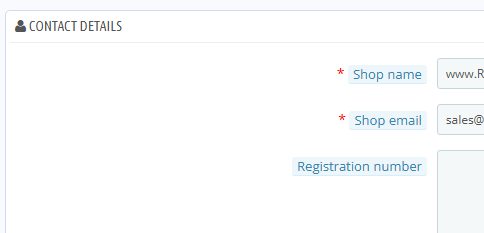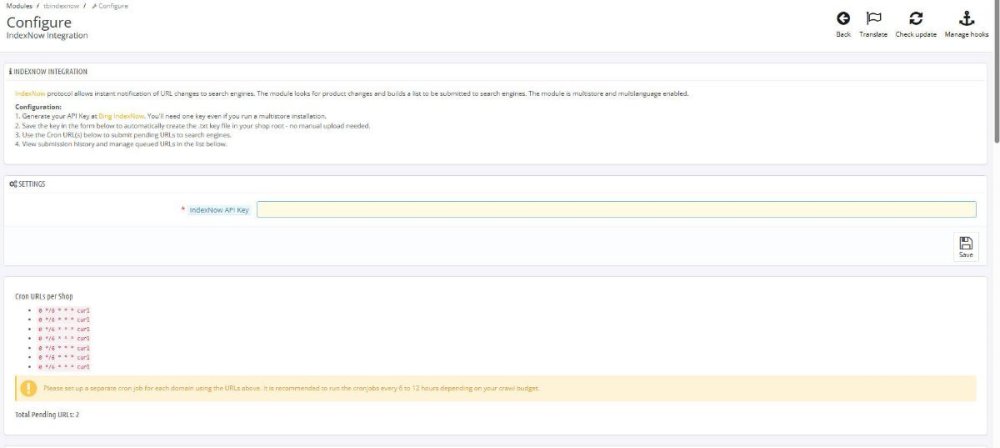-
Posts
1,256 -
Joined
-
Last visited
-
Days Won
118
Content Type
Profiles
Forums
Gallery
Downloads
Articles
Store
Blogs
Everything posted by the.rampage.rado
-
Great to know you no longer experience this issue! Look around the forum in the Announcements section and you will find very good news regarding the image system in thirty bees if you're using older version of it. The newer versions of the system offer native support for webp and avif files with very little changes needed to the theme and modules. Cheers!
-
Ops... wrong module - the one I posted is cookie banner. Here is their 'free' tag module but it is limited: https://github.com/tagconcierge/tc-prestashop-module-free If you like it they have paid unlimited version on their page but it's yearly subscription, which I don't fancy.
-

Order notification showing different shipping amount than order invoice
the.rampage.rado replied to BJPR's question in Technical help
The module itself is very old and proven. And separately it has nothing to do with calculations. There were lots of changes in the rounding in thirty bees. In the most current version (1.6) it has no differences so what I can advise is to research gradual update to 1.3, then 1.4, 1.5 and 1.6. During those updates you will notice lot's more improvements, bugfixes, security fixes and new features. In order to do the updates you will have to install Collect logs module and update your Core updater module. Look for each version release thread here https://forum.thirtybees.com/forum/2-announcements-about-thirty-bees/ and follow the update instructions to each version. Generally no or very little modifications are needed to the theme (if you are using 3rd party one) and the majority of modules continue to work. Running more than 5 years old software is not recommended. -
Vacation time.
-
What version of thirty bees are you using? What theme? Describe your problem in more details - you see all images as blanks or only few? Post your configuration of image entities here.
-
Can vouch for this module. Full of everything you'll ever need to advertise on Facebook and even more. Support is excellent with module's author replying in under 24 working hours. Highly recommend!
- 1 reply
-
- 1
-

-
I use the free version of Google Tag Manager Consent Mode Banner Free v1.1.2 - by Tag Conciergе. Works OK, with one language but has no option to translate in more in the free version. Works flawlessly with Google's privacy requirements (not only a banner).
-
You can play with the additional settings in PHPmailer but for me the default ones work as expected. I had similar issues (emails were rejected) because the from email (the one from Store contacts) was different from the user email I was sending from for one shop few years back. Since I synced those - no issues. Could your host IP be blocked by google for previous spam issues (previous user)? Could you check its reputation?
-
That's true @Daresh. It is awesome that you support thirty bees in the majority of your modules and the community is really grateful as they are unique work that really adds value to any thirty bees shop. It would be awesome if we can spread the word about thirty bees and the project positive sides locally. At every occasion I have I try to do so in Bulgaria. Regarding the additional hooks and core development that will come handy in your work - the community will be very thankful if you can support the project with code @ https://github.com/thirtybees/thirtybees that you find useful! Cheers!
-
-
I created a small free module that updates all search engines that support the IndexNow ping protocol. As you might know Google is still not fully supporting it but other engines as Microsoft Bing, Naver, Seznam.cz, Yandex, Yep do. And if those are important for your markets this module might help you. https://github.com/therampagerado/tbindexnow/ Any help in developing the module is welcomed if you find this idea useful. Best regards, Rado
-
- 6
-

-

-
Did you try pointing to them with https? You can test if this is the problem by putting the images temporary on the 'faulty' shop and importing from there. Of course don't forget to edit the URLs.
-
I'm importing with enabled option 'Skip thumbnails regeneration' is my server is shared and when a product has few images the process does not play nicely. And I don't see this error. Maybe try this and then regenerate your product thumbnails in Images. Hint here - when you import products that have no generated thumbnails the Images section will show that you have such products. Don't reset the indexation status and only click 'Regenerate products'. This will only work on the missing thumbnails not all products.
-
@led24ee wrong thread or? I'll split it if you made an error?
-
Please tell me more, do you have the link?
-
Try using chatgpt to build you a python script that manipulates your csv and adds the weights based on your request. You'll have to be descriptive in your request and try couple of times until you achieve the proper result but in the end it will make you the script. You'll have to install python and after that run single file in order to output your corrected csv that you can import in thirty bees.
-
If you want to serve the images under different ip you will have to figure out automatic sync of the files. The approach i suggested is delivering cookieless images but only for the core - products, categories, etc. Modules will continue to be served from the main domain, thus you saw increase in points because core images were replaced with question mark image which is very small.