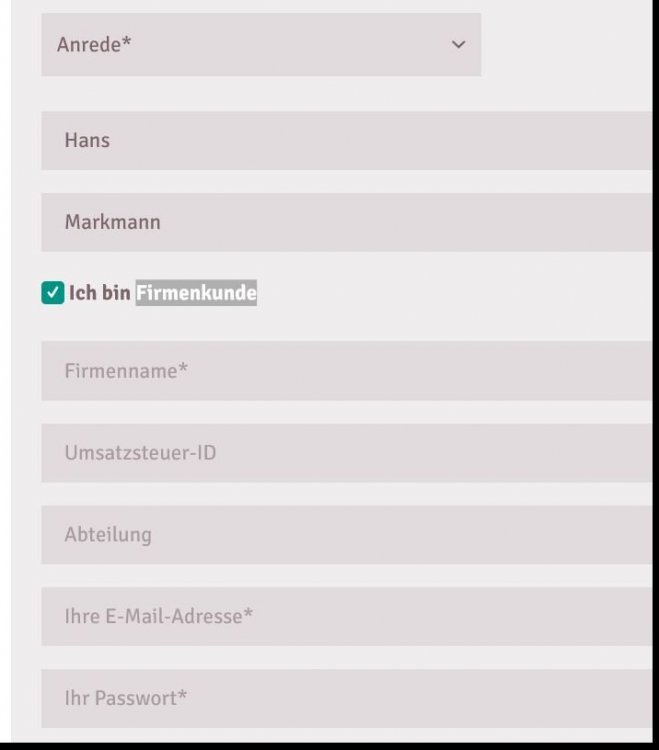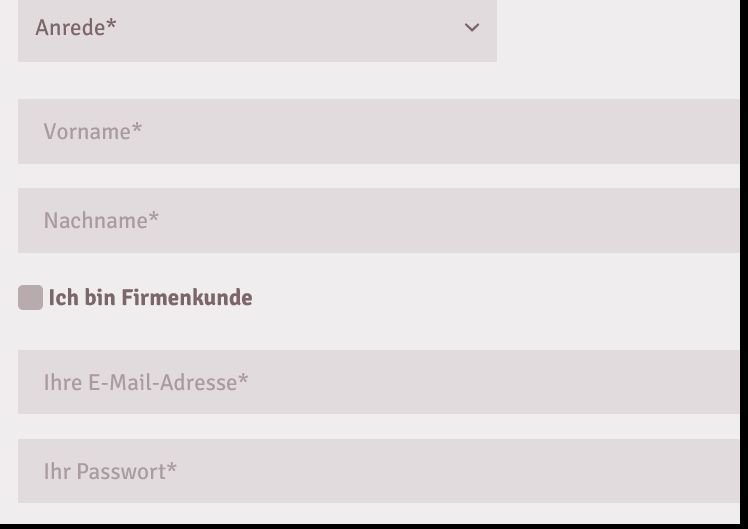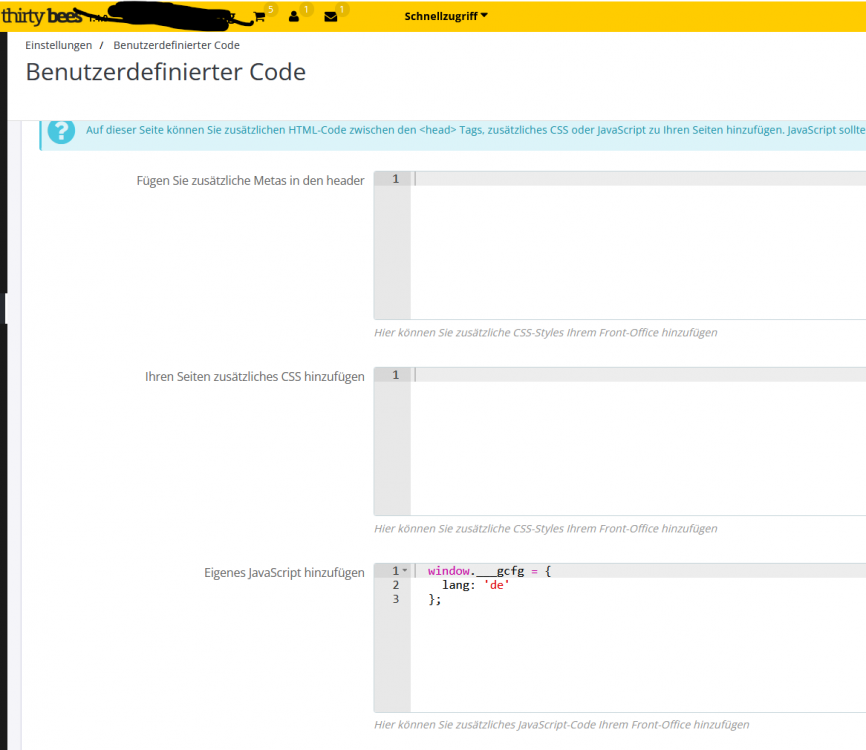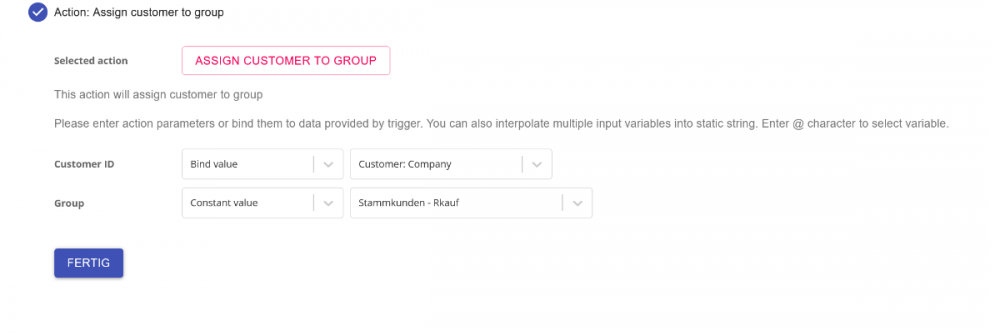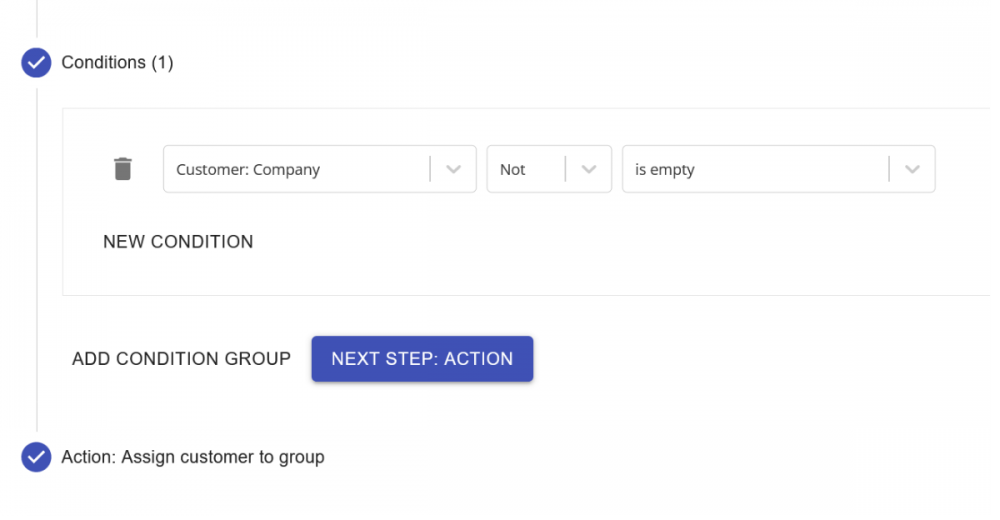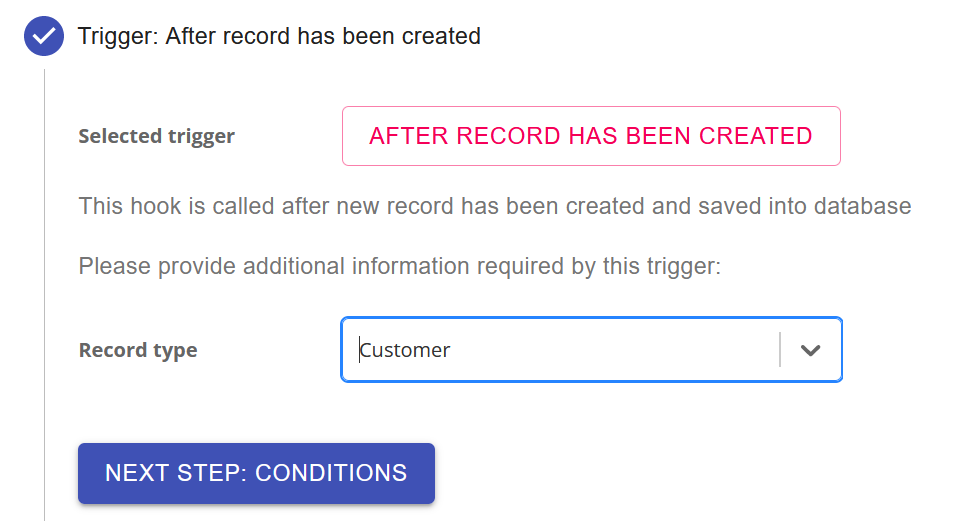-
Posts
443 -
Joined
-
Last visited
-
Days Won
5
Content Type
Profiles
Forums
Gallery
Downloads
Articles
Store
Blogs
Everything posted by Pedalman
-
Well, I am pretty certain that there are lots of old db entries from modules etc we dont use for a long time. But I am just a merchant and think that I should therefore install a fresh installation and migrate shop data (only) to get rid of old entries.
-
Hello has this project moved to somewhere else or is development stalled at the moment? thank you
-
No, no, we just began 10 years ago with PS1.x, and I was one of the first who migrated to TB. I am running now TB1.4 stable, but am tempted to make a clean vanilla installation of TB bleeding edge and a new theme (problably the often mentioned Cisero theme). I then need to migrate my shop data to the new installation (maybe with some 3rd party module I like to continue to use). I know about the great Prestools_Suite but must admit though I am a supporter, I never got really warm with the module.
-
Nichtsdestotrotz, ist der Shopbetreiber, der kein Design-Programierkünsterl ist, vielleicht ein wenig mit den vorhanden Möglichkeiten überfordert. Eine vielleicht erstmal rudimentäre aber nutzbare Möglichkeit, seine Startseite, schnell zu ändern wäre schon schön.
-
Can I use it to transfer my live TB installation that derives from PS 1.3x times into a fresh TB1.4 or TB1.5 installation?
-
I am very interested to get away from our GDPR cookie solution that is depending on an external service. I have no clue but could it be that both of the above scripts could improve web page loading times if they are hosted locally? Do you run on of the above? Do we as merchants need to track the made options of customers in any way (TB db table)?
-
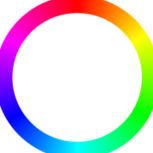
All purchase_supplier_price in order_detail table wrong!?
Pedalman replied to wakabayashi's topic in English
"I try to, but the lack of accuracy in calculating actual shipping costs restricts it's accuracy and effectiveness." .... would be really great if we could rely on this table since it's shown on the main dashboard and that very prominently. -
I like to see the possibility to hide corporate banking address information via button, so the hidden fields only appear if the customer activates the button because he needs to fill those corporate data. Other customers do not need to see VAT field etc.
-
Thank you, I got that working. Just out of curiosity, I tried to copy the addtions to an override. Never did that before, so I like to ask, if the following is fine, or if it even could be made more concise. <?php class HTMLTemplateInvoiceCore extends HTMLTemplateCore { public function getContent() { $invoiceAddressPatternRules = json_decode(Configuration::get('PS_INVCE_INVOICE_ADDR_RULES'), true); $deliveryAddressPatternRules = json_decode(Configuration::get('PS_INVCE_DELIVERY_ADDR_RULES'), true); $invoiceAddress = new Address((int) $this->order->id_address_invoice); $country = new Country((int) $invoiceAddress->id_country); $formattedInvoiceAddress = AddressFormat::generateAddress($invoiceAddress, $invoiceAddressPatternRules, '<br />', ' '); $deliveryAddress = null; $formattedDeliveryAddress = ''; if (isset($this->order->id_address_delivery) && $this->order->id_address_delivery) { $deliveryAddress = new Address((int) $this->order->id_address_delivery); $formattedDeliveryAddress = AddressFormat::generateAddress($deliveryAddress, $deliveryAddressPatternRules, '<br />', ' '); } $customer = new Customer((int) $this->order->id_customer); $carrier = new Carrier((int) $this->order->id_carrier); $orderDetails = $this->order_invoice->getProducts(); $order = new Order($this->order_invoice->id_order); $hasDiscount = false; foreach ($orderDetails as $id => &$orderDetail) { // Find out if column 'price before discount' is required if ($orderDetail['reduction_amount_tax_excl'] > 0) { $hasDiscount = true; $orderDetail['unit_price_tax_excl_before_specific_price'] = $orderDetail['unit_price_tax_excl_including_ecotax'] + $orderDetail['reduction_amount_tax_excl']; } elseif ($orderDetail['reduction_percent'] > 0) { $hasDiscount = true; $orderDetail['unit_price_tax_excl_before_specific_price'] = (100 * $orderDetail['unit_price_tax_excl_including_ecotax']) / (100 - $orderDetail['reduction_percent']); } // Set tax_code $taxes = OrderDetail::getTaxListStatic($id); $taxTemp = []; foreach ($taxes as $tax) { $obj = new Tax($tax['id_tax']); $taxTemp[] = sprintf($this->l('%1$s%2$s%%'), (float) round($obj->rate, 3), ' '); } $orderDetail['order_detail_tax'] = $taxes; $orderDetail['order_detail_tax_label'] = implode(', ', $taxTemp); } unset($taxTemp); unset($orderDetail); if (Configuration::get('PS_PDF_IMG_INVOICE')) { foreach ($orderDetails as &$orderDetail) { if ($orderDetail['image'] instanceof Image) { $imageId = (int)$orderDetail['image']->id; $orderDetail['image_tag'] = preg_replace( '/\.*'.preg_quote(__PS_BASE_URI__, '/').'/', _PS_ROOT_DIR_.DIRECTORY_SEPARATOR, ImageManager::getProductImageThumbnailTag($imageId, false), 1 ); $imagePath = ImageManager::getProductImageThumbnailFilePath($imageId); if (file_exists($imagePath)) { $orderDetail['image_size'] = getimagesize($imagePath); } else { $orderDetail['image_size'] = false; } } } unset($orderDetail); // don't overwrite the last order_detail later } $cartRules = $this->order->getCartRules(); $freeShipping = false; foreach ($cartRules as $key => $cartRule) { if ($cartRule['free_shipping']) { $freeShipping = true; /** * Adjust cart rule value to remove the amount of the shipping. * We're not interested in displaying the shipping discount as it is already shown as "Free Shipping". */ $cartRules[$key]['value_tax_excl'] -= $this->order_invoice->total_shipping_tax_excl; $cartRules[$key]['value'] -= $this->order_invoice->total_shipping_tax_incl; /** * Don't display cart rules that are only about free shipping and don't create * a discount on products. */ if ($cartRules[$key]['value'] == 0) { unset($cartRules[$key]); } } } $productTaxes = 0; foreach ($this->order_invoice->getProductTaxesBreakdown($this->order) as $details) { $productTaxes += $details['total_amount']; } $productDiscountsTaxExcl = $this->order_invoice->total_discount_tax_excl; $productDiscountsTaxIncl = $this->order_invoice->total_discount_tax_incl; if ($freeShipping) { $productDiscountsTaxExcl -= $this->order_invoice->total_shipping_tax_excl; $productDiscountsTaxIncl -= $this->order_invoice->total_shipping_tax_incl; } $productsAfterDiscountsTaxExcl = $this->order_invoice->total_products - $productDiscountsTaxExcl; $productsAfterDiscountsTaxIncl = $this->order_invoice->total_products_wt - $productDiscountsTaxIncl; $shippingTaxExcl = $freeShipping ? 0 : $this->order_invoice->total_shipping_tax_excl; $shippingTaxIncl = $freeShipping ? 0 : $this->order_invoice->total_shipping_tax_incl; $shippingTaxes = $shippingTaxIncl - $shippingTaxExcl; $wrappingTaxes = $this->order_invoice->total_wrapping_tax_incl - $this->order_invoice->total_wrapping_tax_excl; $totalTaxes = $this->order_invoice->total_paid_tax_incl - $this->order_invoice->total_paid_tax_excl; $footer = [ 'products_before_discounts_tax_excl' => $this->order_invoice->total_products, 'product_discounts_tax_excl' => $productDiscountsTaxExcl, 'products_after_discounts_tax_excl' => $productsAfterDiscountsTaxExcl, 'products_before_discounts_tax_incl' => $this->order_invoice->total_products_wt, 'product_discounts_tax_incl' => $productDiscountsTaxIncl, 'products_after_discounts_tax_incl' => $productsAfterDiscountsTaxIncl, 'product_taxes' => $productTaxes, 'shipping_tax_excl' => $shippingTaxExcl, 'shipping_taxes' => $shippingTaxes, 'shipping_tax_incl' => $shippingTaxIncl, 'wrapping_tax_excl' => $this->order_invoice->total_wrapping_tax_excl, 'wrapping_taxes' => $wrappingTaxes, 'wrapping_tax_incl' => $this->order_invoice->total_wrapping_tax_incl, 'ecotax_taxes' => $totalTaxes - $productTaxes - $wrappingTaxes - $shippingTaxes, 'total_taxes' => $totalTaxes, 'total_paid_tax_excl' => $this->order_invoice->total_paid_tax_excl, 'total_paid_tax_incl' => $this->order_invoice->total_paid_tax_incl, ]; $decimals = 0; if ((new Currency($this->order->id_currency))->decimals) { $decimals = Configuration::get('PS_PRICE_DISPLAY_PRECISION'); } foreach ($footer as $key => $value) { $footer[$key] = Tools::ps_round( $value, $decimals, $this->order->round_mode ); } $displayProductImages = Configuration::get('PS_PDF_IMG_INVOICE'); $taxExcludedDisplay = Group::getPriceDisplayMethod($customer->id_default_group); $layout = $this->computeLayout(['has_discount' => $hasDiscount]); $legalFreeText = Hook::exec('displayInvoiceLegalFreeText', ['order' => $this->order]); if (!$legalFreeText) { $legalFreeText = Configuration::get('PS_INVOICE_LEGAL_FREE_TEXT', (int) Context::getContext()->language->id, null, (int) $this->order->id_shop); } $data = [ 'order' => $this->order, 'order_invoice' => $this->order_invoice, 'order_details' => $orderDetails, 'carrier' => $carrier, 'cart_rules' => $cartRules, 'delivery_address' => $formattedDeliveryAddress, 'invoice_address' => $formattedInvoiceAddress, 'addresses' => ['invoice' => $invoiceAddress, 'delivery' => $deliveryAddress], 'tax_excluded_display' => $taxExcludedDisplay, 'display_product_images' => $displayProductImages, 'layout' => $layout, 'customer' => $customer, 'footer' => $footer, 'legal_free_text' => $legalFreeText, 'other' => $invoiceAddress->other, 'other2' => $deliveryAddress->other ]; $this->smarty->assign($data); $tpls = [ 'style_tab' => $this->smarty->fetch($this->getTemplate('invoice.style-tab')), 'addresses_tab' => $this->smarty->fetch($this->getTemplate('invoice.addresses-tab')), 'summary_tab' => $this->smarty->fetch($this->getTemplate('invoice.summary-tab')), 'product_tab' => $this->smarty->fetch($this->getTemplate('invoice.product-tab')), 'tax_tab' => $this->getTaxTabContent(), 'payment_tab' => $this->smarty->fetch($this->getTemplate('invoice.payment-tab')), 'note_tab' => $this->smarty->fetch($this->getTemplate('invoice.note-tab')), 'total_tab' => $this->smarty->fetch($this->getTemplate('invoice.total-tab')), 'shipping_tab' => $this->smarty->fetch($this->getTemplate('invoice.shipping-tab')), ]; $this->smarty->assign($tpls); return $this->smarty->fetch($this->getTemplateByCountry($country->iso_code)); } }
-
I just managed to add the code to determine the language via the form Thirtybees offers natively in order to add custom html css js code:
-
How did it go? I am looking for a Google Reviews integration, too. At the moment I have it integrated via an old version for an GTM module from Prestashop. Issue is that the module presents customers the badge in English and our shop is hosted in Germany. I have no clue how to set the review module to a specific language, e.g. German.
-
Hello, just reviving this thread. Does anyone have some new tips on a nice GTM layers module except the one I posted? I may be in need to rebuy it, but the price is pretty heavy for us.
-
That I did, but seems that if it is working that way that I am missing to reference it in my invoice template. Can you tell me how to add it to the invoice.summary.pdf, please?
-
I need to add information that is saved during adress sign up in the field 'other' on invoice. I added into to invoice.summary.pdf {if $addresses.invoice->other} <tr> <td class="payment left small grey bold" width="44%">{l s='Invoice Number' pdf='true'}</td> <td class="payment left white" width="56%"> <table width="100%" border="0"> <tr> <td class="right small">{$addresses.invoice->other}</td> </tr> </table> </td> </tr> {/if} and added also the field other to HTMLTemplateInvoice.php $data = [ 'order' => $this->order, 'order_invoice' => $this->order_invoice, 'order_details' => $orderDetails, 'carrier' => $carrier, 'cart_rules' => $cartRules, 'delivery_address' => $formattedDeliveryAddress, 'invoice_address' => $formattedInvoiceAddress, 'addresses' => ['invoice' => $invoiceAddress, 'delivery' => $deliveryAddress], 'tax_excluded_display' => $taxExcludedDisplay, 'display_product_images' => $displayProductImages, 'layout' => $layout, 'customer' => $customer, 'footer' => $footer, 'legal_free_text' => $legalFreeText, 'other' => $other, ]; $this->smarty->assign($data); Well, since I had almost no idea what I am doing and tried at least. But to no success. So, how can I achive that information a customer adds during sign up into the field 'other' is displayed on the invoice?
-
Ok, weekend has started for me and my children are making noise as usual, but I doubt I would understand here which field is the right one even if it were Monday morning 🙂 I tried context:company but to no avail. Assuming that I can assign a condition (updated field in my case) and the cron is running each sec, which might be a no-go to do, I wonder if I can reach my goal. All I want is that only customers who fill out the field company are assigned to a customer group that is allowed to make use of a certain payment option. All others customers shall not see this payment option. Since I choose also Chex I wonder if such a 'real-time' change in payment options is possible. PS: I wish you a nice and refreshing weekend, too.
-
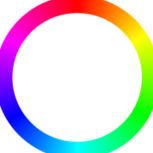
custom email template and AdvancedEUCompliance module
Pedalman replied to Pedalman's question in Module help
perfect Datakick! Thank you very much, that makes my issues crystal clear and I will see what I can do about my problem (non English TB version). -
Ehm, well I am pretty sure that it is not working. I tried it once... Question was, how I can accomplish that a customer is assigned a certain customer group when he/she fills out or updates the company field during checkout, address registration.
-
Hello I like to make use of the great Conseq Module from Datakick. : At registration or address update, each time a customer fills out or updates the 'company' field the customer shall be assigned an additional 'group', e.g. 'vips'.
-
Hello I want to use some custom emails and email states. The problem is I want that the AdvEUComp. module adds the legal text fields I choose in the module but my custom emails do not show up in the module. Waht can I do? Is this configured in the module or in the db? I can hardly remember that Presta did seperate between email templates that come with the installation and ones you create (custom).
-
Hallo wir bieten unseren Kunden PayPal und Kauf auf Rechnung von Klarna via dem Payment Service Provider Mollie an. Bisher läuft PayPal auch über Mollie. Jedoch um Nebenkosten zu sparen würde ich gern das von Datakick gepflegte Thirtybee's PayPal Modul direkt nutzen. Nun frage ich mich, ob ich noch weiterhin bei Mollie bleiben soll (PS 1.6x unterstützen sie eh nicht mehr)... Ich brauche also eine Möglichkeit, meinen Kunden den Rechnungskauf anzubieten. Hier gibt es ja auch PayPal Plus mit RK.... aber ist es besser als Klarna? Wie habt Ihr Klarna eingebunden bzw. welchen Dienst nutzt Ihr? Was haltet ihr vom RK via PayPal? PS: Ich vermute mal, dass die Dienst schon in Europa sitzen sollten und es einfach ist, die Unterlagen für die Buchhaltung (Transaktionslisten etc.) zu erhalten.
-
Ok, I need a list of the glitches and fixes for Warehouse. I am in doubt that we will see another theme as an option with fewer glitches for months. Despite this assumption, I am willing to pay even 250Euro for a theme that fulfills our wills and is maintained here.
-
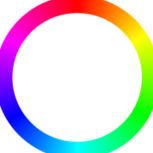
Couple of issues with Warehouse and php8
Pedalman replied to the.rampage.rado's question in Technical help
Since I am plan to restart my shop with Musicmasters migration tool and warehouse on TB I am asking if it would be possible to create a sub forum for working or generally used themes with TB like Warehouse. (Last time I wanted to build my shop with warehouse I found in Sunny's forum some posts about postfixes and some patches for TB as far as I remember. So it would be perfectly helpful if those tips would be gathered here in a subforum.) -
When using core updater module I run into this message: Duplicate entry '676-118-7816-0-0000-00-00 00:00:00-0000-00-00 00:00:00-0-0-0-0-0' for key 'id_product_2' Can someone hint me how to deal with this?