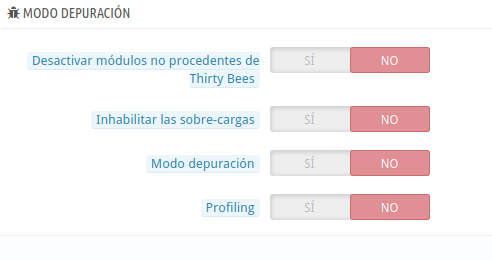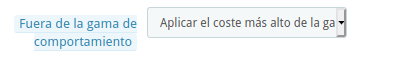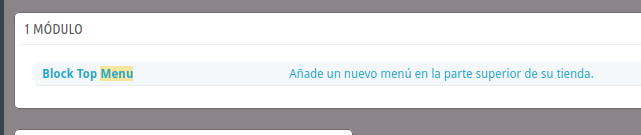-
Posts
347 -
Joined
-
Last visited
-
Days Won
18
Content Type
Profiles
Forums
Gallery
Downloads
Articles
Store
Blogs
Everything posted by Wartin
-

Cambiar thirtybees de carpeta a raiz
Wartin replied to Oncle's topic in Foro en Español - Discusión General
Tenés acceso ahora al BackOffice? El .htaccess se regenera desde allí. Fijate la parte donde puse esto más arriba: 2. borrar el archivo .htaccess (o por las dudas cambiale el nombre) y después lo regenerás. Pego unas instruccines en inglés, cualquier cosa decime si lo hacés(sigue) -

Cambiar thirtybees de carpeta a raiz
Wartin replied to Oncle's topic in Foro en Español - Discusión General
Desde el backoffice vas a Parámetros avanzados -> Rendimiento, y ahi aparece: Poné en SI el 'Modo depuración'. Eso es para que te muestre errores en vez de solamente un error 500. De cualquier manera, si está en producción no deberías prender el modo depuración, sino copiar el mensaje encriptado que te da en la página del error 500 y desencriptar el archivo que te baja en Parámetros avanzados -> Registros/logs -
Double check zones and limits (weight or price). If it let you go until the last page the problem could be there.
-
We are using Prestashop File Uploads from FME Mercado pago's module for payments Blackhole for Bad Bots (Datakick) Login as customer (Datakick)
-
So, Pack:isPack() error is gone?
-

Cambiar thirtybees de carpeta a raiz
Wartin replied to Oncle's topic in Foro en Español - Discusión General
Tendrías que volver a hacer lo mismo pero al revés, imagino que la parte de recrear el htaccess es lo que te está dando problemas. Para que no sea solo un error 500 tendrías que permitir el 'modo depuración', para que te dé un error más interesante. Saludos y suerte! -
You just can't press finnish button? is it inactive? Check if you have all the tabs completed, for example what happens when the order is out of bounds: Yes, I think you can't duplicate a carrier easily.
-
Do you have any overrides in place? you can check it installing the module 'override check' from back office.
-
Hola! Sí, h ay un par de cadenas que vienen hardcodeadas y no se pueden editar desde las traducciones, en este caso la palabra 'most'. En tu caso es el módulo blockbestselers (themes/niara/modules/blockbestsellers/blockbestsellers.tpl). Fijate que estoy editando el tema niara, si usás el otro template que viene instalado se llama community-theme-default) yo edité para que quede así: <h2><span class="tm-over">{l s='What others' mod='blockbestsellers'} <span>{l s='love' mod='blockbestsellers'}</span> {l s='most' mod='blockbestsellers'}</span></h2> Entonces sí van a aparecer las tres cadenas, 'what others', 'love', y 'most' para traducir cuando vas a traducción de módulos. Saludos!
-

enlazar una subcategoría a pagina CMS
Wartin replied to Oncle's topic in Foro en Español - Discusión General
Tenés razón, al parecer no puede hacerse... estaba buscando por las dudas en algún foro de prestashop, pero no... -

enlazar una subcategoría a pagina CMS
Wartin replied to Oncle's topic in Foro en Español - Discusión General
oh, perdón. Lo que pasé es para que aparezca tu CMS en el menú, sí. Vos querés eso pero como subcategoría? o sigo sin entender bien. -

enlazar una subcategoría a pagina CMS
Wartin replied to Oncle's topic in Foro en Español - Discusión General
Hola! Sí, tenés que ir a configurar el módulo que hace el menú. La forma más fácil es buscar 'menu' arriba a la izq en el back office Entrás en 'Block top menu'. Y en lo que aparece ponés 'Configurar' A la derecha te aparecen los CMS que tenés, es cuestión de ir agregando con el botón 'Añadir'. Saludos! -
Hello, and welcome :) As Thirtybees is a fork of prestashop 1.6, sometimes is useful to search for example "prestashop pdf file upload". It seems you have to make an override in order to accept PDF uploads: https://stackoverflow.com/questions/39925327/prestashop-allow-customers-to-upload-pdf-ai-and-eps-files-as-product-customiza We are using a (paid) module from FME that adds a file uploader and let you manage files from the BO. It's pretty complete, and the support was fine too. You can upload multiple files, a feature really needed: https://addons.prestashop.com/en/additional-information-product-tab/21373-file-upload-by-customer-from-product-cart-checkout.html
- 3 replies
-
- 2
-

-
- customization
-
(and 2 more)
Tagged with:
-
What i've meant is that, in order to make changes in email templates, I had to edit .txt and .html located in /themes/niara/mails/es Check if you have your templates there too.
- 15 replies
-
Maybe you changed /mail and not /themes/your-theme/mail?
- 15 replies
-
Hello Maybe different cookie management of the browser? did you updated your browser? You can try another one.
-
In theory every theme that works in PS 1.6 should work in TB. Did you add the currency under Localization in backoffice? PS: welcome :)
-
Helo! After reading your comment I searched for a module. There is a free module and found a paid one too. Is this the same you used in Prestashop? https://www.prestashop.com/forums/topic/1011838-free-module-out-of-stock-combination-change-ps-16-ps-17/ edit: I tried that free module and it works OK in TB. Just commented some lines as a comment suggests, in order to prevent an error. Anyway, it would be a great out of the box feature.
-
Hello! This is about combinations. Imagine you have a product with different colors. Then you have selected one as a default. But that color reach quantity 0. Then, in product's page, the 'add to cart' button is not shown anymore, but you do have more colors of the same product to sell. It would be nice that TB selected another combination (in this case color) as default, in order to not show a product without a 'add to cart' button.
-

[SOLVED] White page after login, don't able to close any sales
Wartin replied to danwarrior's question in Bug Reports
You could start disabling some modules, one by one, to see if this a module problem. I wrote that before watching the video. Pretty weird indeed... you can finish the sale and **then** could not enter to any other page until you delete your cookies? Is it the same with some other computer/cellphone/OS/browser? -
Can you at least enter to your matomo installation? the problem is that your visits don't get listed? In 'source code' you see the matomo code? maybe you could try removing the code in your footer and install matomo module in TB
-
Hi, Andy. Does it works stand alone? I mean, directly entering to Matomo (ie: your-domain.com/matomo)
-
When you start using something it's pretty normal you won't do everything that you want to do in just a couple of hours. Just be patient. I think you're not entering the product's page, that's where it will show you the combinations. I have disabled shop button in products with combinations, so the user has to click in the item and go to it's page. It's a setting in the shop.