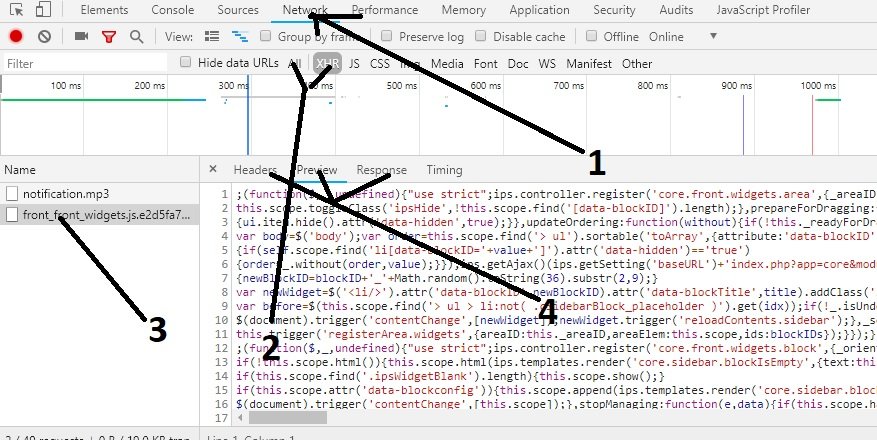musicmaster
Trusted Members-
Posts
696 -
Joined
-
Last visited
-
Days Won
47
Content Type
Profiles
Forums
Gallery
Downloads
Articles
Store
Blogs
Everything posted by musicmaster
-

Nederlandse vertaling Panda theme
musicmaster replied to musicmaster's topic in Nederlandstalig Forum - Algemeen
Ik heb nu zelf een vertaling gemaakt en deze geupload in de betreffende thread op het SunnyToo Panda forum -
I am transferring a Prestashop 1.6.0 site. I would like to use the same pdf's. However, Thirty Bees uses the PS 1.6.1 system. The most visible difference are the "-tab" files in the newer version. I tried just to copy the files from the old installation to the new but that doesn't work. I get a php error: Fatal error: Cannot redeclare class Smarty in \htdocs\vendor\smarty\smarty\libs\Smarty.class.php on line 1802 Does anyone know whether there is an easy way to make those files suitable for Thirty Bees?
-
Hi, Is er al iemand die een Nederlandse vertaling van het Panda theme gemaakt heeft? Hoeft niet compleet te zijn...
-
I don't see an error on the PS site. But you can also download from the first post of this thread (first paragraph, word "here"). And you can also scroll down on the homepage of Prestools.
-
Solved. I had forgotten to switch it on in the backoffice.
-
Sounds like the good old "Prestashop admin login loop". Search on that term and you will find many Google entries. Unfortunately there was not a standard solution. Some of the solutions: switch between http and https, clear cache, delete .htaccess, switch "disable Mod Security" in SEO&Urls to yes (a bit tricky), clear browsercache. This is the first time I hear about someone using TB having the problem. A bit puzzing as Michael Dekker blamed it on Mcrypt - what is no longer used. What PHP version are you using?
-
I have a shop running under https. However, part of the shop seems not to have got the message and I am puzzled why. If you try to create a new customer account or login in an existing one you get "TECHNICAL ERROR: unable to save account Details: Error thrown: [object Object] Text status: error". If you look in the console it is because you are mixing http and https. The form for those transactions has an http: action. With search - an ordinary search instead of Ajax - you get (this is debug mode) This page has moved with a link to an http: address. If you are out of debug mode you get "Too many redirects". I looked at the source in order-opc-new-account.tpl. But that has for customer account form the standard link: {$link->getPageLink('authentication', true, NULL, "back=order-opc")|escape:'html':'UTF-8'} You can try at my testshop at www.bilbil.com. I am using php 7.2
-
I know that. My points are that some weird things happen: - the module is not replaced during migration from Prestashop and not during upgrade either - the module is not visible in the backoffice. So unlike other modules from which only the translation directory is present it is impossible to install this - unless you take the extra effort to go to the store or Github
-

Product titel can not be changed in multistore
musicmaster replied to Smile's question in Bug Reports
Sorry, I was too quick. You can only share certain things, not texts -
Not a bug, just a little inconvenience... I have a shop that was upgraded from Prestashop. Under PHP 7.2 it gives those annoying count() warnings for the file cheque.php of the cheque module - even when it is not installed. When I checked it was still the Prestashop module. So I had a look at a fresh TB installation. It contains a /modules/cheque directory with a translations subdirectory. But it is not in my list of modules that I can install in the backoffice. So I am a bit puzzled how Thirty Bees is dealing with this module. Does it have such a module or not? If it has it would be nice when this PS version is overwritten during migration.
-

Product titel can not be changed in multistore
musicmaster replied to Smile's question in Bug Reports
That depends on how you set up multishop. If you defined that every shop can have its own text then you won't be able to change that text when multistore is enabled. -
You can look at the content of the returned Ajax call. When you have debug active that will contain somewhere in its text a php error. To do that go to the browser's console, chose Network, choose at the left side the Ajax call and then look at its content. See the attached picture.
-
I want to switch a webshop from Prestashop to Thirty Bees. One of the modules I need to replace charges the customer a fee for the use of Paypal. Unfortunately the search for a replacement isn't going very well. Alabaz wrote: "Thirty Bees is an ecommerce platform "based" on Prestashop but it is not Prestashop. What's more, Thirty Bees expectations for improvements are totally different from those that prestashop has foreseen, which is why it is a "bifurcation" (fork) of the original. If you wish we can budget you to adapt the module for this ecommerce." BestKit wrote the best option yet: unfortunately our module will not work with TB and this payment modules without manual adaptation. For this modules on TB we need to edit source code of payment modules and pass modified total (incl. fee/discount). We can't make clear estimation about this task, basic installation (including manually inserted code to modify total) we can do for free, but if you will not be satisfied with rounding, invoice view, admin order view all future changes will be handled for a fee only Does anybody use such modules on TB?
-
I read on another post: In 1.0.9 error reporting was revamped, and the display_errors php settings in dev mode was disabled. That means that the theme will work just fine on php7.2 (you will still see the warnings / notices in error log, but not in the page itself). That doesn't sound like a solution to me. It will make you miss errors so that you can't solve them as soon as they appear and it makes development a lot more work as you need to download the error log each time you make a change. For me it will be reason enough to disable this feature and keep my own solution. I hope that it won't be too difficult to do that. Note that in PHP 7.4 or 7.5 the "each()" function will disappear and this 1.09 kludge will no longer work. The solution I proposed - on the other hand - will keep working. I use it in production and I haven't seen any signal yet of problems. Not on my site and also not on Stackoverflow. As for solutions with a new Smarty version: I have yet to see them working. Until now there isn't even a test version available. The idea of a inserting a new version with a switch back option (like PS 1.4) strikes me as a bit optimistic. I would rather start with a version where the old Smarty version is the default and the new is presented as a kind of "turbo" option. That way you avoid mixing up the existing TB-PS compatibility problems with those caused by the Smarty version incompatibilities. It is also a good way to get a better view on the problems that might be involved.
-
I found out that this happens when Windows reboots. When you close down or reboot Windows without closing the browser then it will remember which pages you had open and restore those after the restart. In that case Prestashop is restored correctly but Thirty Bees isn't.
-

Database schema: Starting from scratch and migrating data from Thirty Bees
musicmaster replied to lukewood's question in Technical help
Have a look at my tool Copy_Shopdata: https://www.prestashop.com/forums/topic/445453-copy-shopdata-script-for-copying-shop-content-for-upgrade/ It copies the business data but leaves the configuration data of the new installation untouched. -

Can't login as customer after just going from localhost to online
musicmaster replied to Steve's question in Technical help
It is a well known problem that Panda's front office doesn't work with PHP 7.2 and debug enabled. -
Try Prestools. It is free.
-
The most common error uploading themes is uploading a zip file that is not the theme but a collection of files - one of which is the theme. Did you check for that?
-
The usual questions: - what are you seeing in the url field of your browser/ - did you create a database. If you look at it now: has anything been inserted? - did you notice a javascript error? - did you see a php error in the error log of your server?
-

Dashboard statistic stops registering sales
musicmaster replied to veldepatrick's question in Technical help
The only zero it can divide by is CompareSize. I don't know the code very well but my suggestion is to experiment with the (comparison)-period. -

Wrong breadcrumbs generation due to deleted categories
musicmaster replied to hedgehog's question in Bug Reports
I am not an expert in how to solve this kind of things as I don't know the details of how the software works. I hope someone else who knows will bring in something in. But I will indicate how I would approach the issue: - forget about the products. They are not a problem. You can always attach them to other categories. You can either access them with Prestools' product-solo or by editing another product in the TB backoffice and then changing the product id. - the challenge is to get a coherent tree of categories again. There are two ways to approach that. One is to ignore the unlinked categories. Just make them inactive and move all products attached to them elsewhere. And create new categories to replace them where needed. - a more risky strategy - that I am not certain of whether it will work - is recreating the missing link(s). For this you need to know which categories with which id's are missing. You will need to temporarily remove the auto-increase from the tbcategory table to insert it. And don't forget also to also insert records in tbcategorylang and tbcategory_shop. After you have done this you should immediately randomly insert a category in the shop in order to force it to implement the changes (nleft-nright if you are technical). - anyway: make a backup before you start. And start with just one change and then test whether everything works as it should. -

Wrong breadcrumbs generation due to deleted categories
musicmaster replied to hedgehog's question in Bug Reports
If you have Prestools installed: can you run Integrity Checks? That has a check for categories without valid parents. It cannot repair it but then we at least know for sure what is wrong. -

Wrong breadcrumbs generation due to deleted categories
musicmaster replied to hedgehog's question in Bug Reports
Did you trying emptying your cache?