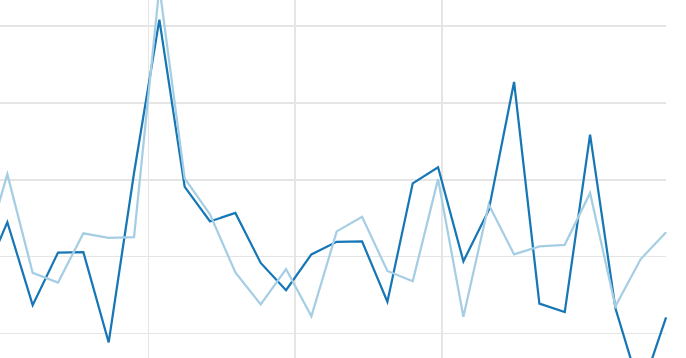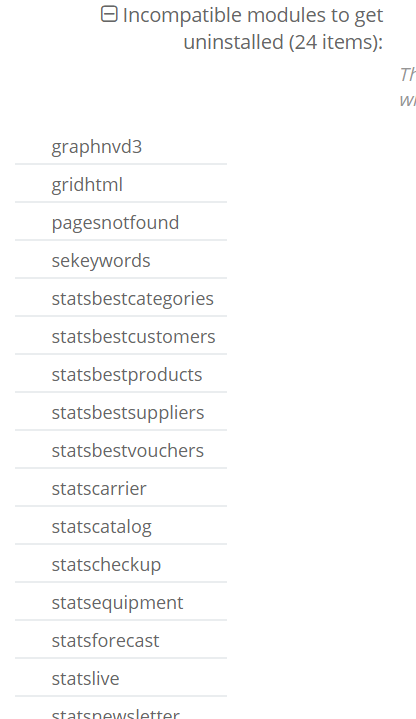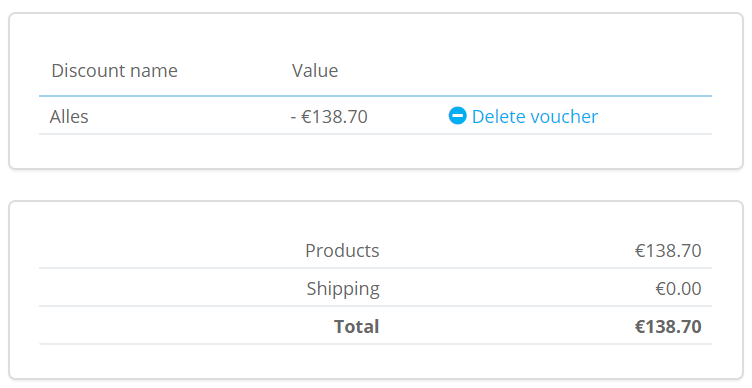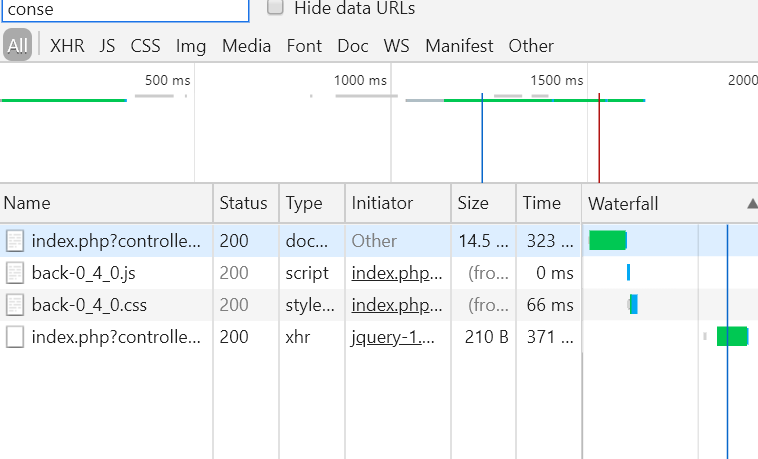30knees
Trusted Members-
Posts
1,469 -
Joined
-
Last visited
-
Days Won
42
Content Type
Profiles
Forums
Gallery
Downloads
Articles
Store
Blogs
Everything posted by 30knees
-
I'd like to generate a list based on the field "customer group" (for bookkeeping purposes), but I can't find the field. Does anybody see it or can @datakickpoint me in the right direction? Thanks!
-
We're using 3.35 and have TB 1.1 - no problems so far.
-
-
Yes, sorry! I forgot that. I get this when trying to add a discount code. Property OrderInvoice->total_paid_tax_excl is not valid in file classes/ObjectModel.php at line 1036 And I get this when trying to remove the discount code that was already there. Property OrderInvoice->total_discount_tax_excl is not valid in file classes/ObjectModel.php at line 1036
-

thirty bees 1.1.0 is released!
30knees replied to Traumflug's topic in Announcements about thirty bees
Thank you to all who made 1.1.X possible! I'm unable to find these modules on the server under /modules and also not in the backend under Modules & Services. Is there anything I can do to fix the error message? -
Thanks, @musicmaster. I think the new code gives me more or less the same error: Stack trace 1. classes/ObjectModel.php:324 source ObjectModelCore->validateFields() 2. classes/ObjectModel.php:755 source ObjectModelCore->getFields() 3. controllers/admin/AdminOrdersController.php:1518 source ObjectModelCore->update() 4. classes/controller/Controller.php:197 source AdminOrdersControllerCore->postProcess() 5. classes/Dispatcher.php:837 source ControllerCore->run() 6. administrator/index.php:63 source DispatcherCore->dispatch() 1018: * @throws PrestaShopException 1019: * 1020: * @since 1.0.0 1021: * @version 1.0.0 Initial version 1022: */ 1023: public function validateFields($die = true, $errorReturn = false) 1024: { 1025: foreach ($this->def['fields'] as $field => $data) { 1026: if (!empty($data['lang'])) { 1027: continue; 1028: } 1029: 1030: if (is_array($this->update_fields) && empty($this->update_fields[$field]) && isset($this->def['fields'][$field]['shop']) && $this->def['fields'][$field]['shop']) { 1031: continue; 1032: } 1033: 1034: $message = $this->validateField($field, $this->$field); 1035: if ($message !== true) { 1036: if ($die) { 1037: throw new PrestaShopException($message." - ".$this->$field); 1038: } 1039: 1040: return $errorReturn ? $message : false; 1041: } 1042: } 1043: 1044: return true; 1045: } 1046: 1047: /**
-
Tiene un error encriptado?
-
@datakickYes, it happens with all orders. @musicmasterUnfortunately, the whole site doesn't load anymore when I use that code. 😞 @wakabayashiI tried both commas and points and get the error. Perhaps this helps for further troubleshooting. The discount is registered but not processed, see screenshot. I also get an error thrown when I delete the (not processed) discount voucher from the order. Thanks!
-
In the current 1.0.x bleeding edge (this didn't happen before), adding a discount to the order throws the below exception for me. Does this happen to others, too? Stack trace: 1. classes/ObjectModel.php:324 source ObjectModelCore->validateFields() 2. classes/order/Order.php:285 source ObjectModelCore->getFields() 3. classes/ObjectModel.php:755 source OrderCore->getFields() 4. controllers/admin/AdminOrdersController.php:1532 source ObjectModelCore->update() 5. classes/controller/Controller.php:197 source AdminOrdersControllerCore->postProcess() 6. classes/Dispatcher.php:837 source ControllerCore->run() 7. administrator/index.php:63 source DispatcherCore->dispatch() Property Order->total_discounts is not valid in file classes/ObjectModel.php at line 1037 1034: $message = $this->validateField($field, $this->$field); 1035: if ($message !== true) { 1036: if ($die) { 1037: throw new PrestaShopException($message); 1038: } 1039: 1040: return $errorReturn ? $message : false;
-
I found this in the module's own error log. Perhaps packages aren't always compatible with other setups? Value '3' is not a valid select key: [1, 2, 5] Rule #2: Location: /home/abcde/public_html/modules/conseqs/classes/parameters/select-parameter-definition.php line 50 Stacktrace: #0 /home/abcde/public_html/modules/conseqs/classes/parameter-values.php(96): Conseqs\Parameters\SelectParameterDefinition->convertFromString('3') #1 /home/abcde/public_html/modules/conseqs/actions/create-voucher.php(145): Conseqs\ParameterValues->getValue('params.currency') #2 /home/abcde/public_html/modules/conseqs/classes/rules-manager.php(120): Conseqs\Actions\CreateVoucher->execute(Object(Conseqs\ParameterValues), Object(Conseqs\ParameterValues), Object(Conseqs\ParameterValues), Object(Conseqs\RuntimeModifier)) #3 [internal function]: Conseqs\RulesManager->runRuleInternal(Array, Array, Object(Conseqs\RuntimeModifier)) #4 /home/abcde/public_html/modules/conseqs/classes/error-handler.php(45): call_user_func_array(Array, Array) #5 /home/abcde/public_html/modules/conseqs/classes/rules-manager.php(57): Conseqs\ErrorHandler->handleErrors('Rule #2', Array, Array, Array) #6 /home/abcde/public_html/modules/conseqs/classes/rules-manager.php(330): Conseqs\RulesManager->runRule(Array, Array, Object(Conseqs\RuntimeModifier)) #7 /home/abcde/public_html/modules/conseqs/conseqs.php(355): Conseqs\RulesManager->dispatchHook('hookactionRevws...', Array) #8 /home/abcde/public_html/classes/Hook.php(761): Conseqs->__call('hookactionRevws...', Array) #9 /home/abcde/public_html/classes/Hook.php(469): HookCore::coreCallHook(Object(Conseqs), 'hookactionRevws...', Array) #10 /home/abcde/public_html/classes/Hook.php(288): HookCore::execWithoutCache('actionRevwsRevi...', Array, NULL, false, true, false, NULL) #11 /home/abcde/public_html/modules/revws/classes/notifications.php(152): HookCore::exec('actionRevwsRevi...', Array) #12 [internal function]: Revws\Notifications->processReviewApproved(120, 'visitor', Object(Revws\Settings), Object(Revws\KronaIntegration)) #13 /home/abcde/public_html/modules/revws/classes/notifications.php(77): call_user_func(Array, 120, 'visitor', Object(Revws\Settings), Object(Revws\KronaIntegration)) #14 /home/abcde/public_html/modules/revws/classes/notifications.php(57): Revws\Notifications->process(Object(Revws)) #15 /home/abcde/public_html/modules/revws/controllers/front/api.php(282): Revws\Notifications->closeConnectionAndProcess(Object(Revws)) #16 /home/abcde/public_html/modules/revws/controllers/front/api.php(52): RevwsApiModuleFrontController->reply(NULL, -1, Array) #17 /home/abcde/public_html/modules/revws/controllers/front/api.php(31): RevwsApiModuleFrontController->ajaxProcessCommand() #18 /home/abcde/public_html/classes/controller/Controller.php(208): RevwsApiModuleFrontController->initContent() #19 /home/abcde/public_html/classes/controller/FrontController.php(253): ControllerCore->run() #20 /home/abcde/public_html/classes/Dispatcher.php(837): FrontControllerCore->run() #21 /home/abcde/public_html/index.php(33): DispatcherCore->dispatch() #22 {main}
-
Is it with all products? Does updating other fields work?
-
Thanks for the update. Pity with servercow. 😞 Support is important. So far I've been lucky with them - I hope it stays like that. Good luck with OpenSRS!
-

Bleeding edge - manually create order in backend still working?
30knees replied to 30knees's question in Technical help
@FactorThank you! Now it works. In the meantime I ran the core updater again. It didn't find anything to change, however. No idea what caused the temporary issue, but thanks for the nudge to check again. 🙂 -

Selectively using html and text emails - possible?
30knees replied to 30knees's question in Technical help
Ah, really? So they always need to be matched. That's not the case now with all my emails. Then, together with the other answers, it sounds like the best way would be to keep everything very simple, have a text version I then use a WYSIWIG editor to make into a lookalike html email, and use that. Thanks @dynambeeand @Factor! -
But isn't that quite a niche thing? I'm not saying it's a bad idea, I'm only mindful of whether it would be a significant attractor.
-

Bleeding edge - manually create order in backend still working?
30knees replied to 30knees's question in Technical help
Maybe, and I could imagine this would help also to show that tb is actively being developed, we could have two demo installations on the website: bleeding edge (with latest update date) and stable. -
Generally, I want to use text emails only because then I only have to maintain one set of emails. However, for some emails, like @datakick's great Revws module, I would like to use HTML emails because it's easier for a customer to click on the rating right in the email. I thought I could achieve this by: having the setting "send both html and text" activated deleting the html email templates and leaving only the text email templates, except for those emails that should use HTML This didn't work because then no email was sent. Then I tried to copy the txt content into the html content (so leaving out all the html formatting), but that looked horrible because the email was interpreted as not having any line breaks, etc because of the lack of HTML. 🙂 Does anybody have an idea how to achieve what I am looking for? Otherwise I'll just copy and paste my text into a WYSIWIG email creator and use that.
-

Bleeding edge - manually create order in backend still working?
30knees replied to 30knees's question in Technical help
They show up under Customers>Shopping carts but I can't transform them to orders. Any idea where I can look to troubleshoot? -

Bleeding edge - manually create order in backend still working?
30knees posted a question in Technical help
Hi, I updated to the bleeding edge and now I am unable to manually create an order in the backend. Nothing happens when I click to add the selected products to the cart. Could somebody using the bleeding edge please check whether they can manually create an order? Thanks -
That's great! I don't use push, so I can't tell you, unfortunately.