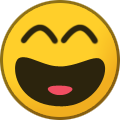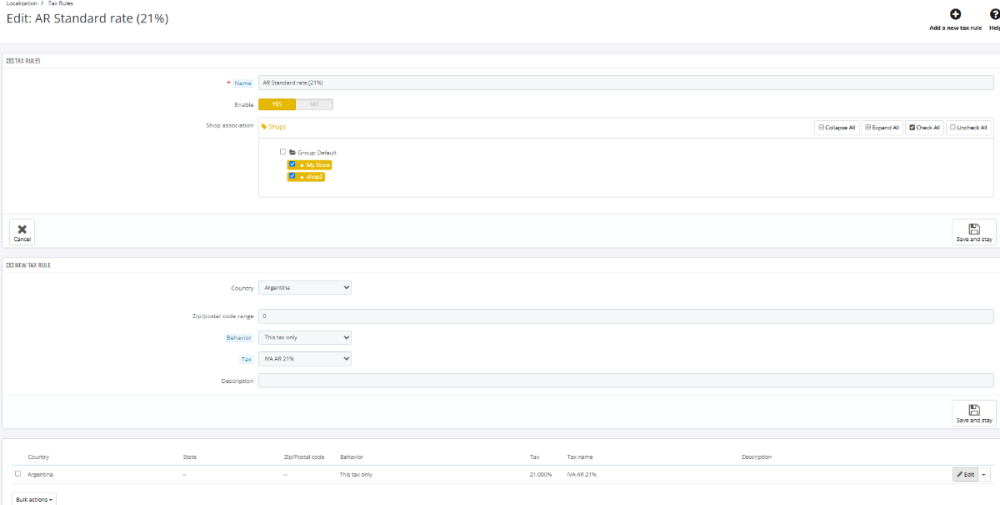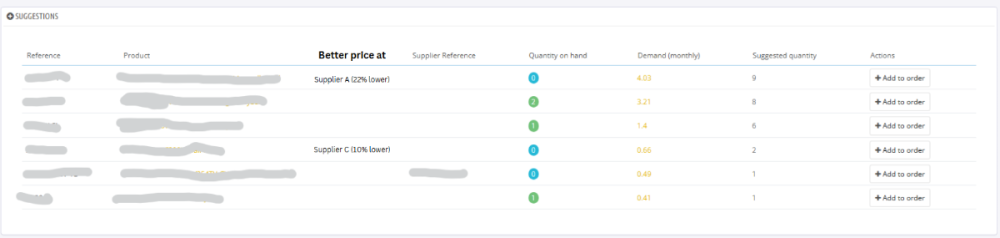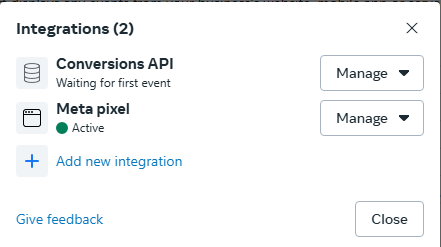-
Posts
1,272 -
Joined
-
Last visited
-
Days Won
121
Content Type
Profiles
Forums
Gallery
Downloads
Articles
Store
Blogs
Everything posted by the.rampage.rado
-

Problem with coreupdate after migration
the.rampage.rado replied to insecta's question in Migrations
https://github.com/thirtybees/coreupdater/releases Download some of those older version and try to use them. -

Problem with coreupdate after migration
the.rampage.rado replied to insecta's question in Migrations
Try to reinstall the module. -
There is currently a Nigerian localization available. You go to Localization->Localization and from the dropdown select Nigeria and import. This will import language (whatever strings are translated so far), taxes, currencies, etc. If you notice something is wrong with the localization format (date format, currency formatting, etc) we would appreciate to note it here so we can fix it.
-

No payment method is available for use at this time.
the.rampage.rado replied to Kevin13952's question in Technical help
Disable non-native modules is in Performance. -
Ahhh... who is installing CMSes locally to test? 🙄 There are still plenty of PS1.6 users we should try and show them that thirty bees is the way forward. Those on 1.7 or later are lost cause, they would not want to hear about the platform ever again.
-
It would be nice to have a solution for this here if you can share yours?
-
Could you give us the information in your AR Standard Rate tax rule? Should look something like that: If so could you try and save this rule over and check back with your product if the prices show the correct amounts. I managed to duplicate this but it happens only sometimes on my test install and after I manually edited the AR tax rule I'm unable to replicate it again for it.
-
In 2025 you should never run your shop without SSL. If you don't want to pay for paid certificate you should always use the free ones.
-
Have you adjusted your Localization->Tax Rules?
-

Can I switch to the 'PrestaShop v2' interface in SendCloud?
the.rampage.rado replied to Dolfijn's topic in English
Probably nobody uses SendCloud. 🙂 -

Can I switch to the 'PrestaShop v2' interface in SendCloud?
the.rampage.rado replied to Dolfijn's topic in English
So their support page on this matter is shot?! https://support.sendcloud.com/hc/en-us/articles/22079837363089-Connect-PrestaShop-V2-to-Sendcloud -

Can I switch to the 'PrestaShop v2' interface in SendCloud?
the.rampage.rado replied to Dolfijn's topic in English
This new version might be possible to be tuned to work on thirty bees but do you have this v2 module? -

Can I switch to the 'PrestaShop v2' interface in SendCloud?
the.rampage.rado replied to Dolfijn's topic in English
On a second note their support page says completely different thing - that there should be module v2 in the store but I can't find it. Better what and check what they will say. -

Can I switch to the 'PrestaShop v2' interface in SendCloud?
the.rampage.rado replied to Dolfijn's topic in English
I think they refer to the module version. Currently it is at 1.7.1 and it says it supports PS1.5 and 1.6 so you'll probably have no issues. -

Solved: Do Something when Valid Order with Payment is placed
the.rampage.rado replied to Rhapsody's question in Technical help
Sound very much as work for https://store.getdatakick.com/en/modules/conseqs-free And datakick also has a free version which you can use to test your setup with. -
I think you can do almost everything with them. Will test tonight few things and come back. You can also show an image so not to connect to their services and only if the visitor clicks on the image to load the video. @Yabber - yes, it would be great but hosting videos in 4k is not up to every host plan capabilities.
-
Yes, I do but I do youtube embeds. You can optimize the original embed code with methods that don't load the video when loading, etc, you can resize, make the container dynamic. The best thing is that you can optimize those vids on YT too and you can get visitors from there too. If you don't like Google you can use Vimeo. Of course I'm head over heals with stuff to do and the videos amount is not what I would like. It's good to consider that Google thinks that videos on the page is good signal.
-

Questions regarding the Purchases thirty bees module.
the.rampage.rado replied to the.rampage.rado's topic in Purchases
Thank you! Yes, I was thinking of this too. -

Questions regarding the Purchases thirty bees module.
the.rampage.rado replied to the.rampage.rado's topic in Purchases
@datakick, I have two more questions. 1. In the module we have 'Auto generate' button. What is it's functionality and how it decides which suppliers need an order? 2. Do we consider the best price for certain items when offering them for supply order? Let's say I have 3 suppliers A, B and C. They offer nearly the same range of products but prices might differ quite substantially (more than 5%, up to 30% on some items). We of course would like to order some items from the best possible place and some items that have the same (or nearly the same) price might be ordered from every supplier. Supplier A - main one - free shipping above XXXX Supplier B - better prices for some items - cost for shipping XXX Supplier C - very few items with better prices - cost of shipping XXX Currently the module suggests the same products for all suppliers that it sees coverage for. It would be nice enhancement if it could notify that there is better price somewhere else. Something similar to: And a switch in Settings to adjust at what % level we want to show these suggestions - do we care for 5% difference, or 10%, or 20%. And if for 5% lower price per item at supplier C we should make an order with them, keeping in mind their shipping costs or it's still cheaper to order from Supplier A at 5% higher price but with free shipping. -

Can I switch to the 'PrestaShop v2' interface in SendCloud?
the.rampage.rado replied to Dolfijn's topic in English
It appears the same. Your version is quite old. The current version is 1.7.1 (from February 2025) and you can download it from PS's module store for free. It still supports PS1.6 so it should run as before but have new features, etc. And in regards to module functionality you should ask the developer but most probably if they are requiring such migration this is to lower support costs for old versions and the current version of the module supports this new 'feature' (or whatever it is). -

Can I switch to the 'PrestaShop v2' interface in SendCloud?
the.rampage.rado replied to Dolfijn's topic in English
Are you referring to this module: https://github.com/SendCloud/prestashop-thirtybees-module ? -
@Acer should advise when this could happen. As far I know the team is quite busy.
-
Same here for the feed, the module is perfect. But I use this module I found online. It seems to connect the pixel but not the API despite we have field for the token. Probably the module is not completed in this part, I don't know. It comes with the FB SDK but no events are tracked and the integration is stuck at: pspixel.zip
-
Hey everyone! I wanted to share my experience with thirty bees. If you’ve been searching for a robust, feature-rich solution for your online store, I think you’ll be pleasantly surprised by what thirty bees has to offer. Here are some of the reasons I’m running it on all my shops since it's fork : Focus on Stability and Performance One of the biggest headaches in e-commerce can be platform instability - nobody wants a store that crashes or slows to a crawl. thirty bees is built with performance in mind, ensuring that page loads remain snappy and your store stays responsive. This means a better experience for your customers and less downtime for you. It supports most modern caching solutions and runs on apache, litespeed and nginx servers. Easy Migration If you’re already running an online shop on PS or a similar platform, moving to thirty bees can be straightforward. The developers have put a lot of effort into making the migration process smooth. That means you don’t have to reinvent your store from scratch or lose your hard-earned data and customizations. Some troubleshooting will be required if you have to migrate from very old php versions (v5) but there are plenty of help here in the forum and people that can do the job if you're not confident with it. Open-Source Community thirty bees is an open-source project, which means you get the benefit of a community of developers, merchants, and enthusiasts who actively contribute to improvements, security patches, and new features. You’re not tied to a single vendor for updates or support—you can tap into a global network of experts. If you need support or you need some of the quality premium modules you can subscribe for a tiny sum per month, but it's strictly your choice. Rich Feature Set Whether you need advanced product attributes, multiple languages, detailed analytics, or a robust checkout process, thirty bees has you covered. It provides a wide range of native modules and integrations, making it easy to tailor the platform to your store’s needs without having to rely on countless add-ons. New features are added on regular basis while trying to keep compatibility with themes and modules from established developers - packs with attributes, list filters for BO and many more! User-Friendly Back Office The admin panel is designed to be accessible and intuitive, so you can spend more time focusing on growing your business rather than wrestling with confusing settings. Tasks like adding products, managing inventory, and processing orders feel straightforward. If you are bored with just one shop, switch Multistore ON and make your second shop in the same installation - save on development time and running expenses. Strong Compatibility Because it’s based on a well-known e-commerce framework, thirty bees supports a lot of existing modules and themes. You can often bring your favorite PS modules over, or tap into the thirty bees - specific extensions developed by the community. Active Development The team behind thirty bees is committed to ongoing improvements and enhancements. That means bugs get fixed quickly, and you can expect new features to roll out regularly. Staying current helps keep your store secure and competitive. If you find any bugs or request new feature you can post here: https://github.com/thirtybees In Conclusion If you’re looking for an e-commerce solution that combines reliability, performance, and an active, helpful community, I highly recommend giving thirty bees a try. It’s been a breath of fresh air for my online stores, and I’m confident it could be the same for you. If you have any questions about migrating or just want to talk shop, let’s discuss it on the forum! And now a personal appeal to the fellow forum members: thirty bees thrives on community support. Whether you subscribe, donate, or contribute your development skills, your help drives innovation and secures the future of our platform. Our because it is made and maintained by fellow dedicated merchants and developers.