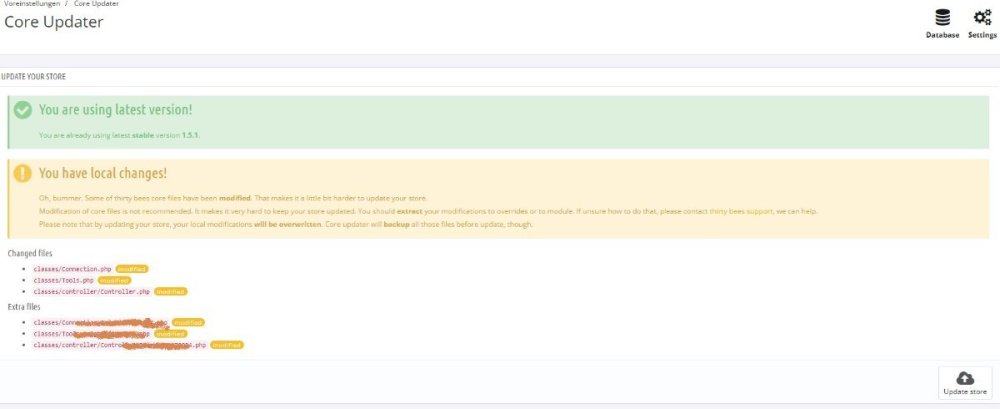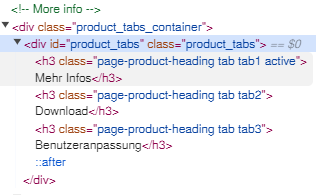DRMasterChief
Trusted Members-
Posts
706 -
Joined
-
Last visited
-
Days Won
19
Content Type
Profiles
Forums
Gallery
Downloads
Articles
Store
Blogs
Everything posted by DRMasterChief
-

use 'attachments' but without attached file - how?
DRMasterChief replied to DRMasterChief's question in Technical help
I'm waiting for an answer, it's Sunday so it might take a while. He has already said that he hasn't had much experience with thirtybees. I tried it a bit on a whim, but I was confident so far. But unfortunately it doesn't work with the community theme either, so I have to start troubleshooting now so as not to waste any time. I don't think there's anything big behind it. Just change a bit in css or tpl and then it should be OK. As i said before, a super simple thing would be to 'switch off' the attachments in the standard functionality the shop brings. -

use 'attachments' but without attached file - how?
DRMasterChief replied to DRMasterChief's question in Technical help
Hello, I decided to test a module that can add tabs. Unfortunately, I now have a problem with the FO display. The content of the product description and the customs tab is displayed, but both times even when I switch tabs. And the content of CustomTab is outside the area. Here are 2 photos that show it with switched tabs. Is this a problem with thirtybees? I also switched to the community theme as a test and unfortunately it is the same there. In which files i can check for that? -
yes there are 2-3 things for the frontend / theme that change the look, also because of the AEUC module. I know winmerge as a program, nice for comparing code. what about the support from thirtybees in exchange for some honey 🙂 is there any interest in taking on such things?
-

urgent No longer getting Order confirmation emails?
DRMasterChief replied to bhtoys's question in Technical help
Don't go away @bhtoys , it's not a big problem and you can fix it. -
Dear friends, I have a topic that I need to tackle today. I had thirtybees installed from the start and was quickly sure that it would one day replace our old shop system. After all, I urgently need something new. So, over the years, many tests have been carried out and adjustments have been made. And of course all shop updates up to 1.5.1. Please look at the picture, I have this message in coreupdater. I am aware of this and it is correct. I made these changes over the years of testing. These are adjustments that I know about and that I need. It is nothing major. Why did I change it in the core? Well, it was a test system and I can do that. I can't put it in a module. Can I implement it myself as an override - well, maybe, but since it was important, quick stuff, it was the easiest way to do it this way. the test system has now been transformed into a productive, live shop. it was created out of necessity and I wasn't ready yet. the old shop system was terminated by the old hoster due to internal disputes about the PHP version and its data structure. thanks old hoster 🙂 so what can I do? up until now the shop updates have worked just like that. I wouldn't mind entering these changes manually again if there is an update to a new shop version that cannot handle these changes. up until now this has apparently never been a problem. what is the thirtybees support like about this? can they package it as an override? is this work for paid hours?
-

[solved] I can't get phpmail sending - host Hetzner
DRMasterChief replied to Pedalman's question in Technical help
Configuring and administering mail servers is one of the most difficult. dedicated servers require extensive knowledge and constant testing and monitoring, the security requirements for servers on the internet are huge, it can be almost a full-time job to administer them. there are powerful offers for VM servers, the prices are more attractive for the same computing power and take the burden off you so that you can take care of your business. maybe that would be an idea. just my 50 cents on the side. good that it is now solved. -

use 'attachments' but without attached file - how?
DRMasterChief replied to DRMasterChief's question in Technical help
Thank you for your contributions. The regulation does not only exist in Germany, but is EU-wide, like the GDPR. With GPSR, it will probably be the case that you can also issue warnings in other countries, because the regulations apply in all EU countries. There are other drastic regulations in it, just look for the regulation on unsafe products, recalls and liability (this never expires). @the.rampage.rado the situation was as you describe it until now. That will be different from December 13th, a simple link to the information or safety instructions will no longer be permitted from then on. And safety and warning instructions can be quite long depending on the product, so it is often not just a small note. That is exactly the reason why I want to put it in a separate tab away from the product description. @datakick thanks for the explanation. I would have really liked that, because I could use it with a tool that is already on board. I would like to avoid a mini-file as an attachment, I think that would make the database much bigger with something that is never needed. So that would really be an abuse that could be detrimental to performance. Last question for the developers/programmers: would it be possible to 'copy' the standard tab and everything that goes with it, including in the back office etc.? But that is exactly what a module does, right? -

use 'attachments' but without attached file - how?
DRMasterChief replied to DRMasterChief's question in Technical help
Hej @30knees yes, exactly 💥 i already use the usual tab for the product description, of course. The additional information according to GPSR should be clearly visible, but not lost in a long body of text. So my idea would be to have a separate tab for this, with the manufacturer's information. We'll see whether I write warnings in there too (or directly in the product description). Some things are still a little open in GPSR and the case law will show whether a separate tab 'can be used' for this. We do not use a manufacturer classification in our shop, so no manufacturers are visible and therefore I will state it for each product. I found these two modules, but I would really like to implement it WITHOUT a module: https://www.inno-mods.io/prestashop-modules/custom-product-tabs/ (should work with tb but not sure) https://mypresta.eu/modules/front-office-features/product-extra-tabs-pro.html -

use 'attachments' but without attached file - how?
DRMasterChief replied to DRMasterChief's question in Technical help
Hi, for example: product 1 // product information tab: nice lightweight sneaker in yellow color and bla bla... // new tab no.2: contact for further details mister X. Warning! choking hazard, don't eat the shoelaces. product 2 // product information tab: big candle which can burn down your house and bla bla... // new tab no.2: contact for further details mister Z. not suitable for children under 3 years ...do you need the same tab to be visible per product, or per category - no ...you want every product to have separate 'unique' tab - yes 🙂 ...Do you need manufacturer association? - no we do not use manufacturer and no warehouse management in thirtybees -

use 'attachments' but without attached file - how?
DRMasterChief replied to DRMasterChief's question in Technical help
@Yabber i already use the functionality, for the product description as usual. I dont think that i have a special thing in this case? Please see the content, it says 3 tabs (1. is description, 2. is attachment, 3. is customization). We do not use customization, this is just to test it. I really need a solution to 'clone' the 1. tab or modify the 2. so there is no need to attach a file in BO. -

use 'attachments' but without attached file - how?
DRMasterChief replied to DRMasterChief's question in Technical help
Maybe it is possible to change this mandatory field for 'file' upload in BO to non-mandatory anyhow? @datakick can advise? Or is it possible to copy the actual product-information tab (and rename it) and put it into the theme file? I am not a coder, but will try everything in test shop and already have done a lot of things for my own but i need a little help. -

use 'attachments' but without attached file - how?
DRMasterChief replied to DRMasterChief's question in Technical help
thank, but i think this points not directly to our needs. You have had a similar questions, do you found any answer? (Additional tab module recommendation? - Module help - thirty bees forum) -

use 'attachments' but without attached file - how?
DRMasterChief replied to DRMasterChief's question in Technical help
Hi, thank you for the advise with additional tab module. Is there a simple / native one? I honestly do not want to have much modules, this is the reason why i try to get done everything without module if possible. We do not use the standard theme and so i dont want to risk any errors with modules. The thing is, that we definitely WILL NOT attach as a pdf. There is a new regulation in EU named GPSR (product safety regulation) and we are forced to give this information as simple text near other description. -

use 'attachments' but without attached file - how?
DRMasterChief posted a question in Technical help
Hello, i want to use the field/tab 'attachments' in the product site, but without an attached file. I can create this as usual in BO but to attach a file there is mandatory. We will use this tab for further product information and safety warnings, but we have to give this in plain text form, we do not need an attached file. How can we change this? There is the following in global.css, can we modify here or anything else? {if isset($features) && $features} <!-- Data sheet <section class="page-product-box"> <h3 class="page-product-heading">{l s='Data sheet'}</h3> <table class="table-data-sheet"> {foreach from=$features item=feature} <tr class="{cycle values="odd,even"}"> {if isset($feature.value)} <td>{$feature.name|escape:'html':'UTF-8'}</td> <td>{$feature.value|escape:'html':'UTF-8'}</td> {/if} </tr> {/foreach} </table> </section> <!--end Data sheet {/if} Or can we change this mandatory field for 'file' upload in BO to non-mandatory anyhow? What will be the best solution? thanks for your input 👍 -

Installation error: Failed to set timezone
DRMasterChief replied to taj's question in Technical help
Hi, try another timezone and/or country! You can change this later in Backoffice to the correct settings. -

Warning: cloudflare enabled Speculation rules API
DRMasterChief replied to datakick's topic in English
Thanks for the explanation. So this is only important in the back office or for people with access to it. 'Normal' customers and visitors can't do anything with it? -

Warning: cloudflare enabled Speculation rules API
DRMasterChief replied to datakick's topic in English
WTF? please explain. How can we solve this? -
...there is a new module since 1.5.1 (i think), you have to use it! module is called: Mail via PHPmailer
-
Hello, is there any new information on this? Is it safe to delete [no_sync] in the file? We do not use IMAP or messaged via BO.
-
Hi, please search for the mail templates (and for every language) and how to handle it, it is not that difficult but you have to do it maybe. It is necessary for you to know that. You can easily change and try the templates with an editor, if you will change something, e.g. this: HTML Editor - Online Web Content Composer (html5-editor.net)
-

Fehler beim Erneuern der Miniaturbilder
DRMasterChief replied to PeterPan's topic in Deutsches Forum - Generelle Fragen
also 1.5.1 oder BleedingEdge (von Github oder über den CoreUpdater) ? Ich denke hier sind viel mehr Infos nötig als nur das. -
thank you @datakick i have Disallow: /*controller=trigger since the first day and honestly i do not have this crawled by Google, but it is an interesting thing for me.
-
it is closed at Github right now, can anyone tell the solution here? thanks