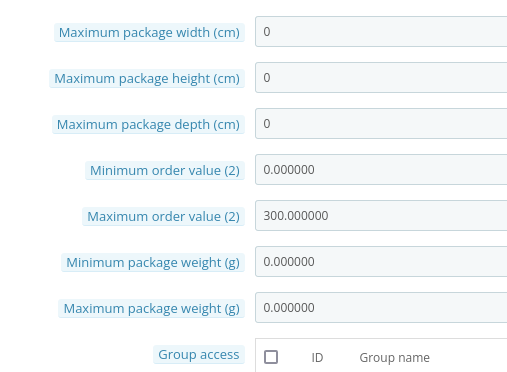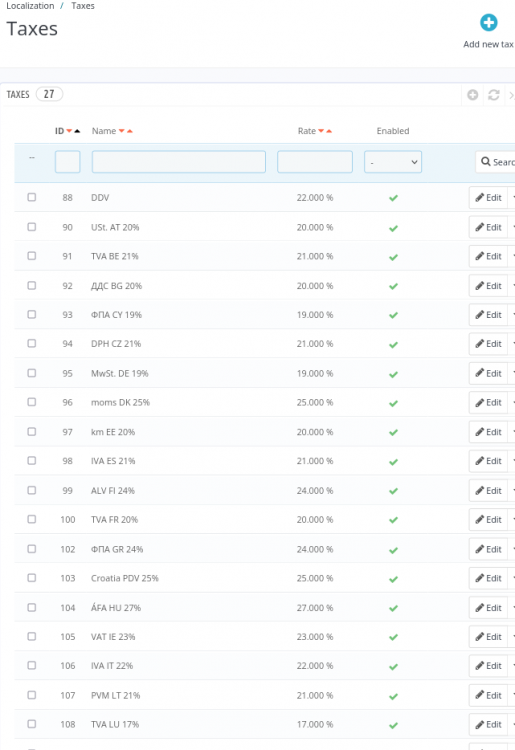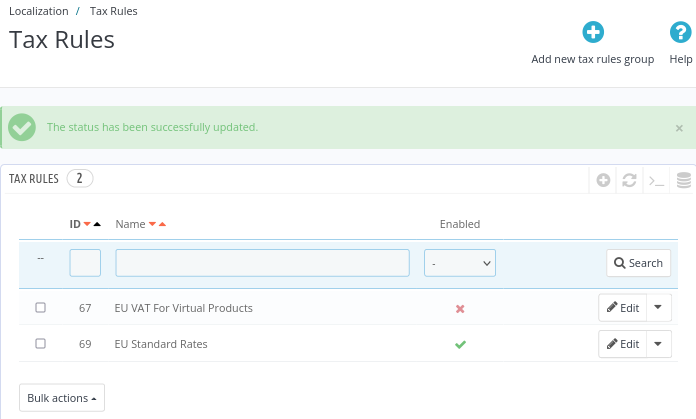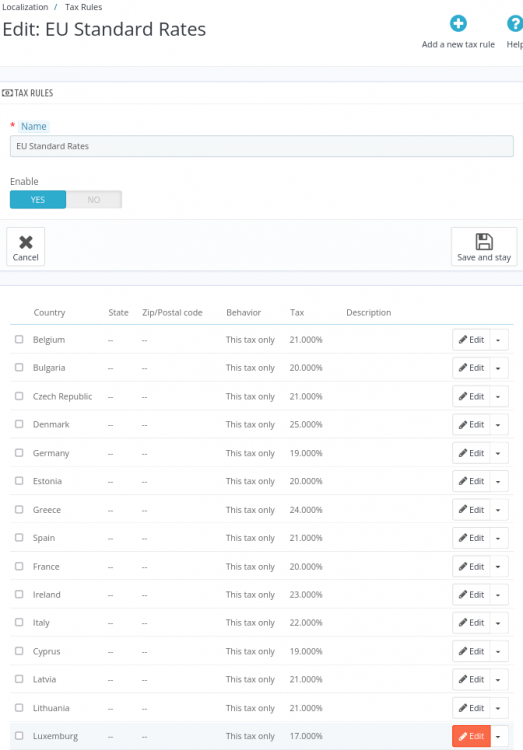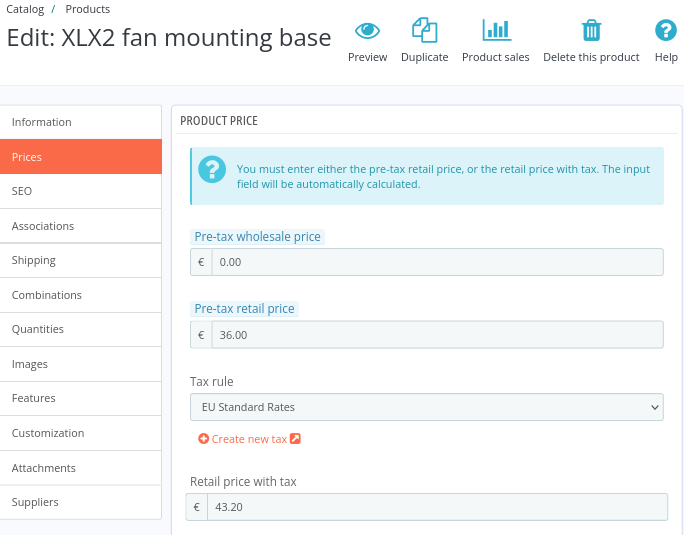-
Posts
752 -
Joined
-
Last visited
-
Days Won
42
Content Type
Profiles
Forums
Gallery
Downloads
Articles
Store
Blogs
Everything posted by toplakd
-
My reason to redefine was due to enhance the carrier options based on weight and cart price combined.
-
Yes, $definition was redefined in my override and bottom line was missing. That missing line was the cause of my error when updating, and preventing database schema to add this column 🙂 'display_name' => ['type' => self::TYPE_STRING, 'lang' => true, 'validate' => 'isCarrierName', 'required' => true, 'size' => 64],
-
@wakabayashi You could try to delete your overrides one by one if you have any for admin area. To see which one is causing the problem. I'm updating my live site now as I had to make some small updates to my carrier overrides which generated error when updating Coreupdater didn't add that column, neither displayed option in database schema due to missing line in my override 🙂 I do all my updates on backup copy of shop first, to eliminate all the possible issues (mostly no issues) and to check if my overrides work 🙂
-
Bleeding edge works just fine, but there can always be some issues, that's why bleeding edge is not something for everyone. Have you looked at exception logs?
-

Release date of the new version (1.3) and road map
toplakd replied to luksl's topic in Announcements about thirty bees
Already updated 5 minutes ago 🙂 Thank you very much. -

Release date of the new version (1.3) and road map
toplakd replied to luksl's topic in Announcements about thirty bees
Its related with line 3122-3123 in AdminProductsController.php if (($price == -1) && ($reduction == 0)) { $this->errors[] = Tools::displayError('No reduction value has been submitted'); If reduction is not newly set or changed within current product editing/saving the error comes up. Until fix you can outcomment line 3123 so you will be able to at least save the products. -

Release date of the new version (1.3) and road map
toplakd replied to luksl's topic in Announcements about thirty bees
Its directly related to the new option - Edit specific prices. If you have a product with specific price and you change the value of discount in specific price, than saving works, otherwise it does not work. I tested it in my shop just now on various products with and without specific price. I'm sure this will be fixed very soon. -

Release date of the new version (1.3) and road map
toplakd replied to luksl's topic in Announcements about thirty bees
@datakick This must be some new bug from the latest update which added possibility to edit specific prices. -

Release date of the new version (1.3) and road map
toplakd replied to luksl's topic in Announcements about thirty bees
I'm always on latest bleeding edge without any problems so far. -
I'm using free module from mypresta. https://mypresta.eu/modules/administration-tools/delete-orders-free.html
-
I always run the latest bleeding edge on my live site, since bleeding edge option was introduced in core updater. So far without any problems.
-
Go to Core Updater and click on Database icon on top right. Apply the fixes.
-
In my 1.3 everything is working 100%. Do you use any overrides for admin section? Have you checked Database schema With core updater?
- 8 replies
-
- feature values
- data loss
-
(and 1 more)
Tagged with:
-
Will install Consequences to see what powers does it have, as it sounds promising.
-
I use recaptcha which creates own override of ContactController.php However this override is not working together with my other override which I used to disable the sending of "Your message has been correctly sent" email when making contact through contact form. I added // comment at the line 235 in original ContactController.php file at the moment, but would like to move that to the override file together witch recaptcha. my line 235: ) // || !Mail::Send($this->context->language->id, 'contact_form', ((isset($ct) && Validate::isLoadedObject($ct)) ? sprintf(Mail::l('Your message has been correctly sent #ct%1$s #tc%2$s'), $ct->id, $ct->token) : Mail::l('Your message has been correctly sent')), $varList, $from, null, null, null, $fileAttachment, null, _PS_MAIL_DIR_, false, null, null, $contact->email)
-
Thank you for quick solution.
-
I'm always using latest bleeding edge on my live shop 🙂 So if bug exists I in tasks which I make on daily basis then I can find it very fast.
-
Today I wanted to change some info in my HTML block when I noticed that I can't edit Custom blocks anymore. So I thought they were corrupted and deleted them. Then I realized I can also not create new ones 🙂 Made module reset, deleted, new install. Still not working. So I decided to test it on totally clean thirty bees install, and it works on stable 1.3 version. Then I proceeded with upgrade to the latest bleeding edge and it stopped working. Reverted back to stable 1.3 and it works again. So something has been changed in bleeding edge as one can not edit or add the html blocks. Blocked loading mixed active content “http://thbees.com/index.php?controller=trigger&ts=1637851750” @datakick
-
Thank you for your quick answer. As I already have override on that file due to encoding error for Slovenian language ( 'sl' => 'dejavusans',) so I just made additional change for english language to helvetica ('en' => 'helvetica',) and that reduced the english generated PDF from 501k to 45k. Thank you quick solution, that was all I needed. Didn't spot one yet 🙂
-
Today I came across new problem, my Carrier added an option where I have to upload the Invoice (proforma invoice) when creating shipping order. However, the generated PDF from thirty bees is too big as they have maximum size limit. Is there an option to make some override for the PDF output quality? Thank you. Dejan
-
Changing core files is never good option. Use overrides instead. However when using overrides you also have to watch what changes were made on the core files for which you use overrides. Also read this comment:
-
Forgot to add this picture from Localization/Taxes,this is where each tax is setup so you can later use them in Tax Rules
-
This is my setup: When clicking on EU Standard rules, there are all Standard rate taxes for all EU Countries And this is how its set in product/price for the product with standard tax rate. I don't have any product with reduced tax rates. So the correct tax is then added based on customers shipping location and it's working flawlessly. Yes, you can also use the integrated EU Tax for virtual products. Yes, you will need to change all the products for the new tax rules to apply. No, end prices with tax will not be the same for every EU country as each country has different tax rate.
-
Make rounding on each item. As you use only 2 decimals you don't see the correct price for single item after tax is added. Rounding on each line calculates the 12x product price, with all decimals not only the 2 you see, and it then rounds the line total to 2 decimals.
-
Check your modules and update the Core Updater. Than you can update thirty bees to new version.