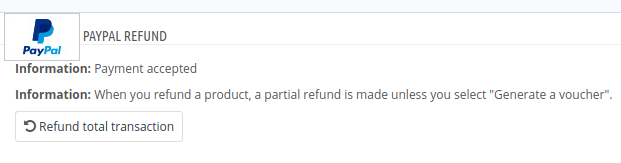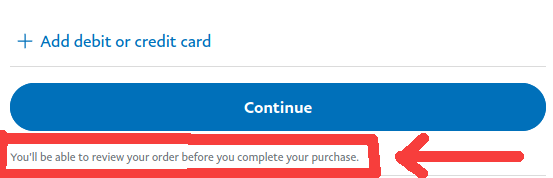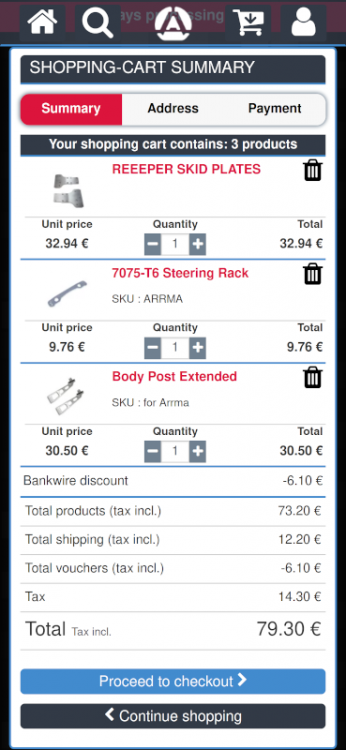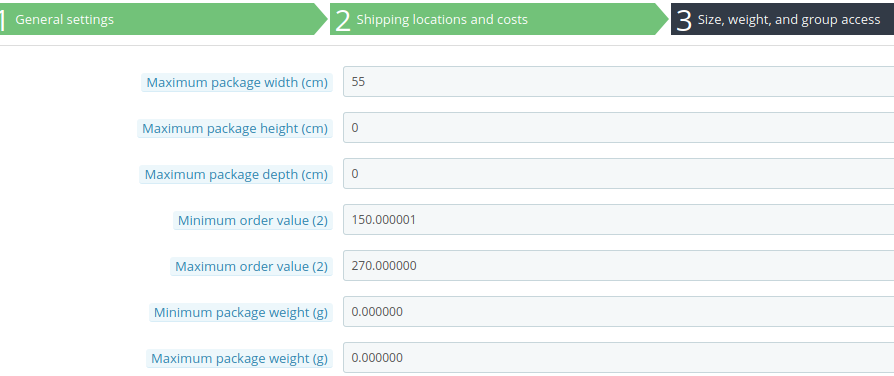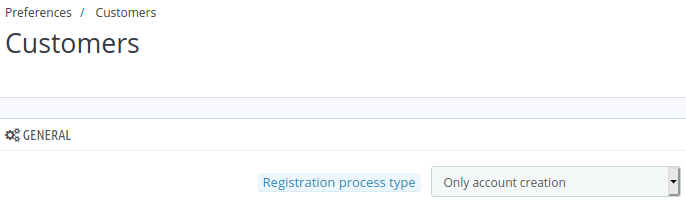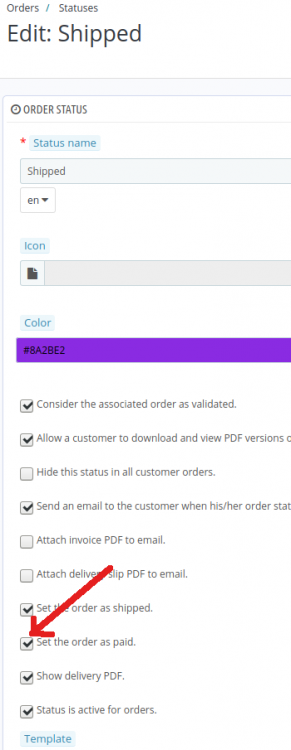-
Posts
752 -
Joined
-
Last visited
-
Days Won
42
Content Type
Profiles
Forums
Gallery
Downloads
Articles
Store
Blogs
Everything posted by toplakd
-
Is there a way to check the zone id of selected carrier so I would be able to show additional informations if it does not match the zone. I would like to use it if the zone does not match 11 or 9, than showing extra informations to the customer {if !$id_zone == 11 } Import taxes and Fees may apply {/if} p.s.: just thought of it, I could do the same if prices are shown as tax excluded, than show this info. Will also dig into that.
-
@holybladder Search for " Community-Theme-Modded" in the forum. You might be able to use some code form it or complete theme (however I do not offer any support)
-
Community Theme Default provides good base for starting (for mobile makeover) since it still uses all the defaults that are compatible with most of the modules. It's not bloated so no need to work from scratch. What it needs is small structural changes and css adjustments for mobile. I get 99/100 on insigths almost always (depends on server response mainly) and I don't have 1000 installed modules. 65-85% of shop orders are through mobile (% depends on month)
-
-
My thoughts were to reconsider the "official PS Paypal module" again, since there were many problem reports by the users of TB Paypal module through the whole era of this module. Just tested it today, all set up, when on paypal it shows "Continue" button, but when clicking on continue it automatically makes the payment. I think this is little misleading as it should be obvious that when clicking on button payment will be initiated - so therefore "Pay now" or "Send payment" would sound better. Plus at the bottom of "Continue" button its stated "You will be able to review your order before you complete your purchase" - So not true If deciding to cancel and return to merchant it goes to cart summary not the the payment page. If payment is made it returns nicely to the shop to the correct page after payment, however no refund possible directly from shop. On my true live site I use latest 3.15.1 (upgraded few days ago from 3.15.0) PS Official module from 202-ecommerce and is working without issues. I've been using PS Official one since my migration to thirty bees.
-
Have made some testing on my test instance and solved it with using $lang_iso and $geolocation_country, however I didn't realize that I have had that country in restricted mode when saying I got it working. $geolocation_country is still not pupulated if not in restricted as not sure where to make the change to always populate geolocation_country smarty variable 🙂 This solves my stuff testing language redirect in template. {if $lang_iso == en AND $geolocation_country == Bangladesh } redirect to correct language {/if}
-
Is Have played today with this, and I got the variable working so it displays the country Is it possible to make such frontcontroller override, that would force language for specific country. Or is such thing not possible just with override?
-
I'm using 7.4 since datakick commited most of the changes needed for 7.4 and I don't have any issues with it. Some notifications here and there, and it just works. And I always run latest bleeding edge, mostly update live shop 2-3 days after it shows up in core updater.
-
Using 7.4 for couple of months now without any issues. Only thing I modified was PS Paypal module (few curly braces and 1 other line that was throwing out a : b : c notifications).
-
-
Problem is, that I can not even create label without entered email and phone for delivery (have to enter both) Same with national Post carrier. Can not send package outside my country with regular POST without phone or email (they need only one). Mandatory from 01/01/2021 And yet when DHL, FEDEX, DPD or any other currier delivers to me, they call upfront, coming in 20 minutes, will there be anyone at delivery location, as most shops where I buy my technical stuff and tools, all have phone required.
-
For me this works on order-carrier.tpl <div class="invoice_has_phone"> {if empty($invoice->phone)} <p class="alert alert-danger"> {l s='You need to update your delivery address with one phone number'} </p> {else} <p class="cart_navigation clearfix"> ... Showing Proceed to Checkout buttons ... </p> {/if} </div> And following line added to order-address.js to reload the div when switching between addresses $('.invoice_has_phone').load(document.URL + ' .invoice_has_phone > *'); So now it works flawlessly, when switching between addresses that have or don't have the phone. If address without phone number is chosen, warning pops up and proceed buttons disappear 🙂 Will test it some more before I integrate it into live shop. I'm only using one phone number and one address for billing/delivery.
-
I know if its just front manipulation, but I don't need more, as otherwise I have to send email to update the address with phone and this just results as delay as I can not ship before I have phone. The above code from MichaelEZ does not work as I would like to use that checking on either Order Address Selection template or Order Carrier selection template. This is something I would need, even with override if needed. I just don't have the knowledge how to exactly form the first if sentence 😞 {if delivery address phone is empty} Show the missing phone warning {else} <div> proceed to checkout buttons </div> {/if}
-
Is it possible withing carrier selection template to check if the address has phone? As I didn't have phone mandatory for 10 years, but now about 60% of shipping is switched to DHL where phone number is mandatory. And there comes the issue with old customers which ignore (or don't pay attention) to big red phone notification before proceeding to checkout step. So I would like to implement code that checks if phone exists so I can hide/show proceed buttons. {if $phoneexists-I dont know the code} Move my proceed buttons here {else} Showing warning that one should update address with phone {/if}
-
Maybe theme reinstall will help, or resetting the modules that are responsible for that sidebars. Or reverting back what you changed before it stopped working.
-
When you click on the menu, the side menu opes normally, that's why the main area is graying out. However, you see nothing because when clicking on menu, the css of .st-menu still has visibility: hidden; Same thing with left column, when opened you see nothing because: #st_mega_menu_column {display: none;}
-
You can always use HTML Block module and its not limited just to home page.
-
Extending shipping options with added price range by "according to total weight" and vice versa. 3 sql rows needed and few lines of code. And it works without changing any of the front templates as it uses the parts that are already in core. It adds whole lot more of customization possibilities when creating the shipping carrier. Tab 2 - "Shipping locations and costs" is untouched and in my case is set to "according to total weight"
-

Thirty Bees Future Announcement
toplakd replied to Messenger Bee's topic in Announcements about thirty bees
I'm still here. No plans to migrate in near future. Until everything is working and paypal works as it should (I use PS paypal) I see no point of searching for new platform. I modded few things I needed (extended shipping options, 3 page checkout and custom theme). I have that 5$ backer subscription and plan to transfer it to new fork if that will be the way TB will go. -
You can always try that PS module in stock Thirty bees install (without any modifications). To see if it works or not. And than go from there.
-
Maybe this? But I'm not sure if finalizing the order goes without adding address or not, have never tried.
-
Yes. You have to translate it.
-
-
You need to change the third party module behaviour for how it injects itself into that page. "sort of" in the name was added because it does not work on native install without used override. Mixing third party hacks and modules can always bring out some issues 🙂 where both work when installed separately, but having issues if installed together.
-