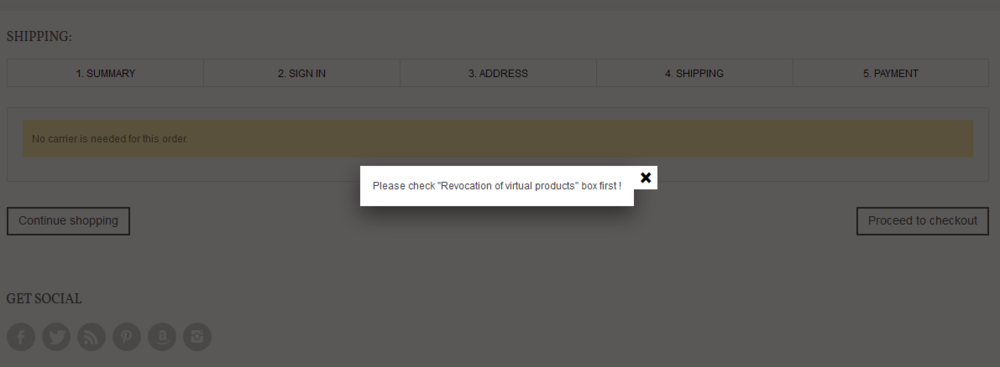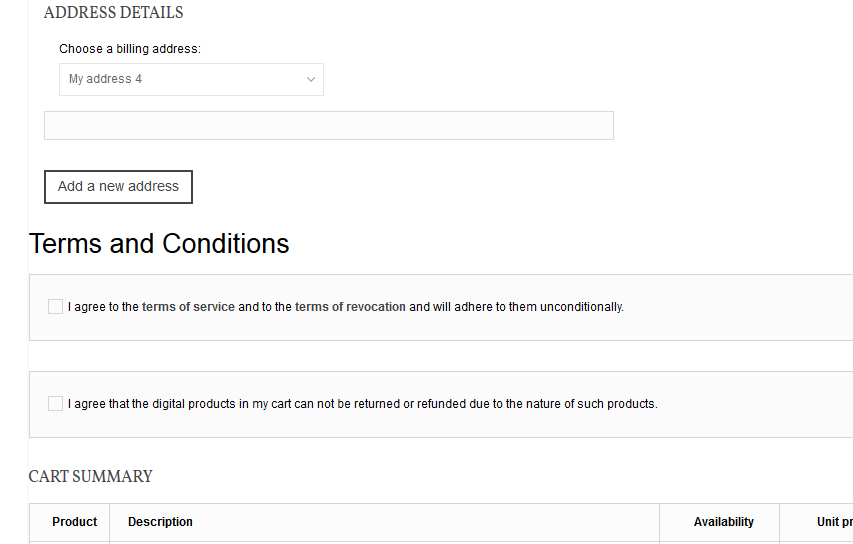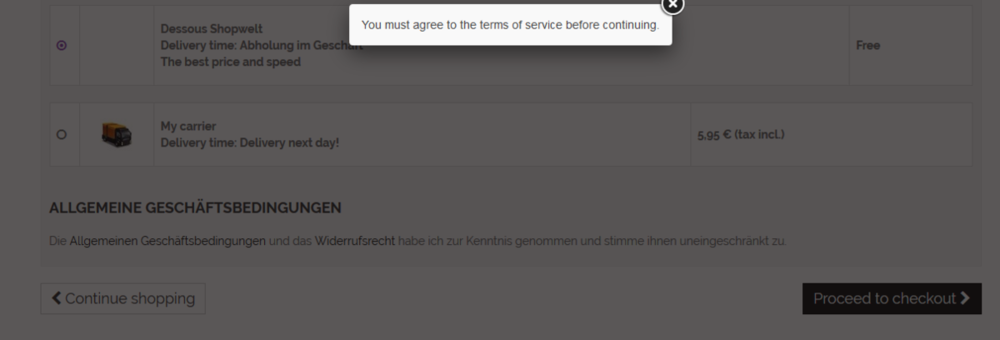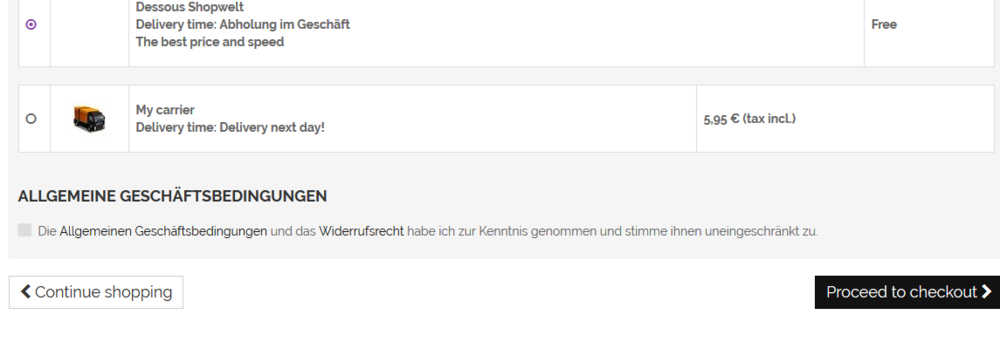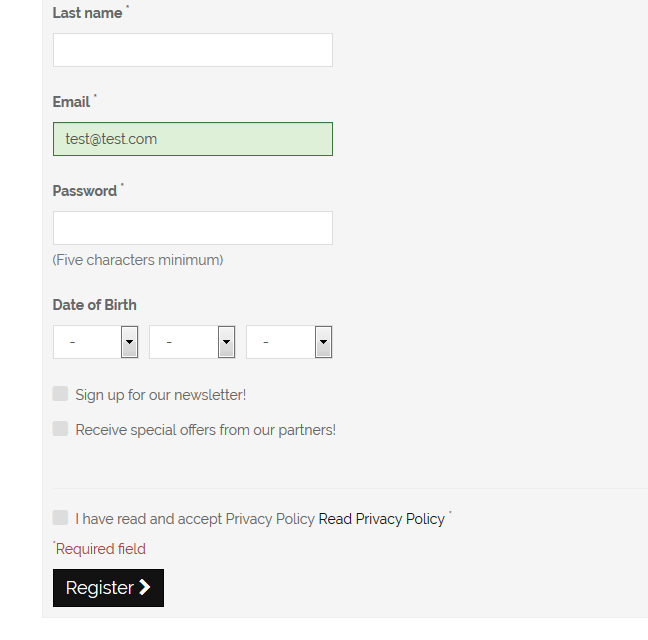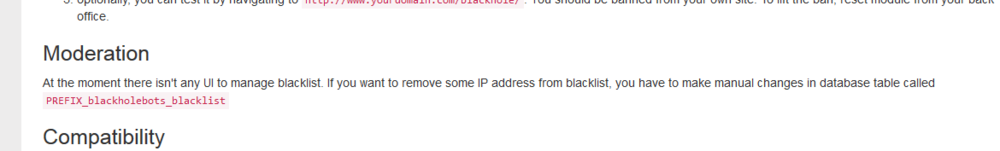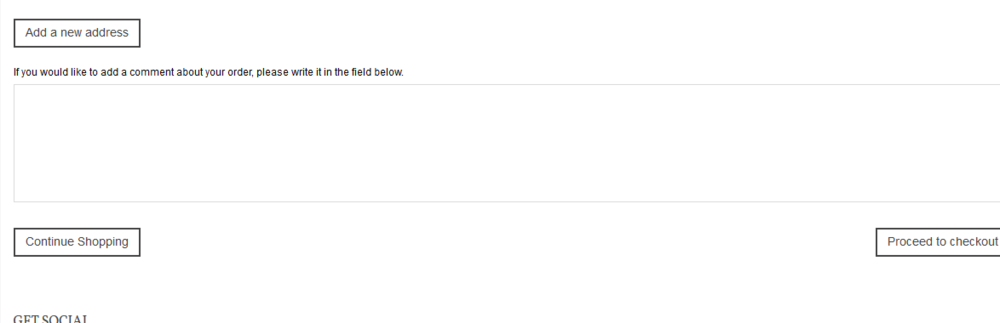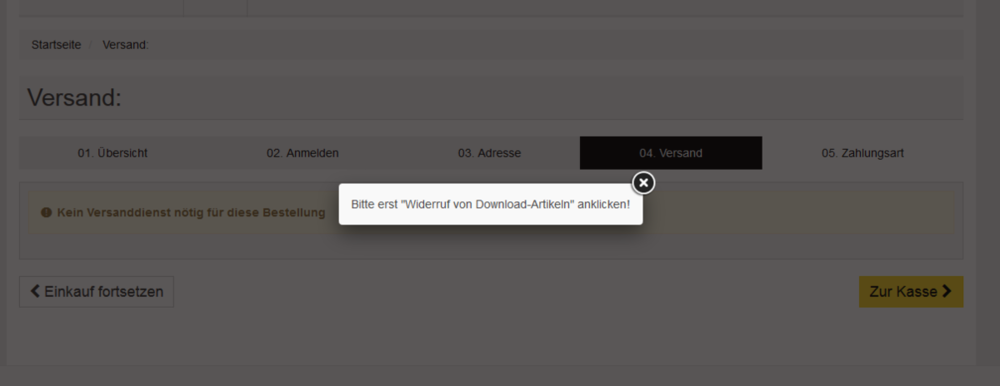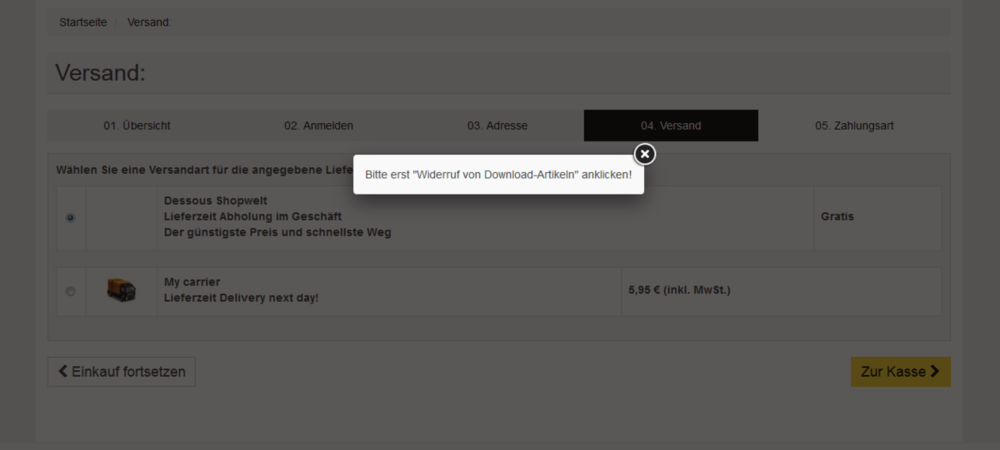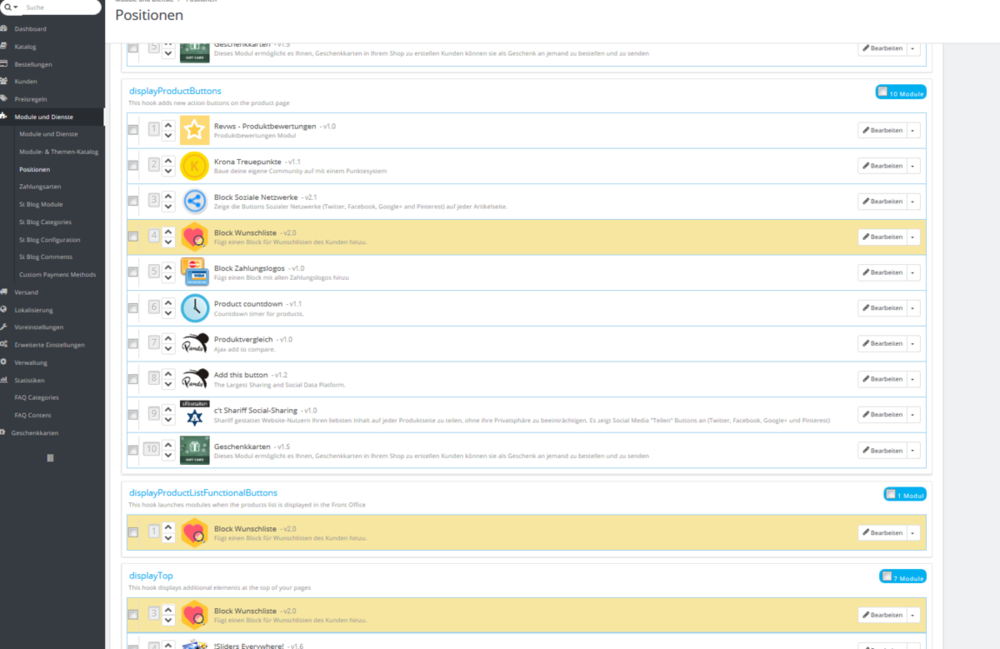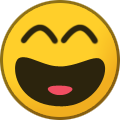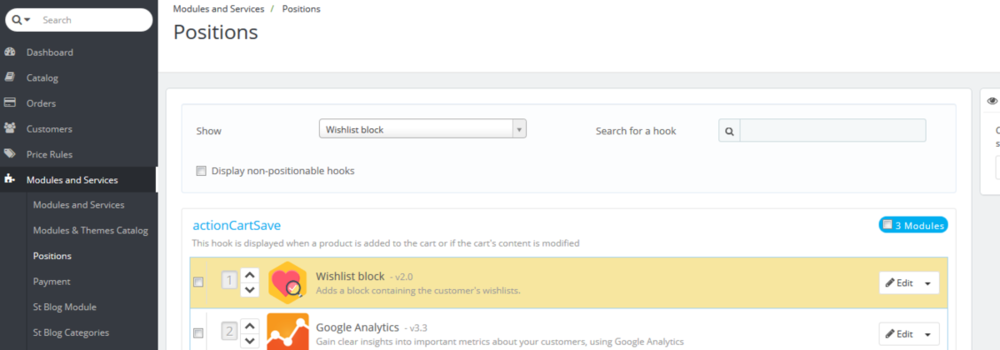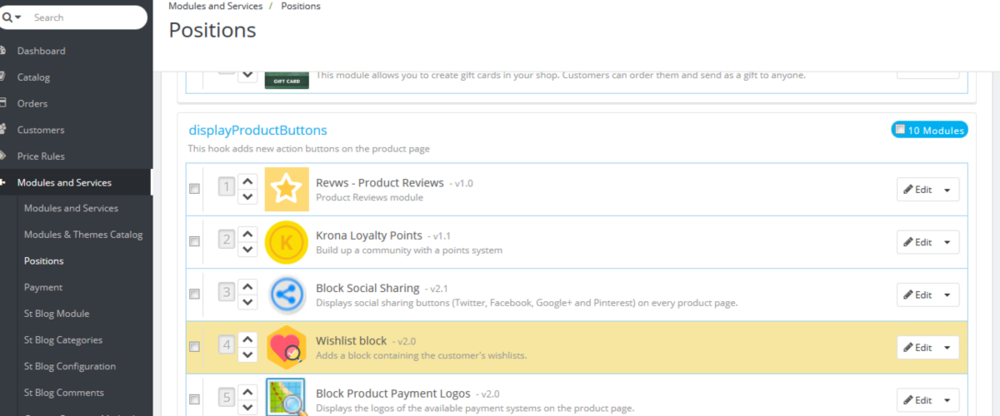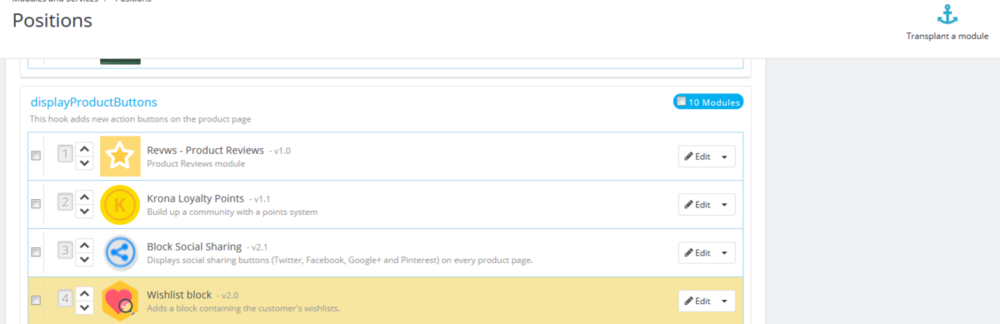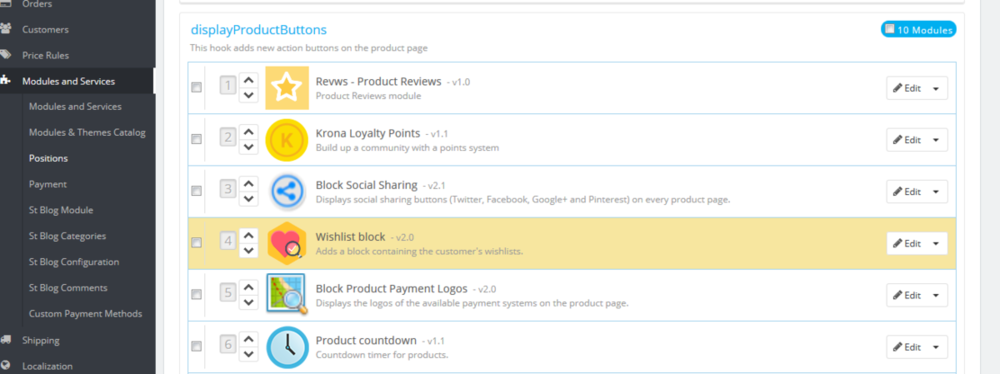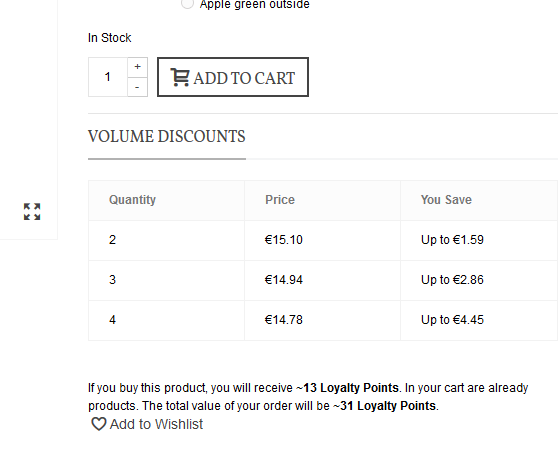-
Posts
577 -
Joined
-
Last visited
-
Days Won
10
Content Type
Profiles
Forums
Gallery
Downloads
Articles
Store
Blogs
Everything posted by colorful-ant
-
template from sunny.to @Jonny transformer and panda theme - only panda theme is 100% compatible, transformer theme is not full compatible
-

jquery-1.11.0.min.js:3 busy or not responding on BO product page
colorful-ant replied to Raymond's topic in English
have you too many variants in your products? -

Virtuelle Produkte und AEUC Modul
colorful-ant replied to colorful-ant's topic in Deutsches Forum - Generelle Fragen
ich habe jetzt eine lösung gefunden. im aeuc modul habe ich 2 dateien geändert datei 1 modules / advancedeucompliance / views / templates / hook / hookOverrideTOSDisplay.tpl alt {if $has_virtual_product} <div class="tnc_box"> <p class="checkbox"> <input type="checkbox" name="revocation_vp_terms_agreed" id="revocation_vp_terms_agreed" value="1"/> <label for="revocation_vp_terms_agreed">{l s='I agree that the digital products in my cart can not be returned or refunded due to the nature of such products.' mod='advancedeucompliance'}</label> </p> </div> {/if} neu {if $has_virtual_product} <div class="tnc_box"> <p class="checkbox"> <label for="revocation_vp_terms_agreed"> <input type="checkbox" name="revocation_vp_terms_agreed" id="revocation_vp_terms_agreed" value="1"/> {l s='I agree that the digital products in my cart can not be returned or refunded due to the nature of such products.' mod='advancedeucompliance'}</label> </p> </div> {/if} datei 2 - hauptproblem bei mir mit 5 step-check-out - @Traumflug (evtl bitte prüfen) modules / advancedeucompliance / views / js / fo_aeuc_tnc.js alt $('button[name="processCarrier"]').click(function (event) { /* Avoid any further action */ event.preventDefault(); event.stopPropagation(); neu $('button[name="processPayment"]').click(function (event) { /* Avoid any further action */ event.preventDefault(); event.stopPropagation(); hier nur die änderung "processCarrier" zu "processPayment" - die ursprüngliche programmierung soll nur für den opc geeigent sein, mit der änderung zur "processPayment" ist es auch für den 5-step-checkout geeignet -

thirty bees 1.1.0 is released!
colorful-ant replied to Traumflug's topic in Announcements about thirty bees
The last piece for the terms and conditions with the TB module AEUC I have now done and everything works with the template Niara. modules / advancedeucompliance / views / templates / hook / hookOverrideTOSDisplay.tpl my new file: {** * 2007-2016 PrestaShop * * Thirty Bees is an extension to the PrestaShop e-commerce software developed by PrestaShop SA * Copyright (C) 2017-2018 thirty bees * * NOTICE OF LICENSE * * This source file is subject to the Academic Free License (AFL 3.0) * that is bundled with this package in the file LICENSE.txt. * It is also available through the world-wide-web at this URL: * http://opensource.org/licenses/afl-3.0.php * If you did not receive a copy of the license and are unable to * obtain it through the world-wide-web, please send an email * to [email protected] so we can send you a copy immediately. * * @author Thirty Bees <[email protected]> * @author PrestaShop SA <[email protected]> * @copyright 2017-2018 thirty bees * @copyright 2007-2016 PrestaShop SA * @license http://opensource.org/licenses/afl-3.0.php Academic Free License (AFL 3.0) * PrestaShop is an internationally registered trademark & property of PrestaShop SA *} <div class="row"> <div class="col-xs-12 col-md-12"> {if $has_tos_override_opt} <h2>{l s='Terms and Conditions' mod='advancedeucompliance'}</h2> <div class="tnc_box"> <p class="checkbox"> {if isset($link_conditions) && $link_conditions && isset($link_revocations) && $link_revocations} <label for="cgv"> <input type="checkbox" name="cgv" id="cgv" value="1" {if isset($checkedTOS) && $checkedTOS}checked="checked"{/if}/> <span class="label-text">{l s='I agree to the [1]terms of service[/1] and to the [2]terms of revocation[/2] and will adhere to them unconditionally.' tags=['<a href="'|cat:{$link_conditions|escape:'html':'UTF-8'}|cat:'" class="iframe" rel="nofollow">','<a href="'|cat:{$link_revocations|escape:'html':'UTF-8'}|cat:'" class="iframe" rel="nofollow">'] mod='advancedeucompliance'}</span> </label> {else} <label for="cgv"> <input type="checkbox" name="cgv" id="cgv" value="1" {if isset($checkedTOS) && $checkedTOS}checked="checked"{/if}/> <span class="label-text">{l s='I agree to the terms of service and to the terms of revocation and will adhere to them unconditionally' mod='advancedeucompliance'}</span> </label> {/if} </p> </div> {else} <h2>{l s='Terms and Conditions' mod='advancedeucompliance'}</h2> <div class="box"> <p class="checkbox"> {if isset($link_conditions) && $link_conditions} <input type="checkbox" name="cgv" id="cgv" value="1" {if $checkedTOS}checked="checked"{/if} /> <label for="cgv"> <span class="label-text">{l s='I agree to the terms of service and will adhere to them unconditionally. [1](Read the Terms of Service)[/1].' tags=['<a href="'|cat:{$link_conditions|escape:'html':'UTF-8'}|cat:'" class="iframe" rel="nofollow">'] mod='advancedeucompliance'}</span> </label> {else} <label for="cgv"> <input type="checkbox" name="cgv" id="cgv" value="1" {if $checkedTOS}checked="checked"{/if} /> <span class="label-text">{l s='I agree to the terms of service and to the terms of revocation and will adhere to them unconditionally' mod='advancedeucompliance'}</span> </label> {/if} </p> </div> {/if} {if $has_virtual_product} <div class="tnc_box"> <p class="checkbox"> <label for="revocation_vp_terms_agreed"> <input type="checkbox" name="revocation_vp_terms_agreed" id="revocation_vp_terms_agreed" value="1"/> <span class="label-text">{l s='I agree that the digital products in my cart can not be returned or refunded due to the nature of such products.' mod='advancedeucompliance'}</span></label> </p> </div> {/if} </div> </div> -

thirty bees 1.1.0 is released!
colorful-ant replied to Traumflug's topic in Announcements about thirty bees
I am now a bit further. For anyone who is interested. Change in the module GDPR (by Arte e Informatica). modules / artfreegdpr / views / templates / hook / gdprCheckbox.tpl my new file: {* ** * 2009-2018 Arte e Informatica * * For support feel free to contact us on our website at http://www.arteinformatica.eu * * @author Arte e Informatica <[email protected]> * @copyright 2009-2018 Arte e Informatica * @version 1.1 * @license One Paid Licence By WebSite Using This Module. No Rent. No Sell. No Share. * *} <p class="page-subheading"> </p> {if isset($inOrderProcess) && $inOrderProcess && $PS_GUEST_CHECKOUT_ENABLED && $freegdpr_guest == 1} <!-- disable for guest order --> {elseif $freegdpr_consent == 1} <div class="checkbox"> <label for="freegdpr-consent"> <input type="checkbox" name="freegdpr-consent" id="freegdpr-consent" value="1" required> <span class="label-text">{$artlabel|escape:'htmlall':'UTF-8'} <a href="{$freegdpr_link_privacy|escape:'htmlall':'UTF-8'}" target="blank" class="artiubenda-widget-privacy"> {$freegdpr_link_txt|escape:'htmlall':'UTF-8'}</a></span> <sup> *</sup> </label> </div> {/if} i see now the checkbox and i can activate for registration -

thirty bees 1.1.0 is released!
colorful-ant replied to Traumflug's topic in Announcements about thirty bees
I have now tested tb 1.1.0 with the new template niara. I have problems with all the checkboxes for the modules AEUC (by TB) and GDPR (by Arte e Informatica). for GDPR, the checkboxes are not displayed and in the AEUC module also not, such. for the terms and conditions. Maybe someone has an idea what this may be or a helpful tip? Thank you very much -

Poner slide de productos en página de carrito
colorful-ant replied to Gabi's topic in Foro en Español - Discusión General
i used it on one store and it works good, but i can not remember if i have changed for tb -
I also searched for a module a long time ago. For Prestashop 1.6 I had found at least one. But unfortunately I can not remember, because I did not buy it.
-

[SOLVED] After changing my domain, I can't see any product image
colorful-ant replied to danwarrior's question in Technical help
have you regenerated your htaccess ? i forgot - shop and browser cache cleared ?- 4 replies
-
- images
- thumbnails
-
(and 1 more)
Tagged with:
-

thirty bees 1.1.0 is released!
colorful-ant replied to Traumflug's topic in Announcements about thirty bees
Nice News !! Thanks to all, really great job 🙂 -
please take a look here https://store.thirtybees.com/shop-modules/front-office/blackhole-for-bad-bots and try this at the description - its nice and works 😄 you can delete your ip 😉
-

After placing a product on sale <p> tags appear frontside search
colorful-ant replied to jong's topic in English
it is panda or transformer theme - have you changed files?- 5 replies
-
- sale
- price rules
-
(and 1 more)
Tagged with:
-

After placing a product on sale <p> tags appear frontside search
colorful-ant replied to jong's topic in English
i think you have double <p><p>text</p></p> <p class="pro_list_manufacturer"><p>PC149Y<p/> - Port & Company</p> check your product html text - mark the text "PC149Y" use "strg+shift+i"- 5 replies
-
- sale
- price rules
-
(and 1 more)
Tagged with:
-
Thanks Petr. The new version is great. I did not read all the comments. - Is the module compatible with other themes such as Panda? - An input field in the order process is still missing or I have overlooked it: "If you would like to add a comment about your order, please write it in the field below." example
-
Ich wollte bei mir jetzt ein paar PDF-Dateien zum Verkauf einstellen. Dementsprechend habe ich auch im AEUC-Modul die Option "Widerrufsrecht für virtuelle Artikel" aktiviert. Bei mir scheint es hierbei im Bestellvorgang Probleme zu geben. Egal ob ich nur eine PDF kaufen möchte oder zusammen mit einem realen Produkt. Jedes Mal bleibe ich im Bestellvorgang (5 Schritte) beim Versand hängen, da der Hinweis kommt "Bitte erst Widerruf virtuelle (Download-)Artikel akzeptieren". Allerdings kann ich diese Checkbox nirgends sehen. TB 1.0.8 und 1.0.7 Bestellung nur mit einem "virtuellen Produkt" Bestellung "virtuelles Produkt" und reales Produkt mit Versand Hat jemand ähnliche Erfahrung/Probleme?
-
regenerate -> go to your "backoffice" than -> "preferences" -> "images" scroll down and regenerate the thumbs
-
please take a look here - it helps me
-
hmm, my bad english go to "modules and service" -> positions select above only the module wishlist Look at all active hooks delete one or more hooks that are available on the product page It may be that another hook (eg for the tab), the other required hook run into the empty i have 8 active hooks for this module - or your design have an other hook, to show it under price block
-
no - not the new upgrade i read for few days this topic
-
yes i use - but you are faster to ask
-
hmmm first take a look here if you have no hook go to top right and add the hook (transplant ....) add and save delete hooks from your list - do you dont need it dont forget clear shop and browser cache
-
@AndyC I am sorry about any problems. I myself adapted the module (from the Prestashop forum) for me to set up meta-data for the products with a click. I had already used the module in my Prestasshop before switching to TB. I personally adapted changes, such as the text length for the meta-description of the products. When I changed the php version from 5x to 7x, I changed only the lines for the products and not for the categories. Sorrrrrryyyyyyyyyyy. I have never used the option for the categories, as I have always set this manually and will stick to it. For the categories you have to change some lines for php 7+ in the file "seoupdater.php". It's been a few months since I did that.
-
sorry - and change some lines with old if(mysql_error()){ to if(mysqli_error()){