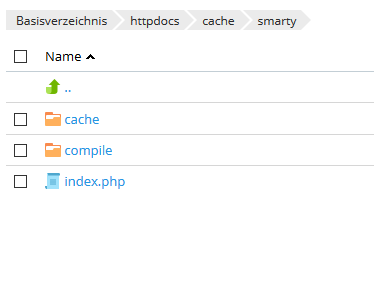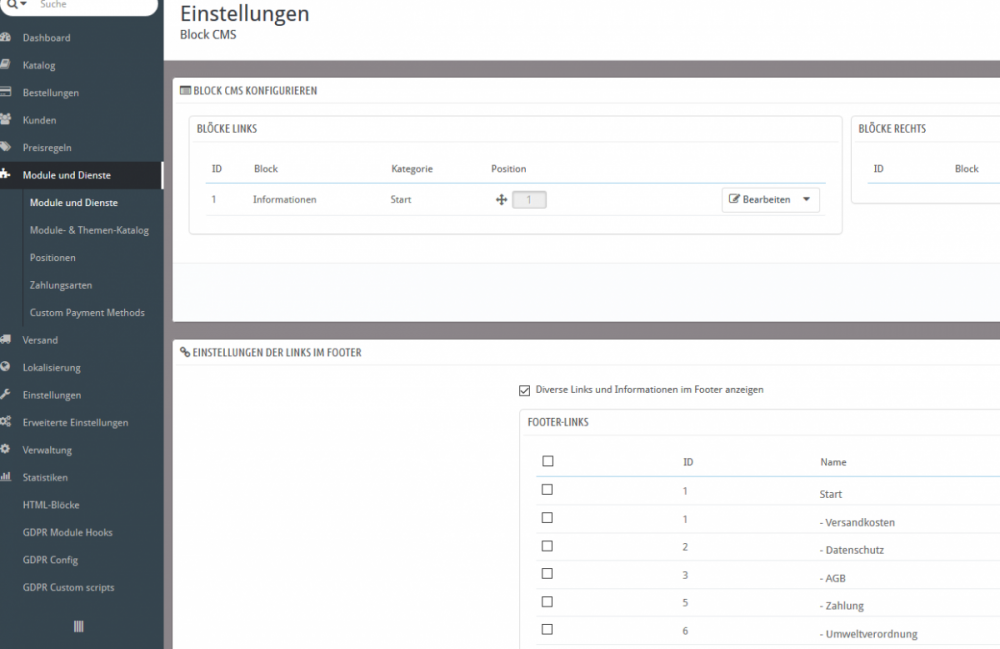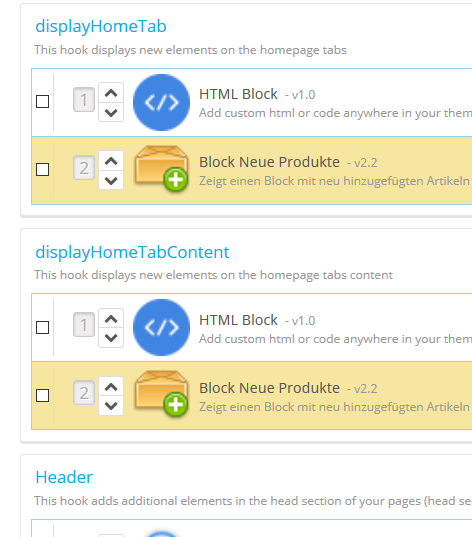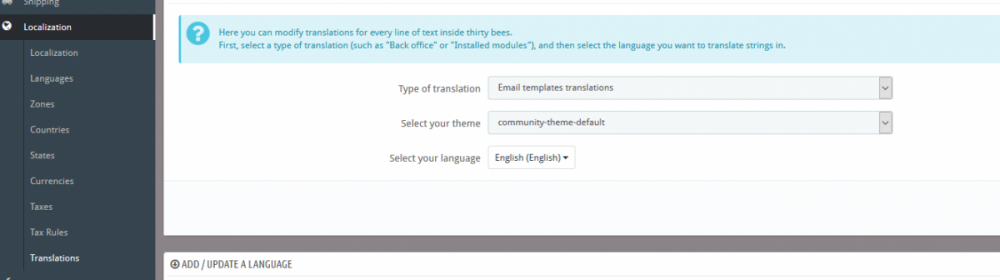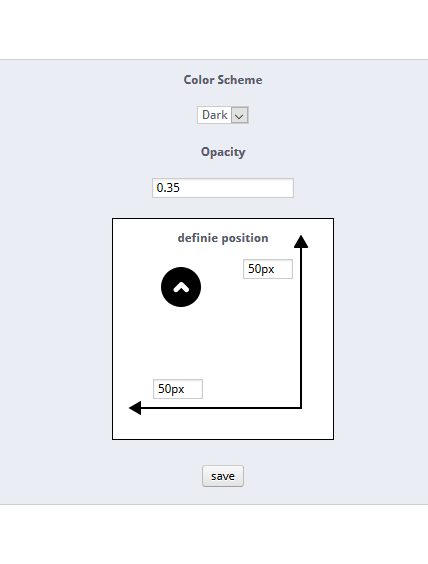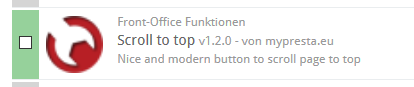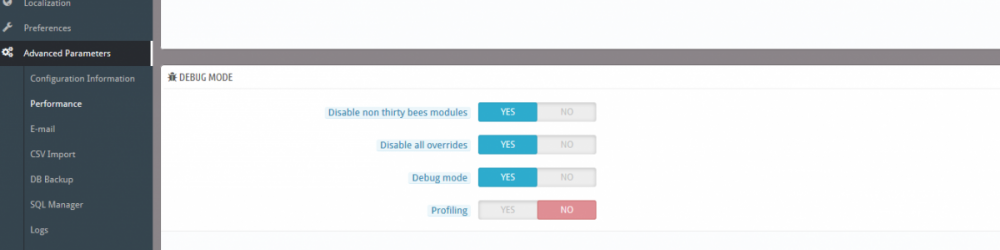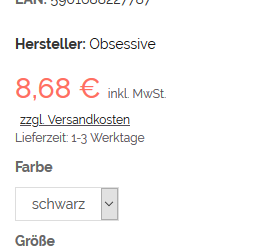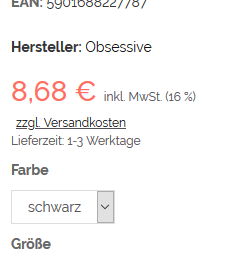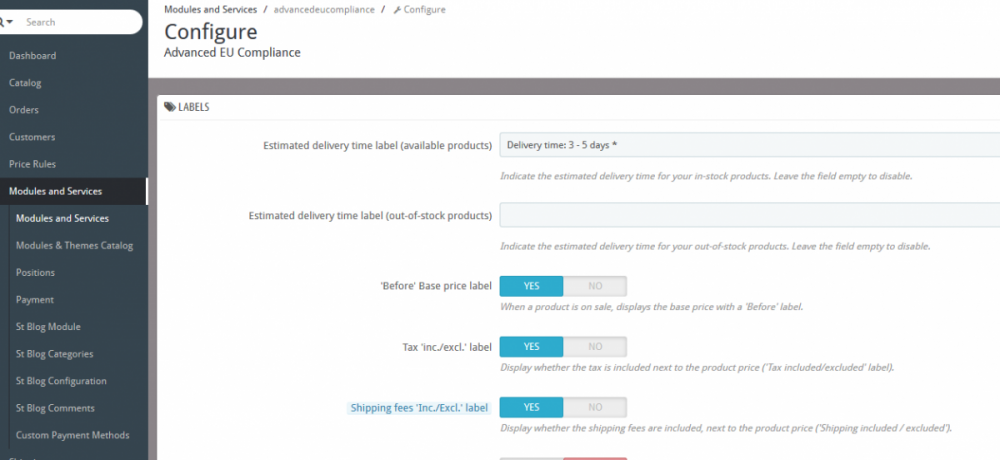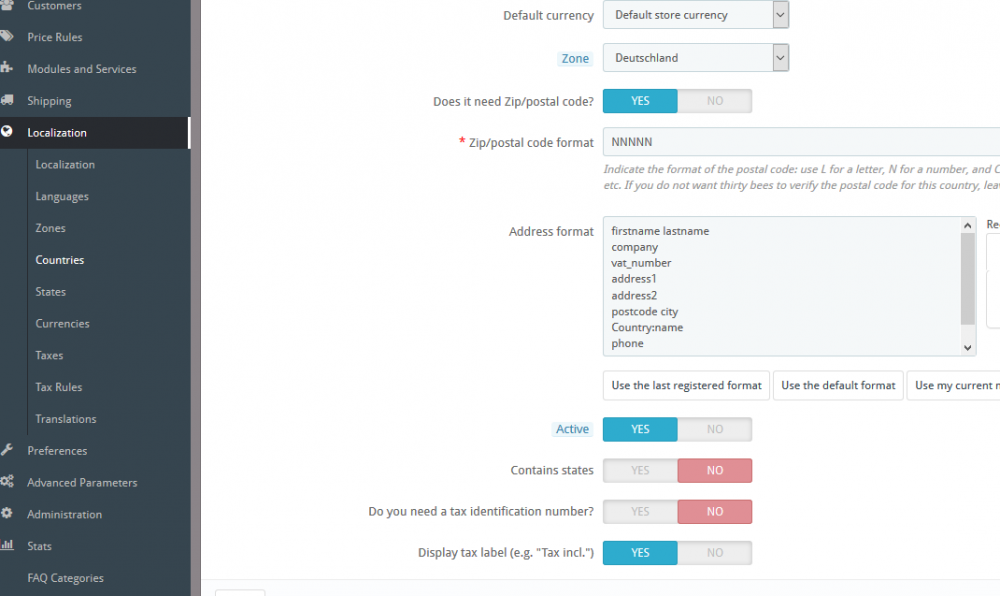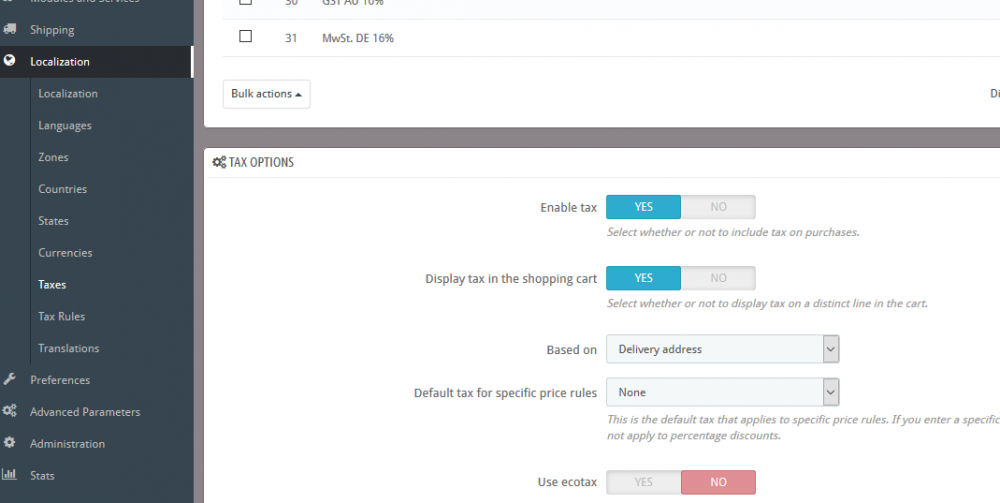-
Posts
577 -
Joined
-
Last visited
-
Days Won
10
Content Type
Profiles
Forums
Gallery
Downloads
Articles
Store
Blogs
Everything posted by colorful-ant
-
As far as I know, the "index.php" file actually always has the same content. Since Prestashop 1.5 I know that this file must be present in some folders. The change ('_PS_MODE_DEV_', true) didn't help? or delete or rename htaccess? hmmmmm, the only thing that I can think of as a beginner: Was there a server update at the same time or was data changed or reset: such as. php settings - timeout - and / or other necessary things that are necessary for the shop system optional: search via google: prestashop "HTTP ERROR 500"
-
can you try another example ? config/defines.inc.php ('_PS_MODE_DEV_', false) to ('_PS_MODE_DEV_', true) example 2 - im not sure - delete (rename - your origin) htaccess file clear browser cache etc "class_index.php" my mistake -> "index.php"
-
@VERYANGRYUSER thanks - yeah, sometimes i'm funny. - life is too short. - >> It depends on how you divide it up. In my experience, older people have so far been more patient than younger people. - I better not write the rest of what I think. Overall, you seem to be a perfect webmaster / programmer / server specialist. However, I would NEVER use your services.
-
did you delete too much? is under the folder cache the file "class_index.php" is still available or are other things missing?
-
Without deleting or renaming the installation directory, you cannot even log in as admin! @led24ee I don't know if @VERYANGRYUSER even needs that. Why was the page overwritten? What kind of side do he mean by that? It seems to me that an existing shop with a different shop system was simply installed with a new TB installation. Very annoying when you do something like that and then just get angry. I can't understand it any other way at the moment. If I'm wrong, I'm sorry. Why did he register here with such a name "VERYANGRYUSER"? Why didn't he choose a neutral and simple name? At the next use he chooses e.g. the name "VERYANGRYUSER_2020-Corona" or something.
-
It's crazy what some people say. I don't know yet if I'm sorry for that person. Either this is SPAM or too stupid to read. After the installation, the install folder should either be renamed, but as described and recommended in the process, it is best to delete the install folder. I don't remember changing the entire root directory or anything else.
-
-
You could find the solution here: Some answers are already in the forum
-

How to add block new products to home page?
colorful-ant replied to Owen's question in Technical help
was the shop cache and your browser cache cleared? did you make any other changes in the template or anything else? hooks ... and "header" hook are ok? -

How to change email template and translate the language of the email?
colorful-ant replied to Owen's question in Technical help
I'm sorry, I have no idea about your server. cache/cookie problem? -

How to change email template and translate the language of the email?
colorful-ant replied to Owen's question in Technical help
sorry - it is not meant bad overall. I wish some would search more here in the forum beforehand - or in the prestashop forum. you can change the translation here. translation email -> localization -> translations If you want to change mail templates, there are many helpful tips - as mentioned above in one of the two forums. Unfortunately you have not given any exact information about what and where in which mail template should be changed! So nobody can help further! ! ! ! ! -

Blockmyaccount always shows user links and logout button
colorful-ant replied to Wartin's question in Theme help
-

Blockmyaccount always shows user links and logout button
colorful-ant replied to Wartin's question in Theme help
maybe the small module "scroll top" or your own creation is helpful. - block layered - block new products - block viewed etc the column (left / right) can get quite long scrolltop.zip -
did you empty the shop cache and the browser cache? i currently only see the maintenance mode. Your php version with 5.6.xxxx should also be updated - this gives more power. try a new update with template change. it can also be due to one or the other module. or change your settings before trying the performance again example and reload:
-

Blockmyaccount always shows user links and logout button
colorful-ant replied to Wartin's question in Theme help
i deactivated this block for me. otherwise it seems to me personally too much - as well as additional links that interfere with google & co if they are not marked as noffollow. 1. head area - ok 2. footer area - ok 3. left / right column - is too much for me -

Disable the option to display text/box description
colorful-ant replied to pessoal2004's question in Technical help
-

Disable the option to display text/box description
colorful-ant replied to pessoal2004's question in Technical help
sometimes it's crazy what kind of questions are asked. you want to deactivate the alt / title texts. Why? actually, they exist for an important reason. what's wrong with this text being displayed when the cursor is moved over it? Usually one says in general that there are no stupid questions or stupid answers. sorry for this sentence. from my point of view, you should deal with the topic of seo - especially in this point with the links. if you want to deactivate it, you have to remove it from all .tpl files of the template and the modules. sorry again - have fun. I myself have no better answer for that. -

Disable the option to display text/box description
colorful-ant replied to pessoal2004's question in Technical help
please show in your theme and/or module file with .tpl no backoffice -

Mehrwertsteuer Umstellung
colorful-ant replied to RabbitZzZ's topic in Deutsches Forum - Generelle Fragen
falls jemand interesse haben sollte mit einer anzeige des prozentsatzes auf der artikelseite ohne zusätzliche werbung zu machen. da kunden im onlineshop zu bewerben oder so wegen der kurzfristigen steuersenkung, was für die abmahner wieder ein gefundenes fressen ist. im prestashop-forum gefunden und teilweise getestet. leider habe ich hier nur artikel mit 16% (bzw alt/neu-dezember wieder 19%). daher keine ahnung ob es auch korrekt funktioniert. Link: https://www.prestashop.com/forums/topic/560800-wie-kann-man-die-anzeige-des-mwst-satzes-beim-artikelpreis-einbauen/ vorher nachher tb bleeding edge mit niara theme und aeuc-modul habe unter themes / niara / modules / advancedeucompliance / views / templates / hook / hookDisplayProductPriceBlock.tpl komplett hinzugefügt/kopiert und dann den abschnitt geändert alt {else} "aeuc_tax_label" {/if}> {$smartyVars.price.tax_str_i18n|escape:'htmlall'} </span> {/if} neu {else} "aeuc_tax_label" {/if}> {$smartyVars.price.tax_str_i18n|escape:'htmlall'} {if {$product->tax_rate} <> 0} <span class="aeuc_tax_label">{l s='('}{$product->tax_rate} {l s='%)'}</span> {/if} </span> {/if} -
dont forget -> clear shop and browser cache
-
-
please have a look here first and here if it looks the same with you you may have activated the option for wholesalers with which you are logged in and are online with a VAT-id
-
ahh, ok - i dont know - i have no problems is something changed, php or others? tryed debug mode?
-

How to add category link or category to the footer?
colorful-ant replied to Owen's question in Technical help
go to backoffice - modules - postions - filter "block categories" you need the hook displayfooter if ist not in the list -> top right -> add modul - add the hook displayfooter for this modul -
which ps-paypal version do you have installed. i assume that it is the compatible version for ps 1.6 and not for ps 1.7.