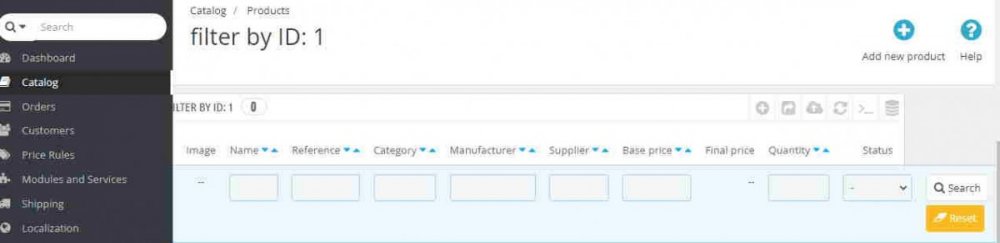veganline
Ivory member-
Posts
330 -
Joined
-
Last visited
-
Days Won
12
Content Type
Profiles
Forums
Gallery
Downloads
Articles
Store
Blogs
Everything posted by veganline
-
I may be wrong but Cake Big, Cake Medium, Cake Small. Cake Chocolate, Cake Plain. Those are combinations Cake ingredients are different. You can use the "features" system to list them all as a "data sheet". You'd translate that or change the wording somehow. You don't want to anticipate lots of ingredients. It's easier just to call them all "ingredients" with multiple feature values
-
I've had some unpaid help from the developer who fixed the Stripe module or Thirtybees code round it. He did some detective work on Thirtybees code and fixed something obscure from way-back. It works as it should for basic UK pound transactions. (I do test the limits a bit by ignoring all known laws about cookie warnings. In response, I guess that the odd customer's settings don't accept the cookie that returns from Stripe, after payment, to the shopping cart, so they don't know that they've paid and I have to extract data from abandoned carts and stripe to reassure them and know where to post the order. It hasn't happened for a month or two so maybe I can get away with it and it won't happen again.) I know that some people are willing to pay so-much-a-month to the likes of Shopify just to get this kind of detail out of their job description and reduce risk. Last time I looked, there was a guarantee of technical help within so-many hours for people who donate so-much a month to Thirtybees, but I can't remember where I saw it or how much a month. Customer 1 at Fawlty Towers: "This must be the worst hotel in the country" Customer 2 "Oh no. There's one in Eastbourne.." When I check Google search console, I can avoid any penalties for bad coding on the mobile version of the site, and I get orders from people on smartphones. I use the free default Niara theme with a lot of hacking. A huge amount can be done with css in backoffice > preferences > custom code. I hope Prestashop has this as well now, but it didn't when I last looked a few years ago. My site has a lot of navigation stuff at the top of each mobile page, but that's mainly the way I've hacked the theme about; I don't know if other themes and other types of shopping cart are much better or worse. For experiments, Thirtybees is on Softaculous and Installatron, so your host might allow you very quick automated installations. Last time I looked it was not in Fantastico but I hope they include it some time. I bought Prestashop Manager from emagicone which has a free smartphone app and am happy to sell the licence half-price if transferrable. The software tries to help with import and export to spreadsheets too. It works on thirtybees so I suppose most of the other apps on Google Play designed for Prestashop work on Thirtybees, including free ones. Oh and https://www.prestools.com/ - Prestools Suite works on Thirtybees. The author sometimes posts of the forum about keeping it compatible. Prestools does not have a smartphone app but does allow several bulk operations in the free version and one or two extra tweaks with paid modules. I'm not technical enough to answer most of your points but just happened to see them and wanted to wish you luck whatever you do.
-

Product Images not showing correctly - SSL domain
veganline replied to Lokanath's question in Technical help
Hope that's sorted 2 months later. Ticking the "cover image" box next to one of the photos helps as well. I've just discovered this after having the same problem backoffice > catalog > productname > images > "cover" column ticked next to one image- 6 replies
-
- images not displaying
- images
-
(and 2 more)
Tagged with:
-
Yes I'm using Involic Prestabay, from today and hope it will work. I found these videos online. PrestaBay - PrestaShop eBay Integration. Manual. Assign new eBay Account 5.2K views10 years ago PrestaBay - PrestaShop eBay Integration. Manual. Create Selling List 4.9K views10 years ago 0:56NOW PLAYING PrestaBay — eBay to PrestaShop Import 2.2K views5 years ago 0:44NOW PLAYING Update Marketplace Information for PrestaShop ebay Integration PrestaBay 124 views5 years ago 1:34NOW PLAYING PrestaShop eBay Integration — PrestaBay Variations 195 views4 years ago 3:07NOW PLAYING PrestaBay — PrestaShop eBay Integration — Flash Actions 3.2K views4 years ago 1:08NOW PLAYING --------------------------------------------------------------------23/02/22 I'm still working out how to make it work and what it does, but I can see that it works for other people https://docs.salest.io/collection/4-prestashop-ebay - instructions by the look of them; contents list on the left. This is now where they do technical support, if you remember to use it within the three month deadline or extend for €179 or whatever it is. ---------------------------------------------------------------------20/05/22 I had missed something in the instructions about how to make ebay sales update Thirtybees stock. This is how the help desk explain it.
-
Storemanager works for me (as does Prestools) but my reason for paying money was Prestools / Emagicone Ebay Integration This addon didn't work for me from 2021-2022 so I asked their helpdesk and on their forum. I wish I knew how to encourage them to test their system on Thirtybees, which they don't. The other problem is that they are cheap. Well, that's not a problem but it means that their replies have to be short and you have to pay for updates if eBay changes: The Store Manager can handle extensions that do not influence the database integrity (database structure). Store Manager is intended to manage only default databases and it may be not compatible with any extensions, customizations, or any other integrations of third party companies.We did not test the compatibility of Store Manager with Thirty Bees. We work only with default Prestashop. Although I saw on some forums that people use SM for ThirtyBees, but as far as we did not test it I can not guarantee proper work and compatibility.What about eBay, updating your eBay Integration to v.4.3.0.477 is a necessity as starting April 20, 2022, eBay will only support Taxonomy API. https://developer.ebay.com/docs/api-deprecation So the issue may be bounded to it. Please update your Store Manager along with eBay. https://www.prestashopmanager.com/prestashop-services-on-demand/update-services/
-
I have eMagicone. It's cheap and works for other people, but I have not learned to make it work for me. I don't yet use Involic. Is there a thread for eMagicone? Or could there be? I am probably missing something about what it's good for, and what's more tricky to achieve with it. ---13.02.2022 My hunch is that Prestashop Manager from eMagicone mainly works, but the ebay integration module for it is a bit of an afterthought and has some un-fixed glitch, so nobody uses it for Thirtybees. Can anyone prove me wrong with a working instance? --- Their support desk tells me that the problem is usually a non-standard database but that the version I bought was due to stop working in a year or so anyway.
-
All fixed! Thanks for help If anyone finds this thread looking for Softaculous backup restoration tips, this is what I did to use one that was on my laptop (1) find out where Softaculous backs-up; either dropbox or on the web server (2) backup the broken site, so that there is a file name there that Softaculous recognises (3) upload the .gz backup from laptop to the same directory (4) swap the file names round, or somehow give your uploaded file the name that Softactulous recognises (5) use Softaculous to restore the backup. This could also be a way to transfer a site from one Softaculous server to another.
-
I have just pressed "multishop" on my live site's menu, after making a backup. Unfortunately (1) I downloaded the backup file to my laptop from Softaculous and am not sure how to get it to recognise this file if I upload again. I found the folder where it keeps backups, and put it there, but without any luck. (2) The site turned into an error message about mis-configuration. So I checked the .htaccess file for references to my new shop folder, and removed. Now my site url still defaults to the new multishop subfolder, which has no formatting and doesn't show photos. OK for tonight ( I am off to bed ) but: Does anyone know how to re-edit multishop settings so my url leads to the main site? (or any way to restore my backup which is a big .gz file?)
-

Recommendation for GDPR, translation and Ebay/Amazon modules
veganline replied to ALM's topic in Module Compatibility
Ebay and Amazon I found two lower budget ones: Involic and eMagicOne. I chose the second because it covered both Ebay and Amazon. I have not got eMagic to work yet, so I hope someone answers and says what it's good for. The Amazon accounts that it works with cost $20 a month, out of budget for me. leaving ebay. The ebay integration can be made to work by FTP or installing a connection module, which is fine but takes a little while to learn. There is also a smartphone app that shows you recent orders and stock levels on your phone. My problem was what do to with the ebay integration; for me it hasn't yet helped after a year's practice. I still change stock levels manually and not very reliably. Also, because this is a cheaper module than others, it offers limited support and no updates after the first month or so, which is fine but it takes a month or so just to get started. Finding the ebay plugon on their left- menu and where to click next on the top right menu took me at least a month to work-out. That leads to a sensible-looking set of options for synchronising, but none that I've learned to use usefully so far. So I suggest using Invlic for ebay and finding something else for Amazon, but other people might have had more luck with eMagicOne. -
I had this just now. Oddly, they showed in a different browser, at least at first. On the far right of the catalog screen - maybe off the screen - is a search button. If you search for anything, an orange "reset" button should appear under the button. Press the reset and with luck your backend stock appears.
- 8 replies
-
- feature values
- data loss
-
(and 1 more)
Tagged with:
-
Stripe Payment module sends me the money. Thirtybees sends me a message referring to the error log: PaymentModule::validateOrder - Order cannot be created Cart 484 0x 0 5 I thought I had solved this thing which comes and goes. I've re-installed the Stripe module since the problem and upgrading to version 1.3; the next order seemed OK. If anyone else has noticed anything similar or has any thoughts like other things to try please let me know.
-
I'm another merchant who uses customization fields. If the NemoPS code stops working well, there's a couple of modules that might help someone reading this Customization Directly into Cart by JBW at about € 97 used with DIY changes to product.tpl to allow a choice of belt lengths on a drop-down. He sells through an expensive module site, though. https://store.thirtybees.com/shop-modules/price-by-surface-volume-length-perimeter-weight ... can charge for customization as well such as more for a longer belt. Priced a bit cheaper than JBW
-
You've solved it! I had BCC all emails turned-on under Advanced Parameters > Emails When I turned it off, the error message was gone. I'll PM access to the back office in case there is anything you're curious about.
-
Might be relevant: I have some override files. I do not know where they came from. AuthController.php 33.4 KB Today, 12:10 PM OrderOpcController.php 39 KB Today, 12:10 PM ContactController.php 3.1 KB Sep 17, 2021 ------------------ Swift_RfcComplianceException: Address in mailbox given [] does not comply with RFC 2822, 3.6.2. in /home/veganlin/public_html/vendor/swiftmailer/swiftmailer/lib/classes/Swift/Mime/Headers/MailboxHeader.php:345 Stack trace: #0 /home/veganlin/public_html/vendor/swiftmailer/swiftmailer/lib/classes/Swift/Mime/Headers/MailboxHeader.php(261): Swift_Mime_Headers_MailboxHeader->_assertValidAddress('') #1 /home/veganlin/public_html/vendor/swiftmailer/swiftmailer/lib/classes/Swift/Mime/Headers/MailboxHeader.php(106): Swift_Mime_Headers_MailboxHeader->normalizeMailboxes(Array) #2 /home/veganlin/public_html/vendor/swiftmailer/swiftmailer/lib/classes/Swift/Mime/Headers/MailboxHeader.php(63): Swift_Mime_Headers_MailboxHeader->setNameAddresses(Array) #3 /home/veganlin/public_html/vendor/swiftmailer/swiftmailer/lib/classes/Swift/Mime/SimpleMimeEntity.php(592): Swift_Mime_Headers_MailboxHeader->setFieldBodyModel(Array) #4 /home/veganlin/public_html/vendor/swiftmailer/swiftmailer/lib/classes/Swift/Mime/SimpleMessage.php(432): Swift_Mime_SimpleMimeEntity->_setHeaderFieldModel('Bcc', Array) #5 /home/veganlin/public_html/vendor/swiftmailer/swiftmailer/lib/classes/Swift/Mime/SimpleMessage.php(412): Swift_Mime_SimpleMessage->setBcc(Array) #6 /home/veganlin/public_html/classes/Mail.php(293): Swift_Mime_SimpleMessage->addBcc(NULL) #7 /home/veganlin/public_html/classes/module/PaymentModule.php(1099): MailCore::Send(1, 'order_conf', 'automatic ackno...', Array, 'shop@veganline....', 'John Robertson', 'shop@veganline....', 'Veganline.com', NULL, NULL, '/home/veganlin/...', false, 1) #8 /home/veganlin/public_html/modules/stripe/classes/PaymentProcessor.php(208): PaymentModuleCore->validateOrder(434, 1, 1.51, 'Stripe: Credit ...', NULL, Array, NULL, false, '98dc27777291456...') #9 /home/veganlin/public_html/modules/stripe/classes/PaymentProcessor.php(116): StripeModule\PaymentProcessor->processCharge(Object(Cart), Object(ThirtyBeesStripe\Stripe\Charge), Object(ThirtyBeesStripe\Stripe\PaymentIntent)) #10 /home/veganlin/public_html/modules/stripe/controllers/front/validation.php(153): StripeModule\PaymentProcessor->processPayment(Object(Cart), Object(ThirtyBeesStripe\Stripe\PaymentIntent)) #11 /home/veganlin/public_html/modules/stripe/controllers/front/validation.php(127): StripeValidationModuleFrontController->processPayment(Object(Cart), Object(ThirtyBeesStripe\Stripe\PaymentIntent)) #12 /home/veganlin/public_html/modules/stripe/controllers/front/validation.php(98): StripeValidationModuleFrontController->processPaymentIntent('pi_3JkooXGngIXh...') #13 /home/veganlin/public_html/modules/stripe/controllers/front/validation.php(59): StripeValidationModuleFrontController->validateCreditCard() #14 /home/veganlin/public_html/classes/controller/Controller.php(197): StripeValidationModuleFrontController->postProcess() #15 /home/veganlin/public_html/classes/controller/FrontController.php(255): ControllerCore->run() #16 /home/veganlin/public_html/classes/Dispatcher.php(852): FrontControllerCore->run() #17 /home/veganlin/public_html/index.php(33): DispatcherCore->dispatch() #18 {main} END
-
Swift_RfcComplianceException: Address in mailbox given [] does not comply with RFC 2822, 3.6.2. in /home/veganlin/public_html/vendor/swiftmailer/swiftmailer/lib/classes/Swift/Mime/Headers/MailboxHeader.php:345 Stack trace: #0 /home/veganlin/public_html/vendor/swiftmailer/swiftmailer/lib/classes/Swift/Mime/Headers/MailboxHeader.php(261): Swift_Mime_Headers_MailboxHeader->_assertValidAddress('') #1 /home/veganlin/public_html/vendor/swiftmailer/swiftmailer/lib/classes/Swift/Mime/Headers/MailboxHeader.php(106): Swift_Mime_Headers_MailboxHeader->normalizeMailboxes(Array) #2 /home/veganlin/public_html/vendor/swiftmailer/swiftmailer/lib/classes/Swift/Mime/Headers/MailboxHeader.php(63): Swift_Mime_Headers_MailboxHeader->setNameAddresses(Array) #3 /home/veganlin/public_html/vendor/swiftmailer/swiftmailer/lib/classes/Swift/Mime/SimpleMimeEntity.php(592): Swift_Mime_Headers_MailboxHeader->setFieldBodyModel(Array) #4 /home/veganlin/public_html/vendor/swiftmailer/swiftmailer/lib/classes/Swift/Mime/SimpleMessage.php(432): Swift_Mime_SimpleMimeEntity->_setHeaderFieldModel('Bcc', Array) #5 /home/veganlin/public_html/vendor/swiftmailer/swiftmailer/lib/classes/Swift/Mime/SimpleMessage.php(412): Swift_Mime_SimpleMessage->setBcc(Array) #6 /home/veganlin/public_html/classes/Mail.php(293): Swift_Mime_SimpleMessage->addBcc(NULL) #7 /home/veganlin/public_html/modules/mailalerts/mailalerts.php(702): MailCore::Send(1, 'new_order', 'new order: #168...', Array, 'shop@veganline....', '', 'shop@veganline....', 'Veganline.com', NULL, NULL, '/home/veganlin/...', NULL, 1) #8 /home/veganlin/public_html/classes/Hook.php(769): MailAlerts->hookActionValidateOrder(Array) #9 /home/veganlin/public_html/classes/Hook.php(471): HookCore::coreCallHook(Object(MailAlerts), 'hookactionValid...', Array) #10 /home/veganlin/public_html/classes/Hook.php(288): HookCore::execWithoutCache('actionValidateO...', Array, NULL, false, true, false, NULL) #11 /home/veganlin/public_html/classes/module/PaymentModule.php(967): HookCore::exec('actionValidateO...', Array) #12 /home/veganlin/public_html/modules/stripe/classes/PaymentProcessor.php(208): PaymentModuleCore->validateOrder(431, 1, 1.51, 'Stripe: Credit ...', NULL, Array, NULL, false, '98dc27777291456...') #13 /home/veganlin/public_html/modules/stripe/classes/PaymentProcessor.php(116): StripeModule\PaymentProcessor->processCharge(Object(Cart), Object(ThirtyBeesStripe\Stripe\Charge), Object(ThirtyBeesStripe\Stripe\PaymentIntent)) #14 /home/veganlin/public_html/modules/stripe/controllers/front/validation.php(153): StripeModule\PaymentProcessor->processPayment(Object(Cart), Object(ThirtyBeesStripe\Stripe\PaymentIntent)) #15 /home/veganlin/public_html/modules/stripe/controllers/front/validation.php(127): StripeValidationModuleFrontController->processPayment(Object(Cart), Object(ThirtyBeesStripe\Stripe\PaymentIntent)) #16 /home/veganlin/public_html/modules/stripe/controllers/front/validation.php(98): StripeValidationModuleFrontController->processPaymentIntent('pi_3Jknq0GngIXh...') #17 /home/veganlin/public_html/modules/stripe/controllers/front/validation.php(59): StripeValidationModuleFrontController->validateCreditCard() #18 /home/veganlin/public_html/classes/controller/Controller.php(197): StripeValidationModuleFrontController->postProcess() #19 /home/veganlin/public_html/classes/controller/FrontController.php(255): ControllerCore->run() #20 /home/veganlin/public_html/classes/Dispatcher.php(852): FrontControllerCore->run() #21 /home/veganlin/public_html/index.php(33): DispatcherCore->dispatch() #22 {main} END
-
Thanks! The payment worked, but the screen took me to Example.com/module/stripe/validation?type=cc headed "payment error". I suppose I could change it somehow. It shows this error message and a button to go back to the shopping cart An error occurred: Failed to validate order
-
No such payment_intent: is the current error message, with no transaction. Any ideas welcome. Meanwhile I'll try Paypal
-
Still failing on version 1.2 and PHP 7.4 unfortunately. Stripe shows the payment initially "incomplete", which I suppose triggers the error, and then as complete. It might be relevant that my email notifications haven't worked since late September; I don't know what I did to break them. ---added The Stripe site has an error message next to the first failed payment " The PaymentIntent requires a payment method Set an existing payment method on the PaymentIntent or have the customer enter a new payment method. Learn more" Then a couple of seconds later, the payment goes-through after triggering the error message. If you click on the links to find out more, your find a blank page on the Stripe site. ---added After changing back to 1.7.0 and forward again to 1.7.1 I get a different error message in black under the inline Stripe form: No such payment_intent: 'pi_3JklsDGngIXhdSwB05cBtIoo'; a similar object exists in live mode, but a test mode key was used to make this request.
-
Failed to validate order Has anyone else found a solution? I got this error message after ordering myself something with a live card. The card was charged and the order shows in the back office. The same thing happened to a customer this morning. I'm on bleeding edge version 1.3 and PHP 8.
-
hostknox.com/tutorials/prestashop/1.5-1.6/products/pac describes default software for product packs and there might be other guides. Product Packs. Packed products can't have combinations of attributes, and I don't think a customer can change them, so I don't know how a customer could choose the types of coffee in the pack this way. From memory, there are limits to do with stock control; you cannot combine one product with stock control like 25 shirts, with another product like 1,000,000 combinations of ebroidered lettering, which would clock clog the database if you tried to treat them as stock , even if that is possible, and there is no need. You just have to count your shirts in some other way if you sell embroidered shirts and use the default product packs. You can keep stock control for other products, like un-embroidered shirts, and do something by hand to the stock levels if you embroider one. Attributes Another from-memory thing: the default software can show product attributes as drop-down menus, radio buttons, or colors (which can have an image file to present a texture, or whatever you want like a picture of coffee). (There isn't an option for check-boxes, although this might be quite easy to change and the css files allow for check-boxes. ) Adapting the CSS for all pages from the back office Whatever you choose might involve some small changes to the product.tpl template to make it intuitive and pretty. If you use the "texture" option to show pictures of coffee, you might want them larger than the default CSS allows for example and do something-or-other to the template file to make the pictures bigger. This can be in example.com/backoffice/preferences/custom code/css ...if you want the css code at the top of every single page of your web site. Maybe that's OK for color/texture icons because the css code is probably quite specific, but you can also change the product template file. Adapting the product template selected for this product Talking of boxes, there are boxes you can put round a parts of a form. https://www.w3schools.com/tags/tag_fieldset.asp There is already an example of a changed product template called product-wide.tpl that you can select for any product, and you can choose it from backoffice > products > example > template manager ...which is near the bottom of the list on the left hand side of your product editing page. If you want to find this file on your server, it is at example.com/themes/niara/templates/product-wide.tpl You can add any template file next to it in the same directory and select it from the back office for one or more products.. The default product.tpl template on github is at https://github.com/thirtybees/niara/tree/master/templates/product ... and you might want to adapt that one. If it's awkward to get access to the server files, there is a module from https://dh42.com/free-prestashop-modules/that lets you add or edit server files from the back office. I forget which one, but ask if important. Customization The software has an option called Customization built-in, but it's just a start. It makes a text box at the bottom of the product page with its own "save" button, that the customer has to remember to press before pressing the "buy" button. You can't move the box above the "buy" button just by changing the template; it doesn't work. Customers might as well use the comment box on an order form when ordering. There's a module I use for pressing both buttons at once, and there's a more advanced one for charging according to the customisation as well: it's on https://store.thirtybees.com/shop-modules Afterthought: cart rules? There might be some way to write that any 4 coffees from a list get a lower price, or any order over £200 gets free UK delivery, or something like that. It might be the cart rules part of the back office that sets this. I haven't tried but there might be a guide online somewhere. Suppose that all eligible coffees were presented on a page with your special offer written above them, that would come a bit closer to the select-a-gift-pack idea. Cart button for gift wrap There are some tick-boxes on the shopping cart that you'd usually want to cover-up just to simplify it, but you could leave one on for "gift wrap". Or it might be "recycled packing", but you can change the text to what you want on the backoffice translation menu. I wrote this for anyone who finds the thread rather than checking-out the person who asked. Hope this helps anyway
-
@jollyfrog was there a particular problem with Niara for your client? I'm happy to hack templates around if I know how, and put them on the "tips and tricks" page if that's what's needed. I don't know if I'd do it well but Haylau made the same offer.
-
Blocklayered.php : state limitations and... Don't index zero-stock attributes. I've glanced as some Prestashop threads and it looks as though the module didn't or doesn't work with Multishop Multiple variations Zero-stock attributes, which it indexes as though in-stock That last problem applies to my current Thirtybees layered navigation as well. A PS Forum post https://bit.ly/blocklayered-php suggests a couple of lines to add, but they don't work on my TB version. Any way of improving the module would be a good thing (unless there is an easy work-around which I've missed)
-
Niara on modern technology would be a great target, and resting-point. Till then, I am a back-seat driver with no skills to offer, but there are some ideas further up the thread.
-
I can see a purpose for customer-selectable features: an alternative to customisation. Belt lengths for example, when belts are cut to size and there's no need to track stock by length. Then you can use stock control for the buckles and have a drop-down menu for the length feature. Anyone who customizes stock has this problem. Silver cups for example. You want to have stock-control turned-on for silver cups because they're expensive and take time to get delivered and you can't make them up as you go along. But the lettering on a silver cup has ka-zillions of combinations, so the database would fail if you tried to make every combination of letters into a product, and you don't need that anyway because you just wait for an order and then carve the cup. But maybe I am missing the point.😀 12.02.2022 I missed the point! "Ingredient" or "Material" is the kind of feature that often comes in bunches. It is not selectable; it shows-up on the "data sheet" bit of a product page and searches. If I'd read the thread carefully I would have seen that the fourth post has a screenshot of "inside diameter". The picture is headed "3) with lots of features the front looks not good", but I could try work-arounds if needed. If selling food I could have a feature called "Ingredients" with a value of "see below" and a feature called "-" shown just below it, repeated for each ingredient, so customers see a clear heading on the left with a blank or "see below" value, then lines beginning "-" and then the ingredient in the next column
-
My core updater > database tab didn't mention features. My catalog > product features > add a new feature doesn't change to the one on the datakick demo; there are no new switches. Same on a fresh demo site as on my real site. Maybe this doesn't matter. When the new module updates the database automatically, it will do it better than me.