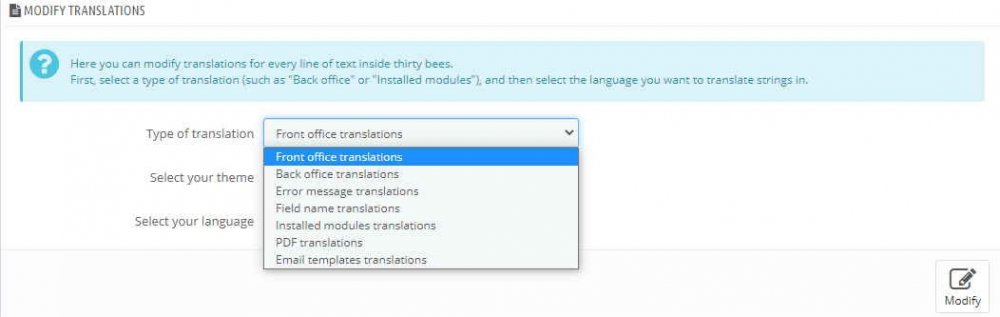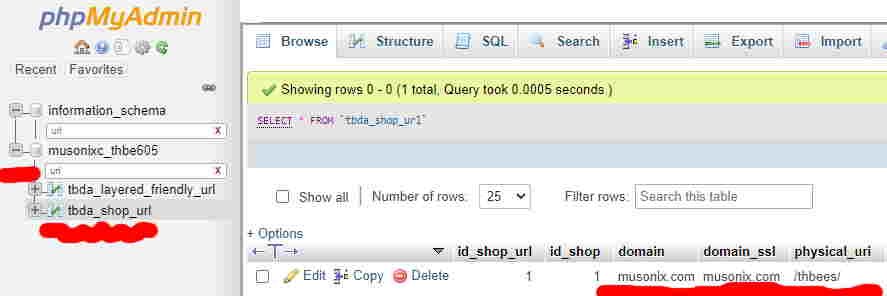veganline
Ivory member-
Posts
330 -
Joined
-
Last visited
-
Days Won
12
Content Type
Profiles
Forums
Gallery
Downloads
Articles
Store
Blogs
Everything posted by veganline
-
The default Niara theme gets the Raleway font all the way from a google server linked from the header template, about line 51 Example.com/themes/niara/header.tpl You can delete that line or put comment tags round it like {*...*} {*<link href="https://fonts.googleapis.com/css?family=Raleway:400,500,600,700" rel="stylesheet">*} Example.com/themes/niara/css/global.css - the main style sheet - chooses Raleway, or Helvetica font as a backup. Helvetica is a web-safe font already in most browsers, so your site now reverts to Helvetica and becomes a bit faster. You can see the difference on the waterfall section of a gtmetrix test. If you follow the fonts.google link you can see why: it loaded every known weight of the Raleway font for three different alphabets. If you want to keep Raleway, at least for modern browsers https://google-webfonts-helper.herokuapp.com/fonts/raleway?subsets=latin shows you how to download just the bits you want, such as latin default 400 weight , 500, 600 and 700. It lets you download them as a zip file with a name like raleway-v22-latin.zip. Download the zip file. Upload to: example.com/themes/niara/fonts/ Extract (unzip) the font files there. If webfonts helper isn't online, you can see the names of the latin fonts to download in the file below; they come from https://fonts.googleapis.com/css?family=Raleway. You just have to save them with the same name that the lines below call them. The same page of webfonts helper has lines starting @font-face which you can cut and paste to the top of Example.com/themes/niara/css/global.css /* raleway-regular - latin */ @font-face { font-family: 'Raleway'; font-style: normal; font-weight: 400; src: local(''), url('../fonts/raleway-v22-latin-regular.woff2') format('woff2'), /* Chrome 26+, Opera 23+, Firefox 39+ */ url('../fonts/raleway-v22-latin-regular.woff') format('woff'); /* Chrome 6+, Firefox 3.6+, IE 9+, Safari 5.1+ */ } /* raleway-500 - latin */ @font-face { font-family: 'Raleway'; font-style: normal; font-weight: 500; src: local(''), url('../fonts/raleway-v22-latin-500.woff2') format('woff2'), /* Chrome 26+, Opera 23+, Firefox 39+ */ url('../fonts/raleway-v22-latin-500.woff') format('woff'); /* Chrome 6+, Firefox 3.6+, IE 9+, Safari 5.1+ */ } /* raleway-600 - latin */ @font-face { font-family: 'Raleway'; font-style: normal; font-weight: 600; src: local(''), url('../fonts/raleway-v22-latin-600.woff2') format('woff2'), /* Chrome 26+, Opera 23+, Firefox 39+ */ url('../fonts/raleway-v22-latin-600.woff') format('woff'); /* Chrome 6+, Firefox 3.6+, IE 9+, Safari 5.1+ */ } /* raleway-700 - latin */ @font-face { font-family: 'Raleway'; font-style: normal; font-weight: 700; src: local(''), url('../fonts/raleway-v22-latin-700.woff2') format('woff2'), /* Chrome 26+, Opera 23+, Firefox 39+ */ url('../fonts/raleway-v22-latin-700.woff') format('woff'); /* Chrome 6+, Firefox 3.6+, IE 9+, Safari 5.1+ */ That's it! After the usual cache clearance, your Helvetica site should now revert to Raleway, but be a bit faster than before. Next time you update the theme with the core updater, it will show a list of manually changed files including header.tpl as a reminder to copy the changed bits over to the new version. It keeps copies in the directory you use for the back office. There are probably neater ways of doing this or explaining it and suggestions are welcome. I haven't tried using other fonts. ---------edit: I'd forgotten Modules > Themeconfigurator > Displayliveconfigurator YES > View lets you choose some other google fonts without changing any code at all. They still take a fraction of a second to download from another site, but some might have fewer alphabets and weights than Raleway.
-
https://forum.thirtybees.com/topic/3593-tip-default-one-page-checkout-shortened-from-the-back-office-css-panel/ ... gets close. The order form still asks for buyer first name second name, followed by delivery firstname second name. I don't know how to change that as covering-up the form doesn't work. I've left email in.
-
I never got the hang. Searching "traceroute" finds services that find you where a site is hosted on a map and probably show the redirect links on the map too. If the chain has a lot of links or goes a long way, that might explain slow speeds (I don't know detail). I suppose that fast servers tend to be near the junctions of where traffic goes. There's a transatlantic route that goes to the city of London, and there's a rented server farm just by the junction that was in-fashion with server companies last time I asked a cool person, which was about ten years ago. The trouble is getting a site to test: a firm's servers for sales might be on something close to your customers or fast, and their shared servers for mid-market clients might be a long way away from your customers or slow. Maybe if you get the shortlist down to a few companies, you could ask them for an example of a customer's url that uses the same type of account. Years ago I tried the top performers on the webperf speed test site and chose the top cheap one, but I made the mistake of letting them host the domain name as well so it was very hard to move when I changed my mind. They were a tiny firm with several names that attracted sex sites, which is fine by me, and then edged-up the price each year and made it hard for the site owners to move, which is not so fine.
-
I haven't tried: #login_form {display: none;} /*everyone uses guest checkout so no login*/ ...you could try without this #opc_account_form.unvisible {display:block !important;} /*guest checkout visible*/ ...I've forgotten what this one does #login_form .box {display: none;} /*includes most of the lines up till vat number */ ...you could try without this #checkoutLogin {display: none;} ...I've forgotten what this does #logged_checkout {display: none;} ...I've forgotten what this does #blockuserinfo-login {display: none;} ...you could try without this The result would be a longer checkout but you could experiment to take a few bits out again. You could turn guest checkout off if all your customers need accounts Hope it works
-

You found 33 responsive PrestaShop themes compatible with Bootstrap. ThemeForest
veganline replied to Billy's question in Theme help
Some free PS 1.6 themes came-up when I searched: you could test at no risk. I guess that a lot of TB users tend to hack their existing theme about, rather than buying one, which is why there are no other answers here. -----------afterthought I guess that a risky theme is one that includes modules for editing, costs the price of a module, and you'd want the developer to promise a free trial or refund-if-incompatible or such. I guess the less risky themes are just a different layout and font with a few background images. These might be free or cheap anyway. Just a guess. -
https://forum.thirtybees.com/topic/1860-1860/changing-hosting/?tab=comments#comment-19279 ... might have some pointers I use the cheapest deal from Zonat.net which I think is Hostific in the US and Hosting.co.uk in the UK. It stops serving for an hour or so every few months. Their Cpanel Softaculous installer can install a Thirtybees test site in a few clicks. I think a lot of hosts offer easy installations with Fantastico Softaculous or Installatron, and Thirtybees is on the first two. I haven't learned how to use Googles Lets Encrypt free SSL and did a stupendous work-around with Cloudflare free SSL instead. Zonat won't do it for you automatically on the cheapest deals but there's something about it on their CPanel. I have not tried a high traffic site on Zonat, but the allowed web space is good. There is room for a site and a test site or two. I feel that I'm taking advantage when I ask them for support at the price I pay, but got sane replies when I did. Zonat quote a low fixed price monthly or yearly - not a special offer for one year followed by a less special offer. Fixed IP is not included in the cheapest deal. Speed seems good for customers in the same country. but I do a bit of caching and use webp. Fontawsome and Google Web Fonts hold things back a bit. After falling-out with another host, I use a different company for domain registration so that nobody can stop me moving. Penguin-uk.com/ are cheap and helpful for domains. (Penguin's £1 a month hosting is cheaper than Zonat but can only host a music book site with four or five products and you have to ask them to turn-off warnings about the size of the site. I've linked to the site in case anyone wants to do speed tests. Penguin's £3+VAT a month deal looks good )
-
https://forum.thirtybees.com/topic/3593-tip-default-one-page-checkout-shortened-from-the-back-office-css-panel/ ...shows how to remove a lot of things from the checkout, like making it a single page and removing options for customers to log-in and create an account. Not what you are looking for but the same techniques might work. Here's another similar that might be better explained: https://forum.thirtybees.com/topic/3096-how-to-hide-the-customer-date-of-birth-request/
-
If this is about a server not regenerating images, which times-out... - try switching to jpg images instead of .webp for a few days: a safer bet. Maybe try webp in a copy of the site if you have space, and see if you can make them work. - install the free prestoolsuite program from prestools.com in your backoffice directory if not done already, as it can regenerate .jpg files where other programs can't. It takes a while to learn how to log-on and get used to it, but you could start now. Administration Override check v1.1.0 - by thirty bees Check which overrides are in use ... this module will check if there are any forgotten over-rides from modules past or present which might effect how your site handles images. If you use your server's imgagemagik software, check that the box is ticked in your server's php settings. I you use your server's gd software, check that too. I don't have the clearest idea of how image processing works but got stuck the same way and hope this helps
-
I don't know but... Conseqs module can easily "execute a database statement" when a stock level reaches zero. I don't know what this means so I searched... https://www.bing.com/search?FORM=U523DF&PC=U523&q=database+quiry+to+increase+product+price+by+10% ... and still don't know what this means but maybe someone else does. Could you pay Datackick or anyone good with database statements to write one if possible? Or maybe I've got this completely wrong. Conseqs is free for the first two rules.
- 1 reply
-
- 1
-

-
https://github.com/dim00z/gshoppingflux worked for me to get data to a facebook page that lists of all my products with a button for each size. https://www.getdatakick.com/ conseqs module will click on the link to update gshoppingflux every time something sells; it's a suggested use that comes ready to adapt with the module. I forget how I did this and I have not had a sale from it. I have just had a look and can't even find the facebook page that's meant to sell my products, so I don't have the full answer, but ask again if I should work out what I did. I also forget what facebook pixel and it's separate free module are.
- 1 reply
-
- 1
-

-
If you have a budget of time / skill / money to offer, or maybe just want to wait and see, you could ask this person how far he got - I would be interested to know! Otherwise, I hack Niara theme and have relatively few files to rescue after a theme update. The updater provides a list of manually changed files that you might want to rescue and keeps them somewhere. I've just searched the Prestashop 1.7 demo site for "template" and "CSS" to find nothing. TB lets you choose a template file for a particular product or purpose from the back office, and keep an edited one in a safe templates folder that doesn't get updated. You can even edit from the backoffice using an extra DH42 module, or just use cpanel pr FTP. BackOffice > Preferences > custom code > add css to your pages ... adds whatever css to every page of the site so you can right-click a bit of theme you don't want, right click again to choose "copy selector", and add that css with {display: none} after it to the "add css to your pages box". The css survives theme updates. I have posted a way of simplifying one page checkout this way under "tips and tricks" - this one
-

Cambiar thirtybees de carpeta a raiz
veganline replied to Oncle's topic in Foro en Español - Discusión General
Aquí es donde me equivoqué. "/" va en "url física" Espero que esto ayude a alguien This is where I went wrong. "/" goes in "physical url" I hope this helps someone. -

Cambiar thirtybees de carpeta a raiz
veganline replied to Oncle's topic in Foro en Español - Discusión General
Mi servidor estableció el nuevo dominio en php 8, por lo que es incompatible. El antiguo dominio example.com/thbees se estableció en php 7.4, por lo que es compatible. Todavía no he resuelto el problema por completo, pero vale la pena comprobar la configuración de php en el panel de control > software > administrador multiPHP o en algún lugar así My server set the new domain to php 8, so incompatible. The old domain example.com/thbees was set to php 7.4, so compatible. I have still not solved the the problem completely, but it's worth checking php settings under control panel > software > multiPHP manager or somewhere like that -

Cambiar thirtybees de carpeta a raiz
veganline replied to Oncle's topic in Foro en Español - Discusión General
config/defines.inc.php (using FTP or hosting control panel) change false-->true: about line 34 Tengo el mismo problema. No hay suerte con los mensajes de error. (I have the same problem: no luck with error messages) Esto funcionó. Cuenta de alojamiento > phpadmin > pequeños cuadros de búsqueda > búsqueda de "url" (This worked for me: Hosting account > phpadmin > small search boxes > search for "url" and update anything that looks wrong, adding a / at the end) -
Thanks for the list! here's mine Front Customization Directly into Cart by JBW at about € 80 used with DIY changes to product.tpl to allow a choice of belt lengths on a drop-down. https://store.thirtybees.com/shop-modules/price-by-surface-volume-length-perimeter-weight ... can charge for customization as well such as more for a longer belt. DIY settings for a one page checkout - see "tips and tricks". DIY use of breadcrumbs as headings. Also an old Prestalogik 360 degree viewer. It does not sort your uploaded photos into order so it's slow to set-up. There's another 360 cheap viewer still on Codecanyon.net by Rapty and one built-in to a Sunnytoo theme I think. Back Prestools freemium database access for rescue repair and editing; an alternative to the back office. Mainly free. You can hire the author for site rescues too. Google Shopping Flux free from Github; donations welcome to Caspar O Catalog Price Pdf by Prestalogik. I do not see it on their web site now but it works to make a simple catalog of pictures descriptions and prices, say 3 per page, ready to print as pdf with optional prices, logo, and index. Self-updating. I print 4-sheets to a side of A4 on an Ecotank printer double-sided. There was a problem unzipping some of their modules which might be why they stopped advertising the things. Prestashop Manager by emagicone installed but not yet working for me; other people have made it work but I can't even get updates to work and they start asking for money for them after a while .. UPDATE MID 2021 This works for Ebay and Amazon's $20 a month "professional" account. The ebay functions are hard to find at first because you have to open emagicone, install the ebay addon, and choose a way for it to communicate with Thirtybees. Some of the menu is down on a left column of options near the bottom, and then you find it again as an "addon" on one of the top stripes. Once found, there is a series of neat pages with diagrams asking if you want to map categories, map features, map products, risk auto-mapping (which hasn't quite worked for me yet) or options called "export to ebay" and "sync". I am not 100% sure what it does but it does seem to synchronise stock when I press that button, which is a good thing. I chose emagicone because there is no monthly fee, which is a big deal for a low-turnover shop. This also rules-out Amazon's $20 a month account, so something that only works for ebay could have been just as good an option. Numeric Order Reference free from Greenmouse Studio (google for download link). Their Show Payment Methods is worth a look too, for default shopping carts. Stripe default module Getdatakick.com I have bought nearly everything from that this firm sells and am learning their editable product feed module. Plenty of links to them from the TB web site. Conseqs module has a free template to send me a copy of emails to customers, and another to click on a link to update something each time a product sells. About a managed list of modules: you could suggest on https://forum.thirtybees.com/topic/4843-feature-request-time There was something in one of the roadmap statements about a monitoring system which could share participating merchants' set -ups with TB, but it's above my head. Related thread: https://forum.thirtybees.com/topic/3538-share-thirtybees-and-prestashop-16-secrets-tips-and-useful-resources-free-modules/
-
Yes it's a long shot. I had not noticed the new GeoIP module that should save you the trouble, apart from this bug.
-
Please excuse english! Method 1 : changes here survive updates back office > localisation > translations > installed modules translations + theme name + language name > modify > expand all fields > control +F: search for love Method 2 /themes/community-theme/modules/blockbestsellers/blockbestsellers.tpl/ about line 23 - you can google it on Github You'd have to change the name of the module if you want a change there to survive updates automatically, or over-ride somehow. Good to check the name of the theme you are using, as there are two installed by default. Método 1: los cambios aquí sobreviven a las actualizaciones back office > localización > traducciones > módulos instalados traducciones + nombre del tema + nombre del idioma > modificar > expandir todos los campos > control +F: buscar amor Método 2 /themes/community-theme/modules/blockbestsellers/blockbestsellers.tpl/ acerca de la línea 23 - se puede buscar en Google en Github Tendría que cambiar el nombre del módulo o averiguar cómo sobre-montar el archivo si desea un cambio allí para sobrevivir a las actualizaciones automáticamente Es bueno comprobar el nombre del tema que está utilizando, ya que hay dos instalados de forma predeterminada.
-
The default theme shows every relevant feature at the base of the product page, in a table. The backoffice allows you to change the order of features, in <div class = "features> for formatting. I can't find a way to put meta tags into features (or tags), or round the default feature table, so here is a work-around. I already had feature 33 set to color and 32 set to google product category. <div class="features"> {foreach from=$features item=feature name=pr_features} {if $feature.id_feature == 33 }<p>Colour: <span title="https://schema.org/Product" itemprop="color">{$feature.value}</span></p>{/if} {/foreach} {foreach from=$features item=feature name=pr_features} {if $feature.id_feature == 32 }<p><span >Google Product Category</span>: <g:google_product_category>{$feature.value}</g:google_product_category></p>{/if} {/foreach} </div> That's it! I haven't made it neat; I just repeat the tagged features at the bottom of the page, but it works.. (There are other work-arounds for shipping dimensions and weight, or product id . Another way is to put some code into the long description, if html cleaner is turned-off, or you might have an unused field like UPC or EAN and use it for something else, changing the tags round it).
-
- 1
-

-

How to add an extra field on product page
veganline replied to zimmer-media's topic in Tips and Tricks
I copied some tags from the "microdata" example on schema.org/product at the top and bottom of the page <div itemscope itemtype="https://schema.org/Product"> .... most of the product.tpl page ... </div> https://validator.schema.org/ finds the weights OK but https://search.google.com/search-console/ has a line at the bottom for "unparsable structured data" ... maybe that explains some of the other errors Error Invalid value in field 'itemtype' There's nothing about sizes; I think the spider missed them altogether. Error 197 items Error Either 'offers', 'review' or 'aggregateRating' should be specified Error Invalid object type for field 'name' Error Missing field 'name' Valid with Warnings 67 items Warning No global identifier provided (e.g. gtin, mpn, isbn) Warning Missing field 'brand' Warning Invalid object type for field 'brand' (I tried putting country of origen as brand) Warning Missing field 'sku' Warning Missing field 'priceValidUntil' (this is true) Warning Missing field 'aggregateRating' (this is true) Warning Missing field 'review' (this is true) Warning Missing field 'url' Warning Missing field 'availability' Warning Missing field 'image' N/A Warning Missing field 'description' It looks as though I am not getting everything right. merchants.google.com used to do scans and got the thumbnail pictures mixed-up with the full sized ones as well. So - mixed result! -

How to add an extra field on product page
veganline replied to zimmer-media's topic in Tips and Tricks
Another way to add pack weight width depth & height to the product template (product.tpl). This works for information that's already available without new fields in the database and with only a change to the product.tpl file, if your theme doesn't use it already. It doesn't add a box that customers can fill-in. In the product.tpl file, under the cart forms ending in {/if} and before the next section starting {if...}, cut and paste: pack ■ {sprintf("%.2f",$product->weight)} kg, ↔ {sprintf("%.1f",$product->width)} cm, ⤢ {sprintf("%.1f",$product->depth)} cm, ↕ {sprintf("%.1f",$product->height)} cm,<br> Best to copy the /product.tpl file from /themes/themename/product.tpl to /themes/themename/templates/products/product.tpl (next to product-wide.tpl) and select it for each product, or find some other way of saving it from theme updates. On a fresh install there are probably no shipping details set for sample products, so the result reads like this, just below the order form and above the sharing and print icons. pack ■ 0.00 kg, ↔ 0.0 cm, ⤢ 0.0 cm, ↕ 0.0 cm, That's it! --------------------------------------------------------------------- Elaboration: This also works for {sprintf($id_product)} for product id. On a test site, typing {debug} at the top of the template reveals all the variables available this way, but there aren't many. The zimmer media post works much harder at adapting other files so more is available. Or maybe they did it by witchcraft. I don't know. --------------------------------------------------------------------- Elaboration: On my own page, I tried adding a schema tag round each variable, as part of a product and offer schema on the page, as well as a title to be on the safe side. I don't know if it helped or not, but it looks like this pack ■ <span title="shipping_weight" itemprop="weight">{sprintf("%.2f",$product->weight)} kg</span>, ↔ <span title="shipping_width" itemprop="width">{sprintf("%.1f",$product->width)} cm</span>, ⤢ <span title="shipping_depth" itemprop="depth">{sprintf("%.1f",$product->depth)} cm</span>, ↕ <span title="shipping_height" itemprop="height">{sprintf("%.1f",$product->height)} cm</span>,<br> --------------------------------------------------------------------- Elaboration: https://forum.thirtybees.com/topic/5112-how-to-add-a-feature-with-markup-round-it-to-the-product-page/ says how to show on specific feature on your product page so you can put tags round that as well --------------------------------------------------------------------- Elaboration: google shopping flux version 7.4 can post this data into a product feed. There's a switch on the module. -
I don't know how to reproduce, but... You could try another GeoIP service as well as what you suggested. https://store.getdatakick.com/en/modules/cloudflare-geoip works with Cloudflare. Cloudflare tends to slow sites down a little but it can be set to let traffic by-pass the CDN service, leaving you with their GeoIP. (It is also free and can provide a free secure server certificate with a bit of work). The only reason to suggest this is that I remember loads of posts about GeoIP services on the PS and TB forums before the Cloudflare-based one came-along.
-
Update out of date order End of update; back to date order I don't know how I did it, but nobody else has answered so here's what I know. Method 1: free; wait & see. The bits of software that might be enabled on a shared server for image processing are low-powered and could take days. Thirtybees software keeps going for days with .JPEG files where Presta software just stops, but I don't know about .WEBP files. Meanwhile you can check, if you don't know, if there is any information on your server about image processing software like CPANEL > PHP SELECTOR > Extensions > ☑ gd or the rival called ☑ gmagick; I think one of them should be ticked and ☑ gd is the safer bet while ☑ gmagick is a bit sharper but less often compatible. My hunch is that only one should be enabled. I suppose that some hosts let you see this information and others wait to be asked. Overrides are another thing to check. If you have tried an image processing module and then deleted it or forgot it, it may have left a file that over-rides the default Thirtybees image processing. Somewhere there are a free modules to check for over-rides made by other modules. The only one I can think of is part of the Prestoolsuite program that can run inside your backoffice directory, but that's a long way round if you don't have it already. It's good for checking photos though. <update> This comes free with Thirtybees Administration Override check v1.1.0 - by thirty bees Check which overrides are in use </update> back to date order Method 2: paid module (but see below) There are several of them for PS1.6.1 that ought to work on Thirtybees. I suppose that means that other people have had the same problem. I used an old module from Codecanyon by Sunnytoo.com. I can't find it there now but they still sell a version for your Panda theme which you use so that's OK. I don't know if it comes with the theme. The module installs an over-ride file in your code and may be over-riding default TB software if you have tried it. It only works with ☑ gd, not ☑ gmagick. If you have it enabled it looks like this on the list: Front office Features module v1.0.1 - by SUNNYTOO.COM Use webp to speed your site up Method 3. Free for bulk changes but awkward. I said I don't remember how I shrank my webp files. This is a different way of doing it that I think was suggested by Pedalman on the forum somewhere, and I tried it. Use an FTP program to transfer a copy of your /IMG folder to your hard disc, then find free programs to work on it. You need obscure free software that can edit all the image files in a directory and subdirectories while you make a cup of tea. "Recursive". That's a search term. There are two or three jobs to attempt. shrink all photos in the directory and subdirectories to some maximum size like 50kb or 100kb if you think there might be some vast ones. Then... shrink all photos in the directory and subdirectories by some reasonable percentage, like 40%, using trial and error on the fuzziest photos to see how far you can go. repeat for new photos somehow at intervals. This is the awkward bit. It could be a good start for 16,000 products x 4 photos each, but for the odd new product, it's awkward; probably better to pay for a module. ... is a thread suggesting this. https://nikkhokkho.sourceforge.io/static.php?page=FileOptimizer is one such https://sourceforge.net/projects/icompress/ is another. I forget whether either can shrink all photos to a certain size but I think both can shrink by a percentage. If you can do this you don't need to be told the next stages: Backup your original /IMG directory and use FTP to super-impose the shrunk one. Then: Keep an eye on your photos for a bit in case you see one that's shrunk too much. I hope one of these methods helps Good luck John
-
Google Shopping Flux free module https://github.com/dim00z/gshoppingflux Also listed as a free PS module on https://www.megventure.com/ https://ko-fi.com/casper_o can take money for work on it, and there is a link to a thread on a similar shopping cart's forum pages where he has answered questions over the years. Once installed, the free module has neat options for set-up although shipping options are "experimental". I haven't made them work yet. It might work on Pricerunner and Shopalike apparently, and works on Facebook, but it isn't flexible like https://www.getdatakick.com so I am learning on both.