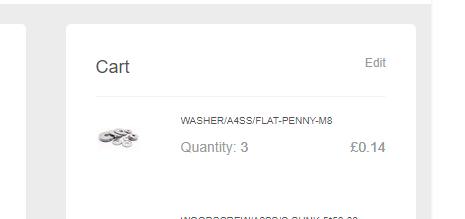haylau
Trusted Members-
Posts
627 -
Joined
-
Last visited
-
Days Won
35
Content Type
Profiles
Forums
Gallery
Downloads
Articles
Store
Blogs
Everything posted by haylau
-
Just an update. This has occured again and I am now confident it is nothing to do with the payment system or the check out module so I will raise another question about it and post a report on gith
-

65196 products indexed, catalog no records found.
haylau replied to Joint Systems's topic in English
Is this a new installation because there also seems to be stuff on jointystems.org and jointsystems.org/shop Did this used to work and suddenly stop? Or has it never worked? If it has never worked how did you get the products inserted in the first place? If it used to work can you back track and consider what you have changed since it last worked? Looking at the site there are a lot more issues than just no products in the back office -
Who runs and manages the ThirtyBees Marketplace? Not getting responses. Neither is the seller I am communicating with getting responses from them Basically had a problem with a module so contact the general team. No response. So contacted the seller who agreed to refund but they do not know how to do it so they contacted the team and got no response either
-
No, Stripe is Stripe. You can't use PayPal via stripe. But I do think that perhaps a delay may have caused this
-
Thanks for the reply. I am 99.99% certain there was no back office changes. The time frames do not match because of the time lapsed between some automated events that are times. But surely not even possible in the back office to change address from a different customer. Just checked again and even more weird. The two customer accounts were created within an hour of each other with no other accounts or orders taken in between. Almost as though something was cached But we do not have any caches switched on at all (strangely they make our site slower) Guess we put it down to one of those things and keep an eye on it. Perhaps somehow a delay with payment processor otifications? Both were stripe
-
I am putting this question here because I am using CHEX but it may be nothing to do with CHEX. I have never seen this and can't see how this is even possible so just looking for possible reasons New customer created an order using CHEX. Their account ([email protected]) has THREE addresses. All address have the same address alias. Is that even possible? But that is not the main question Customer created the order and we shipped it to the delivery address on the order. And it has not arrived. When we look back at the order it has two DIFFERENT address. One of the addresses matches the address in the customer account but the other address (yes, the delivery address) is totally odifferent. Infact it is a different country AND this is the main point the address is actaully linked to a different customer account [email protected]) So basically new customer has entered one adddress and a different address belonging to a different customer has been inserted into the order automatically. I know this is not possible. I could not do it manually if I tried so has anyone come across this kind of glitch before??
-
Can you show us screen prints of all the carrier settings? Has the EVER worked? Is this a brand new installation? Do you need counties in the UK? I have them switched off as irellevant for my shipping systems
-
I have created an error report, but thought it could help being here also Module version: 1.70 TB Version: 1.1.0 When we do a full order refund on the order page in back office a credit slip is generated. Customer is fully refunded but credit slip only shows refund for goods, not the cost of shipping https://github.com/thirtybees/stripe/issues/34
-
@DRMasterChief You could try adding this code to preferences > custom code /* change min distance between boxes on checkout */ .chex-input { flex-grow: 1; width: 100%; min-height: 63px; } The relevant line is Min-height and 63 seems to be the lowest to have an effect, but you can play around with the numers
-
We use Trustwave with PayPal and have not (so far) had to do that scan. To be fair we have now switched so that all processing is done on the PayPal (or Stripe) page . One less thing to think about with SCA rearing it's head I do wonder if it is linked to this warning message that Chrome has started giving
-
What certificate? PCI? I don't remember such detailed requirements.
-
On your website if I type PORT I get 25 results GLASSES 79 results Port Glasses 104 results So the search looks to be doing OR so extra words give ore results rather than refining the results. This is probably as expected? For me search is not good anyway. Even in Prestashop they changed the search system and it is worse for us. I always revert the search file back to an earlier version which gives the results we require
-
Confirmed - this works. Just be careful not to start at the top and work down like I have just done - because the first bit is about Prestashop 1.7 Skip to this section: Integrate Advanced search 4 module with Transformer theme v3 and Panda theme v1
-
It is definitely the lazy load on the category section of the theme. Disable that and all is well.
-
OK, tested. All seems to be OK. Except when products are filtered the images are missing. This may be an conflict with lazy loading in the theme as I seem to remember this before? We are using Panda. @Jonny
-
I have already changed the code to replace name with reference code. That is fine. It is the current stock level that we need (and in stock out of stock availability notices ) that we need. Especially stock quantity because we allow purchase of out of stock products this is essential. We show it on product page but in the cart is the main place where Customers would actually take note
-
@datakick What do you think? is this possible for me to do? Or if too tricky is it something we could hire you to do ? The current stock level is the main thing, after that the instock/out of stock message. Weight is not really important
-
I'll try it later. Can't see it being a problem as only minor bug fixes in the latest few releases
-
Advanced Search 4 v4.12.5 TB 1.1
-
We are currently using it without issues
-
This is really unclear what you want I am afraid. Which of these is true 1) I put a "free shipping" item into the cart. I then put a "not free shipping" item into the cart I should Still get free shipping for everything? 2) I put a "free shipping" item into the cart. I then put a "not free shipping" item into the cart I should Still get free shipping for one item but pay shipping for the other item? Something else? if 1) is correct then why not just make everything free shipping? If 2) Is correct - are you REALLY going to send two separate parcels from the one order? Confused.com
-
Excellent, thanks. It was indeed an old backup of search.php (because the newer versions of search.php do not work with our set up so I need to keep swapping back to an old PS version
-
A couple of questions 1) When a customer opens an account they get a welcome email. When we create an account for the customer in the back office they don't. Can Conseq send the welcome email for accounts created in the back office? 2) Tried to install on TB 1.10 and get a 500 error every time. Nothing in browser console, nothing after switching on debug mode. The only thing I can find in the server logs is this: [04-Nov-2019 20:50:55 Europe/London] PHP Fatal error: Cannot declare class SearchCore, because the name is already in use in /home/uboltsrus/public_html/classes/Search.php on line 94
-
I would be happy for you to have a look. But the updated module did fix the problem and the update has been done. To be honest though I do uninstall most modules so the update would have needed to download all if niara and most modules again. If you would still like a look let me know and I will PM some details
-
@Jonny Just upgraded to 1.1 stable from 1.08. And then upgraded Panda to the latest version. Now, when I go to Preferences > Themes > Advanced Settings (to change columns per page etc) I get the following error. Any ideas? ThirtyBeesException Property Meta->page length (69) must be between 0 and 64 in file classes/ObjectModel.php at line 1036 Source file: classes/ObjectModel.php 1017: * @throws PrestaShopException 1018: * 1019: * @since 1.0.0 1020: * @version 1.0.0 Initial version 1021: */ 1022: public function validateFields($die = true, $errorReturn = false) 1023: { 1024: foreach ($this->def['fields'] as $field => $data) { 1025: if (!empty($data['lang'])) { 1026: continue; 1027: } 1028: 1029: if (is_array($this->update_fields) && empty($this->update_fields[$field]) && isset($this->def['fields'][$field]['shop']) && $this->def['fields'][$field]['shop']) { 1030: continue; 1031: } 1032: 1033: $message = $this->validateField($field, $this->$field); 1034: if ($message !== true) { 1035: if ($die) { 1036: throw new PrestaShopException($message); 1037: } 1038: 1039: return $errorReturn ? $message : false; 1040: } 1041: } 1042: 1043: return true; 1044: } 1045: 1046: /** Stack trace 1. classes/ObjectModel.php:324 source ObjectModelCore->validateFields() 2. classes/ObjectModel.php:586 source ObjectModelCore->getFields() 3. controllers/admin/AdminThemesController.php:269 source ObjectModelCore->add() 4. classes/controller/AdminController.php:2461 source AdminThemesControllerCore->renderForm() 5. controllers/admin/AdminThemesController.php:1753 source AdminControllerCore->initContent() 6. classes/controller/Controller.php:208 source AdminThemesControllerCore->initContent() 7. classes/Dispatcher.php:837 source ControllerCore->run() 8. nimda/index.php:63 source DispatcherCore->dispatch()