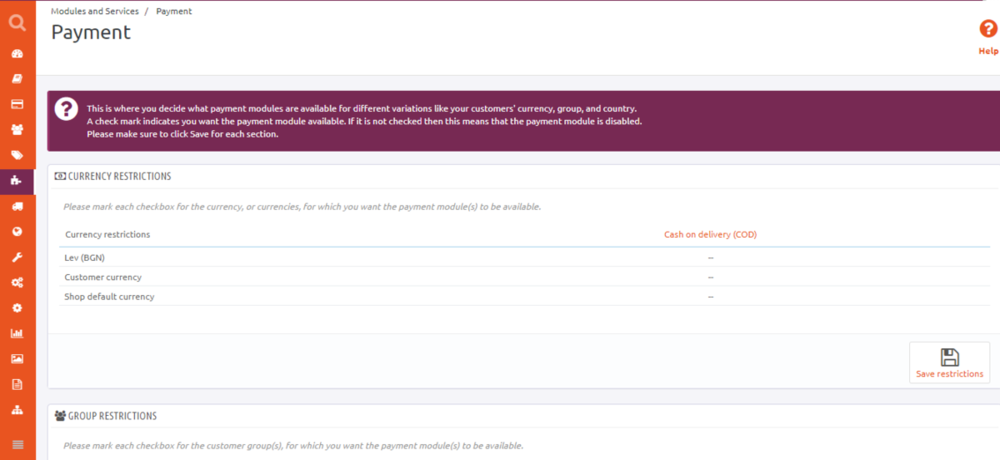-
Posts
1,271 -
Joined
-
Last visited
-
Days Won
120
Content Type
Profiles
Forums
Gallery
Downloads
Articles
Store
Blogs
Everything posted by the.rampage.rado
-

Redirect needed - will pay someone for help :(
the.rampage.rado replied to CoffeeGuy's topic in English
I understood that but I want him to start learning the system because if I say "You should not do that in this way!" He/she will continue to try to do it because he/she is not understanding the basics... -

Redirect needed - will pay someone for help :(
the.rampage.rado replied to CoffeeGuy's topic in English
Dude, I think you are in deep trouble because you are failing to understand how this system works. If you need to show something on homepage and you see it in other parts of your site redirects ARE NOT the way to go. Just tell us what you want to do? You want to show all your products on the homepage or what? Do you need some banners or sliders there or just products? -
No-no for now as far as I know (for 7.4). For 4 - nice one! :O
-
You have configured all shipping to be 0 USD what do you expect? 😄
-
If you manually edit this in cPanel and it reappears your host is hacked. It may be other (let's say WP) site, not strictly speaking you TB one. Mallware is accessing your TB site and is redirecting it to this jpg and your cPanel sipmly reads the .htaccess file. This does not mean your cPanel pass is compromised (same for FTP). Run some antivirus scanner on your host. The company can assist in this. Manually going through all files is not possible. There somewhere is a injection script in some file which can even produce a cronjob so go check those too in cPanel. I had WP infected by some pakistany devs few months back and the struggle was real for like 1 month I was unable to find the file and the hosting company simply installed some AV for me which found the main file.
-
In the current situation - it cant' be done. If you like you can make a PR @github with the preffered version but consider not only your case but any other use scenario that may arrise. If NNNNN is the US standard I would like to leave it as is. I have shipped to USA and Costa Rica with no problem with only NNNNN.
-
I'm afraid this is really bad news for the community that the team had fallen apart! It's a real shame! Really! And I'm totally with @datakick on the point that chances were missed. The platform should have been separated and distinquished from PS long time ago at least (1 year) with new features, changed concepts and then hopefully we were to advert it to developers so we can hope of more rich ecosystem with more modules and themes. I really don't know how @lesley will continue from now on but the information that he wants to sell the company (probably in order to cover other costs in his personal life, which is more THAN UNDERSTANDABLE, I even didn't know that you're sick) is leading me to the idea that this ship is going to sink quickly if no sollution is found right away! As @datakick said contributing to a free project is not at all wasted time. It comes with it's own renumeration (non financial). As many of use COULD but DIDN'T contribute enough to keep this ecosystem alive and make it a thriving one it's now up to us to save it. And not because our bussiness depends on it but because it was part of our lifes for so much time. Now I never open the PS forums but when I have time I always come here or dig through the latest PRs to see what's everybody doing. But this is not a job for one or two persons, the core team at the wheel shoud be at least 10 senior devs everybody with different views about the development of the project. So the future of the system does not hang in the balance if one of them is sick or simply sees no further motivation for him/her. This was also a big mistake in the beginning when only @lesley and Markus peeled off, they had to look for partnership with at least another 2 devs. Regarding the donations - I would really think that a simple year-by-year breakdown of costs will help with keeping them coming in the following months, otherwise this is gone. Regarding the idea of bringing new or motivating old developers to keep the great work and steer the ship in the general direction it has to go - I don't have quality ideas here. Hopefully when this corona-shit goes away people will look for new adventures ahead and some may consider joining the team. As far as coding - I'm the same idiot I was 3 years ago, didn't learn single language and now I'm working for some jerks, my company is in the BRIGHT RED and I'm only keeping it afloat because of santiments. My sites are making no profit and I'm trying to find something new to motivate myself. If I can be of some help for the project I would like to help (translations, documentation, etc.) I don't see much profit from making dedicated Bulgarian website about Tb at the moment (especially this virus-condition, before that also). I'm glad that recently I saw some other Bulgarian contributor @ github! So if you come with some ideas I would be very happy to assist in anyway possible. Again - not because my company relies on the project, my company is dead (not because of Tb) but because this project was something I believed in and is still part of my life (as it had been for the last 3-4 years, I don't remember as far back! :P ) Rado
-

Question about Advanced Stock Management System
the.rampage.rado replied to Nordicworming's question in Technical help
I don't have 100 products per shipping so that's easier... :) -

Question about Advanced Stock Management System
the.rampage.rado replied to Nordicworming's question in Technical help
I use it without suply orders. -
Your problem may be caused by Template Compilation setting in Performance. When you reopen your translations page you see an old copy with the old strings, when you click save they are written down together with your new changes. You should keep this at "Recompile if changed" setting to avoid this issue. The "Recompile always" will give large performance penalty and thus is not for 'production' and only for editing and fixing period. Hope this makes sense!
-
But as I said they are not online anymore. The plugin has some errors with php7+ so it must be configured in 5.6 and then it's completely usable in 7+. Affiliate Program v1.9.8 - by Presta-Apps Solutions
-
I use the plugin from presta apps, they are no longer online but it's working sort of.
-
I'll try to export Bulgarian tonight. It's not complete but majority of FO is translated.
-
Ok, whatev... :) I'm not posting this in order to dispute with you. You know much much more than I do.
-
It does it work as far as I have tested it. It 'punches holes' for the cart and user info modules and they show perfectly fine. One can also punch holes for other modules but I don't find need for that at the moment. It caches everything other than that. Probably will have to punch a hole for my content creator module because it doesn't show 'random' products now, but if it's working in every other part of the site why not use it as is and simply show only the 'latest' products.
-
Hello, I'm testing this module for 2 of my 1.1.0 installations and it seems to be working just fine with default settings and warehouse theme. https://github.com/litespeedtech/lscache_prestashop Can you give your feedback on it?
-

Have any of you find this code hide on the descriptions?
the.rampage.rado replied to danwarrior's question in Technical help
From one encryption to another... 😄 -
I noticed this today. I had to revert to a backup of the db but I doubt it's the problem. I noticed few strings that I'm pretty sure were translated and when I click save nothing happens, the page reloads with normal success text and the translation is not saved. Tried disabling all caches, etc... Noting helped UNTIL I remembered the recent fix in template compilation. Please can somebody make a info text there saying " "Please enable Force compilation" when you make manual changes to the templates or translations through BO". This will help lot of merchants I think.
-
Send it on PM here 😉
-
Can you give me access?
-
I think this should end up in the next version of the software ! https://github.com/thirtybees/thirtybees/pulls GREAT WORK!
- 7 replies
-
- 1
-

-
- admin menu
- expand contract
-
(and 2 more)
Tagged with:
-
It's not a module. It's a submenu under Modules. :)
-
Delete your first image. You have confidential info there. I was not talking about this page but the one under Modules -> Payments It should be like this:
-
For the card payments - can you send a screenshot of your config in Modules -> Payments? (the whole page)
-
First of all - after the migration all duplicate modules by PS are still there. You should go through one by one and uninstall and reinstall the TB ones. If you have done this and you have no problems other than the missing images and missing payments by card you are ready to proceed. For the images - try going to Images - there set the proper settings as you need them and Save. Then back on the same page regenerate all the thumbnails. For the missing payments - do you have all the proper settings in Modules -> Payments. All currencies supported and all groups should be enabled for the selected payment module to show when needed.