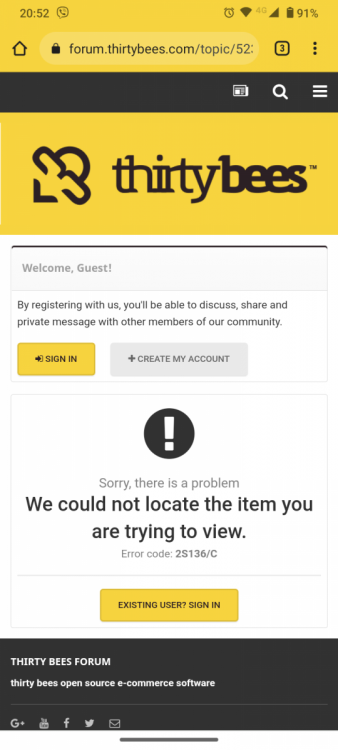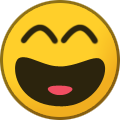-
Posts
1,257 -
Joined
-
Last visited
-
Days Won
118
Content Type
Profiles
Forums
Gallery
Downloads
Articles
Store
Blogs
Everything posted by the.rampage.rado
-
There's no difference with customization in both versions... We prefer the latest - less bugs, faster.
-
On top of my head here's the most pressing issue with TB that can be fixed with this solution - order finalizing. When customer clicks on "Confirm my order" it usually takes up to 5-10 seconds to refresh the page. In the meantime emails are sent, order is made, etc. This mechanism could potentially reduce the time in this vital step and improve UX. I had numerous questions about this issue from inpatient clients clicking numerous time or even 'having issues on the last step'....
-
I would like to have the in transit email sent out when I set the tracking number in BO. But I would like to have Sent out option and the in transit status somehow merged. Now I have to manually change the status to Sent out (which sends out an email by default). Then I have to put in tracking number (this sends almost the same email, same title, etc with the only one line added - the tracking URL. I would like to have this in single action, I doubt it could be done so I have disabled the Sent out email and the customer receive only 1 email with tracking number which states that the order is shipped.
-
You can upload file when ordering a product as @datakick said but TB lacks good 'do-it-yourself' design module that spits out design ready for printing. Your friend should manually send design versions, etc... big pain in the .....
-

Core updater missing, could not install 1.3
the.rampage.rado replied to Joint Systems's topic in English
Glad that he/she managed to put back his/her Core folder. :) -
@datakick, when speaking for newsletters I think you should check the URLs of the emails that the forum sends when there's an answer to some topic. Every time the link is broken like this one: This happens only on mobile for some reason. In incognito, loged in or in Firefox it shows the proper content. And the button "Go to the post" links to: Does mobile chrome somehow truncate the URLs in this case?
-

Core updater missing, could not install 1.3
the.rampage.rado replied to Joint Systems's topic in English
I believe that by 'core' he/she means the coreupdater module folder 😉 -
@datakick, yesterday I put the new coreupdater on one of my shops just to check it and I failed to find the option where I was able to select which version to update/downgrade. I only see the two main channels. I think this option was very nice and probably you should think of bringing it back. Soon or later it will save some merchant from module incompatibility or else. Best regards for the great work! 😉
-

Core updater missing, could not install 1.3
the.rampage.rado replied to Joint Systems's topic in English
Uninstall and reinstall? -

What's the proper "Collation" when creating a database?
the.rampage.rado replied to Billy's topic in English
Good to know, Now pass us the aff links and never log back in! 😄 -

What's the proper "Collation" when creating a database?
the.rampage.rado replied to Billy's topic in English
It's safe. -

Random products not providing shipping option
the.rampage.rado replied to Sean Alcorn's question in Technical help
Do you have advanced stock enabled? If so check if the products that lack shipping are associated with the warehouse that ships with your shipping option. -
If you have Color and Size In color you have blue and red In size you have S, M and L. You only have Red in S. Blue in all sizes If your customer select Red in M or L TB will hide the button. You have to have your default combination to something that you have in stock otherwise when opening the page the customer will see no Buy now button and has to interact with your design (and keeping in mind how stupid are 50% of the population they never do) :)
-
Those files should NOT be in /modules/ folder. There should be only index.php and some folders (each full with files and folders of each module). Those files should be in root. About class_index.php - yes, this is a list of all your modules, classes and overrides if it's missing the system makes it and sometimes it makes problems. So there was not change when you deleted it?
-
As last resort I would try clearing the class_index.php file in cache folder. Of course you should return your modules folder to the prior state before that and try this. But I'm out of ideas. Probably check the error logs (highly doubt you will find something worth looking at) and somebody with more experience should log in and troubleshoot for you. If you have new hosting account in the meantime you can try and upload there the last working backup and try with php 7.0 or 7.1. If nothing else helps this will be a viable option to simply redirect your dns.
-
At the moment some of your external modules (that are installed and turned on) does not want to work with 7.3. ONLY IF YOU HAVE COMPLETE AND SECURE BACKUP WITH ALL YOUR FILES IN MODULES folder you can start deleting the modules folders for all external modules (starting with the most likely bad players, probably you know which modules don't play nicely lately). After each deletion go in your modules page and refresh. If again you see blank continue until you remove the bad module and you can access your Modules page. Then you can copy back all deleted modules in the folder except the bad one. Then you we can proceed with troubleshooting, updating, migration, etc. Don't install, reinstall and make quick and stupid moves if you're not sure in 110% in your backups! This can be fixed very easy. If you install fresh copy and paste db you will end up with a shop copy with no media files (for products, theme, etc). I doubt you wish to add them all one by one after that if this is not the very last resort. Regards!
-
As said before - before migration you should turn off all external modules and disable all overrides. Then migrate, then update according to your list (you can update all internal modules at once, no need to be one by one), then turn back on your external modules one by one and observe for problems (blank screen, issues in FO and BO, functionality issues) and then introduce your overrides (if needed with TB). I think updating in 7.3 should not be an issue (for PS and TB core) but you may encounter issues with modules that are old. Regarding your restored shop - try clearing all internal caches, the host cache (if present) and your browser cache and check if it solves the problem with the tabs. If you backed up all files by FTP and db is OK this should be the only problem (caching issues).
-
If by deleting .htaccess you see your images then dig deeper here. Delete the old file and leave the CMS to create blank new one.
-

Combinations vanished. Can't add new combinations
the.rampage.rado replied to Kevin13952's question in Bug Reports
Seems like some sort of cache issue. Try clearing all enabled caches in BO. If it doesn't work disable them. If this doesn't work clear your browser cache. If this doesn't work check if you have some sort of server side caching and clear/disable it. At every stage the fixing of the issue is different so please come back with findings and we will be able to help. -
All bugs will be considered when their time comes. At the moment there's push for 1.3 and I doubt non-blocker bugs will be considered in it.
-

What's the proper "Collation" when creating a database?
the.rampage.rado replied to Billy's topic in English
If he/she doesn't know basic sql sintax and does not know what should be replaced it's better to leave it as it is. I doubt there will be any issues. -
Disabling modules by htaccess file should be enabled but you can at least try... https://www.google.com/search?q=disable+apache+module+htaccess&ei=tMofYbbyK-OnrgSeuY-QBA&oq=disable+apache+module+htaccess&gs_lcp=Cgdnd3Mtd2l6EAMyBggAEBYQHjoHCAAQRxCwAzoFCCEQoAE6CAghEBYQHRAeOggIABAWEAoQHjoECAAQEzoICAAQFhAeEBNKBAhBGABQrCNYvlVgy1ZoAXABeACAAawCiAG-E5IBCDIuMTYuMC4xmAEAoAEByAEIwAEB&sclient=gws-wiz&ved=0ahUKEwi2nLDW9b_yAhXjk4sKHZ7cA0IQ4dUDCA4&uact=5