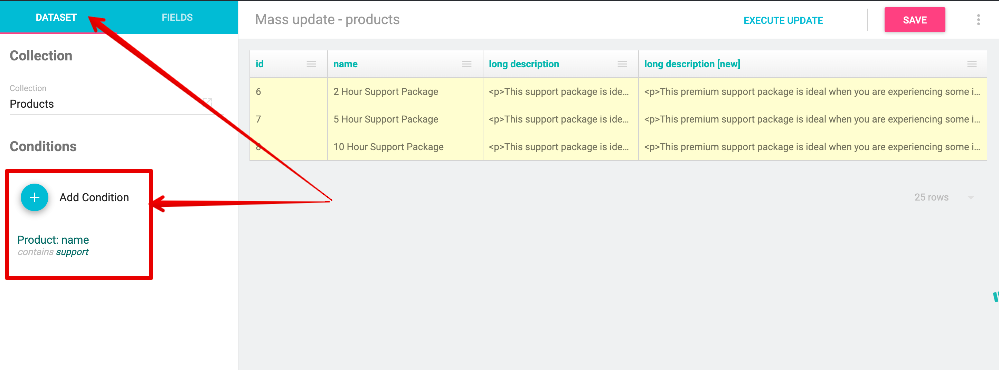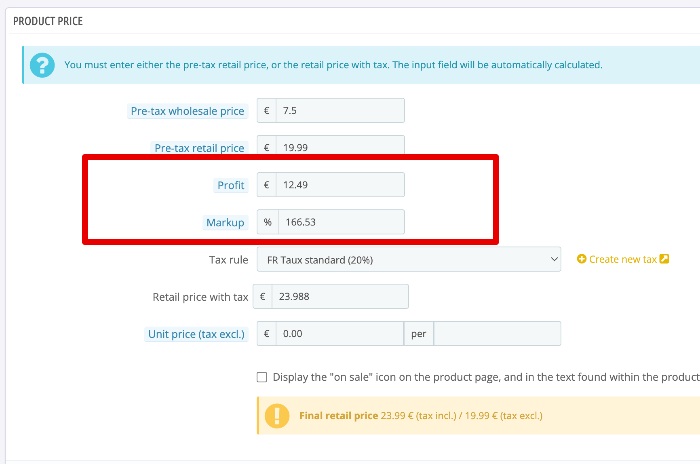-
Posts
3,137 -
Joined
-
Last visited
-
Days Won
496
Content Type
Profiles
Forums
Gallery
Downloads
Articles
Store
Blogs
Everything posted by datakick
-
Yes, that will be most likely the problem. Most payment modules implement both approaches -- displayPayment and displayPaymentEU. The first one is the older approach, and simply emits HTML code with all payment functionality into a page. And the expectation is that the page to be standard checkout page. This is very easy and convenient for developers, but it's very "hardcoded". It works on standard (or slightly modified) checkout page only. The displayPaymentEU approach is a declarative approach. Instead of emitting HTML, the module describe what is needed to do in order to process payment. And it's responsibility of checkout page to display the HTML and call the payment functions when needed. This makes it very easy to switch between checkout pages. Seems like your modules implemented the old approach only
-
Error Block Cart con Ajax activado
datakick replied to Oncle's topic in Foro en Español - Discusión General
you look not only for errors, but also for serious warnings. These warnings can raise errors on higher versions of PHP. Look at the fix for this issue in niara theme, and adapt it to your theme: https://github.com/thirtybees/niara/commit/1f9629157606620748b3b5e769d621d9ccdfc751 -
Error Block Cart con Ajax activado
datakick replied to Oncle's topic in Foro en Español - Discusión General
Your theme is not php8 compatible. You should downgrade to php7.4, install collectlogs module, and fix all (serious) warnings it detects. Only then it is safe to update your store to php8 -
The migration was probably not complete, some files were not updated to thirty bees version. This could happen, for example, because of invalid file permissions (not writable). Or the migration failed prematurely? The AdminController file should look like this in thirty bees 1.0.8: https://github.com/thirtybees/thirtybees/blob/3880cede3367177640e1ffbe0e7a7f8ffd8d5396/classes/controller/AdminController.php There is no mention of CACHE_FILE_DEFAULT_COUNTRY_MODULES_LIST at all. I suggest you download zip file of thirty bees 1.0.8 and use it to overwrite your installation (ignore install directory, and make sure you upload admin directory to proper location)
-
I currently run my store on mariadb 11.1.3. It runs smoothly. I updated recently from mariadb 10.6. I haven't seen any performance or other benefits after update to 11, though.
-
The revws module does not care about how the order was created. It just looks into database to check if the consent was given or not. Note that consent is not per order, but per customer. In this case, your customer probably gave consent when they registered, or during one of their purchase. The only thing that comes to mind is to use dedicated order status for back office orders
-
Do you mean like infinite scroll ? I'm sure there are couple of modules for ps16 that implements this functionality.
-
check table tb_shop_url
-
@Rhapsody please file this enhancement requests on module github: https://github.com/thirtybees/tbphpmailer/issues
-
Getting controller and id_entity by url
datakick replied to wakabayashi's question in Technical help
If you are on a bleeding edge, there is a new method Dispatcher::resolveController. We use it in tbshortcodes module for the similar purpose -- to translate internal links to shortcodes. Note that that method has side effects (which I will hopefully fix in the future if I have time) -- it modifies global $_POST and $_GET variables. So when using that method, you should save and restore it later. I'm using it like this: $savePost = $_POST; $saveGet = $_GET; try { $_GET = []; $_POST = []; $controller = strtolower((string)Dispatcher::getInstance()->resolveController($shopId, $requestUri)); $entityId = (int)($_GET['id_' . $controller] ?? 0); // $_GET and $_POST can contain other useful information extracted from request uri } finally { $_GET = $saveGet; $_POST = $savePost; } -
How to fully remove modules and associated data in thirty bees?
datakick replied to riorolan76's question in Module help
Unfortunately there is none reliable method. Thirty bees / prestashop have no idea what database changes module performed, or where it stores its data. It's module responsibility to clean after themselves. And lot of them is doing poor job at that. -
Datakick manager mass update for specific products
datakick replied to PeterPan's question in Module help
You can create conditions to restrict the dataset. In left panel click on Dataset, and then on Add Condition button. Set any condition you need. In the right panel you see all the products that match the condition (and that will be mass updated). You also see the preview of what mass update will perform (in the [new] column). In my example, I replaced text 'support' with 'premium support' using this expression replace(product.longDescription, 'support', 'premium support') -
Of course. Thirty bees is regular PHP app, and as such it does not concern itself with multi-threading. It's responsibility of application servers (apache / php-fpm / litespeed) to provide multi-threading support, and of course they all do that properly.
-
Hi everyone, we have just released thirtybees 1.5.1. This is just bugfix release that addresses new bugs introduced in version 1.5.0. If you are running your store on stable 1.5.0 you are advised to update. If you are running your store on bleeding edge (1.6.0), no action is required. These bug fixes are already part of bleeding edge as well.
-
- 8
-

-
It's done automatically. System will try to resolve urls without ID using product rewrite. So as long as your product rewrite remains the same, system will be able to perform 301 redirects automatically. For example. url domain.com/en/cat-1/cat-2/cat-3/product-rewrite will be redirected using 301 to domain.com/en/cat-3/cat-9/123/product-rewrite If you change product rewrite from 'product-rewrite' to 'whatever', then the link cease to exists, and original url will return 404. Note that there we are working on a new premium module 404 manager that will give you some tools to map 404 links
-
That's correct. Thirty bees is not remembering old rewrites. If you are not using id in your urls, then changing rewrite will cause 404. I recommend to always use id in url schema
-
Email translations No subject was found in the database
datakick replied to vzex's question in Bug Reports
Email subjects for order status emails are not translatable in the same way as other emails. Thirty bees collects information about email subject by parsing source code, and looking for pattern Mail::Send($languageId, 'email_template', Mail::l('Email Subject')) When it sees such code, it can associate email template 'email_template' with default subject 'Email Subject', and offer translation for it. The important think is that the email_template and Email Subject are literals - constant values. This works for static emails only, the one that are know at the time when developer writes code. For order status that's very different. You can specify which email template should be sent dynamically (edit order status). The code to send email looks like this (using variables) Mail::Send($languageId, $status->template, $status->name); The translation system can't work with that, so nothing is offered for translation. When sending emails for order statuses, order status name is always used as email subject. Bleeding edge (1.6) contains new enhancement that let you have explicit email subject for each order status. -
nginx configuration for thirtybees
datakick commented on datakick's blog entry in Datakick's Tips and Tricks
yeah, absolutely. Thanks for bringing this to my attention. -
Great that it works for you. If it indeed does, that is 🙂 The worst thing about these kind of caches is that, if something is not working, you might not even know. Because the wrong html data can be served only to a specific segment of your visitors, a segment that you are not part of. And of course, these problems can occur randomly and sporadically. Based on other visitors interactions with the cache.
-
You should use FPC, or Litespeed cache (or any other mechanism that cache generated html cache) only if you have very, very, very static store. Otherwise you will encounter a lot of weird issues and problems. Few examples: 1) you can have a module that gives your customers free shipping after for orders over $200. If your customer sees cached page generated for different visitor, they may or may not see this free shipping in their cart. What's worse, this information can change as they browse your site, as every page was cached in other context. 2) my revws module allows guest reviews, but still prevents creating multiple reviews by single visitor. On the product page, the module emits information if the current visitor is allowed to create review or not. Again, with cache enabled, this information will be for different visitor (when cache is hit). The javascript will allow the visitor to create review, but the backend will reject it later. Or, the javascript will block visitor from creating the review, claiming they already wrote one, even though they didn't. Of course, FPC allows you to specify that some hooks are dynamic, and force system to them to always re-populate portion of the html data. But it's very hard to set this up correctly, because nobody knows what hook depends on. To be sure, you would have to look into source code of every module. So, to have this set up properly requires a lot of testing, tweaking, and accepting that there will be corner cases when the system will just malfunction. I would never advice anyone to use these kind of caches. At least not before they exhaust other options (like smarty cache stored in redis or memcached)
-
That's actually already part of the module. You can choose if you want to display markup, margin, or both in config page.
-
You are probably using old tb version that contained a bug. If so, update to 1.5
-
I don't like google company much as well, but that's not a reason to not using *open* image format developed by them. Especially when it's as good as webp. I did a quick stats on my store for my product images. I don't have many images, and those that I have are mostly screenshots of module config pages. So the statistic is definitely biased. Nevertheless, the result are very nice: Total images: 576 Total size of jpg version: 6074191 total size of webp version: 3140802 That's roughly 50% less.
-
We have just released new premium module named Price Margin. This is very simple yet powerful module to add additional input fields Profit, Margin, and Markup to your product price tab. Using these fields, you can quickly see what your profit margin is, and adjust it accordingly. In module settings page you can choose which one of them you want to display In the future, this module may contain additional functionality list of all products displaying profit margin information mass update of products price If you have any other suggestions, let us know. Enjoy, and thanks for being thirty bees supporters!