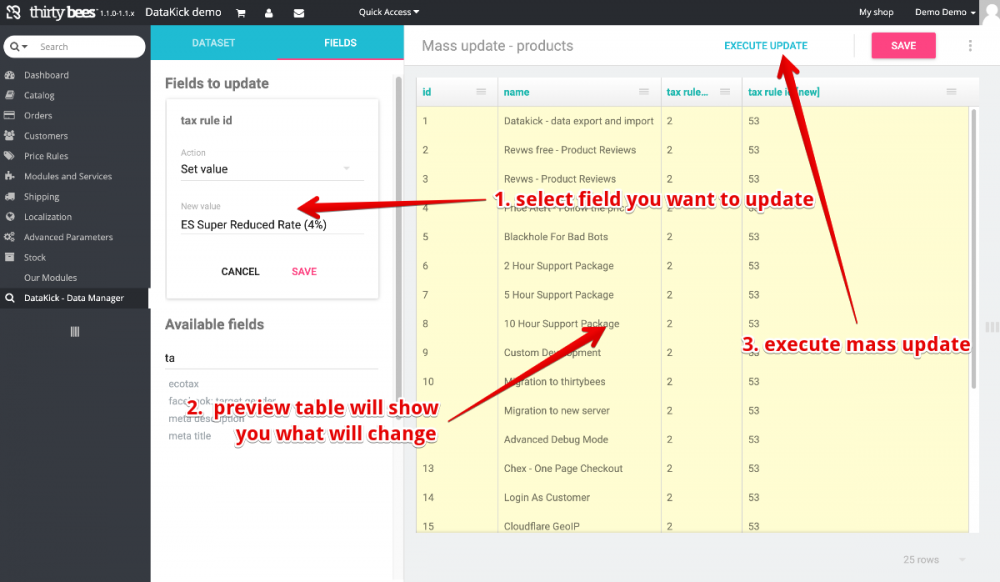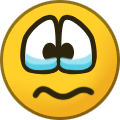-
Posts
3,134 -
Joined
-
Last visited
-
Days Won
494
Content Type
Profiles
Forums
Gallery
Downloads
Articles
Store
Blogs
Everything posted by datakick
-
The warning you got from mailalerts was because your configuration for the module contained empty value. But it was fixed when you resaved mailalerts configuration. Anyway, this issue should be fixed. Tracked here: https://github.com/thirtybees/mailalerts/issues/9 Well, now that you have the mailalerts module reinstalled, I believe it will work once again. Let us know if this did not help
-
What tb version are you running on? > I did switch themes last week, but switched it back. I believe this is the culprit. Switching themes can unregister hooks for modules that are mentioned in config.xml. This is already fixed in bleeding edge, but if you are on 1.1.0 or older, this behaviour is still there. Anyway, uninstall and reinstall module. That will fix the hooks. Regarding your other problem -- you have incomplete installation - file admin-dev/themes/default/template/controllers/logs/employee_field.tpl is missing. Fix the installation using core updater.
-
You see, these are the information that are very relevant for troubleshooting. Now we know that we are talking about mailalerts module. So that should be the first thing to check. Is the module enabled? Is the enabled on all devices, and not only on desktop? check Advanced parameters > Performance > Disable non thirty bees modules Are all module hooks hooked correctly? Try to reset it Also, look into Advanced parameters > Logs, newer versions of thirtybees logs missing email templates there Interesting is also the fact that this worked before. You must have changed something recently. Do you remember changing anything, for example switching themes, or installing new module?
-
That's not core functionality. Core does not notify merchants by email. You probably had mailalerts module installed
-
What email are you talking about? Core only sends confirmation email to the customer, is this one you are talking about?
-
Thanks for that, I really appreciate this. In current *security first* world it's very difficult to build distributed api solutions. Anyway, I will probably implement the server-to-server api communication as well, and use browser-to-server only as a fallback.
-
Thanks for reporting this. The 'Check for updates' functionality works fine for me, though. The problem is probably with your browser. Most likely you have installed some plugin that prevents tracking. Check for updates functionality uses ajax call from browser to my api server, and some plugins can interpret this as an ads or analytics tracking attempt, and therefore block it. That's pretty aggressive. Alternative would be to use server-to-server calls (curl). But that's not reliable as well, because many hosting providers block outgoing connections for security reasons by default.
-
I have released new version 0.8.0 This version fixes one serious bug from 0.7.0 regarding payment redirection. If any one of you is using 0.7.0, please install the new version. Other than fixing this bug, there is also a new functionality implemented. As you might know, chex has custom fields support since version 0.5.0. But this support was very limited, because entered data were not stored in the database. That meant that the use case was limited for *required checkbox* fields only. In this new version, I've added persistence support. All informations entered by your customers will be saved to database. At the moment there is no UI option to see these saved values, I'll implement that in the next version. But at least data are now stored, and you can access them using direct sql.
-
Hi, unfortunately mass update does not support changing associations between records, so it's not possible to assign category to product this way. Mass updates can only update record fields. It's true that product record has 'categories' field, but this is virtual/read only field for export purpose only. The only way to modify associations using datakick is via import functionality.
-
The code we have just fixed is in the error execution branch (unfortunately). Which means that either line if (isset($this->context->cookie->oasl_data)) or lines // Extract the data. $data = json_decode($this->context->cookie->oasl_data, true); // Check data format. if (is_array($data)) evaluated to false. This is not a technical issue, but business-logic issue. This variable is either not set, or contains invalid content. Either way, you should definitely report this to the module developer. This won't be easy to fix, without deep knowledge of module design and data flow.
-
Your php must be using old gersion of php file, then. https://stackoverflow.com/questions/43170746/when-does-phps-opcache-re-parse-a-file Try to restart your server, or clear opcache
-
First of all, you should enable debug mode when you are debugging the site 🙂 You can use my 'Advanced debug mode' module that will make sure that you will always use debug mode, yet your customers will use normal mode. Anyway, back to the error at hand - your file is missing ending brackets } Take original file, find line 161: Tools::redirect(); and replace it with these three lines: $back = trim(Tools::getValue('back')); $back = (!empty($back) ? $back : oneall_social_login_tools::get_current_url()); Tools::redirect($back); Don't change anything else.
-
It can't be the same error. Even if the $back variable contain null, it is still value that is being passed to the Tools::redirect method. So it's not possible for this to throw Too few arguments to function error.
-
@AndyC, you didn't replace the like 161 with the new content. The file should end like this: // We could not extract the data. if ($have_error) { $back = trim(Tools::getValue('back')); $back = (!empty($back) ? $back : oneall_social_login_tools::get_current_url()); Tools::redirect($back); }
-
please attach the modified register.php file
-
The official W3C XHTML specification, Section B. "Element Prohibitions", states that: "form must not contain other form elements." You have moved form inside another form. Browser will just silently (or maybe with some warnings in js console) ignore the form element, and merge the <input> elements into the parent <form>. When you click on the submit button, it is the parent form (add to cart form) that is being submitted, not the customization form. I would personally just ignore this for the moment. I would remove the 'save' button and focused on auto-submit of customization. This can be done entirely using javascript. If you do this via js only, then you can easily control what information will be submitted, and how to extract them from the page dom.
-
It's not fixed. Edit file controllers/front/register and replace line 161 with this. Also, report this to the module author, they should fix it.
-
Well, obviously the 'corrected' version is not fixed :) Could you please share github repo, I'll have a look
-
This is exactly the same problem as the one you have reported in the first post. The problem originated here: modules/oneallsociallogin/controllers/front/register.php:161
-
You can use my Datakick module, as it has mass update functionality. It will allow you to change tax rule id of all (or subset) your products
-
New version 0.7.0 - Webhooks support Hi everyone. I've just released a new version that brings new action: Execute Webhook A webhook (also called a web callback or HTTP push API) is a mechanism that application can use to notify other web applications about some events. This action plays very nicely with conseqs. With this action you can create advanced automations. For example: you can send notification to your Slack channel when new order has been placed you can automatically add customer's email address to your mailchimp list when they register when new order is placed, you can notify Datakick module and it will generate xml/csv file with this order information and much more...
-
Thirtybees template are rendered in two phases. First, the content itself is rendered (for example product.tpl file), using one set of smarty variables. Then the layout is rendered, using content from the first phase (stored in template smarty variable). This second phase uses slightly different set of smarty variables. After all this is done, then some black magic is performed on the string output. Like replacing some placeholders, injecting javascript code to the right place, etc. This post-processing is what causes your problem. In layout phase, there's special smarty variable 'js_def' that contains placeholder. In post-processing phase, thirtybees replace this placeholder with actual javascript content. When you run {debug} in this phase, then the debug console contains this placeholder as well, and thirtybees will replace it in this javascript code as well, without proper escaping. You can fix it by editing debug.tpl file -- check if variable is named 'js_def', and if it is, then don't render it. Please crate a pull request for your fix
-
Yes, this is a bug. I've filed it into gihub so it won't be forgotten: https://github.com/thirtybees/thirtybees/issues/1191
-
I'm not sure if I understand correctly the question. Do you want to have multistore for different domains? If that's the case, then sure -- you need to set up your DNS so both domains point to the same IP address / same server, and then set up multistore urls correctly in your admin. If unsure how to do that, contact your hosting provider, they will be able to help