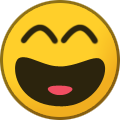-
Posts
3,134 -
Joined
-
Last visited
-
Days Won
494
Content Type
Profiles
Forums
Gallery
Downloads
Articles
Store
Blogs
Everything posted by datakick
-
First of all, you should update your thirtybees to bleeding edge using core updater. It will give you better error message, at least. Anyway, to your question -- thirtybees failed to load config.xml file from the zip file. The file either doesn't exists, or it is not a valid xml file. You should examine zip file to see it's content. Sometimes, zip file distributed by theme developers contains another zip file (the actual theme archive) and few other files, like installation manual or documentation.
-
Yes, the css for block cart is specific for blockTop position, it's not possible to just move it to displayNav without modifying css and/or associated js. But it's possible. You noted that you have the first problem solved, so I'll just comment on the second problem. Change the #layer_cart css rule to this #layer_cart { background-color: #fff; position: fixed; top: calc(50vh - 250px) !important; left: 8%; display: none; z-index: 99; width: 84%; } That might help. Of course, adjust according to your needs
-
I don't know what that mean, root overrides. The only location that thirtybees loads overrides from is <root>/override/... Does the file <root>/override/controllers/front/ContactController.php contain the lines above? If so, then the module should work. Unless you have disabled overrides in your back office performance settings. Another common reasons why overrides don't work is old file cache/class_index.php In this file, thirtybees track information about all installed overrides files. Sometimes, this file get out of sync with reality (especially when you edit overrides manually)
-
This module uses optional overrides, which means override is not installed during module installation. Instead, it's installed on demand when you toggle on the Contact form button in module settings. The resulting override file should contain these lines
-
If you have this override already installed, then installation of override from nocaptcharecaptcha will fail. That's because both overrides target the same method, and it's not possible to automatically merge the code. The good news (for tb developers at least) is that the module works correctly. The bad news is that it should report the failure of override installation -- that should be fixed.
-
Looks ok. Please check the override. On a totally unrelated note -- the image upload functionality should work again in the forum. Could you please check and confirm?
-
also, check that the ContactController override is installed.
-
I'm sorry, but this is impossible to understand 🙂 At least for me. Could you please re-phrase it?
-
You didn't get the idea of a multistore at all. Multistore means that you have only one installation that handles all your stores. These stores can have different domains associated, you just need them to point to the same IP address you thirtybees is running on. When visitors visits any one of these stores, thirtybees will determine the correct shop context from the url, and will serve content from that shop only. Of course, you can decide if your mutli-stores will share products, customers, orders, etc. You can set it as you wish. The main benefit of multistore is that you can manage everything from one back office
-
Waiting will not help. It should / must work when you open url in browser. The blank page itself is ok, that's an expected behaviour. But the exchange rate should be updated. Look into your error logs (both server and in thirtybees /log directory) to see if there's any clue why. If there's nothing, the only think you can do is debug.
-
What does it mean? Do you get 404 / 500 http response? Some error in error log? The currency cron script don't output anything, it's a blank screen. This is intentional, and not a bug.
-
Bots roaming through your site and trying to submit forms will definitely consume some of the resources. There is not much you can do to prevent this (unless these bots come from the same IP address) That's a cost of running the website business, I'm afraid.
-
import theme results in server 500 error
datakick replied to Kenneth M. Nielsen's question in Theme help
Than it's not a valid ps16 theme. Maybe it's ps17? Or maybe it's a zip file that contains another zip file (the actual theme) -- developers sometimes distribute themes this way -
import theme results in server 500 error
datakick replied to Kenneth M. Nielsen's question in Theme help
your theme either does not contain config.xml file, or this file is invalid. Please look into zip file to see if this config.xml is there. If so, please attach. -
Footer copyright is missing from community theme
datakick replied to d3s1gn3r's question in Technical help
Community Theme Configuration module -
import theme results in server 500 error
datakick replied to Kenneth M. Nielsen's question in Theme help
turn on debug mode first in Advanced Parameters > Performance -
Ou, revws tables use utf8 charset, that's not suitable for storing emoji. I might fix this in the future. Meanwhile, you can modify the tables https://stackoverflow.com/questions/39463134/how-to-store-emoji-character-in-mysql-database
-
Thirty bees is compatible with prestashop 1.6 or 1.7 ?
datakick replied to d3s1gn3r's question in Technical help
Thirtybees is continuation of ps16, and should be backwards compatible with it. That means, most of ps16 modules will work on thirtybees. But thirtybees modules might not work on ps16. Ps17 is completely different beast. It's not compatible with neither ps16, nor thirtybees. ps17 is often not compatible with ps17 itself 🙂 Stay away from it. -
Multistore: Different invoice content for each store
datakick replied to b_otho's question in Technical help
Address format is determined by country. Country (and associated AddressFormat) is not multi-store ready, so this settings is global for all stores. I believe this is the correct behaviour. Your use case is really very rare, and in my opinion does not justify making AddressFormat multistore. To solve your requirement, you can override method AddressFormat::getFormat. Please do this in custom module if you can -
They have a banner on their home page saying "All our Modules & Themes are Now Free due to the COVID-19 Outbreak!" That's a very nice gesture
-
import theme results in server 500 error
datakick replied to Kenneth M. Nielsen's question in Theme help
And what does the error message says? -
That's not true. I'm using tb in my local installation with php7.4 without any problems. True, there are some notices and warnings in the log. But that doesn't mean tb is incompatible with 7.4. It means that it will not be compatible with future versions of php, unless somebody addresses those warnings.
-
I don't see any reasons why thirtybees wouldn't work with php7.4. There might be some new warnigns / notices in the logs, but nothing serious. Report these to github.
-
For performance reasons the geolocation result (country code) is stored inside cookie. If you visited your site using the Safari before you turn on the VPN, it's likely the cookie contains your real country
-
Google (and others) is using many data centers across the globe to crawl and index your site. Guess what will happen when google access your site from a restricted country, and your server responds with standard success http page? It would index this 'This page is restricted' content instead of the real content, and that would hurt your seo efforts greatly. That's one of the reasons why tb responds with 503 error page -- to clearly indicate to all crawlers that the content they are seeing is some sort of exception, not to be cached or indexed. Anyway, I don't understand the need for geo-restriction at all. If you don't want to ship to some countries then solve this at carriers / zones level. But to completely block access from these countries is overkill