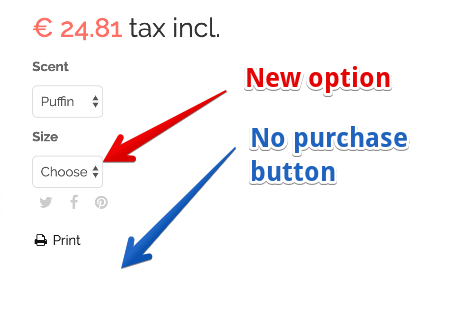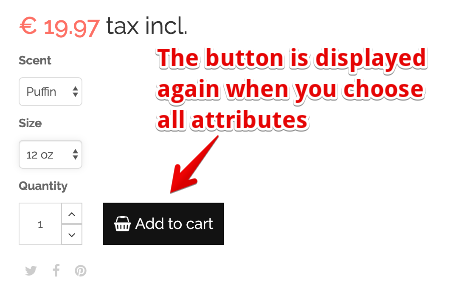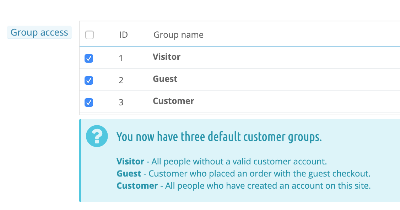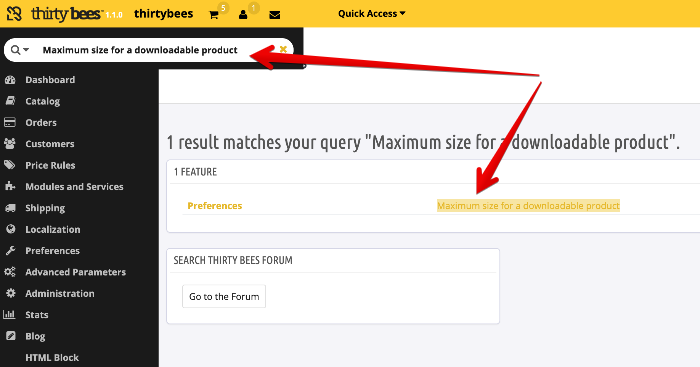-
Posts
3,134 -
Joined
-
Last visited
-
Days Won
494
Content Type
Profiles
Forums
Gallery
Downloads
Articles
Store
Blogs
Everything posted by datakick
-
Out of curiosity, why are IDs in url such a big deal for you? Friendly urls have zero impact on SEO. Google and other engines really don't care at all They are interested in content only. The only reason to have friendly url is type-in traffic. And be realistic -- nobody will ever going to type in url to your blog post into the address bar...
-
I don't agree. The export functionality should export theme with the current settings. How it looks now, not how it looked at the time when you installed it. Example: You define new product image type named 'homepage-featured-product'. Then you modified index.tpl file and displayed your featured product using this new image type. Now, when you export the theme, you want config.xml to contain this new image type. Otherwise the featured product would not be displayed correctly. The same applies to hook positions, installed modules, etc. This is ideal tool for transfering your work/modifications from one environment to another, say from your staging server to production one.
-
Banküberweisung Zeilenumbruch
datakick replied to RabbitZzZ's topic in Deutsches Forum - Generelle Fragen
https://github.com/thirtybees/thirtybees/commit/d6ca9f6c334cb03174eeb7b75006a5c4fa589c0d -
hmmm, not really. When I investigate some bug, I need back office access in order to upload new (slightly modified) version of the module in order to receive debug information (of course, I do it in a way that only I can see that, simply by adding condition to my IP address) I run series of sql queries using Advance Parameters > SQL Manager after every test I have to switch from log to another (mail logs, error logs, system logs, console, network tab,...) I can do this pretty fast when I'm hands on. I mean, I'm usually done investigating in 5-10 minutes. If I were to navigate you over skype call and tell you what to do, it would take hours. If you want *free* help, you don't get to dictate *how* should people help you.
-
It's really hard to tell. If you give me access to your back office, I can probably tell you more
-
Thanks, I'll look at your module sometimes. Maybe I'll borrow some of the code from there
-
At the moment it's not possible, because the product name is treated as a string, and escaped properly. For this to work, I would have to modify the (minified) js code and remove the escaping. Then you could enter any html content you need. It does, however, have slight security risks. If you need this, I can prepare a special module build for you with this modification. And then you can test if you can achieve what you need.
-
But for the multi-stores, these checks make the code works correctly. What should we strive for -- the speed, or correctness? For me, this is no brainer. If we were discussing this in 1.4 I would probably say don't implement multistore. But we are not there. Thirtybees inherited this feature, so we have to support this.
-
New version 1.1.0 Added new test: Finds records that are not associated with shops Inspired by this thread. This new test goes through (most) multistore enabled records in the system and verifies that for every record in primary table there exists at least one record in primary_shop table. If no such record exists, it is most likely a bug. You should either associate the record with some store, or delete it completely.
-
This is either caused by multiple languages, or by multistore. Also, I don't understand why it exports *all* hooks, and not only positionable one (the one that starts with display...) Let's create an issue for this https://github.com/thirtybees/thirtybees/issues/1103
-
There is no place in the core that queries information schema in this way. This must come from some module. My guess would be some module that generates custom order reference numbers, and it probably can't handle situation when there are no orders in the database yet...
-
This really peak my interest, so I tried to remove some tb_group_shop entries. And indeed, all functionality I have tested worked correctly. Well, it worked. I can't say it worked correctly, since it should not have worked 🙂From this point of view, one might conclude that this table is indeed 'too much'. On the other hand, there are users that uses multistore who actually need this functionality to work. For example, the commit above was provided by community member, because he needed the option to show only customer groups associated with particular shop. Overall, it looks to me that there are plenty of forgotten places in the codebase where group/shop association check is missing. That should be fixed. Of course, this will create problems for you guys that migrated from 1.4 -- but the problem is there even now, so it's not a big deal. The fix is easy, and I don't think there are many uses that don't have entries in group_shop table. I will create github issue so this not gets forgotten. I don't think it will be fixed anytime soon, though https://github.com/thirtybees/thirtybees/issues/1102
-
I think you are over complicating the task at hand. What you really want is to force your customers to choose attributes. You don't need to create any special attributes values, or create dedicated default combinations for your products. That's just crazy. And a lot of work for something that should be pretty simple to do by modifying your template. Also, this *virtual* combination would make other tasks in your store a lot more complicated (data import, export to google merchant center,... ) Here's something to get you started: Edit file product.tpl in niara theme, find this code {if ($group.group_type == 'select')} <select name="{$groupName}" id="group_{$id_attribute_group|intval}" class="form-control attribute_select no-print"> {foreach from=$group.attributes key=id_attribute item=group_attribute} <option value="{$id_attribute|intval}"{if (isset($smarty.get.$groupName) && $smarty.get.$groupName|intval == $id_attribute) || $group.default == $id_attribute} selected="selected"{/if} title="{$group_attribute|escape:'html':'UTF-8'}">{$group_attribute|escape:'html':'UTF-8'}</option> {/foreach} </select> {elseif ($group.group_type == 'color')} and replace it with this {if ($group.group_type == 'select')} <select name="{$groupName}" id="group_{$id_attribute_group|intval}" class="form-control attribute_select no-print"> <option value="0" selected="selected" title="{l s='Choose'}">{l s='Choose'}</option> {foreach from=$group.attributes key=id_attribute item=group_attribute} <option value="{$id_attribute|intval}" title="{$group_attribute|escape:'html':'UTF-8'}">{$group_attribute|escape:'html':'UTF-8'}</option> {/foreach} </select> {elseif ($group.group_type == 'color')} This code changes the dropdown attribute selector: adds new item named 'Choose' with value 0 -- non-existing attribute value id make this item pre-selected by default using selected="selected" attribute remove selected="selected" attribute from default attribute -- inside {foreach} cycle I've tested it, and it works quite nice. If you are using other types of attributes (color / radio) you will need to modify these as well, in similar manner.
-
[solved] core updater - Windows XAMPP problem
datakick replied to Pedalman's question in Technical help
I personally prefer docker containers. That's the best way to ensure my production environment is the same as my dev environment -- the same database version, the same php version, the same services (cron, task queue, elasticsearch, redis). With docker-compose I can build and deploy the same stack anywhere, within few minutes. If there is a bug in my production environment, I can (almost) always reproduced it my testing environment. Because they are identical. Of course, there's a learning curve... -
I take it back. This commit is not a fix, it is a brand new bug 🙂 The proper fix would be if ((int)$this->id && !Currency::checkPaymentCurrencies($this->id)) { ... }
-
They already fixed this https://github.com/PrestaShop/cheque/commit/1401149dbb6fa08e65c2b43d9f88df970635a8f8
-
This was caused by this commit: https://github.com/thirtybees/thirtybees/commit/469a569f8c98660280e3921ae277fede7d9dedc1 I would say it's not a bug, it's an expected behaviour. The group list was correctly restricted according to current shop restriction. If customer groups are supposed to be displayed in some shop context, they must be enabled for that context. In this case, they weren't. Only one group was associated with the shop. Whether this was caused by faulty migration from 1.4 to 1.5 is irrelevant.
-
It's very strange that these missing shop associations would not give you any errors or issues. But sure, it's possible you have used your shop in a way that such a bug wasn't encountered. But that doesn't mean it was correct. In fact, that itself should be considered a bug -- since these groups were not associated with your shop, they shouldn't be visible, or usable at all. Definitely non on frontend. And in many context on backend as well.
-
I don't understand what the problem is. Obviously, when ps14 shop was migrated 1.5, only entries for shop 1 were created in all *_shop tables. That's because, at the time of migration, only one shop existed. So this migration seems totally legit to me. If your client created some additional shops afterwards, but failed to associate customer groups with these new shops,... then it's a human error, not a system one. Or did I miss anything?
-
Hi everyone, I'm presenting you today a new module I always wanted to create: Consistency checks. Some of you probably know that I offer paid support services for thirtybees (and prestashop as well). In my line of work I have regularly encountered issues that were caused by inconsistencies between expected and actual environment. Thirtybees core, and modules as well, often expects that some preconditions are met. And if they are not, things can go awry pretty fast. Let me show some examples or issues I've seen: Extra file in /classes directory My customer accidentally copied php file /classes/Tools.php to /classes/db/Tools.php. That's not a big deal, right? Some extra file shouldn't have any affect on the system, right? Well, it does. When thirtybees generates class_index.php (index file for class autoloader) it includes all files from the /classes/* directory into it. In this case, the result was that thirtybees core used Tools class declared in file /classes/db/Tools.php instead of /classes/Tools.php. At the time this accidental copy happened, it wasn't a problem yet. Because both files were the same. But when my customer decided to upgrade to new version, it started to matter. And it bring down the entire server. That's because new version of thirtybees was used with old version of Tools class... It took me 4 hours (and my customer 200 EUR) to figure out the root cause of this problem. The fix was simple -- just delete the extra file. Module were deleted from filesystem without being properly uninstalled We all are guilty of doing this. Sometimes you install some module, and it crashes your shop. HTTP 500 error code. So you login via your ftp and delete the module. And the shop works ok again... But, there's a problem. There are remnants of the module in the system. Entry in modules table, registered hooks, possible overrides,... these all can cause weird stuff and bugs. For example, core updater will not allow you to perform update if it detects that some incompatible module is installed -- but what if you already deleted this module from /modules directory? Sorry, you can't upgrade. Not without going to your database and delete the module information from there... Also, these deleted modules slow down your system a bit. If there are hooks registered by delete module, thirtybees core have to evaluate this situation over and over again, every time the registered hook is executed. That's waste of resources. Images aren't displayed, because the image file is not on filesystem This is classic problem associated with migration. You copied your /img/p directory from old server, and then you import your data into database. It's very easy to make a mistake, and the data in tb_image tables can have different IDs. If that's a case, your images won't show... because the image ID does not correspond with id used to store file on filesystem... Consistency checks module All these issues can't be reproduced on vanilla installation. That's because the inconsistencies does not exists (yet). There are no extra files in classes directory, no modules were force-deleted, and all images are present,... But these inconsistencies will appear eventually, simply by using the system. So I decided to create a module that runs a bunch of tests against your system in order to find these problems. And, if possible, offers a fix. By using this module, you can get your system into the state that matches the vanilla installation as much as possible. And that can help you reduce the chance of bad things happening. At the moment, the module does not really contain a lot of tests, there are only 6 of them. But I plan to implement new along the way -- every time I will work on some problem that is caused by some inconsistency. So you can expect a lot of updates in the future. Also, if you have idea for some checks, let me know. Bug detection This module can also help detect bugs in the core or modules. If you fix some inconsistency, and it re-appears, it's likely there is some bug that wants to be fixed. Don't be shy and report this. Help thirtybees be better and more stable. Download I decided to release this module for free in order to help this project to grow. You can download the latest version of the module here: https://store.getdatakick.com/en/modules/consistency
-
Likely reason is missing email template for some language. The system is indeed trying to send 2 emails, one to admin and one to customer. It uses current customer selected language to find the email templates. It will need 4 email templates in order to send emails correctly: /mails/<language>/contact.html /mails/<language>/contact.txt /mails/<language>/contact_form.html /mails/<language>/contact_form.txt If one of them doesn't exists for any of the language your customers can use, you'll experience this issue. The obvious solution is to make sure these templates exists for all installed languages. And, also, I would suggest you upgrade to 1.1.0 or 1.1.x -- this functionality was redesigned and it now *survives* these situation by using fallback email templates (english version) if they exists. And it logs information about any missing email templates to Advanced Parameters > Logs, so you can easily figure out the issue and fix it.
-
Regarding cheque module -- there's obviously error in the module itself. It - instructs system that the module instance needs to be created, for example when rendering module list -- need_instance attribute in config.xml - in constructor, it uses module ID to perform check. This id exists only when module is installed Put these two thing together, add strict php 7.3 warning, and you know the root cause of the issue. The simple solution is remove this module from the filesystem, if you don't use it. Of course, we could modify the Currency::checkPaymentCurrencies method so it always returns array. Unfortunately, this is compatibility issue itself -- there can be some code that do strict comparison on return value, ie: if (Currency::checkPaymentCurrencies($this->id) === false) And such code would stop working. Following checks would still work, though: if (! Currency::checkPaymentCurrencies($this->id)) if ((bool)Currency::checkPaymentCurrencies($this->id) === false) With second problem I can't help you, because I can't reproduce it, and you haven't provided any actionable details.
-
I don't have this issue, all groups are displayed correctly. Thirtybees uses this sql to retrieve list of groups: SELECT DISTINCT g.`id_group`, g.`reduction`, g.`price_display_method`, gl.`name` FROM `tb_group` g LEFT JOIN `tb_group_lang` `gl` ON g.`id_group` = gl.`id_group` AND gl.`id_lang` = 1 INNER JOIN tb_group_shop group_shop ON (group_shop.id_group = g.id_group AND group_shop.id_shop = 1) ORDER BY g.`id_group` ASC If the group exists, then the only explanations for it not to be displayed is that it is not associated with your shop
-
Niara theme wrong calculation of volume discounts - Problems and solutions
datakick replied to Enev's question in Theme help
Excelent bug report, thank you. I have copied it to github issues so it won't be forgotten: https://github.com/thirtybees/thirtybees/issues/1098 Note that we need to investigate if this is change in core (impacts all themes), or if it's niara-only related issue. If it's niara specific issue, I'll review your changes and integrate them directly from your github repository. If it's change in core, it needs to be fixed differently. -
Also, there's a very handy search functionality in tb back office. Works surprisingly well for system features: