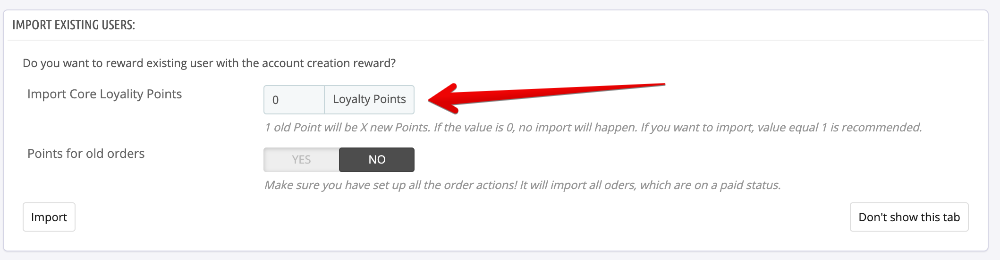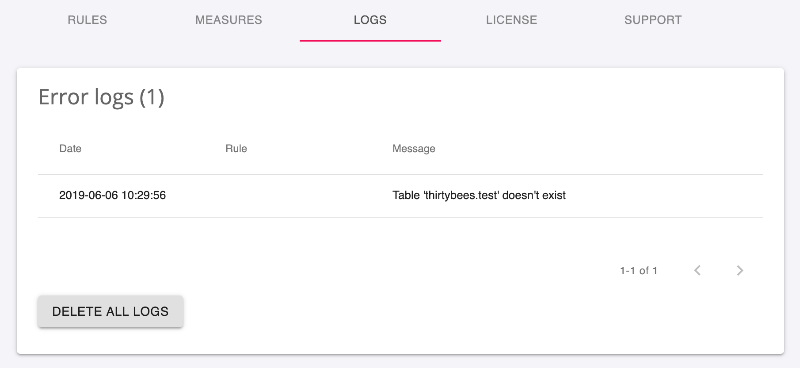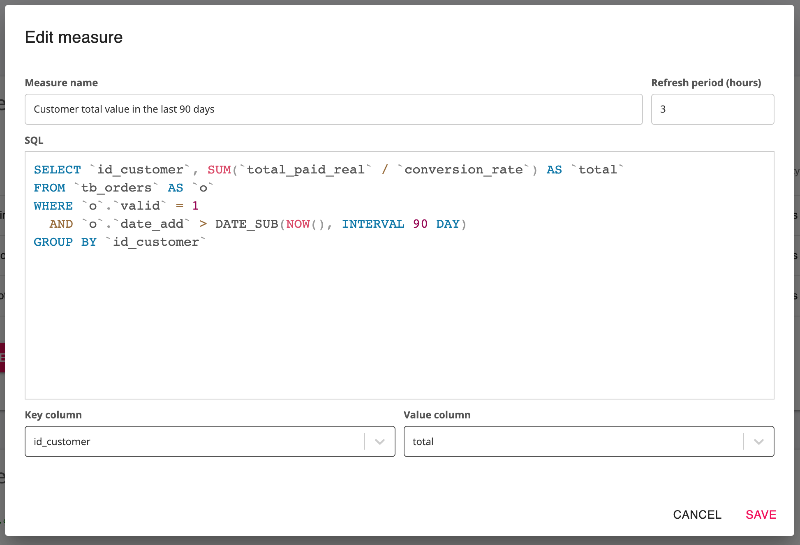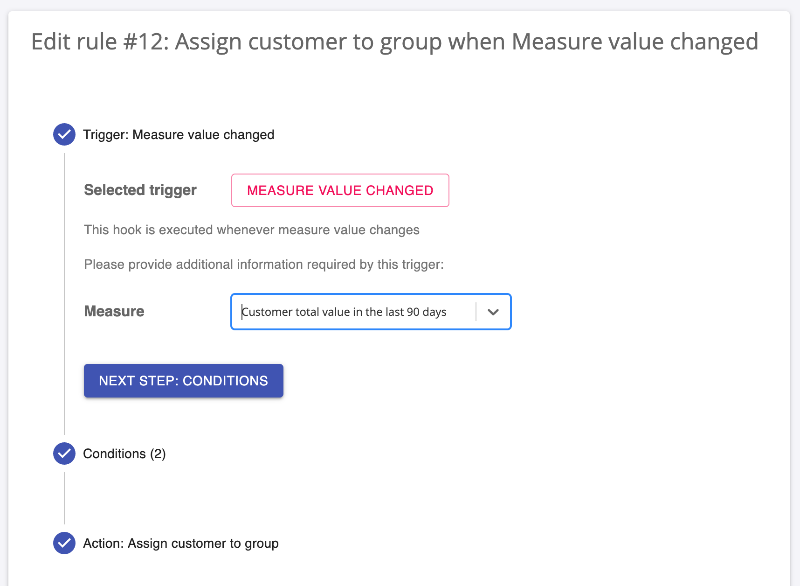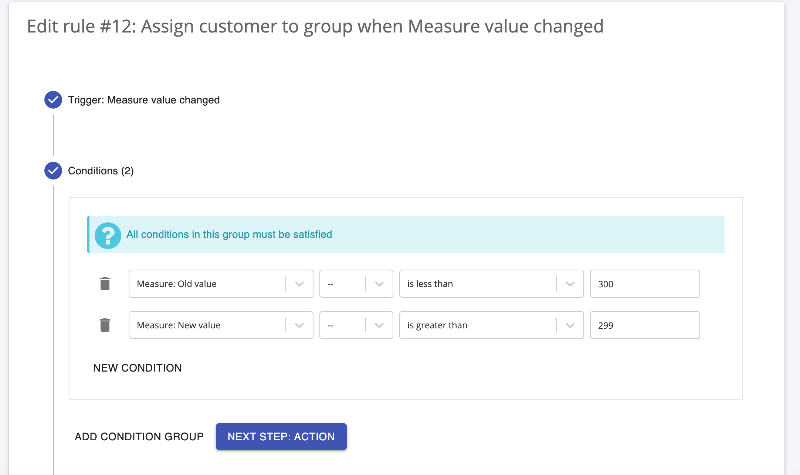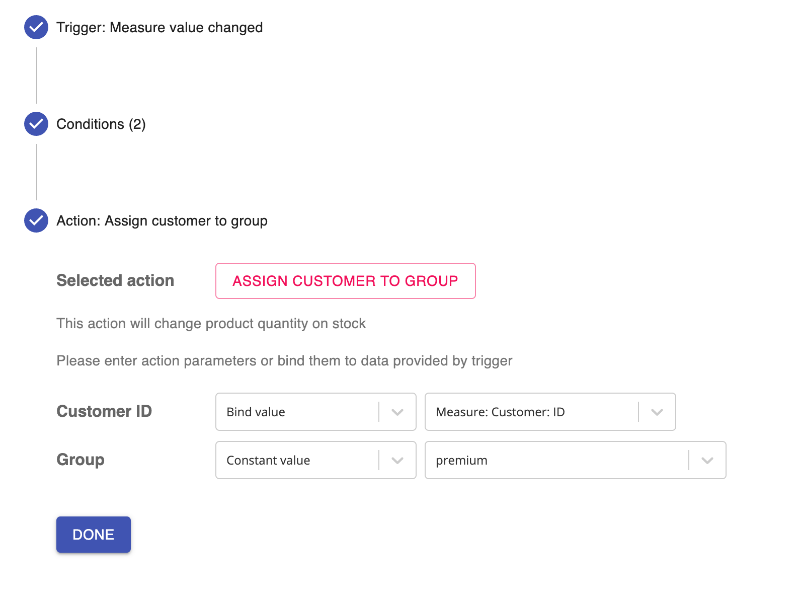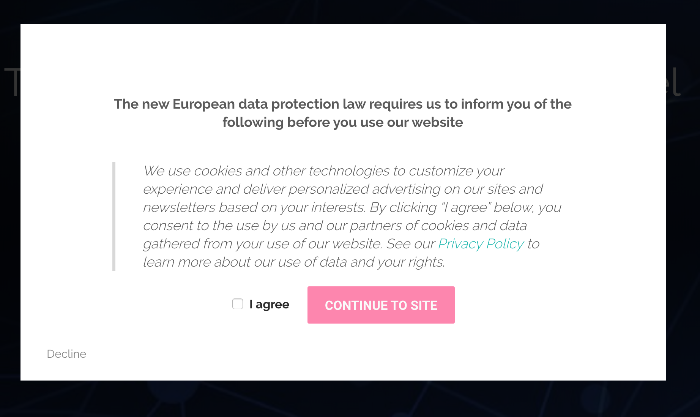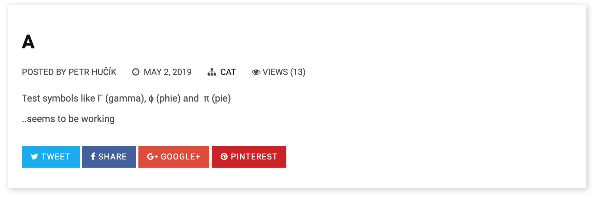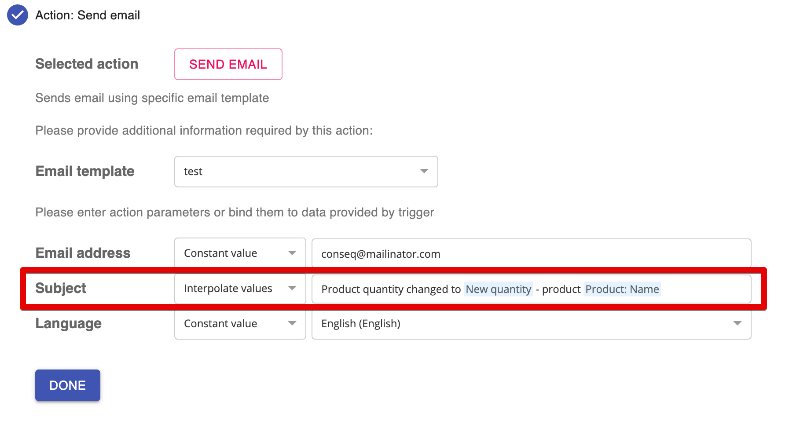-
Posts
3,134 -
Joined
-
Last visited
-
Days Won
494
Content Type
Profiles
Forums
Gallery
Downloads
Articles
Store
Blogs
Everything posted by datakick
-
I can also confirm that the fix works. I've picked this change into the next tb version https://github.com/thirtybees/thirtybees/commit/51ebfa051ebd330f0d35a873679ca28ff818e2d2
-
New release 0.1.0 I'm pushing this module towards the final shape. This new version is almost complete solution, from framework perspective. What's new: 1) Integration with @wakabayashi amazing krona module. You can now use any conseqs trigger to award loyalty points to your customer. For example, give extra loyalty points if bank payment is done within 5 days or placing order. Or anything else, the possibilities are unlimited 2) Log errors -- shit happens, so we need to count with that. The last thing we want is conseq rule to cause 500 error page. From now on this is (almost) impossible. If any error happens during rule execution, it will NOT affect user in any way. Instead, error will be silently log, and page will render. You will see error log page in your back office conseq module page: 3) Measures - you can now measure some interesting values in your database, and react when this value changes over time. This is the most important functionality in this release. Until now, conseqs could react to real-time events only. We could create rule that was executed when order is placed, or when customer visits some page. We needed some event to perform the action. With measures, we don't need to anymore. It depends on cron task to periodically re-calculate some values. If the current value is different than measured value from the last run, we can trigger any action. This opens doors to many possibilities, and many new types of triggers. For example, this version contains trigger to detect and react to loyalty points expiration (pinging @30knees) I know this sounds way too technical, so let me try to explain this by example: Example: Assignment: We want customer to be assigned to VIP group if (and only if) he purchased over $300 in the last 90 days Solution: (you can download the complete solution vip_group_example.json, and import it to your conseqs module) 1) we will create measure that will calculate amount purchased in last 90 days by customer. This measure will be based on following sql, which returns id customer, and purchased amount in the last 90 days: SELECT `id_customer`, SUM(`total_paid_real` / `conversion_rate`) AS `total` FROM `tb_orders` AS `o` WHERE `o`.`valid` = 1 AND `o`.`date_add` > DATE_SUB(NOW(), INTERVAL 90 DAY) GROUP BY `id_customer` 2) we will create new rule to assign customer to VIP group if measure value goes over threshold of $300 trigger = Measure Value Changed add 2 conditions: "Measure: Old value" < 300 "Measure: New value" >= 300 action = Assign customer to group, bind values "Customer ID" bind to "Measure: Customer: ID" "Group" set to constant value of "VIP" 3) similarly, we will create new rule to assign customer back to Customer group, if measure value goes below $300 trigger = Measure Value Changed add 2 conditions: "Measure: Old value" >= 300 "Measure: New value" < 300 action = Assign customer to group, bind values "Customer ID" bind to "Measure: Customer: ID" "Group" set to constant value of "Customer" And we are done. Conseqs module will periodically recalculate measure, and executes one of these rules if necesseary. The same process in screenshots: 1) create measure: 2) create rule
-
I wonder - how did you perform the upgrade? Manually, or did you use coreupdater? From what version? Because I can't understand how you've managed to get to this particular error. For advdebug to not be initialized, you would need to delete or modify config/defines_custom.inc.php file. And neither coreupder or tbupder does this (I believe), and why would you do it manually?
-
This exception is encrypted using your server's private key. Only you can decrypt it. Turn on debug mode to see the error message on the screen
-
try delete cache/class_index.php
-
There's some error during bootstrap. It might not be related to Configuration class at all, you need to figure out root cause first. Start by changing line 85 in /config/config.inc.php to d([ $e->getMessage(), $e->getCode(), $e->getTrace(), $e->getFile(), $e->getLine() ]); That will tell you more
-
Yes, revws comes with Yotpo import functinality. In fact, it's also in free version of the module. It looks like I should make it more prominent somehow, as people have hard time finding it. Maybe I'll add import button to the review page if there are no reviews -- right after installation. That could do the trick.
-
These kind of triggers are in the backlog, but it's not immediate task. The problem here is that there is no real-time event conseqs could subscribe and react to. In this case, this trigger action is defined by state that changes over time. That means that some cron needs to run, and periodically check if the conditions are met. What's even more complicated is the fact that conditions can hold for a long time. We definitely don't want to send email reminder to use loyalty points every time cron task executes. That means some database storage in which we will hold previous value of this measurement, and use it to react on changes only. Altogether, it's very complicated. But I agree that this extends the use cases significantly, so I'll definitely implement this in near future.
-
I just copied and pasted text you entered here
-
I've just tested this, and it works correctly: This is probably related to your theme / css / fonts you are using
-
I've just released new version 0.0.3, with following changes: Features: Ability to register third-party triggers and actions -- Other modules can now register their own triggers and actions. I will soon release new version of my other modules (datakick, revws, pricealert) that will add integrations with conseqs. That will allow to trigger action when new review is created, generate xml/csv file when something happens, etc. Import and export rules -- you can now export your rules and import them back, or to another server. If you have some interesting rules, you can now share them with the community! New action - log into text file,... you can log anything that happens in your store. For example, you can keep track of order state changes. Or you can generate list of orders with VAT number in separate file, etc. New action: Assign customer to group - you can, for example, automatically assign your customers to B2B group if they enter VAT number New binding mode - Interpolation -- in previous version, you could bind action parameters to either constant, or value provided by trigger. Newly, you can combine multiple values using interpolation binding. During runtime, placeholders will be replaced by actual values. You can use this, for example, to personalize subject email: Improvements: Added more common context variables that you can use for binding (date, time, current url, shop url, shop email,...) Caching object models detection to improve performance Bugfixes fix mobile issues I'm open for any ideas for future enhancements!
-
{SOLVED }Help attach a pdf +docx file to the order confirmation email
datakick replied to fidlimidly's question in Technical help
Please don't, that's not how you should customize thirtybees (or prestashop). Changing core files is the worst you can do, it will lock you to the current version, with very limited options to upgrade. The best way to do this is to implement your own module. If that's too hard for you, at least do this using override. You should never change core files. In other words, Advanced Parameters > Configuration Information > LIST OF CHANGED FILES should be empty. If it's not, you will hate yourself soon enough. -
{SOLVED }Help attach a pdf +docx file to the order confirmation email
datakick replied to fidlimidly's question in Technical help
There is nothing different here from prestashop 16. You will need to do the same changes on both platforms. -
I've just released new version 1.0.24. This version brings following enhancements and bugfixes: Enhancements Reviews with empty titles are now supported Review tab label now shows number of total reviews Customer is redirected back to product page after login Added default css for review average custom placement Italian translation French translation Bugfixes Fixed image overflow issue Fixed images being stretched in firefox Fixed ordering by usefulness Also, new paid version 2.0.5 has been released as well, containing the same features and bugfixes
-
{SOLVED }Help attach a pdf +docx file to the order confirmation email
datakick replied to fidlimidly's question in Technical help
@yaniv14 answered you already. I can elaborate more: 1) create new module 2) this module should register hook actionEmailSendBefore 3) in this hook, you can add your files to 'fileAttachments' output parameter. That requires loading the file content from disk and passing it in a structure like this: [ 'content' => ...file content... 'name' => 'filename.pdf', 'mime' => 'file mime type' ] If you don't know how to do any of these steps, then you will have to study. There are plenty of resources for prestashop module development out othere. If you don't have time, then hire somebody to do this for you. -
I've just released new version 0.0.2 -- I've added another level of records data that you can use for conditions and/or bind to action. For example, when you choose trigger Before record is created and select record = Product then in Conditions you can use all product fields -- you can write condition like this: Product:Name contains 'Cup' This was already available in previous version. This new version will allow you to access sub-records field values as well. For example, every product has default category, so we can now write condition using this default category values: Product:Category:Name = 'Shoes' This mechanism is implemented using lazy loading technique, so it shouldn't impact performance. Data for sub-records are loaded only when needed
-
This looks like a bug in thirtybees core, or some override is messing around. If you send me ftp access, and back office access, I can have a look into this for you.
- 6 replies
-
- free shipping
- shipping
-
(and 1 more)
Tagged with:
-
This is just a default design. It's intended to be light and spacey, because that's what I personally like. I hate too many information on a page. But it's just my opinion. You can, of course, modify css that comes with the module and adjust it according to your needs. In this case, you will want to target .chex-row, .chex-input or .chex-input-label css classes. For example add this to your theme's css file: .chex-row { margin-top: 0px; margin-bottom: 0px; }
-
Creating multiple shops, using one codebase, on the same domain
datakick replied to Mark's question in Technical help
Hard to tell. We would need to go over the filesystem and figure out what content is related to database entries or individual store instances, and what not. The investigation itself would take couple of hours, and the fix itself would require at least week of work. -
Thanks Andy for the access. I have found the issue - it was related to page javascript optimization / moving to bottom of the page. I've fixed this and released a new version