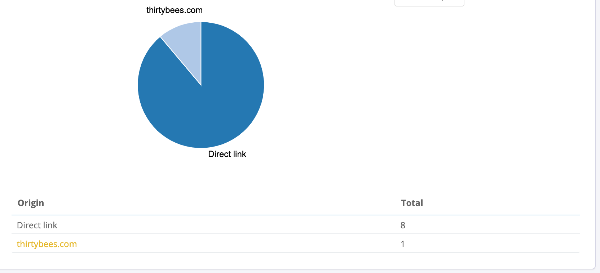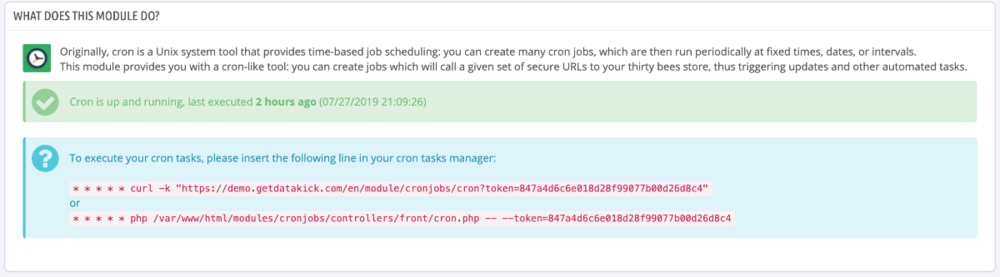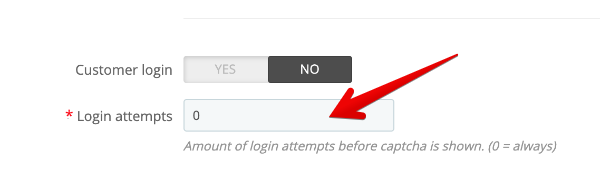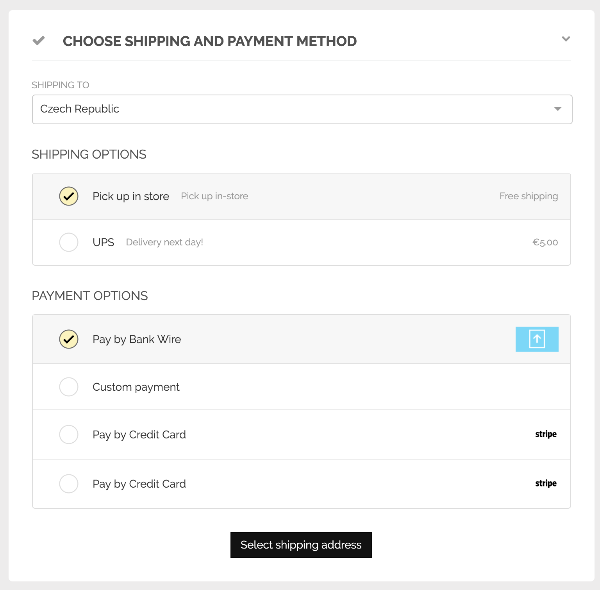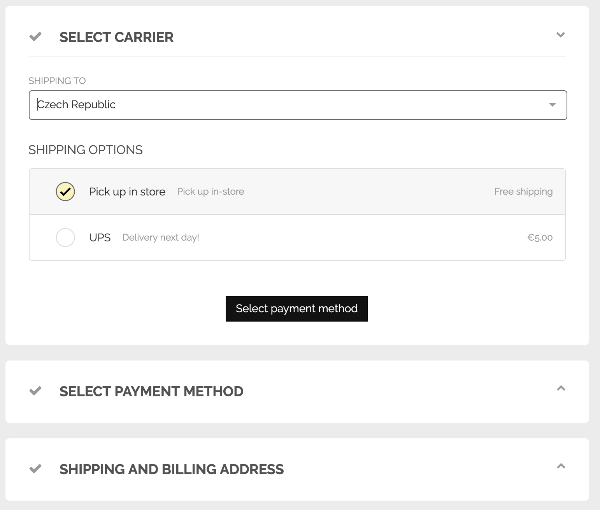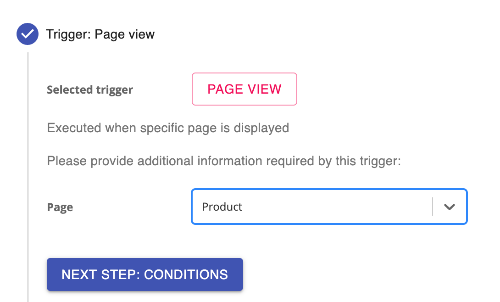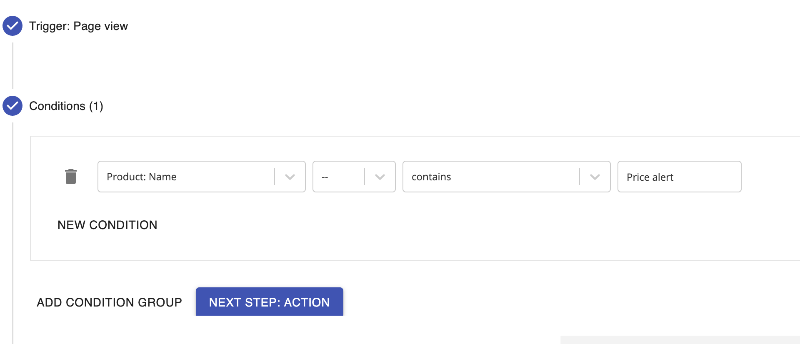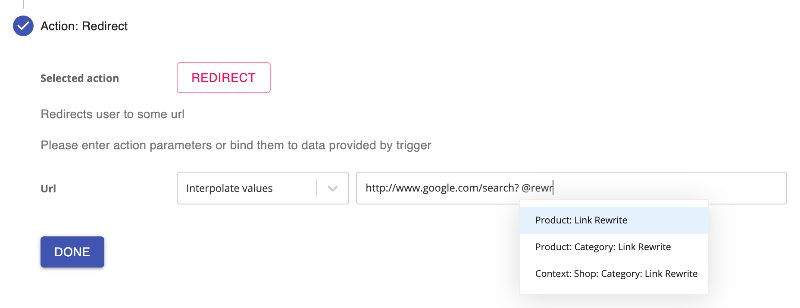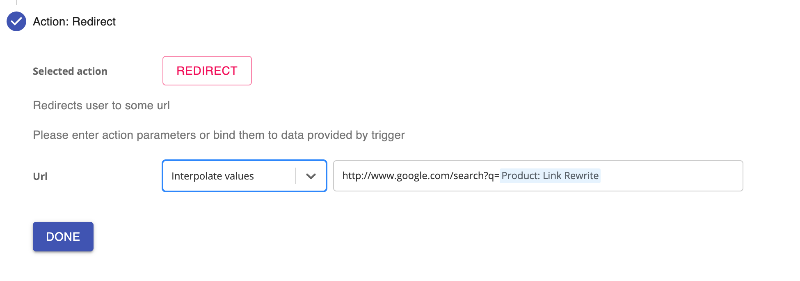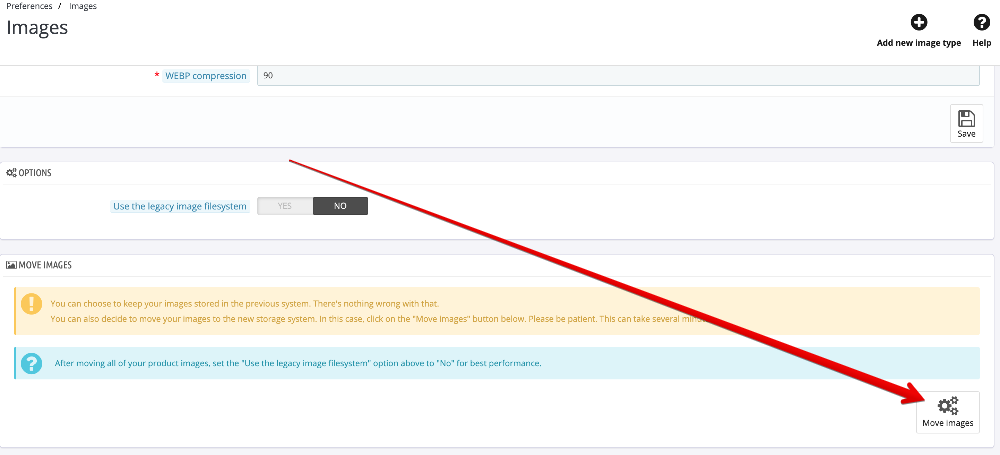-
Posts
3,134 -
Joined
-
Last visited
-
Days Won
494
Content Type
Profiles
Forums
Gallery
Downloads
Articles
Store
Blogs
Everything posted by datakick
-
I do have graphs in statistics. Best Vouchers shows list of best vouchers as well... What version of tb are you using? Maybe this is issue with your tb instance (override, modules that interfere,...).
-
thirty bees 1.1.0 is released!
datakick replied to Traumflug's topic in Announcements about thirty bees
Looks like these modules weren't uninstalled properly. They were probably just deleted from modules directory, so thirtybees still thinks it's installed. You can either delete them from tb_module table, or upload them to modules directory and perform regular uninstall. I guess core updater could be modified as well, it should check that the modules are installed and present -
I guess the error message is not self-explanatory enough, and it can probably cause unnecessary alarm. It should include more information about what it means and why it is there. Especially if you have already set up your external cron service. In that case, it should tell you to remain calm and check back in a few hours -- it should be fixed by then Sorry for the trouble 🙂
-
I've filed enhancement request for this: https://github.com/thirtybees/thirtybees/issues/1002 Until this is implemented, I've at least changed version control parameter on these javascript assets from _PS_VERSION_ to _TB_VERSION_
-
I totally agree. There should be some generic assets version control in place. It should be based on either thirtybees version, or even better on git commit as you suggest (it could be any unique identifier associated with release. But git hash seems to be best option). That way, browser cache for all javascript (or css/font/...) assets would be invalidated when merchants upgrades or downgrades thirtybees core. Let's create an issue to track this enhancement
-
It means that the cron url was not triggered by external web service (in the last 24 hours). Once your cron service opens the url, this warning message will change to something like this:
-
@AndyC this looks like browser cache issue. Your browser uses cached version of /js/admin.js file that doesn't contain function displayPriceValue. I believe that your problem disappears if you clear your browser cache (or use different browser)
-
thirty bees 1.1.0 is released!
datakick replied to Traumflug's topic in Announcements about thirty bees
This is probably related to new version of smarty. Similar problem was in community theme / niara, and it was fixed by simply moving the block of code to the proper place. If you send me the module, I can fix it for you -
thirty bees 1.1.0 is released!
datakick replied to Traumflug's topic in Announcements about thirty bees
Did you have latest version of core updater installed? -
thirty bees 1.1.0 is released!
datakick replied to Traumflug's topic in Announcements about thirty bees
Core updater -
Generally speaking, all templates that work on 1.6.1.23 should work on thirtybees. If you find any template that doesn't work correctly on thirtybees, it would be a great help if you could check whether they work on 1.6.1.23. If they don't work there either, it's definitely template problem, and only template author can fix that. But if the template works on ps16, but not on thirtybees, then there is some compatibility issue. And that needs to be addressed and fixed. So please report such problems here on forum, or on github.
-
There's a bug in captcha module that allows contact form submission when Login attempts settings is set to non-zero value. So this should be the first thing you should check.
-
I can't reproduce it. Does it happen on all orders, or just this particular one?
-
Custom payment method validation error
datakick replied to koraledrewniane's question in Module help
@yaniv14 was right, this bug was already fixed in January, but we forgot to release new version. I've just packed and release new version of this module -
Yes, it is production ready. Of course, you should test all the flows yourself to be sure. Like with every other module 🙂
-
I've just released new version 0.3.0. This version adds some new functionality, but more importantly it fixes serious login-related bug introduced in 0.2.0. I strongly suggest you to update to this new version NEW FUNCTIONALITY Support for manual exemption in VAT module. Your customers can now click I qualify for VAT relief checkbox Added password reset functionality Added floating UI notification snackbar to inform user about various events (invalid password, wrong discount coupon code,...) BUGFIXES Fixed serious bug regarding login user Fixed bug with not showing all customers addresses
-
I can't believe I forgot to implement password recovery. I'll implement it right away and release new version soon I've added this to my backlog, but with low priority. I won't implement this anytime soon. But thanks for feature request I'm not sure this should be part of checkout module. This looks like an ideal job for tbhtmlblock module Yes, it should be. You might want to do some minor css tweaks to better integrate checkout page, but in general it should work out of the box This is not implemented. I've added this to my backlog and it will be added soon. But it will probably be hidden behind some settings option, because not everyone needs this You can test this module on my demo account
-
No, I haven't heard any such complaint. Also, I've just made a test checkout on my iPad without any problems or errors.
-
Problem with regex in product name (TPL thirtybees 1.0.8)
datakick replied to kubbo122's question in Technical help
Regular expression is invalid, it should be enclosed in start/end delimiters, ie '/^*gold|gold|GOLD.*/' where / is a delimiter. Also, drop the escape:'html':'UTF-8' part. It should look like this: {if (preg_match('/^.*gold|gold|GOLD.*/', $product->name))} ... {/if}- 2 replies
-
- tpl
- thirtybees
-
(and 3 more)
Tagged with:
-
I've just released new version 0.2.0. Here are the main features: 1) you can now choose between unified block with both shipping and payment options, of have these two sections rendered separately. Unified block: Separate blocks: 2) There's an option to render logos for payment and carriers 3) Initial support for form extension. Third party modules can now extend checkout forms, and add their own fields (or even sections). For example, my premium version of revws module (in upcoming version) will render checkbox to ask user for consent to send review request. And of course, there were some bugs fixed. You can download the new version from my site
-
It really depends on where you want to redirect. If you want to redirect to homepage on your new site, simply add constant url. If you, however, want to redirect to specific product, then you will need to use interpolation. This is how it can be done: 1) Trigger: you will want to use Page View trigger, and page Product. This rule will be executed every time someone opens your product page 2 ) Conditions: enter conditions that matches products you want to redirect. In my case I'll redirect all products name contains text Price alert (I test this on my demo account) 3) Action: choose redirect action. Now we need to construct redirect url. For this, we use Interpolate values method. This allows us to create static text with dynamic placeholder -- part of the text will be substituted for product information. I will redirect to google search, and use product Link Rewrite as a search term. To enter placeholder, simply enter @ character and system will offer you available parameters. Note that the @ character can't be inside word, so you might need to first write space, then hit @, and remove space after you select placeholder. The result should look like this: Every time someone opens product page that matches conditions, he will be redirected to google search page with friendly url / link rewrite as a search query. You can test this on my demo account for Price Alert product. I hope this gives you idea how to implement your redirection rules. You can do this for other type of pages as well (say category page).
-
You should be able to use my conseqs module to achieve that
-
@ariom the image url should not look like yours. They should include only image id, not product id. That means that url https://www.mudrashop.com/7327-home_default/telo-mare-90x165-cm-spugna-jacquard-stelle-marine-home-sweet-home.jpg is correct. I don't know how you managed to get product id to the image url. Do you have some module or override that do this? Anyway, you are going to have problems with this schema, because most modules (and tb core) expects image id to be single identifier. Note that you already have some problems on your site. On your homepage, products img elements contains this code <img class="img-responsive center-block" srcset=" https://www.mudrashop.com/7900-home_default_smallest/borsina-a-tracolla-in-pelle-intrecciata-aba-368.jpg 211w, https://www.mudrashop.com/7900-home_default_smaller/borsina-a-tracolla-in-pelle-intrecciata-aba-368.jpg 218w, https://www.mudrashop.com/4663-7900-home_default/borsina-a-tracolla-in-pelle-intrecciata-aba-368.jpg 250w " sizes="(min-width: 1200px) 250px, (min-width: 992px) 218px, (min-width: 768px) 211px, 250px" alt="BORSINA A TRACOLLA IN PELLE INTRECCIATA ABA 368" title="BORSINA A TRACOLLA IN PELLE INTRECCIATA ABA 368" itemprop="image" width="250" height="250"> As you can see, srcsset attributes references 3 versions of the image with id 7900, but only one of them contains product id (and is accessible). I suggest you to investigate this problem right away. Edit: it looks like this is caused by enabled PS_LEGACY_IMAGES option. You could try these steps 1) move legacy images: 2) disable Legacy Images option 3) regenerate images 4) regenerate .htaccess
-
This is because bleeding edge is mirroring 1.0.x branch, while 1.1.0 pre-release is based on 1.1.x branch. That means that bleeding edge will give you only bugfixes implemented since from 1.0.8. New features or other 1.1.0 specific commits are in 1.1.x branch only.
-
Cannot make static method error when installing a module
datakick replied to Raymond's topic in Module Compatibility
the same fix applies, but this time replace all occurrences of dropDatabase with dropDatabaseCustom