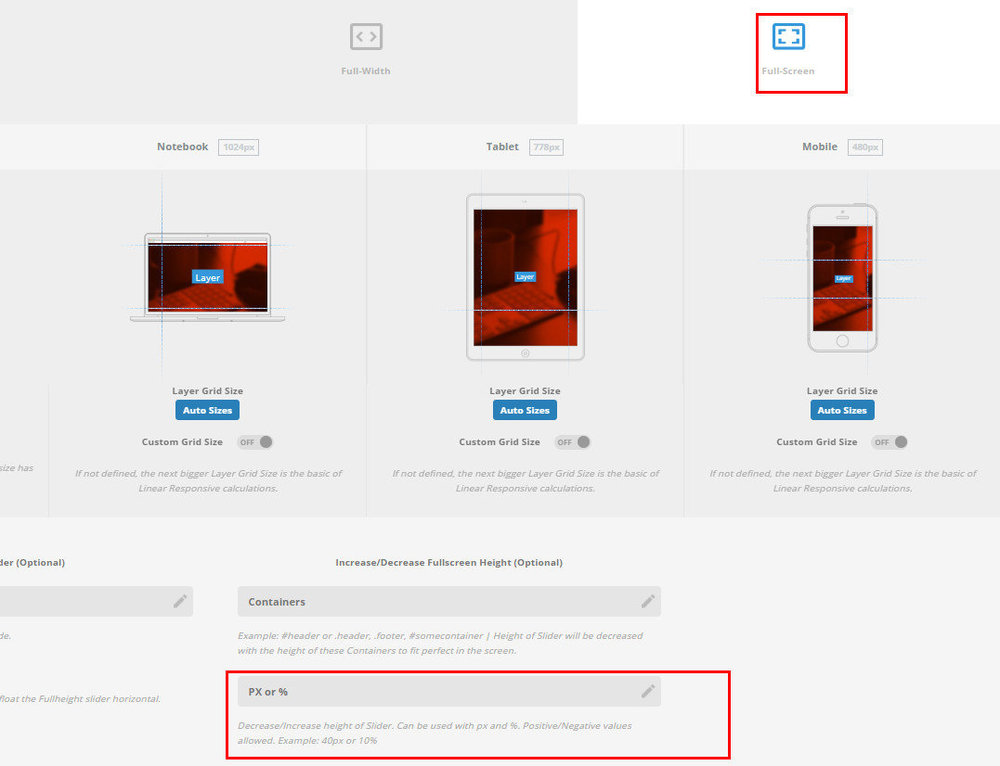-
Posts
75 -
Joined
-
Last visited
-
Days Won
9
Content Type
Profiles
Forums
Gallery
Downloads
Articles
Store
Blogs
Everything posted by Jonny
-

Can't login as customer after just going from localhost to online
Jonny replied to Steve's question in Technical help
I didn't know panda theme had compatibility problems with PHP7.2, I am going to do some tests, if it does have compatibility problems with PHP7.2, I will fix them immediately. @Steve Please let me know if you find any compatibility problems PHP7.2. Most hosting companies allow you to change the php version using cPanel, search for "php Configuration" in your cPanel. -
That's a nice feature suggestion, I've marked it down, the current checkout page is too long, but adjusting the layout may cause visual compatibility problems with some 3rd party modules.
-
Different screens have different width, you are unable to set one height for all by using the Iosslider module. You can use the Revolution slider included in panda v1 to achieve what you wanted.
-
I need more information to guide you, send me some screenshots of your site so I know what you want to do.
-
They work for Panda v1 too, follow them carefully.
-
You can center them do take these steps: 1. Set the "Heading alignment" to "Center" in the "Footer TERTIARY" or "Footer secondary" section under the "Footer" tab in the theme editor module. 2. Go to the "MIJN ACCOUNT"'s configuration page in the "Custom links" module to set the "Sub-links alignment" to "Center". Check the #16 demo of panda theme v1, blocks on the footer are centered there.
-

Error when opening any page TB 1.0.8 and Panda theme
Jonny replied to piet's question in Bug Reports
Thank for the information, then I was wrong. Both TB's cart module and panda's cart module use a global variable "$error" which is suppose to be an array, but it get overridden somewhere. I thought it was a 3rd party module overriding the global variable to be an non-array variable. -

Error when opening any page TB 1.0.8 and Panda theme
Jonny replied to piet's question in Bug Reports
@piet I've fixed the problem of breadcrumb in the latest version of panda theme 1.4.5 which was released about 20 days ago, so upgrade your theme. About the warning the blockcartmod.php, it won't cause any damages to your site, so don't worry about it. I will improve the blockcartmod module for a little bit to avoid having it in next theme update. I guess the warning is probably caused by a 3rd party module you've installed. -

Panda Theme + Block Categories v3.0.1 from ThirtyBees
Jonny replied to cdwebman's question in Technical help
If a product is assigned to multiple categories, for example "A", "B" and "C", "B" is the default category. If the user opens the product from category A, then breabcrumb will show like this Home > A. If the user opens the product from category C, then breabcrumb will show like this Home > C. Without using the "Block Categories" module, breakcrumb will always show the default category on breadcrumb, like this Home > B -

Panda Theme + Block Categories v3.0.1 from ThirtyBees
Jonny replied to cdwebman's question in Technical help
@the-rampage-rado said in Panda Theme + Block Categories v3.0.1 from ThirtyBees: I would not use this module in any new shop both in PS and TB. It very slow and you can achieve the tree that you need with some advanced menus which have cache. Nice point. Beside showing a category tree, this module is only used to set the "lastvisitedcategory" variable which is used to remember the last visited category to show out correct breadcrumb. So this module should have cache, hope TB developers can add cache to it. -

Panda Theme + Block Categories v3.0.1 from ThirtyBees
Jonny replied to cdwebman's question in Technical help
You can use custom css to achieve that. .categories_tree_block li a{font-family:'replace-with-your-desired-font-name';font-size:16px;} -
If your images are in pure white background, then you can use a piece of css code to change their backgrounds to gray by using css filter property which is supported by all major browsers. {-webkit-filter: grayscale(100%); filter: grayscale(100%);} I can send you an example if you need.
-
Hello Dan, Check the maxinputvars and postmaxsize in php.ini, here are recommended values. postmaxsize= 32M maxinputvars= 10000
-

[SOLVED] "Impossible to copy the configuration file" - Panda theme
Jonny replied to danwarrior's question in Theme help
Dan unzip the file you got it, and then upload theme.zip to your site. -

Layered navigation interferes with theme pagination
Jonny replied to 30knees's topic in Other native modules
@30knees The problem was caused by the "Revws - Product Reviews" module you've installed, you will find everything works fine if you disable it. Contact the module's author to check if there's a compatibility problem with "Layered navigation block" module. -

Layered navigation interferes with theme pagination
Jonny replied to 30knees's topic in Other native modules
Share your site url, so I can take a look. Sounds like there's a javascript error on your site. -

Layered navigation interferes with theme pagination
Jonny replied to 30knees's topic in Other native modules
@30knees that's a compatibility problem. What disappear after go to next page? Which module you are using? If it's a paid one, then contact its developers for help, because all modules for TB/1.6 are supposed to work fine with "Layered navigation block" module. My colleague's answer was't that accuracy there, you don't need to use another filter module, if the module you are using is not a paid one, what you need to do is to integrate itwith the "Layered navigation block" module. -
@datakick No breaking changes between tb1.0.3 and tb1.0.7, the upgrade is to make Panda theme be fully compatible with 1.0.7, so I 1) applied some improvements you guys did to community-theme to Panda theme for TB. 2) Added some features. 3) Fixed all known bugs. With the upgrade Panda theme is fully compatible with 1.0.7, not just working fine. @30knees YES. You can also use the 1 Click upgrade button in the Theme editor module to upgrade your Panda theme if you didn't edit any theme files directly.
-
I just released an update of Panda theme v1 for Thirty Bees 1.0.7. @cdwebman You've contacted with me personally, I could sense you prefer TB, so take a look if you are interested. @lesley I am working on improving my themes, check our support forums, I am there every day. I didn't receive any messages from your in the last few months, I guess one of our support team members might have seen your emails, but they didn't let me know, sorry for that.
-
I just released an update of panda theme v1 for TB 1.0.7. @cdwebman you've contacted me personally, I can sense you prefer TB, so if you are still interested in panda theme v1 for TB, then take a look. @lesley I am still working on improving my themes and answer support questions, check my website I am there every day. I never received any messages from you in last few months, I guess one of our support team members might have seen your emails but they didn't let me know, sorry for that.