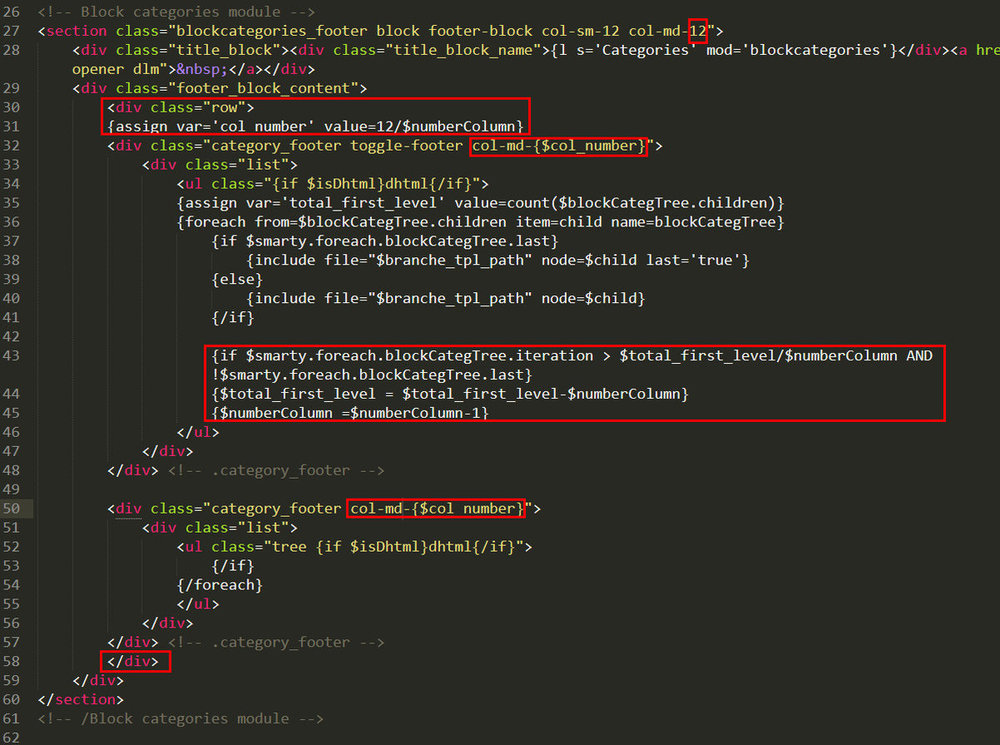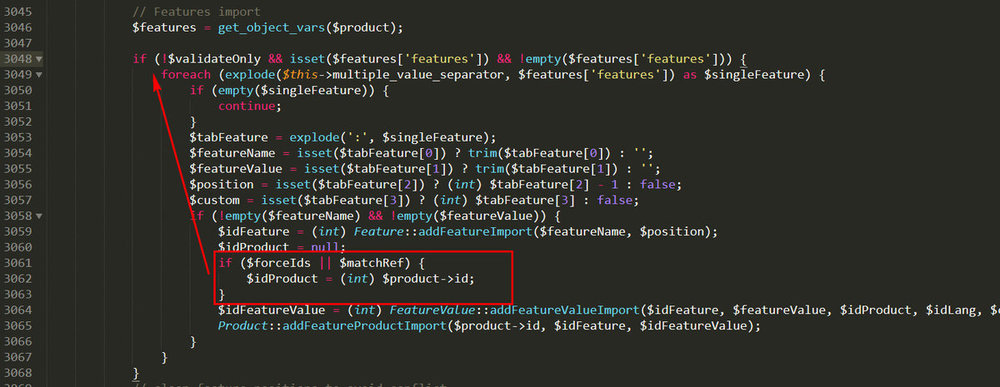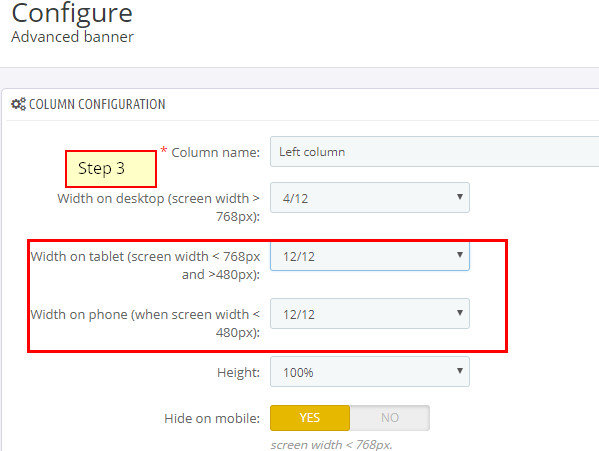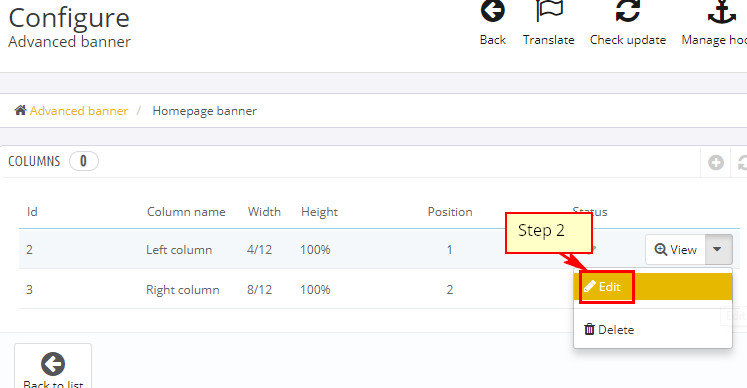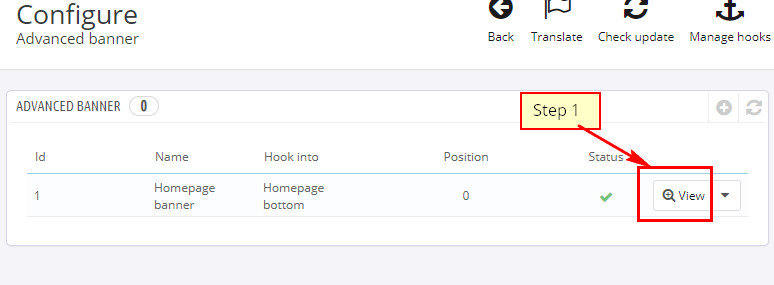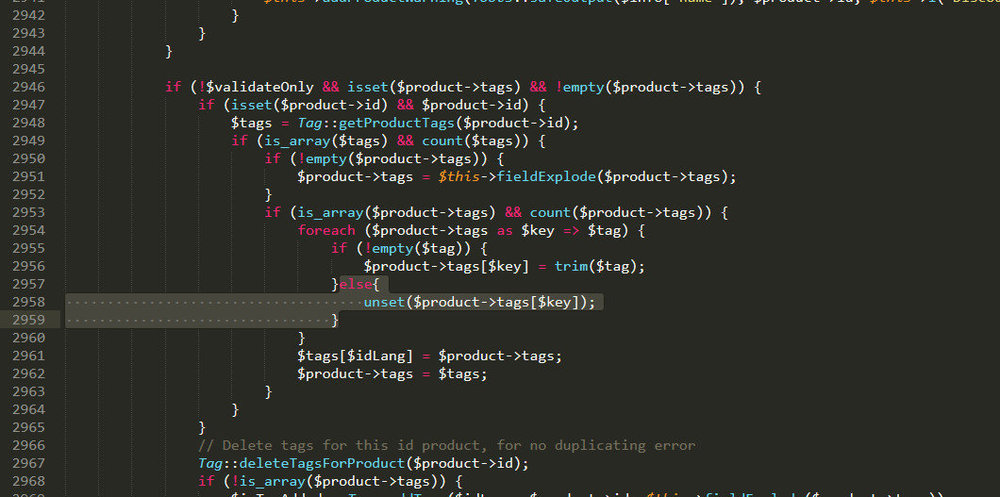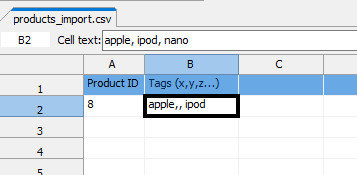-
Posts
75 -
Joined
-
Last visited
-
Days Won
9
Content Type
Profiles
Forums
Gallery
Downloads
Articles
Store
Blogs
Everything posted by Jonny
-
Hi, I guess the issue was due to the "Redis" cache. if you are using the native "user info block" module, the issue still persists. so please disable the "Use cache" option and clear the Smarty cache to check whether it works fine or not. Best regards.
-
If your theme supports WebP, then you can find an option on the "BO>Images" page to enable WebP, Panda theme v1 for TB supports WebP, here is a demo http://thirtybees.sunnytoo.com/en/
-
I guess you meant that the zoom feature didn't work? Check if you have all required image types.
-
Don't worry about that. If the .png image you uploaded has transparent background, you can check its .jpg thumbnails, they also have transparent background, because they are actually already in png format, but with a .jpg suffer fix. As for as I know, it's 100% okay to use .jpg suffix for png format images.
-
Send me your site url via a private message, so I can help you find the syntax error out.
-
You can use Firefox which shows html syntax errors in red.
-
Check for html syntax errors on the product page.
-
The problem doesn't exist on my local. Check this video Panda 1 +TB 1.0.7 https://screencast-o-matic.com/watch/cqetXd0NyO There might be a js error on your site.
-
Disable the "Retina" setting in the Theme editor module.
-
Hi, More like a problem of the paypal module you are using. I don't have much knowledge about the PS paypal module, try upgrading it to the latest version, if the problem still exists, try reaching the developer of the module to ask them to check what's wrong. If the problem still can't be figured out, contact me to check as the last resort.
-
1. Replace this code $this->smarty->assign('numberColumn', $numberColumn); in the \modules\blockcategories\blockcategories.php file with $this->smarty->assign('numberColumn', $nbrColumns); 2. Replace the \themes\panda\modules\blockcategories\blockcategories_footer.tpl file with the one in the attachment, see the pic below, I've highlighted all changes out. blockcategories_footer.tpl
-
That setting was deprecated for a very long time, even the TB's community theme doesn't use it any more. I you do need it I can guide you to do some changes to the \modules\blockcategories\blockcategories.php and the \themes\panda\modules\blockcategories\blockcategories_footer.tpl to make it work.
-

How to update or replace a Product's Feature Values using CSV Import?
Jonny replied to Acer's question in Technical help
Which text editor you are using, I guess it's more about file format or something, That code is syntax correct with or without curly brackets. Try using the cPanle's editor to apply the change, see attached pic, you can copy that code to change it, don't copy the code I sent you above. -

How to update or replace a Product's Feature Values using CSV Import?
Jonny replied to Acer's question in Technical help
-

How to update or replace a Product's Feature Values using CSV Import?
Jonny replied to Acer's question in Technical help
Don't worry, the module can work fine with Panda theme, actually most 3rd modules can work with Panda theme, don't worry too much about compatibility. Panda theme didn't do any changes to the way of how TB works, so as long as a module is compatible with TB, then it can work fine Panda theme functionally. -

How to update or replace a Product's Feature Values using CSV Import?
Jonny replied to Acer's question in Technical help
Try adding this code to the \controllers\admin\AdminImportController.php file. if ($forceIds || $matchRef) $product->deleteFeatures(); I didn't test it, because of I don't want to install the "advancedfeaturesvalues" module which overrides several files. Test it by yourself on a development site first. -

How to update or replace a Product's Feature Values using CSV Import?
Jonny replied to Acer's question in Technical help
You can do a small customization to the CSV import feature to remove feature values first, and then import new values. -

How to update or replace a Product's Feature Values using CSV Import?
Jonny replied to Acer's question in Technical help
You are probably not using the native CSV import feature. In your case with the native CSV import feature, it's not possible to assign both 200 and 300 to the "Rental price" feature, the old value 200 will be replaced by the new value 300. -
- 2 replies
-
- panda theme
- images
-
(and 1 more)
Tagged with:
-

Tranformer Theme v 3.3.9 Problem with Advanced Banner
Jonny replied to Kleijn36's question in Theme help
Send me your FTP and back office login details via a message, I will you upgrade the advanced banner module manually. -
Add this code to the \controllers\admin\AdminImportController.php else{ unset($product->tags[$key]); } This fix can be added to next version of TB.
-
That's a problem of your csv file, see attached pic, I got the same error when I tried to add an empty tag. I will soon send you a small fix to don't add empty tags to avoid having the error.
-

Tranformer Theme v 3.3.9 Problem with Advanced Banner
Jonny replied to Kleijn36's question in Theme help
@Kleijn36 Upgrading the advanced banner module can fix the problem. Go to BO>Modules page, the module will be upgraded automatically. -

Can't login as customer after just going from localhost to online
Jonny replied to Steve's question in Technical help
@Steve Don't worry, everything will be fine, because TB is compatible with both php 5 and php 7. It recommended to use php 7.1.x which balances speed and compatibility very well.