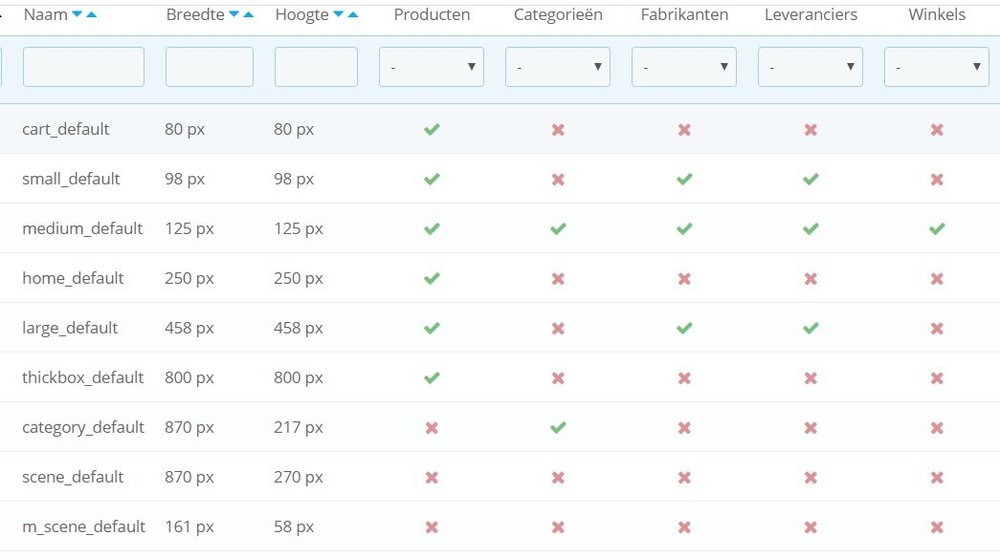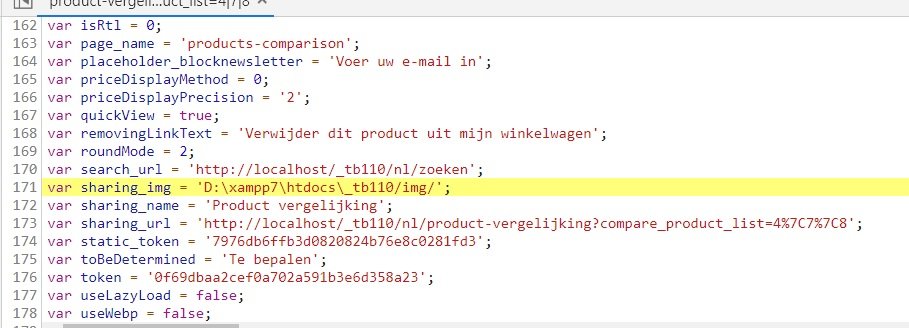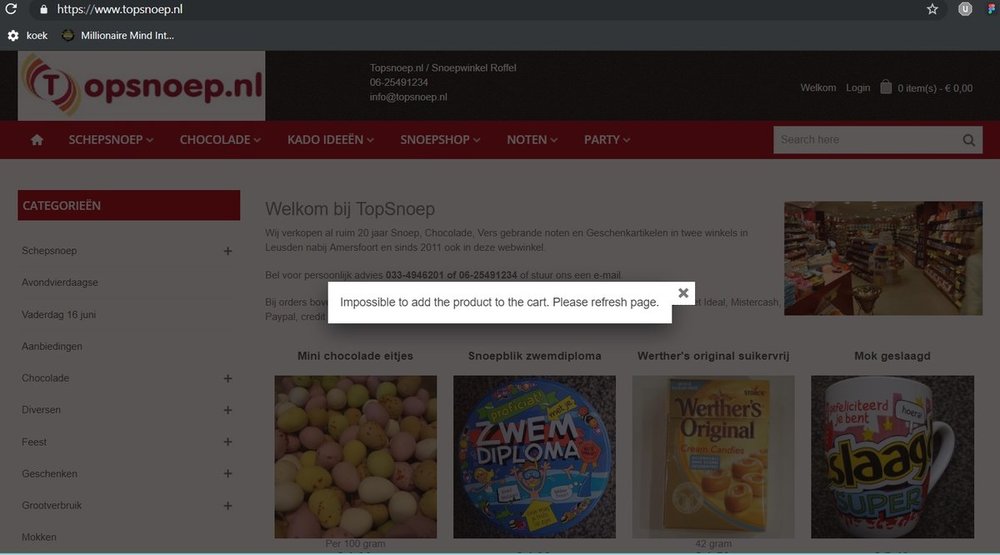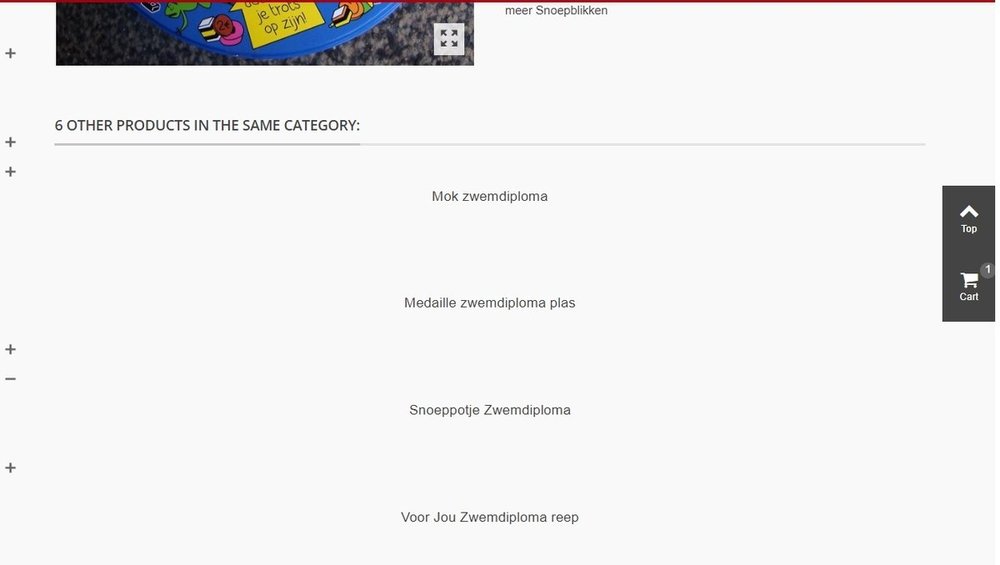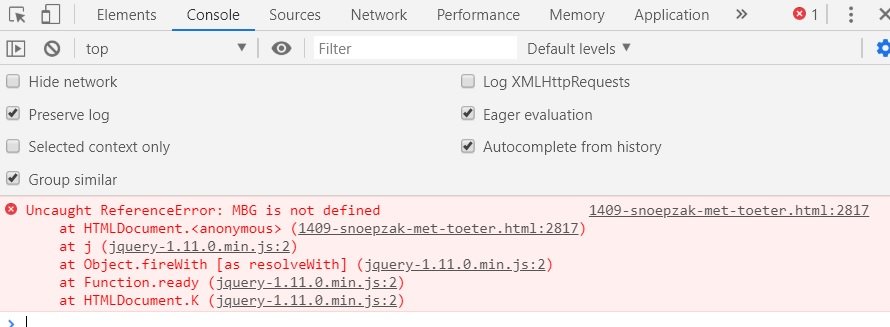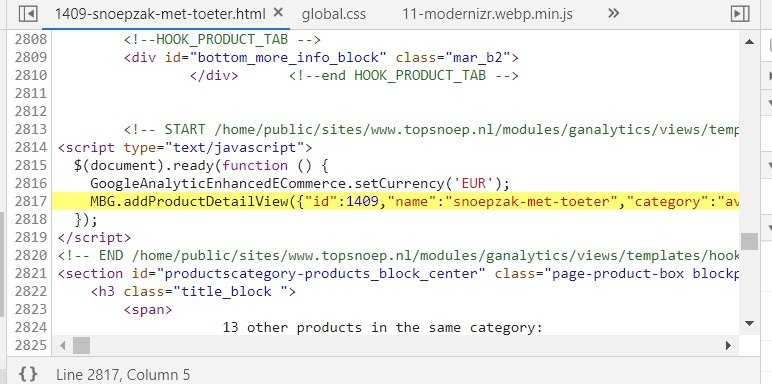musicmaster
Trusted Members-
Posts
696 -
Joined
-
Last visited
-
Days Won
47
Content Type
Profiles
Forums
Gallery
Downloads
Articles
Store
Blogs
Everything posted by musicmaster
-
- 9 replies
-
- solved
- temporary solution
-
(and 1 more)
Tagged with:
-
Nice catch. I was wondering whether it wouldn't be possible to centralize the test information. Now we have - ConfigurationTest.php listing the tests that need to be done and doing the tests. - AdminInformationController.php for the error messages in an active shop - install/controllers/http/system.php for the error messages during installation It was this complexity that made this problem so hard to solve. Wouldn't it be possible to centralize everything in ConfigurationTest.php. For example by having a more complex array of tests that includes the error messages?
-

[solved] core updater - Windows XAMPP problem
musicmaster replied to Pedalman's question in Technical help
That was not what I meant and it will destroy Windows compatibility for modules and third party software. Quite likely it will make Thirty Bees unusable for Windows users. Prestashop is built with _PS_ROOT_DIR_ and _PS_CORE_DIR_ the way they are. The only places where we have problems until now is two places with recent code changes. That is easy to fix. Note also that what happens in the socialsharing module (storing the full server path of a file in a javascript file visible to the customer) is highly unusual. -
The Prestashop solution was to standardize on the --xxx_default. That is the format of the standard theme and of the backoffice. Some themes just used that format. Others used their own format but left the Prestashop format on the disk for the modules and the backoffice. My preference would be to continue that policy. I don't like solutions with a notfound routine. It is not transparent and as such confusing. You are bound to get questions from people who notice that things don't work like they expected. Simplicity is a great thing. In my opinion highres images are a much bigger problem. I gave up on them after - probably due to some conflict between Panda and Thirty Bees settings - I ended up with four versions of every image.
- 64 replies
-

[solved] core updater - Windows XAMPP problem
musicmaster replied to Pedalman's question in Technical help
I tried changing _PS_ROOT_DIR_ and _PS_CORE_DIR_. It doesn't work. On the backoffice you see it immediately as you get the typical "without-css" unformatted page display. The front office seems to work at first sight. But when you check for javascript errors you see problems there too. There are a few php commands - such as realpath - that produce the backslashes and they are used widely in the software. It would be a major effort to check them all out for causing problems (for example by subtracting _PS_ROOT_DIR_ ). Also - even if you did this you might find problems with modules and other third party software. Besides that it would harm the PS 1.6 compatibility. -
The CoreUpdater has some Windows problems that as far as I know still hasn't been fixed in the official distribution. You can find here what you must change:
-
Try to install a fresh TB 1.10 with the Niara theme and you will see dead image links in the new products section. That module is looking for medium_default and that is not available as only Niara image formats are generated. I doubt whether the PageNotFoundController can be a good solution. Modules expects a certain format and when they receive another format their layout can become seriously damaged.
- 64 replies
-
I am puzzled. Prestashop used -home until 1.4. With 1.5 it got a new theme and attached _default behind all the image formats. Are we now going back to the 1.4 naming convention?
- 64 replies
-
Glad to hear it works. I see you have found the bug report section of the forum already. Some time ago TB changed its forum software and the links were changed. Occasionally you will still find old style links. As for Github: it is probably best to make a report for the Social sharing module: https://github.com/thirtybees/socialsharing The second tab there has the name "issues". It is the place where you can report problems.
-
The error may be prior. I did a little test on my Xampp and got an error already on the comparison page before I deleted anything (I have compacted the image a bit to make it less wide): When click the link to the error file I get this: I assume that this sharing image will be used as basedir and that its backslashes will be processed as escapes in javascript and cause problems.
-

"Access denied" from this panel: AdminAccess, AdminTabs, AdminEmployees
musicmaster replied to Guido Buldrighini's question in Migrations
My approach would be some database research. I take as example AdminAccess: - In the ps_tab table AdminAccess has id_tab=89. - In ps_employee my account has id_profile=1 - In ps_profile this number exists - Now in ps_access this combination should have all rights -
RemoteWebProgress is part of Firefox. Such error messages aren't very useful. It is much easier when you have messages that mention a filename from Thirty Bees. If there are many error messages, please the report the first. It is usually so that the first error is the real error and that all the following errors are follow-up errors that are caused by the first.
-
This problems under Windows are well know and not very hard to fix. See this post:
-
Are you under Windows?
-
What is your php version?
-

unknown column active in field list - ps_order_state
musicmaster replied to musicmaster's question in Bug Reports
There is also an option to do it without using the schema. In pseudocode: select * from ps_order_state limit 1 $row = mysqli_fetch_array() if(isset($row["active"])) ... -

unknown column active in field list - ps_order_state
musicmaster replied to musicmaster's question in Bug Reports
Isn't it a better solution to use SHOW COLUMNS? Something like: 'show columns from ps_order_state where field="active"'? -

unknown column active in field list - ps_order_state
musicmaster replied to musicmaster's question in Bug Reports
Thank you for the explanation. -
This problem happened when I pressed "My Shop" in the back office. I got the screen below - the home page with an error on top. This happened in the new 1.1 version. One thing to note it that if you look good you see that the cart contains zero items. After I refreshed the page - as the error suggests - the cart contained one product. It should be noted that this is a product with combinations. I checked the javascript console but didn't see any errors. I probably added that product yesterday but I don't remember all the details of what I did then.
-
This is not just about analytics. The consequence of this error is that lower on the page the productscategory and crossselling modules show only the name of the products and not their picture:
-
You can use Prestools for that. The function Attribute List in the menu. Prestools is free.
-
When online (not on localhost) I get the error "MBG is not defined" on my product pages (not on the category pages). This error is caused by Google Analytics. But I have no idea where to look for the problem. This is with the new 1.1 version.