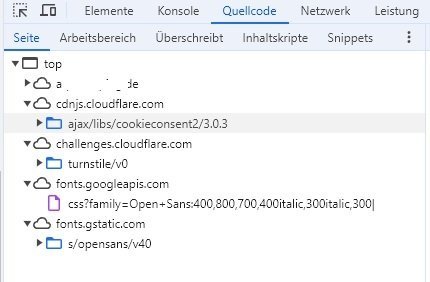DRMasterChief
Trusted Members-
Posts
667 -
Joined
-
Last visited
-
Days Won
14
Content Type
Profiles
Forums
Gallery
Downloads
Articles
Store
Blogs
Everything posted by DRMasterChief
-
Hello, is there a chance to see a demo of the Bees Blog in a shop somewhere? Content is King. I will check if the Blog can be a good solution to integrate more content to an shopsystem.
-

Fonts / javascript loaded from external sources
DRMasterChief replied to DRMasterChief's topic in English
Well, of course Google Fonts are easy to implement, but I just don't want to. GDPR is another big point against it, because it is proven that more information is transferred than just the IP. And I don't want to risk any problems just because of something like that. Making money is hard enough - I don't want to have to spend it on a fine. It's easy to solve with local loading, so let's do it. It is a question of principle whether this is done in the interest of the visitors or not. It was difficult to find this time and apparently there are significantly more variations of the fonts and more to consider than I thought (weights, unicode and so on). Our theme is nice and clear and it seems that it uses a special weight and unicode for the main font which is used everywhere. Thank for your ideas and help, great community! -

Fonts / javascript loaded from external sources
DRMasterChief replied to DRMasterChief's topic in English
hmm ok thank you, i will try further, but the maintenance site from Theme is a very clean thing and no googleapi inside. Maybe interesting about the unicode-range, you can maybe speed up your site with this: https://github.com/themeum/kirki/issues/2330 -

Fonts / javascript loaded from external sources
DRMasterChief replied to DRMasterChief's topic in English
I want to give this information to retailers who want to and need to comply with the GDPR: in maintenance mode, a font from Googleapis is also loaded. (i am not sure if it´s by tb or by Theme, see datakick´s answer below). Update: tried with Niara Theme, the same (all modules off), strange is that there is Calibri font loaded, which is not a content of the maintenance site. Will try and detect further... -

Fonts / javascript loaded from external sources
DRMasterChief replied to DRMasterChief's topic in English
It is strange, because this i can find 'only' in the module which is for themeconfigurator, but i do not have anything configurated/change by this. At the moment i am playing around and add this to the @font-face (i have seen this in the loaded code, so maybe it must be given also in the local fonts): unicode-range: U+0000-00FF, U+0131, U+0152-0153, U+02BB-02BC, U+02C6, U+02DA, U+02DC, U+0304, U+0308, U+0329, U+2000-206F, U+2074, U+20AC, U+2122, U+2191, U+2193, U+2212, U+2215, U+FEFF, U+FFFD; also another hint found here: css - Google Fonts provides different WOFF2 files between Chrome and Chromium - Stack Overflow -

Nachträglich Bezahlart umstellen
DRMasterChief replied to Pedalman's topic in Deutsches Forum - Generelle Fragen
Hi, ob das in tb geht kann ich nicht sagen, da wir noch nie darin eine Rng. erstellt haben. Du kommst da genau zu den Gründen warum eine Wawi eine Wawi ist und ein Shop ein Shop ist 😉 -

Fonts / javascript loaded from external sources
DRMasterChief replied to DRMasterChief's topic in English
Great to have an separate thread now 👌 @the.rampage.rado: I have used SearchMyFiles again, now i found the following config-php-file in modules in my Theme. I did not find it before via the Software, not sure why.... So this is the part which loads from googleapi : /* HOOK (displayTop) /*-------------------------------------------------------------*/ public function hookDisplayHeader() { $google_webfont_url = ''; if (!$this->prepareHook()) { return; } // sans-serif if (Configuration::get('FONT_FAMILY') == '\'Open Sans\', sans-serif' || Configuration::get('TITLE_FONT_FAMILY') == '\'Open Sans\', sans-serif') { $google_webfont_url .= 'Open+Sans:400,800,700,400italic,300italic,300|'; } if ($google_webfont_url != '') { $this->context->controller->addCSS('//fonts.googleapis.com/css?family='.$google_webfont_url); } When i go directly to fonts.googleapis.com/css?family=Open+Sans:400,800,700,400italic,300italic,300| - you can try this for your own, a lot of css as expected, no problem so far. In this css from google i can see the 2 fonts, which was loaded to my Theme, e.g. this one: https://fonts.gstatic.com/s/opensans/v40/memtYaGs126MiZpBA-UFUIcVXSCEkx2cmqvXlWqWuU6F.woff2 (a click will download it!) So does this mean i have to download these 2 files (or all named on this css) and copy them locally to the server as usual? Strange, why is this? -

Fonts / javascript loaded from external sources
DRMasterChief replied to DRMasterChief's topic in English
done, but i cant find anything in this direction, makes me crazy... -

Fonts / javascript loaded from external sources
DRMasterChief replied to DRMasterChief's topic in English
Thanks for the kind tip! The caniuse... is helpful. I have already the font-display: swap; now i have deleted all 'old' Open Sans fonts and installed only the new ones (v40), i have also changed my global.css in themes folder with the new information. But something I don't know is still connecting to fonts.gstatic.com as you can see here, and i really do not want to have this 👮♂️ 😟 -

How easy would it be to implement Cloudflare Turnstile free Captcha?
DRMasterChief replied to ukclearance's topic in Modules
thanks for feedback, i will try yours (with Turnstile), seems to be better, grab not that much than Google´s and Turnstile had some GDPR advantages compared to Google. -

Fonts / javascript loaded from external sources
DRMasterChief replied to DRMasterChief's topic in English
i found the https://cdnjs.cloudflare.com/ajax/libs/cookieconsent2/3.0.3/cookieconsent.min.js in modules\eucookieconsent\views\templates\hooks\cookieconsent.tpl Is it possible to load this file locally from server? -

How easy would it be to implement Cloudflare Turnstile free Captcha?
DRMasterChief replied to ukclearance's topic in Modules
@wakabayashi a few months are gone now.... how is your experience? is it still 'no spam' ? I use Google module right now, but shop is not live until now. I am urgently looking for another captcha that is data protection compliant. (is yours/Cloudflare´s ?) I found this too, looks very good and conform with GDPR, so it would be nice for the EU countries but needs an Dev to bring it to thirtybees: https://friendlycaptcha.com/#developers -

Fonts / javascript loaded from external sources
DRMasterChief replied to DRMasterChief's topic in English
from each font i have (locally) eot / eot?#iefix / woff2 / woff / ttf / svg e.g. like this: font-family: 'Open Sans'; font-style: normal; font-weight: 400; src: url('../fonts/open-sans-v15..... and maybe i have to add the v40 ???? found this: https://stackoverflow.com/questions/22295165/googles-open-sans-regular-400-always-italic I have done a search and the loaded files from my question are in modules \authorizeaim and in \nocaptcharecaptcha and in admin\filemanager -

Fonts / javascript loaded from external sources
DRMasterChief replied to DRMasterChief's topic in English
Thanks for this, but i dont have ssh. Maybe i will try 'SearchMyFiles' on Windows. -

Fonts / javascript loaded from external sources
DRMasterChief replied to DRMasterChief's topic in English
so it is only from Cookieconsent module do you think? Can i check this anywhere (deactivate this module should do it)? -
Hello, BEFORE the update to 1.5.1 we had changed all externally loaded data sources (e.g. fonts) so that all fonts are loaded internally on the server (copied them via FTP to our webspace). Now since 1.5.1 I see that the following 3 things are loaded externally: https://cdnjs.cloudflare.com/ajax/libs/cookieconsent2/3.0.3/cookieconsent.min.js src: url(https://fonts.gstatic.com/s/opensans/v40/memtYaGs126xyz1234567890....woff2) format('woff2'); and the font opensans/v40 from fonts.gstatic.com Did the update to 1.5.1 cause this? Unfortunately this is not communicated anywhere by tb. In our case it is very important because of the information requirement about cookies. Where can I change that again?
-
Thanks @the.rampage.rado for this, great idea 🙂 A question about the upper thing: Redirect 302 /wp-login.php /modules/blackholebots/blackhole/ Redirect 302 /wp-config.php /modules/blackholebots/blackhole/ Redirect 302 /xmlrpc.php /modules/blackholebots/blackhole/ >> wouldn't it be better to use a Redirect 301 for this (instead of 302)?
-
Genau solche Sachen kann die integrierte "Ameise" genau nach deinen Wünschen (frei konfigurierbar) exportieren, in einfache CSV oder Datev. Damit kann man dann weiterarbeiten, sich eine EÜR erstellen oder sonstwas.... direkt kann die Wawi das aber nicht (kenne den aktuellsten Stand der ganz neuen Wawi aber nicht, da schaue bitte mal selbst nach dem Funktionsumfang!!).
-
weil jeder JTL-Shop (egals welches Template) als solcher irgendwie immer gleich aussieht und zu erkennen ist, das gefällt uns halt gar nicht, liegt ja auch am Produktsortiment wie stark man sich da abheben will... Die JTL Wawi finden wir super, aber nicht alles von JTL... Shop eben nicht so super. Je nach Umfang der Buha ist die Wawi schon Gold wert, weil die Ameise ja alles exportieren kann wie du willst. Was genau sind denn deine Problemchen? Musst du bilanzieren, Einzelunternehmen etc.? Also was musst du damit machen?
-
Wir sind immer noch nicht live mit dem tb- Shop, das wird nun Anfang Mai soweit sein. Wir möchten JTL dazu weiterhin nutzen, wobei uns klar ist daß wir "nur Bestellungen in die Wawi holen" können, alles andere muss im tb gemacht werden (Artikel anlegen, Mengen etc.), da JTL das in die Richtung nicht unterstützt. Das ist aber kein Problem für uns, Rng.,Packen etc. geht alles über Wawi. Shop soll Shop sein und bleiben.
-
Hello, i am looking to change {invoice_block_html} and maybe also {delivery_block_html} - but i cant find anything about this. It seems that both were created in a payment-module, but this describes only firstname and lastname. Where come the other data like street, zip and city from in these blocks and where can i fetch them to add the customers E-mail-address ? thank you